What’s the first thing you would generally think of when somebody mentions a PC gaming setup? The traditional tower PCs? It absolutely makes sense, because it’s always a good idea to have something customizable, something where you can harness all that raw power in the most perfect way possible.

Related
These budget cases are great options for first-time PC builders with attractive styling and future-proof expandability.
However, there is an alternative that gets left out of the spotlight quite often; the not-so-mighty but still-pretty-cool All-In-One computer. And they have come a surprisingly long way since their humble beginnings, giving your traditional PCs a run for their money. What exactly do they offer, you ask? Well, we’re about to find out just that.
Big On Space-Saving
The most immediate advantage of All-In-One systems becomes apparent the second you set one of these babies up. AIOs eliminate the puzzle of cable management and space optimization that comes with traditional setups. You swap out the usual nest of connections for a single power cable, while the integrated design means no more wrestling with monitor placement or dealing with a bunch of components scattered across your desk.
For gamers living in smaller spaces like dorm rooms or urban apartments, this space efficiency is going to be super handy. You can run a full gaming setup on a nice, modest corner desk without having to give up on neither screen size nor performance.
The clean aesthetic also means these systems blend seamlessly into living spaces, avoiding the sometimes… imposing presence of a traditional gaming tower.
Beyond Basic Integration
Modern All-In-One systems have evolved far beyond their humble origins as simple integrated displays with basic computing features. A lot of them now feature desktop-grade processors and dedicated graphics cards, allowing them to handle demanding games and creative applications with surprising grace. Companies like HP and Lenovo have come up with brilliant cooling solutions that allow these slim systems to maintain performance without throttling under load.
Also, there’s the fact that the integration goes deeper than just combining a monitor and PC. Many All-In-Ones now include high-quality webcams, microphone arrays, and speaker systems that outperform typical desktop peripherals.
This means users get a complete package that’s basically tailor-optimized (yes, I made that phrase up) for modern computing needs, from gaming streams to video calls, without having to spring on all those fancy, additional accessories.
The Display Advantage
One thing that a lot of people overlook with All-In-One systems is the display quality. Because manufacturers can optimize the entire system around a single screen, a lot of All-In-Ones feature really cool panels that sometimes end up rivaling, or even exceeding, standalone gaming monitors. HDR support, high refresh rates, and factory calibration are becoming increasingly common, providing an excellent viewing experience straight out of the box.
This optimization also extends to scaling and resolution handling. The integrated nature of these systems means no more wrestling with Windows scaling issues or dealing with mismatched refresh rates between multiple displays. Everything works in harmony because, well, it was designed that way from the start.
Maintenance Becomes A Lot Easier
As awesome as they can be, traditional gaming PCs need regular maintenance and upkeep. This can be anything from dust removal to component updates. All-In-One systems significantly reduce this burden, thanks to their handy little closed-off design.
There’s no delusion here, and I do know this means little to no upgradability, but hey, it also means less dust accumulation and fewer points of failure for you to worry about.
The integrated nature of these systems also means manufacturers can try out more efficient cooling solutions and dust protection measures than would be practical in modular systems.
Also goes without saying that All-In-Ones have all those tool-less access panels for basic maintenance and memory upgrades, making routine maintenance tasks (if there is anything you need to do) more approachable for users who might be intimidated by traditional PC upkeep.
The Portability Factor
While not typically associated with mobility, All-In-One systems offer surprising portability advantages over traditional desktop setups. Moving a gaming setup traditionally means packing and protecting multiple components, managing various cables, and hoping everything survives the journey.
An All-In-One can be moved as easily as a large laptop, making it ideal for users who need to regularly relocate their system or want the flexibility to easily rearrange their space.
This portability extends to temporary setups as well. Setting up a gaming session at a friend’s house or organizing a small LAN party becomes significantly a whole lot easier when your entire system can be moved as a single unit.
The Value Proposition
If you’re trying to compare the pricing standards of an AIO with a traditional tower, it’s super important to consider the fact that with the AIO, you are also paying for stuff you’d have to buy separately for a tower PC. A nice display, webcam, speakers, all that jazz.
The integration also means these components are guaranteed to work together in the most optimized way possible, which also virtually eliminates any compatibility concerns (it’s rare, but there are specific cases where peripherals end up not working so well with regular PCs) and reduces the time investment you need to put in to build and maintain a complete system.
The Bottom Line
Look, All-In-One computers aren’t perfect, but they’re fantastic at what they’re designed to do: provide a complete, capable computing experience without the complexity and clutter of traditional desktops.
If you’re tired of dealing with cable management nightmares, want something that looks great in your space, and don’t need the absolute maximum processing power for all those cool, intense games out there or video production, an AIO might be exactly what you’re looking for.
On a more professional/business level, I’d say they’re great for reception areas and front desks, point-of-sale systems, small offices and shared workspaces, etc. Places where you don’t need to worry too much about the performance benchmarks and need something efficient that would get the job done without too much of a hassle.
Just remember, like any tech purchase, think about what you actually need it for. Don’t get sucked in by the sleek design alone. Factor in your usage, your space, and your future needs. In case you’re unsure, just go for a nice tower PC. But if everything lines up? Go for it. You might just find yourself wondering why you didn’t switch sooner.
And hey, worst case scenario? You can always use it as a really expensive digital picture frame.
Frequently Asked Questions
How do AIOs handle power outages? Is there a built-in battery backup?
Eh, unlike laptops, AIOs don’t really have built-in batteries. However, they can be connected to an external UPS (Uninterruptible Power Supply) just like any desktop computer. In fact, I’d actually say it’s recommended since AIOs combine both computer and display power needs into one unit. Always better to be on the safe side.
Are AIOs more difficult to repair than regular desktops if something goes wrong?
While basic maintenance like RAM upgrades is quite straightforward, more complex repairs typically require professional service. Unlike traditional desktops where parts are standardized, AIOs are loaded with custom components specific to their model. Good news is, some of the manufacturers have authorized service centers specifically trained to work on their AIO systems.
How well do AIOs handle thermal throttling compared to traditional desktops?
AIOs use cooling systems that are specifically designed for their form factor. While they generally run warmer than tower PCs, modern AIOs have a lot of cooling systems like vapor chambers, multiple heat pipes, and strategic air channeling in place. Still, there’s a good chance that under prolonged heavy loads, they might throttle sooner than a well-ventilated desktop. It won’t be a noticeable problem for the average user, but hardcore gamers and professionals running intensive applications should definitely consider this factor.
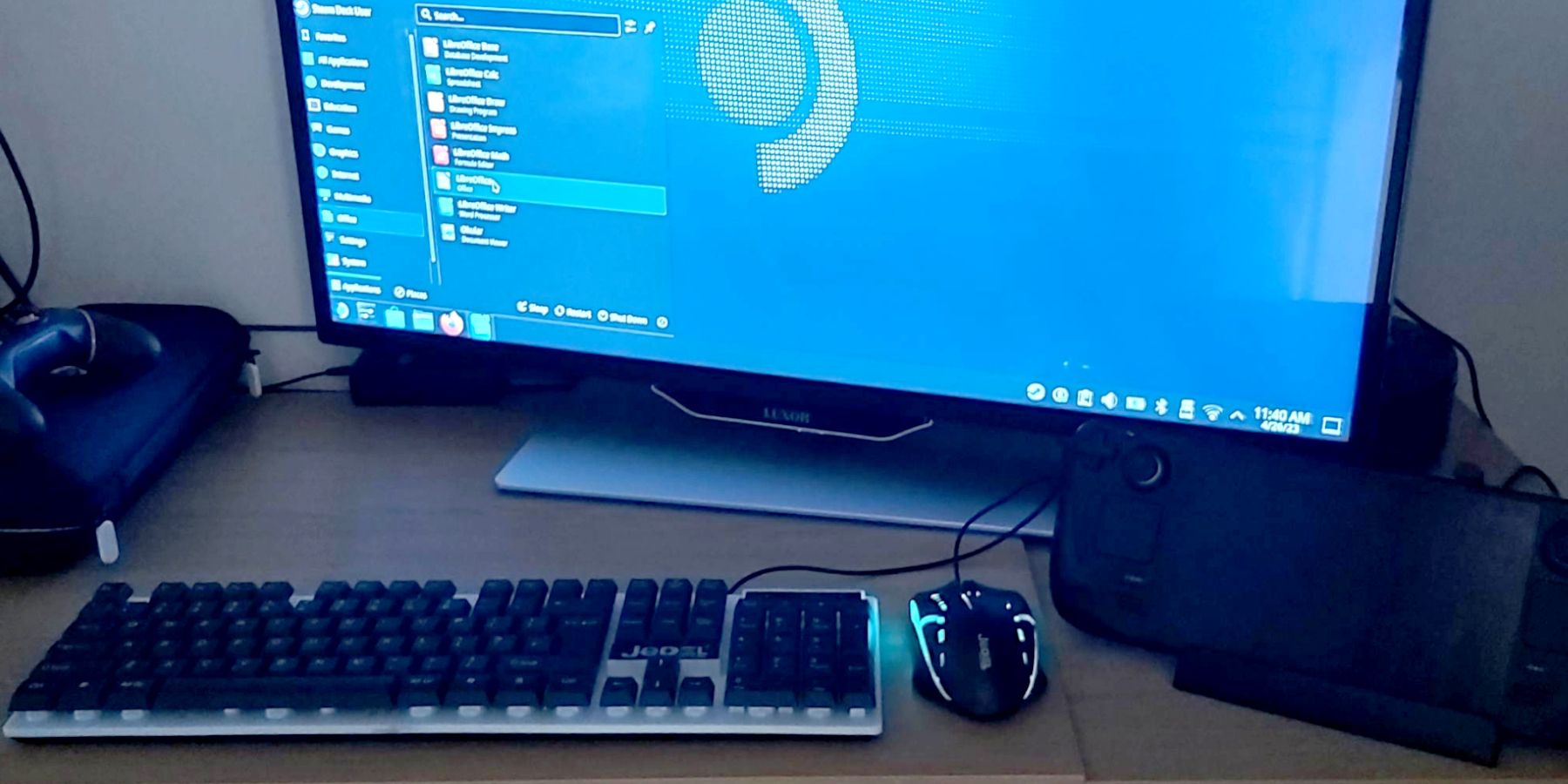
More
Steam Deck: How To Turn It Into A Desktop PC
Here’s everything you need to know to use the Steam Deck as a fully functional Desktop PC.













Leave a Reply