Quick Links
NieR: Automata will often let players free roam and complete many side quests throughout the world between the main story missions. A lot of content in the game may seem missable, and it will be during your first main playthrough of the game.
When you see the credits for the first time, the game is actually far from over, and it won’t be until after you truly finish the game that you can go back and complete side quests from earlier in the game under that same save profile. Here’s how to unlock and use the Chapter Select mode to do so.
***** This article will contain very light spoilers on how to achieve the true ending to the game *****

Related
NieR: Automata – How To Counter
For players who don’t want to dodge attacks and want to punish enemies for trying to use melee; here’s how to counter in NieR: Automata.
How To Unlock Chapter Select In NieR: Automata
To unlock Chapter Select, you’ll need to achieve one of the true endings to the game. To do this, you’ll need to complete the three playthroughs and choose one of the endings during the final confrontation at the end of the third playthrough. While they are called playthroughs, some in the community refer to each playthrough as chapters instead, as they all tell only one part of the overall story.
Once you see credits at the end of a playthrough, save the game and load up that file again to start the next section of the game playing as the next character. The final playthrough will have you switching between multiple characters, and finishing that playthrough will let you unlock Chapter Select for that save file.

Related
NieR: Automata – How To Open Locked Chests
NieR: Automata has unlockable chests found throughout its world. Here’s how to unlock them
How Does Chapter Select Work In NieR: Automata
You can access the Chapter Select menu from two places:
- In the main menu of the save file when loading into the game.
- Any access point in the world.
From this menu, you can choose any chapter in the game to load up during that part of the main story. Using Chapter Select will have all aspects of your profile carry over, such as your weapons, level, and items. When loading a chapter, you can also select which character you’d like to play as, as long as that chapter was one that was played by multiple characters.
Completed side quests can’t be done again, no matter how or what chapter you load into. If you play during a chapter and wish to jump to another, be sure to use the save feature in an access point, otherwise anything done during that chapter won’t carry over, meaning you lose any levels gained and items found. Chapter Select is a great way to jump through the game and complete all available content, along with going back to make other choices and try to get every ending in the game.
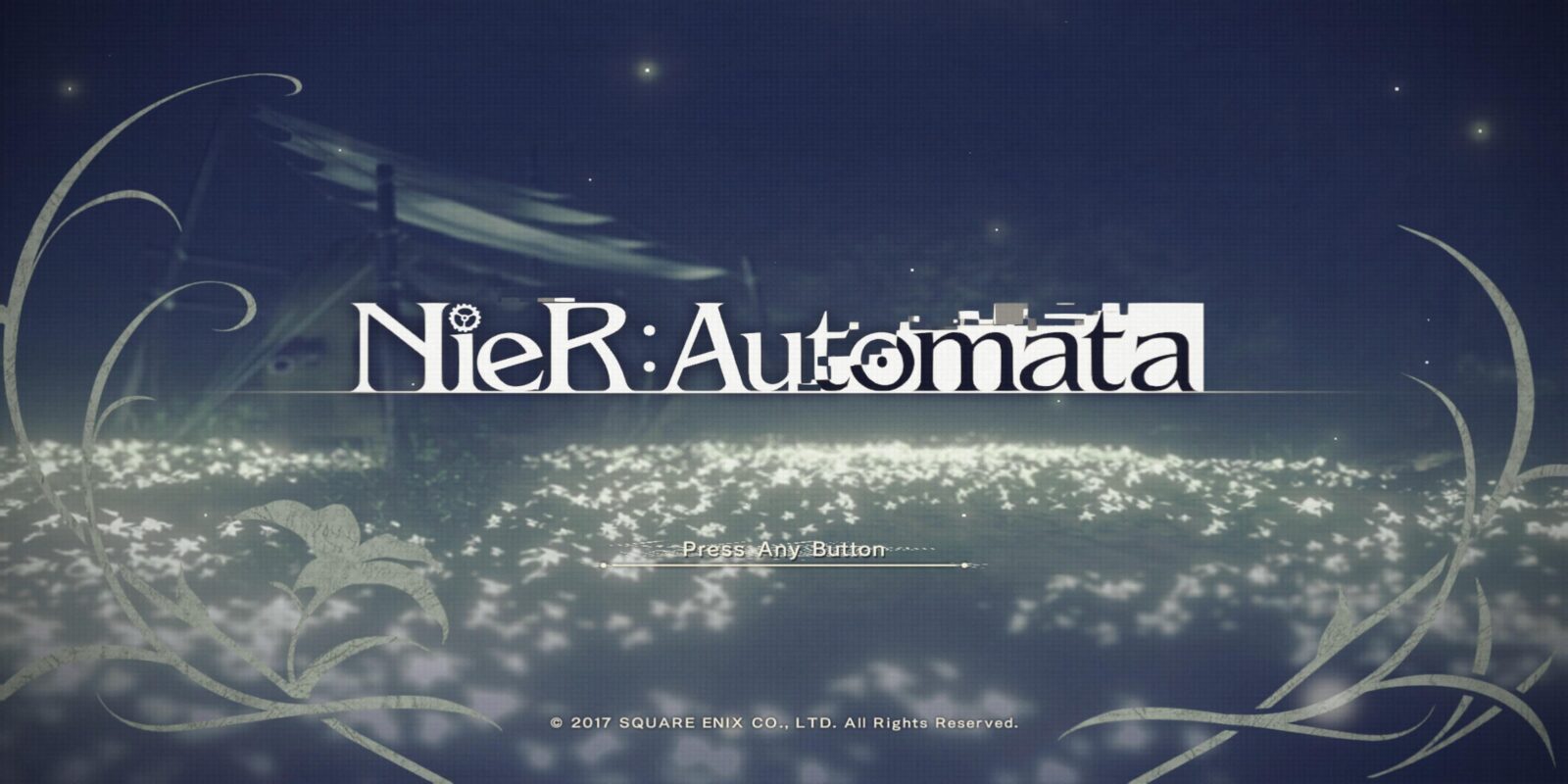

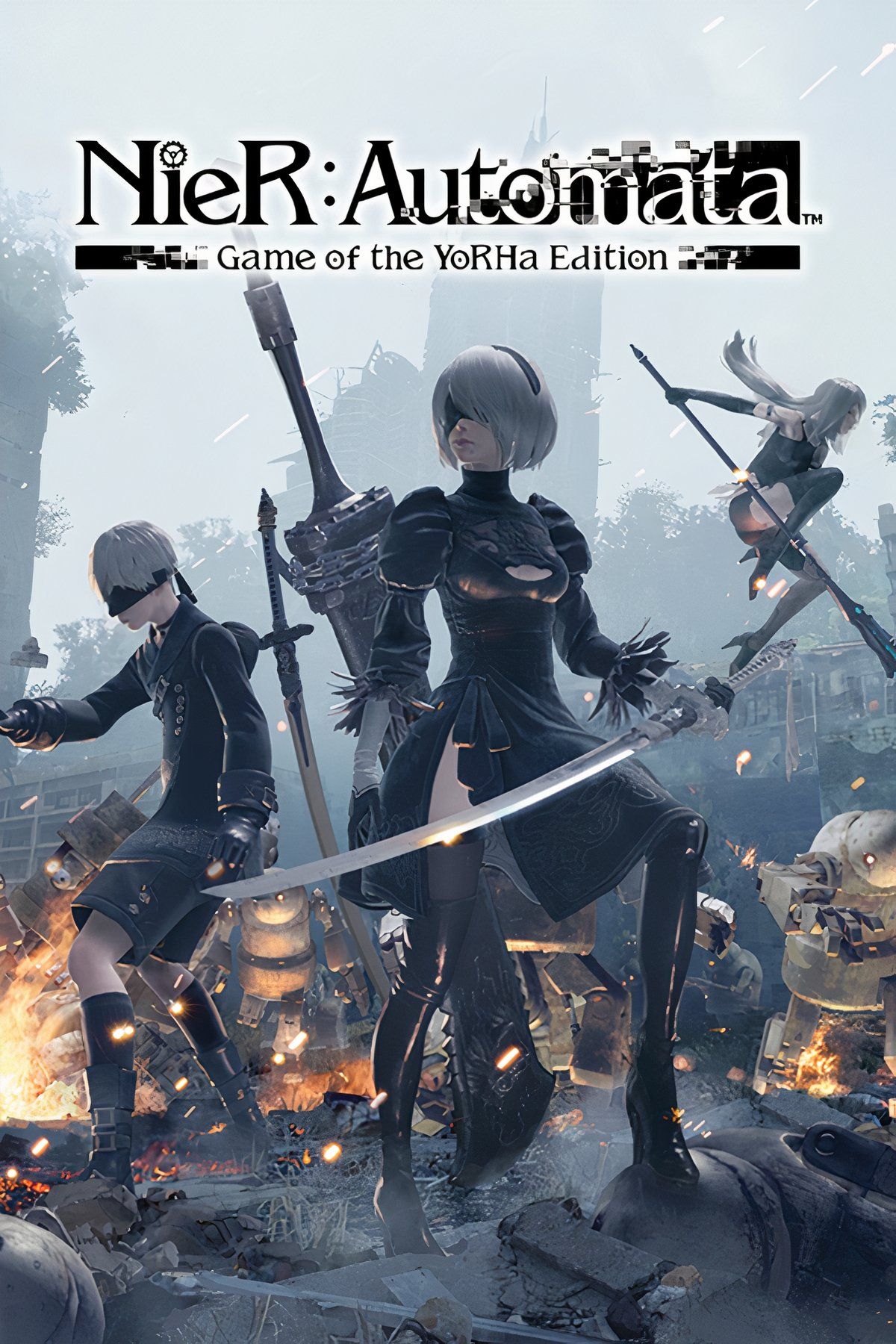



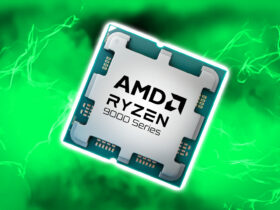






Leave a Reply