Perfecting a gaming space can feel daunting, especially with so many ways to upgrade gaming setups available using quality accessories and decor, such as dynamic lighting. While choosing the best gaming peripherals and hardware can be straightforward, some may overlook the integral role that lighting plays in creating a comfortable and immersive gaming environment.

Related
Smart lights are easy to control and add lots of fun to any living or gaming room. With so many options, which lights should you purchase first?
Fortunately for gamers, companies like Govee offer a lineup of smart lighting options that provide ample choices in brightening a space without sacrificing connectivity and complete creative freedom. From strip lights to panel lights to light projectors and more, Govee is a brand that has revolutionized how you can decorate and customize your home for holidays, parties, or any time of the year.
Among this lineup is the Govee Curtain Lights, which Game Rant also got the opportunity to review. Unlike most wall-lighting options, these curtain lights are unique as they can sync to an app to project images and even full-blown sound-reactive animations, rather than just single colors. With the launch of the Curtain Lights 2, some minor improvements need to be discussed, as Govee has overhauled certain aspects of connectivity and customization in its second edition.
First Impressions
The unboxing experience of the Govee Curtain Lights 2 isn’t all that different from the original. The Govee Curtain Lights 2 comes in extremely organized packaging that features the lights themselves, as well as the plug-in power supply and some mounting hardware.
While the idea of shipping easily tangled curtain lights may feel like a mess you will have to unravel before installation, I was happy to see that Govee has absolutely perfected the art of keeping the cables tangle-free in the packaging. The curtain lights are kept coiled together in a tight loop that is fastened with Govee-branded Velcro straps, keeping the lights ready to go until the time of installation.
Unboxing & Installation
When it comes to installation, Govee has also kept the process exceedingly straightforward. Due to the thickness of the cables and LEDs on the Curtain Lights 2, these cables are easy to unravel and are very resistant to entanglement, even while being moved around during installation.
Installing the lights was also relatively simple— the hardest part was lining up the length of the lights to a specific spot on the wall. However, if you have assistance, hanging these lights can take no time at all. The Govee Curtain Lights 2 relies on two power cables that are secured together with threaded grooves, which helps to keep the delicate connectors protected.
First-time installation can be a bit tricky if you are unfamiliar with pairing smart lights, as there is a bit of a learning curve to the application and the process of syncing up the lights. However, once they are powered on and connected, you don’t have to worry about repeating the process, even if they are unplugged and moved.
From there, you are free to explore the application and the impressive library of default and user-submitted lighting presets.
Customization & App Controls
The sheer number of customization options for the Govee Curtain Lights 2 is nothing short of extraordinary. When compared to many smart lighting applications out there, the number of ways you can customize your lights is spectacular. While most lighting applications allow for a selection of colors, and maybe a sound-reactive feature or two, the Govee Home app instead provides one of the most thorough customization apps ever seen.
The default gallery is expansive, covering all major holidays and stunning designs for everyday use. The user-submitted tab is also fun to explore, as there are always new, nerdy-themed designs available to display. You can adjust the color, brightness, and hue of the lights too, if you decide to use the Govee Curtain Lights 2 as simple accent lighting. You can even upload your own gifs and images to the app if you want to try a design that’s truly unique to you.
Another fun functionality of the app is the ‘Finger Sketch’ tab, which allows you to draw any design imaginable, by controlling each LED individually. With this, you are also able to control the movement of the drawing and whether the lights twinkle.
With the Govee Curtain Lights 2, there is also the introduction of an in-app AI assistant named Lighting Bot. Like most AI assistants out there, Lighting Bot is still in its infancy and unfortunately doesn’t bring a lot to the experience of the application. Lighting Bot works as a prompt-based AI, generating images to be projected on your Curtain Lights based on what you type. The Curtain Lights benefit most from 8-bit style images due to its layout, but Lighting Bot tends to generate photo-realistic images that don’t always transfer well onto the lights.
Final Thoughts
Speaking truthfully, the functionality of the Govee Curtain Lights 2 doesn’t expand all that much from the original Curtain Lights and, for those who aren’t well-versed in tech, the differences between the two lights are minute. Many gamers may find purchasing the original to be a more cost-effective option, especially when the Govee Curtain Lights 2 are not on sale. Aside from that, the differences between the two products are minimal, yet improve the overall quality of life in noticeable ways. Most notably, the Govee Curtain Lights 2 are brighter, feature a higher refresh rate for smoother animations, and they have a larger library on the Govee Home App.
There is one other feature that, for a certain audience, wholly justifies the upgrade and truly sets the Govee Curtain Lights 2 apart from the original. The second generation of Govee’s Curtain Lights includes Matter support, which means that these lights can be linked up with and controlled by almost all home systems, like Google Home, Amazon Alexa, or Apple HomeKit. For those who value creating a smart and optimized home environment interlaced with dozens of devices, this upgrade is absolutely vital.
All in all, both the Govee Curtain Lights and the Govee Curtain Lights 2 are impressive products that feel more than worth the splurge. These lights can be used for so much beyond gaming, making them an extremely versatile decoration that can exist beyond your setup. They make for an easy and especially impressive addition to parties, events, and holidays plus, whenever they’re not being used as decor, they add some immersive ambiance to any gaming space.

Related
Govee vs. Nanoleaf: Which Game Lighting is Better?
Govee and Nanoleaf offer some of the most innovative smart lighting. Find out which manufacturer can most dramatically transform a gaming room.
While the Govee Curtain Lights 2 has been out for some time, the original Curtain Lights can still be purchased. Once again, the original lights are a great alternative for those who are interested in the style and functionality of the Govee Curtain Lights 2, but want to save a little money by forgoing Matter support, brightness, refresh rate, some of the library options, and the AI Lighting Bot. While the Govee Curtain Lights 2 is a better, more cost-effective option while on its current sale, there is a slight difference when considering the full price of these products.
The Govee Net Lights are another similar product to the Curtain Lights that are best used for the outdoors. These lights function similarly to the Govee Curtain Lights, meaning you can use them to project images and animations, but they are designed to be used over bushes and hedges, making for a great outdoor decoration around a patio or during any holiday.
Finally, the Govee TV Backlight 3 is another must-have for those interested in lighting to enhance their space. These RGB lights wrap around the backside of your TV, adding an impressive ring of color-accurate illumination to your gaming or movie-watching sessions.

More
The Best Gaming Lights for Walls
These smart lights can turn drab walls into a spectacular light show. Here are the best options to add a finishing touch to a gaming room.
FAQ
Q: Can you connect two Govee Curtain Lights?
While the original Curtain Lights can be synced together in the Govee Home app by using the device splicing option, there is currently no such option for the Govee Curtain Lights 2.
Q: Can you use Govee Curtain Lights outdoors?
Yes, the Govee Curtain Lights are suitable to be used indoors and outdoors. The Govee Curtain Lights 2 are IP65, which means they are highly resistant to dust and resistant to water splashes from rain, misting, and low-pressure nozzle jets.






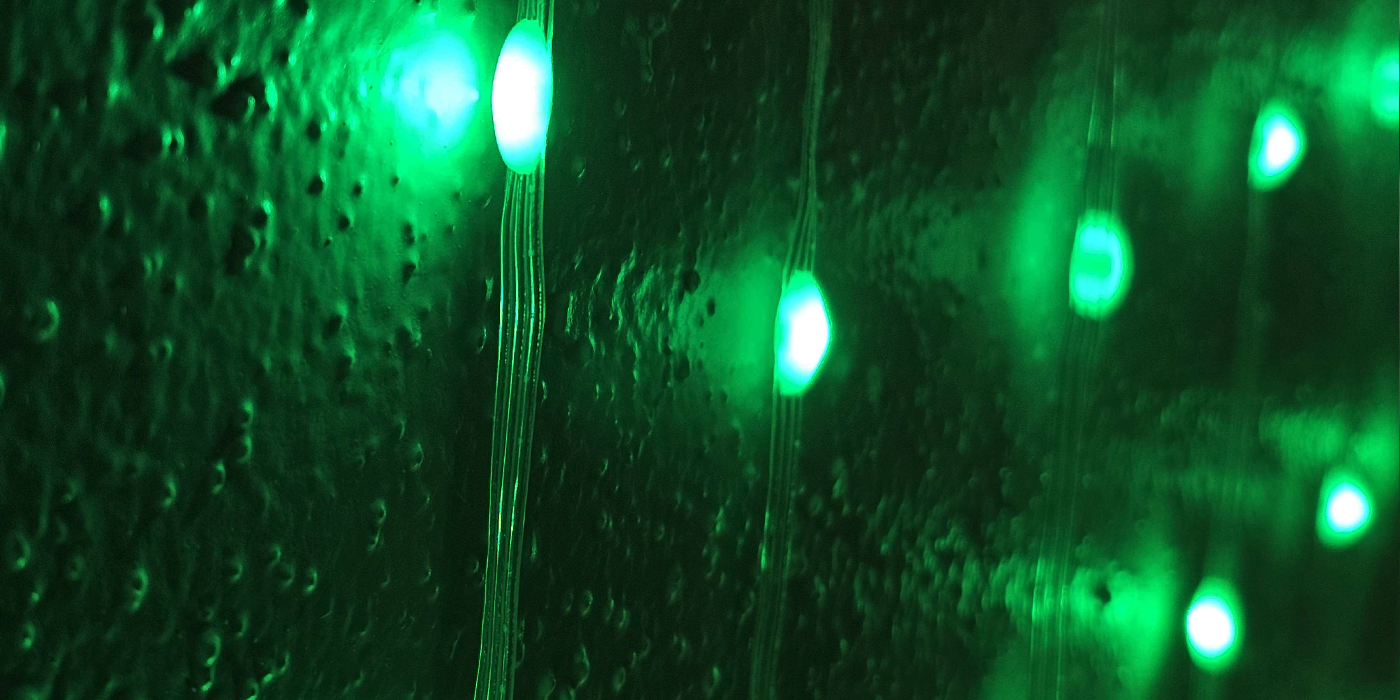
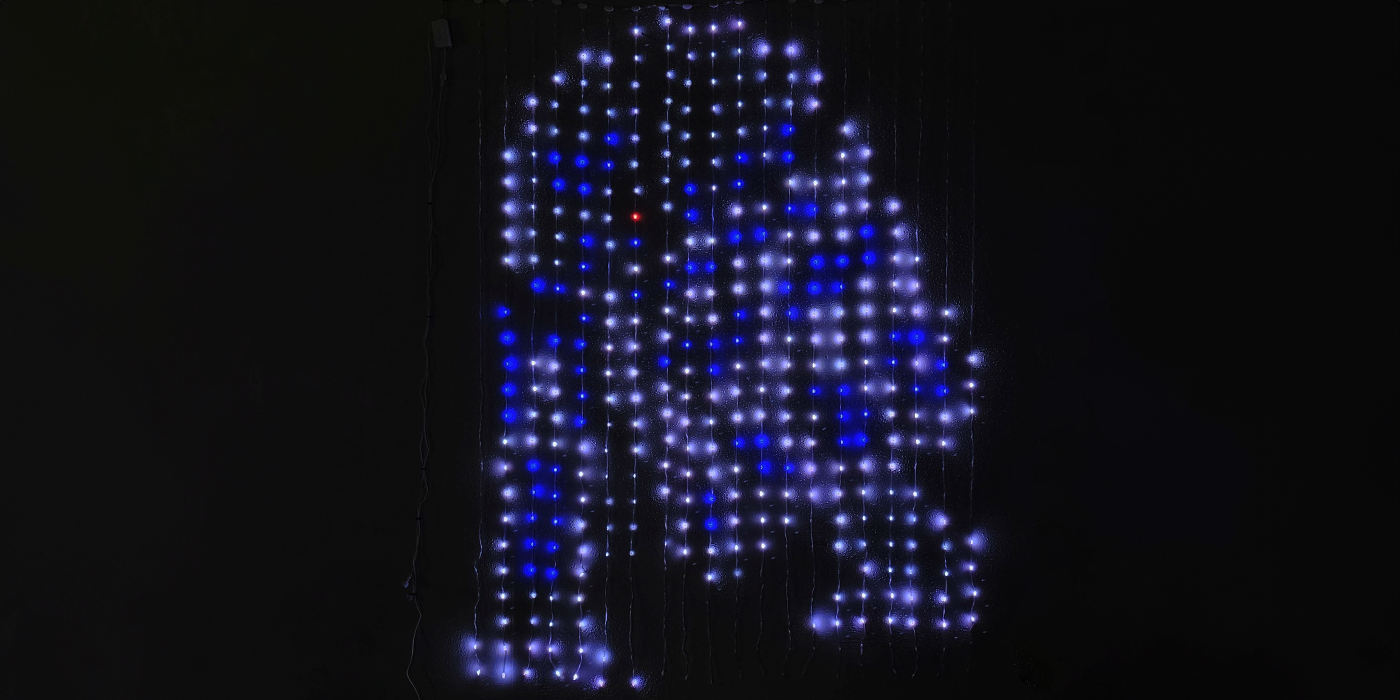
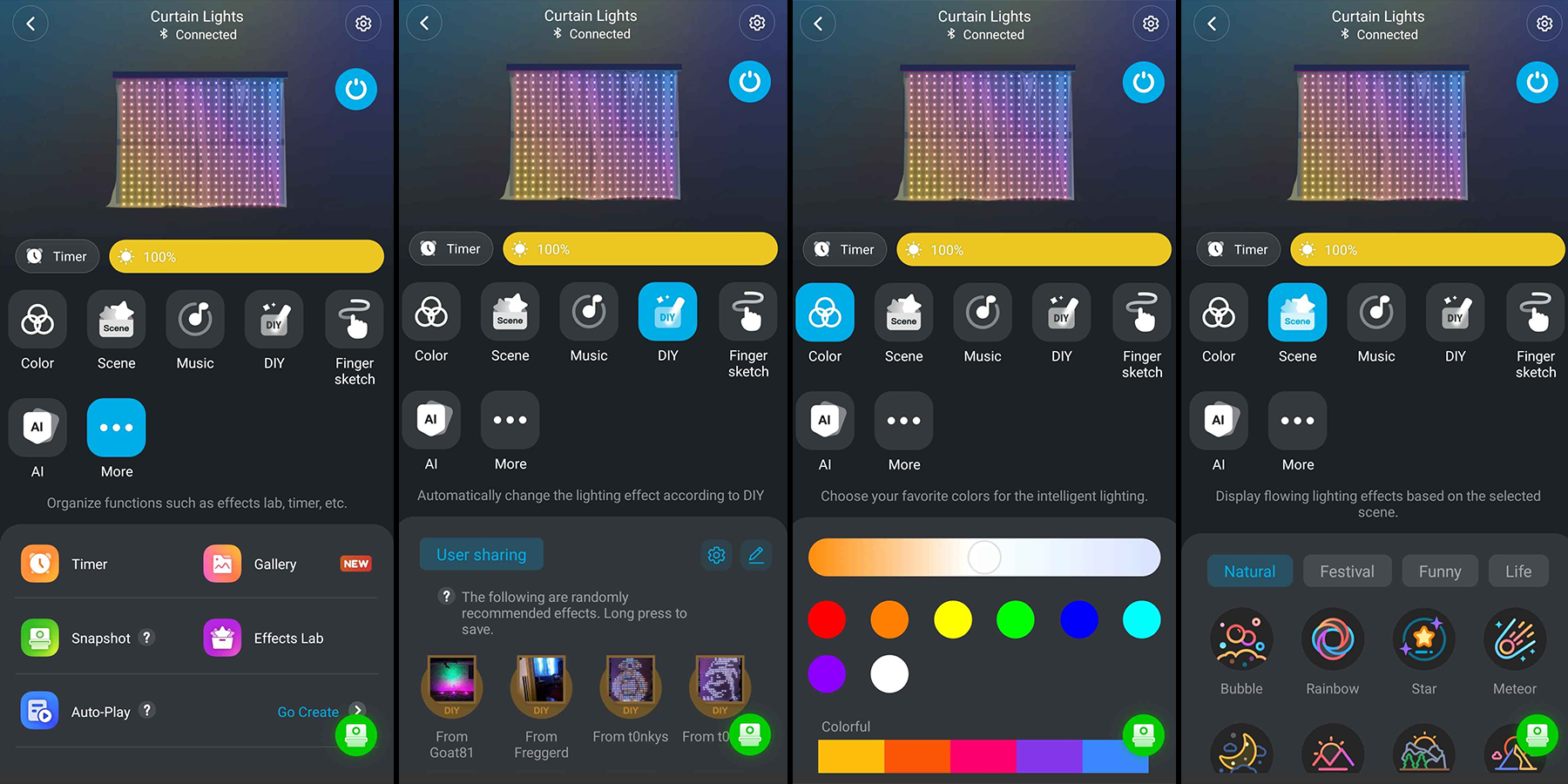
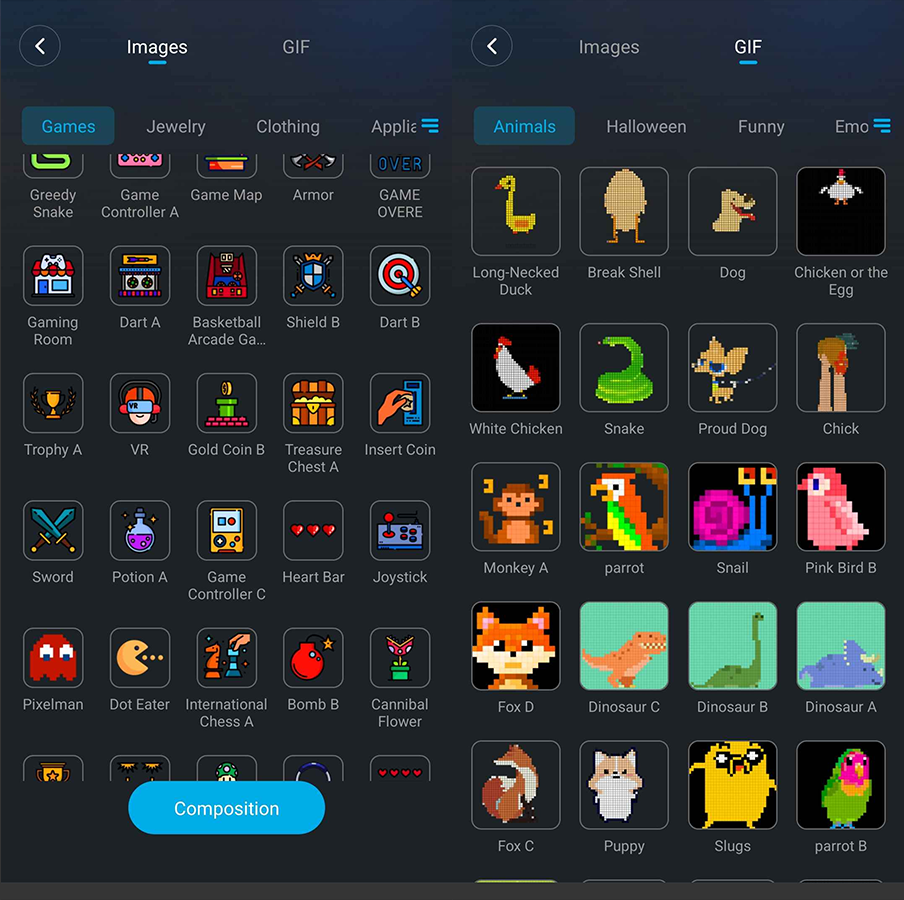











Leave a Reply