Quick Links
AIO coolers are no longer only for enthusiasts performing risky CPU overclocking. Some Intel 14th-Gen processors run warm at stock settings, causing cheaper air coolers to struggle. However, liquid cooling isn’t only focused on performance. The best PC cases accommodate radiators with RGB fans to accentuate spectacular gaming rigs.

More
Best Quiet CPU Cooling Options for 2024
Stop your PC from sounding like a jet engine with these carefully selected cooling solutions for every budget.
Brands like MSI have released affordable and easy-to-install AIO options. The new MAG CoreLiquid A13 works with recent AMD and Intel CPUs, including Core Ultra Series 2 desktop processors. Despite its low price, the A13’s powerful water pump lets gamers safely overclock systems. Cable management is also a priority when maintaining clean-looking PCs. Having reviewed the MSI MAG CoreLiquid I360 and E360, I was anxious to see how the A13 240 and 360 compared.
Contents of Package
The MSI MAG CoreLiquid A13 arrives in a mostly black and gray rectangular box. With the 240mm variety, the package is more compact. The liquid cooling radiator is inside the container with hoses wrapped around cardboard cutouts. The lower right section of the box protects the water block.
Documentation and parts included with the A13 are minimal, foreshadowing a straightforward installation. A bracket for the back of motherboards, additional hardware for AMD processors, case screws, and thermal paste are included.
Installation
With each new AIO cooler, MSI has simplified the setup process. The MAG CoreLiquid A13 is no exception, benefiting from pre-installed hardware and minimal cabling. Once again, you must scan a QR code from the packaging or check MSI’s support page for the brief manual.
I used the previously reviewed MSI MAG PANO 100L PZ case to test the latest cooler. MSI also sells white versions of the A13 240 and 360, though they are harder to find at retailers. As a dual chamber mid-tower enclosure, there is plenty of room to work with behind motherboards. Still, after removing the right-side panels, most buyers should have no issues securing the A13’s back bracket. Instead of bolts and screws, the bracket affixes to the rear side of the motherboards using a double-sided adhesive.
Installers will then want to focus on the opposite side of motherboards. In this scenario, the targeted processor was the 13th-Gen Core i7 13700KF Intel CPU. I only had to rotate the four bolts on the water block’s pre-installed brackets, with no other parts needed. AMD AM5/AM4 sockets require removing the metal pieces on the side of the block and reattaching alternate hardware. Before screwing the block into place, the reverse bracket was rather loose, but that was not an issue after completing this step.
I find it easier to install AIO radiators in cases first, rather than dealing with a heavy dangling component. Placement options depend on whether you have more of a compact or full-size case. The position of the A13’s fans is ideal for exhausting warm air through the top of a chassis. If you install the cooler on the front of a case, you may need to unscrew and flip the fans for proper airflow.
The MAG CoreLiquid A13 240 radiator is less cumbersome because it has only two 120mm fans. MSI supplies case screws that should work with most rigs. Other than the number of screws needed, there is no difference when installing the A13 240 or A13 360.

Related
Best MSI Motherboards for Gaming in 2024
MSI is one of the most popular motherboard vendors today, and these are Game Rant’s picks for the best options for gamers.
The final task is to connect the pump fan, CPU fan, and ARGB Gen 2 cables to motherboard headers. Only a single ARGB connection originates from the radiator. Installers can daisy-chain this cable to the ARGB wiring from the water block or use the separate headers and lighting controllers. To reduce clutter, the pump fan cable is attached to the block’s lighting connector. Unlike the MAG CoreLiquid I360, the pump fan wiring is three-pin rather than four-pin.
Installing both MAG CoreLiquid A13 versions took even less time than the I360, which was already a breeze to work with.
Design
The MAG CoreLiquid A13 has a less aggressive water block design than the diagonal lines of the I360. Especially when unlit, it fits in even with builds focused on productivity. Nevertheless, bright and customizable ARGB effects outline the block’s rounded edges. If you find the look too basic, the cover is removable, and MSI supplies instructions for 3D printing alternatives.
MSI listened to a minor quibble I had with the I360, and the A13’s block looks more finished with less visible brackets.
More critical to performance, MSI maximized how much of the copper plate makes contact with CPUs. With embedded 0.1mm microchannels, the plate better absorbs heat before the pump directs it toward the radiator.
Despite the cooler selling for $100 or less, its radiator fans match the splendor of the best RGB coolers., as they support MSI’s Mystic Light software for responsive animations and smooth color transitions. On the performance end of things, MSI chose to use CycloBlade 7 fans for the A13. These ring-blade blowers produce maximum airflow without excess noise.
Inside the radiator are 12 water channels, now wider for greater water flow. MSI also increased the number of fins for more efficient and effective heat dissipation. Cool and warm liquid flows between the block and the radiator through flexible EPDM tubes that feel extremely reinforced.
With aesthetics now so critical in coolers, the A13 complemented my case’s other illuminated fans.
Software
The MAG CoreLiquid A13 doesn’t have a USB connection to communicate with MSI software. Consequently, owners can control fan speeds with their BIOS or various apps. If you own an MSI keyboard, mouse, or motherboard, it’s more convenient to use MSI Center.
Since the A13 CPU pump fan’s cable only has three pins, reducing its operating speed in MSI Center is not possible.
Workarounds involve modifying the voltage sent to the pump, but it’s not harmful to keep it running at close to the maximum 3800 RPM. Otherwise, most software focuses on the speed of the radiator and CPU fans. MSI Center offers presets that change these settings depending on whether performance or silence is prioritized. Users can also have the app adjust speeds based on CPU temps. As in the typical BIOS, it’s easy to set up custom fan curves that balance noise with cooling power.
Mystic Light encourages changing the cooler’s RGB lighting or syncing effects with Razer Chroma keyboards and mice. The program is less bloated than alternatives like Asus Armoury Crate, and it can avoid the need for multiple apps. Initially, MSI Center did not apply fan settings after reboots, but that bug disappeared after a recent update.
Performance
Over the past year and a half, MSI has released three AIO coolers with similar specs. They were easily compared, since I reviewed the MAG CoreLiquid E360 and I360. No previous 240mm models were tested, so the only exception is the new A13 240. The key benchmark was conducted using AIDA64 stress tests. Tests used the 16-core Intel Core i7 13700KF mildly overclocked to 5,400 MHz. The motherboard in question is the MSI MAG Z790 Tomahawk Wi-Fi, so this build has a common consumer configuration.
Each test was run with the MSI Center’s Extreme Performance settings active. The results don’t reveal many surprises, but the A13 exhibited slightly higher average temps over 30 minutes. Looking for explanations, it’s clear that the E360 and I360 having fans that draw more power and having a higher airflow potential than the A13’s 62.6 CFM is the cause of these temperature differences. Airflow is only one part of the equation though, with the A13’s efficient water block and radiator partly compensating. Buyers must also consider costs, with A13 360 priced at least $20-30 lower than its siblings.
The CPU never reached dangerous temperatures, avoiding throttling during benchmarks. However, with both the 240mm and 360mm versions, I did notice a bit more pump whine emanating from the A13 than previous MSI AIO coolers. Without many user impressions, it’s difficult to say whether other buyers will have a similar experience. The pump fan speed between the coolers was similar, so the three-pin header was not a factor. Even so, it’s not likely anyone without a completely silent PC build will have complaints. On the plus side, the A13’s 120mm CycloBlade 7 fans with their rifle bearings didn’t rattle at their 2000 RPM limits.
Who Should Buy the MAG CoreLiquid A13?
The MAG CoreLiquid A13 squeezes more performance out of budget and mid-range systems. It’s also an ideal AIO cooler for anyone nervous about upgrading from conventional air CPU coolers. MSI MAG AIOs have entered the budget space, with the A13 being the most affordable option yet.
With compact cases making room for radiators, AIO coolers are becoming more standard. Buyers will also discover that the MAG CoreLiquid A13 is painless to install. The A13 has only a few cables and minimal hardware necessary for recent Intel and AMD CPUs. Since cases are designed to show off components, the cooler keeps cases looking streamlined.
For MSI, the downside of having more reasonably priced AIO coolers is increased competition. Ironically, some of the A13’s rivals are in the MSI MAG lineup. My benchmarks revealed that the MAG E360 and I360 kept the Intel Core i7 13700KF slightly cooler with a higher maximum airflow. While they are at more of a mid-range price, the A13 also has budget cooling opponents, like the Cooler Master MasterLiquid 360L. Ultimately, with minimal differences in average temperatures, the A13’s unassuming design and replaceable block cover could win over skeptics.
Even without groundbreaking performance, the MAG CoreLiquid A13’s ease of use and tempting price have wide appeal.
|
Alternate AIO Cooler |
Best Choice For |
Price |
|---|---|---|
|
ARCTIC Liquid Freezer III 280 |
Powerful cooling in a compact form factor |
|
|
Cooler Master MasterLiquid 360L Core |
Impressive airflow for an affordable price |
|
|
MSI MAG CoreLiquid I360 |
Looks that make a statement |
With so many choices, the MSI MAG CoreLiquid A13 may not be your preferred AIO cooler. If you can’t decide between a 240mm or 380mm model, the Arctic Liquid Freezer III 280 is an attractive compromise. It also matches the benchmarks of larger coolers for around $100. The Cooler Master MasterLiquid 360L Core has an understated appearance, but generates ample airflow. Finally, the MSI MAG CoreLiquid I360 is simple to install, like the A13, but its more powerful fans come with a higher price.

More
These PC Cases Will Keep Project Zero Motherboards Looking Tidy
Back-connect motherboards can only clean up a messy build with the right case. Find the perfect Project Zero-compatible case for your rig today.
FAQ
Q: Do AIO coolers need to be refilled?
Most retail AIO coolers have a closed-loop design. As a result, they aren’t straightforward to disassemble and refill. However, modern AIO options are built to last for years. Many owners will upgrade their PC’s cooling before an AIO needs replacing.
Q: What is the best room temperature for a computer?
Powerful AIO CPU coolers can handle higher than average ambient temperatures around cases. Even so, room temperatures greater than 72 degrees Fahrenheit/22 degrees Celsius cause coolers to work harder and could shortern their lifespans.



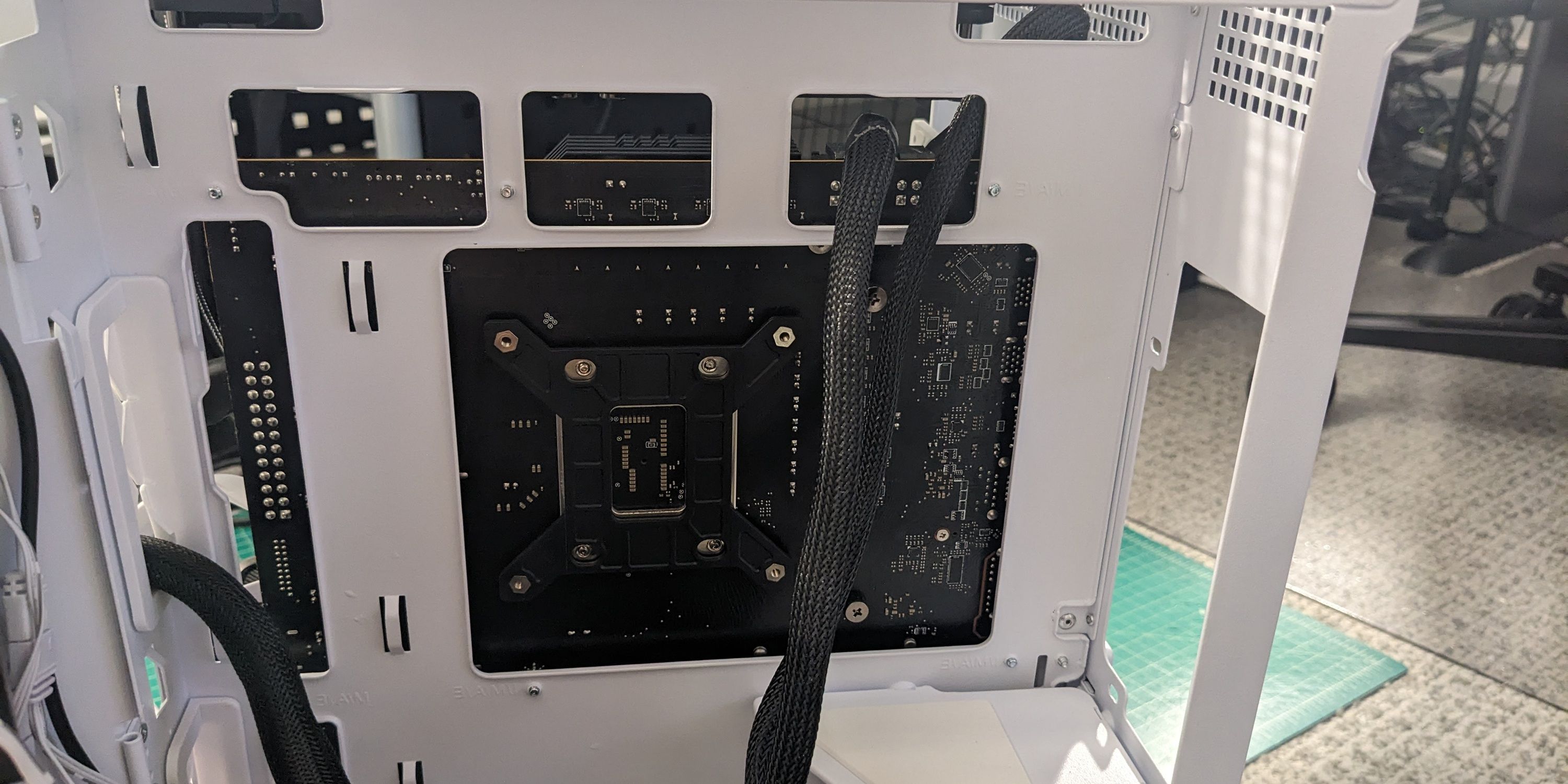




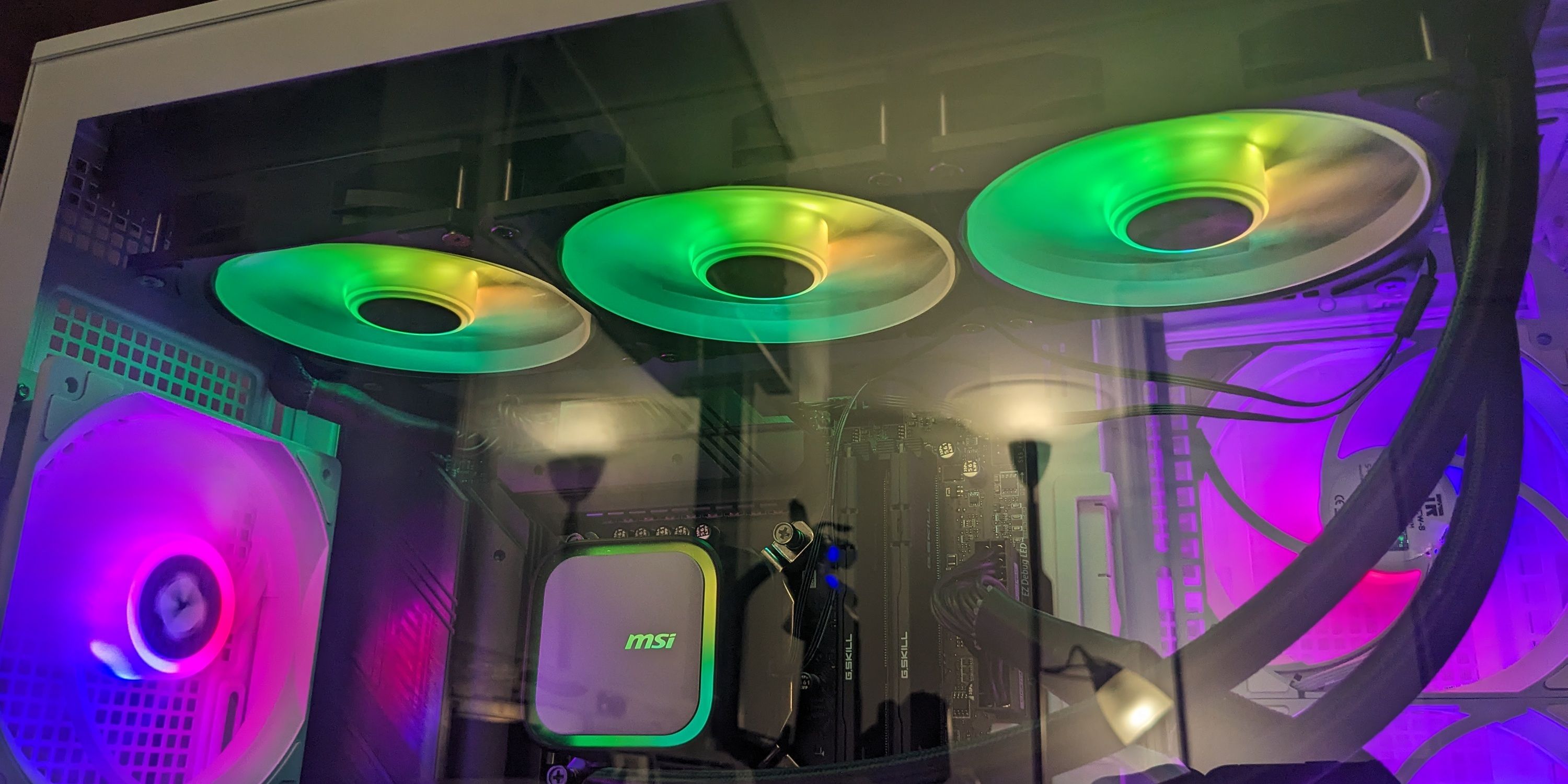

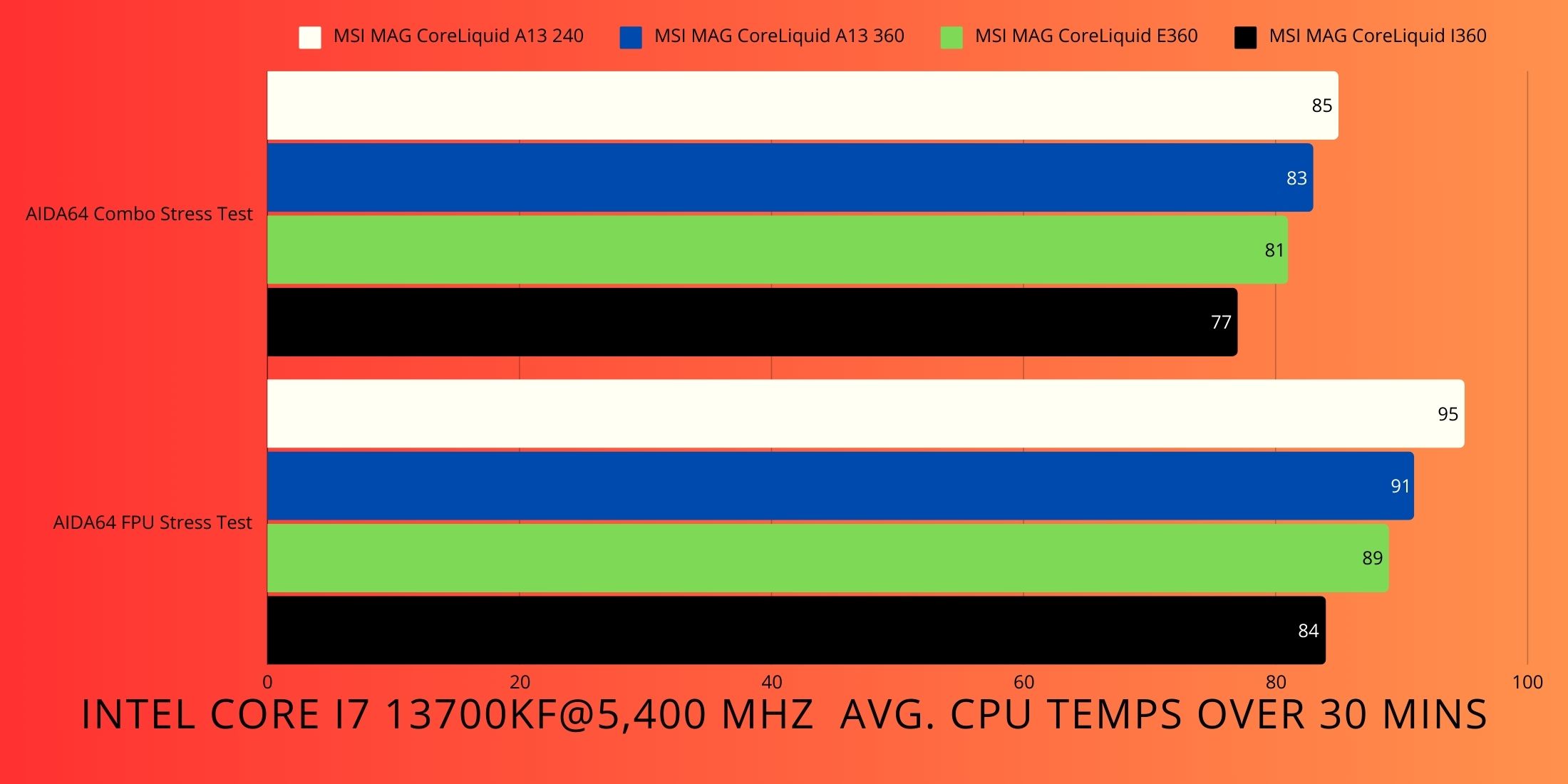











Leave a Reply