Quick Links
Skins are a major part of many games, and some even rely solely on selling skins as their monetary schemes. Although skins aren’t as important as the character itself in Wuthering Waves, they can help bring a new feel to the game, or simply improve the appearance of players’ favorite Resonators.
Not only new character skins, but Wuthering Waves 2.0 also comes with an option to change between the two available Rovers. This means players are no longer stuck with the Rover they pick at the start of the game. For those who are interested in switching outfits or the Rovers themselves, here’s how players can change Rover and character skins in WuWa.

Related
Wuthering Waves: Carlotta Team Composition Guide
The best Carlotta team comp in Wuthering Waves contains Resonators that buff her Skill and Crit.
How To Switch Rover Appearance In Wuthering Waves
To change the Rover in Wuthering Waves, follow these steps:
- Go to the settings on the bottom right of the menu page.
- Choose the sixth option on the left.
- Choose Switch Appearance.
- Press Confirm to change between the two available Rovers in Wuthering Waves.
You can only change Rover once every 24 hours, so make sure you want to be stuck with that appearance for the day before pressing confirm.
The feature to change Rover is highly welcomed by the community, as many people end up liking the Rover they didn’t choose after starting the game. It’s also beneficial for players who pick the wrong main character in the beginning. Of course, players can also use this feature to experience the game as two different Rovers and enjoy a change in cutscene.
How To Change Character Outfit In Wuthering Waves
Other than changing between the two available Rovers in Wuthering Waves, players can also change character’s outfits in Wuthering Waves. Here’s how you can change a character’s skin in WuWa:
- Choose the character you want to change skin on.
- Press the outfit button on the bottom right.
- Choose which outfit to change to, then press Wear Outfit.
- For weapon projection, choose the weapon tab on the left side.
- Pick which weapon skin you want to use, then press Switch.
Of course, before players can change a Resonator’s outfit and weapon projection, they must obtain the corresponding skins first. For example, to get Jinhsi’s Peach Blossom skin, players can buy it in the store for 3280 Lunites (2680 on discount).
Some skins are also available as a free reward, like Sanhua’s Exorcistic Adjuration, which can be obtained for free by participating in the Dances For Spring’s Return: Companion Invitation Login Event (available from January 23, 2025, until February 13, 2025). If players miss the giveaway, then they can buy Sanhua’s skin from the Outfit Store for 1680 Lunites.


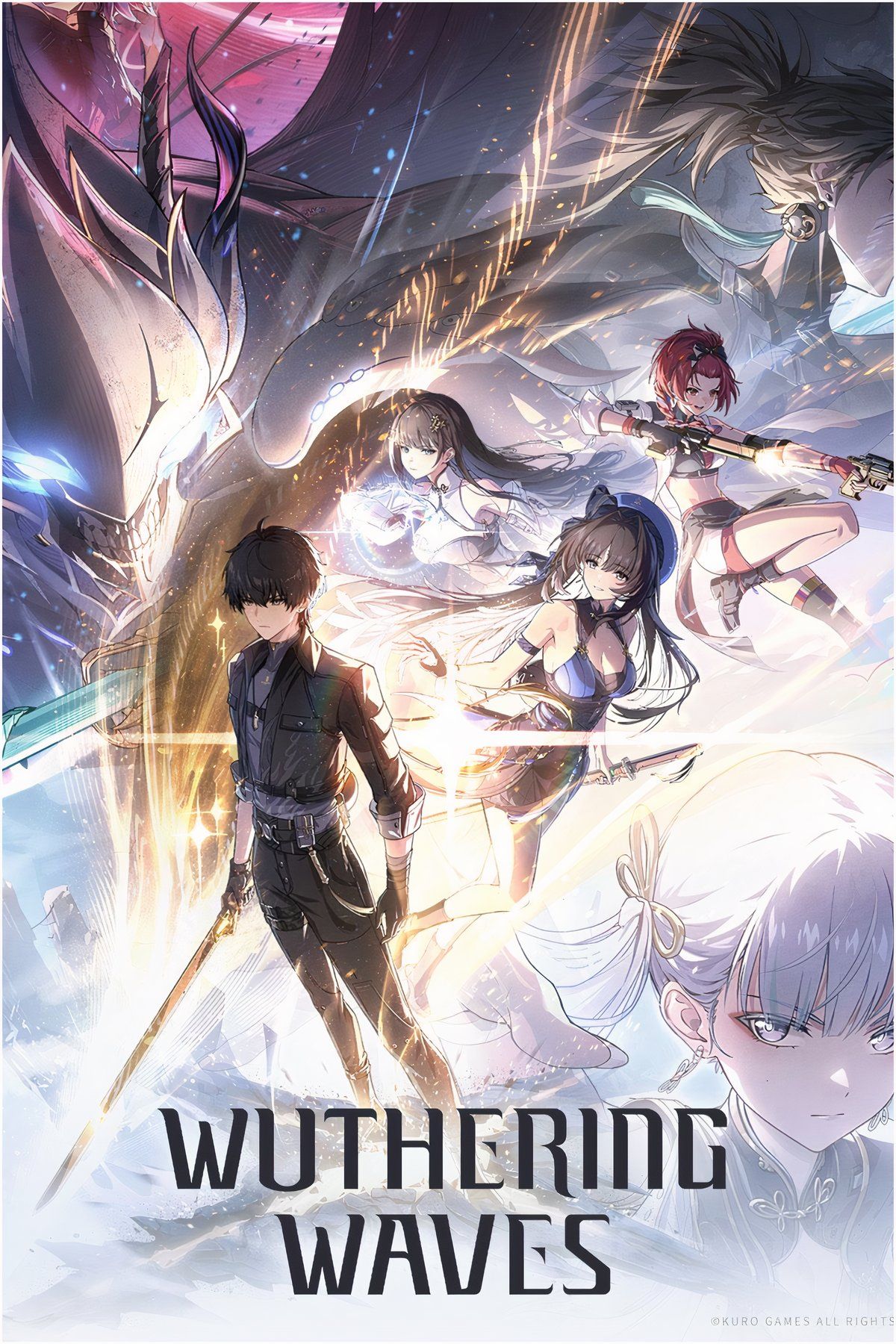










Leave a Reply