Slime Rancher is a popular indie life sim in which players take on the role of Beatrix LeBeau, constructing a ranch, exploring the lands around them, and, most importantly, collecting, raising, and feeding an assortment of different creatures called Slimes. This title is well known for its cute critters, relaxing gameplay, and bright and colorful visuals, which all help to create a positive player experience.
However, players who have spent a lot of time in Slime Rancher may begin to look for ways to freshen things up and keep the game feeling new. One of the many ways in which this can be achieved is through modding their game. There are an assortment of different Slime Rancher mods available, ranging from visual and graphic overhauls to tweaks to gameplay mechanics, and even mods that add additional Slimes and new areas to explore. Everything you need to know about how to download and install mods for Slime Rancher, including where to source them, has been included in the guide below.

Related
7 Awesome Things You Didn’t Know You Could Do In Slime Rancher 2
There are lots of awesome things to do in Slime Rancher 2, like making free-roaming ranches and maximizing your chicken potential.
How to Install Mods For Slime Rancher
To download and install mods for Slime Rancher, you will first need to know where to browse and source such files. Nexus Mods tends to be the most reliable place for mods across many different games, with a solid category of different Slime Rancher mods available, such as custom Slimes, gadgets, map edits, new areas, cheats, and more. These mods can be viewed by heading over to the Slime Rancher page on Nexus, where you can browse until you find one or more that you wish to download and install.
Before downloading mods, you will need to take a quick detour and download the Slime Rancher Mod Loader (SRML) from Nexus Mods. This is an application that enables you to successfully load and toggle mods that you have downloaded for the game, with an auto-locate function for your save directory, and the possibility to work with both the Epic Games Store and Steam variants of the game. Most Importantly, SRML minimizes the chance of corrupting your save data, as it stores your modded save files separately from your unmodded save files.
To download a mod from Nexus Mods, you will need to open the mod page. First, it is important to read the description of any mod you plan to download to check for prior warnings, important details, and specifics regarding the installation directory, as some mods may be required to be placed in different locations following download.
Once you’re ready to download, you can hit the Manual Download button on the right side of the mod page banner, which will take you to the download page. At this point, if there are any additional mods that the download in question relies on to work properly, you will be prompted to download them as well. In this case, you will need to make sure that you download all required files, otherwise you may run into errors and bugs/game crashes.
You can now use the Slime Rancher Mod Loader to load your mods and successfully customize your Slime Rancher gameplay experience. You may place your downloaded mod files into the Mods directory in the SRML folder. If this directory does not exist, you may need to create it by manually extracting and placing SRML in your Slime Rancher game directory folder. The default path for the gameplay folder should be something similar to the example below, but may differ if you customized your installation beforehand.
- C:\Program Files (x86)\Steam\steamapps\common\Slime Rancher\SRML\Mods

- Released
-
August 1, 2017
- Developer(s)
-
Monomi Park
- Publisher(s)
-
Monomi Park
- OpenCritic Rating
-
Strong








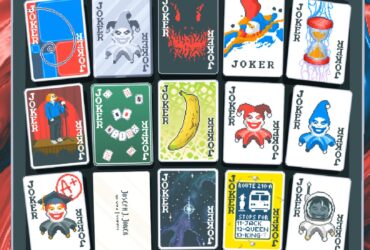



Leave a Reply