Quick Links
Fast Food Simulator allows you to manage your own restaurant, where you have to complete orders and ensure that your customers leave satisfied. The game features a ton of things to do, where you can serve ice cream, soft drinks, burgers, and French Fries. As you make progress, you unlock more new ingredients, which allow you to further expand your menu.

Related
Coffee is one of the trickier items to serve to your customers and there aren’t any in-game tutorials to tell you how to make it. However, once you’ve figured out how to do it, you’ll be able to serve as much coffee as your customers demand and ensure that no one leaves your restaurant unsatisfied.
How To Make Coffee
You can unlock coffee and coffee cups after hitting level 20. You can order both of these items from the Market app on the PC inside your kitchen. Once these items have arrived, you can unbox the cups and place them near the coffee maker. You can find the coffee maker near the counter, just next to the ice cream maker.
Now, take out the coffee pack from the box and use it on the two containers at the top of the coffee maker. These coffee packs can be stored anywhere on the shelves, and they won’t disappear the next day. The coffee beans inside the coffee maker will also stay there until the next day if you fail to use all of them.
Once you’ve filled up the coffee maker with the coffee beans, you’ll have to wait for the customers. Coffee is best served hot, so make sure you prepare it last when you’re about to wrap up the order. Otherwise, it may get cold, and your customers won’t be satisfied.
Place the coffee cup in the center of the coffee maker and press the cup on the coffee maker’s screen. This will allow the machine to pour coffee into the cup. Depending on the order, you can press it once to fill the cup by 70 percent, or twice, to fill the cup by 100 percent.
If the order says ‘1x coffee beans’, you only have to press the cup on the coffee maker once to fill the cup by 70 percent. If it says doubleshot coffee and has ‘2x’ written ahead of it next to the coffee bean icon, then you must fill the cup 100 percent.
How To Make Coffee With Milk
Milk gets unlocked at level 23, so you’ll have to play the game for a few days after unlocking the regular coffee. You will have to order it from the Market app, and once it arrives, you’ll have to place a few bottles near the coffee maker.
Be sure to store the milk in the cold storage, before ending the day. Otherwise, any milk that’s not stored in cold storage will disappear the next day.
Making coffee with milk requires you to pour the milk into the frothing jug, which can be found on the coffee maker. Once you’ve poured the milk inside the frothing jug, you’ll have to press the frothing jug icon on the coffee maker’s screen.
Now, before you start pouring the coffee, you have to place the coffee cup on the counter and pour the required amount of milk into it. If the order says ‘2x’, you have to pour the milk twice, and so on. Once you’ve poured the milk into the cup, place it onto the coffee maker and fill it up with coffee. You can then serve it to the customers.

Next
Housework? Cooking? Perhaps some intense cleaning? Here are the best games that let us simulate jobs.


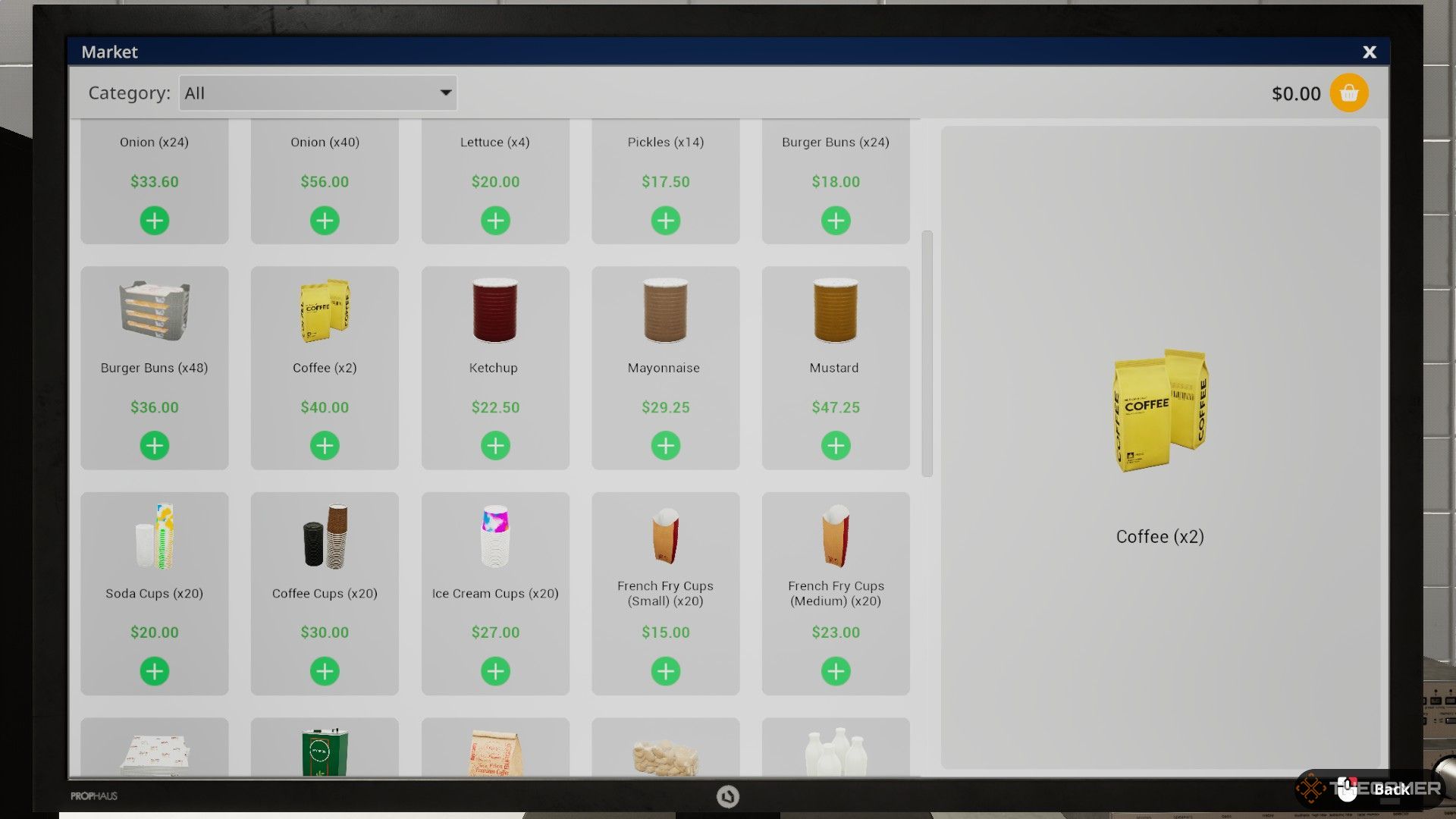



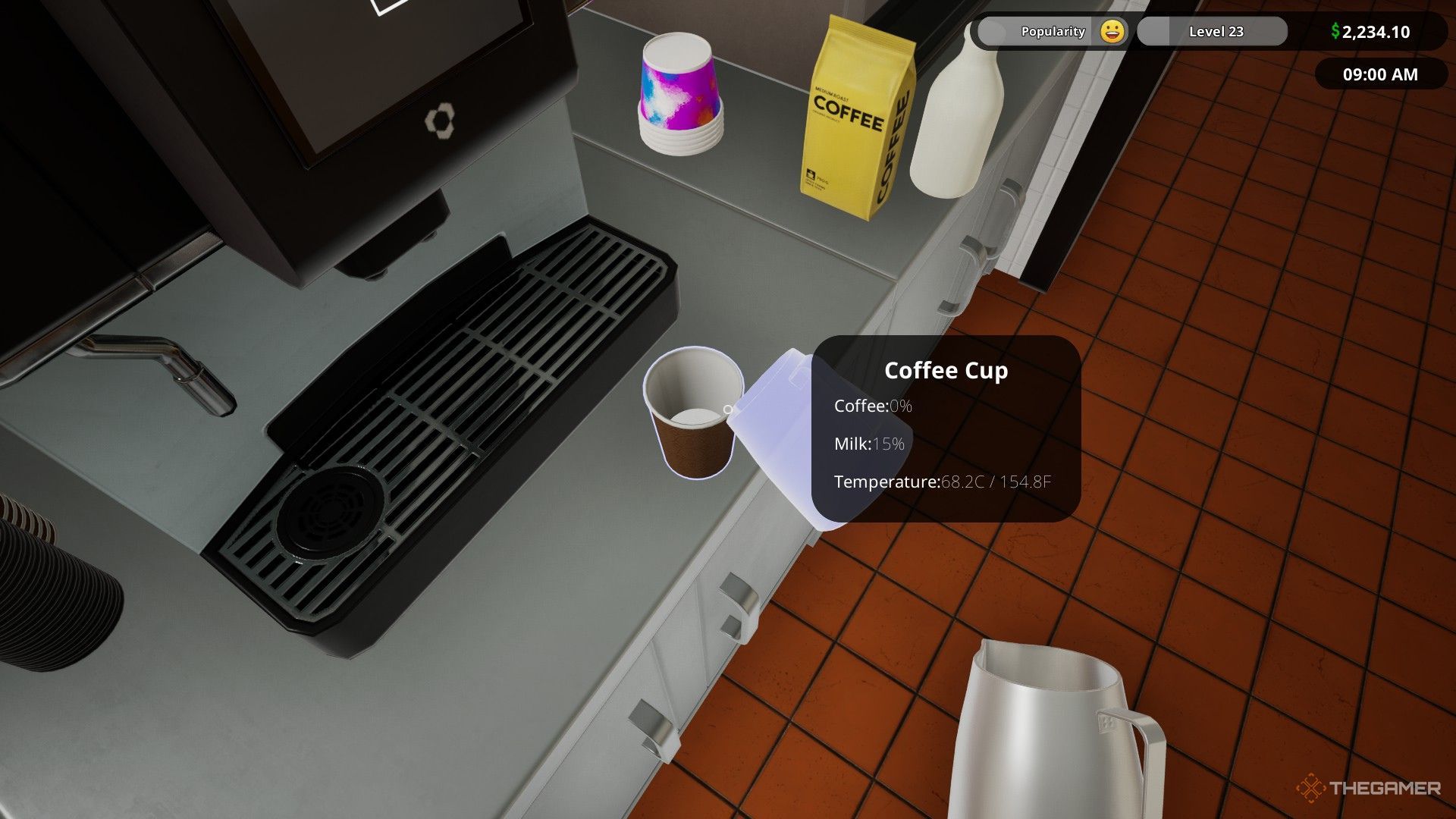

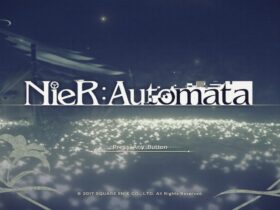
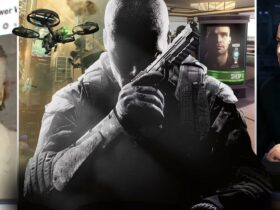




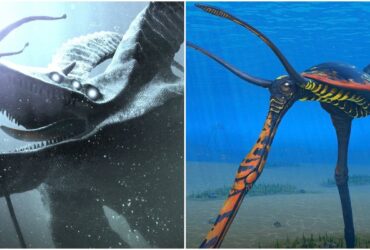


Leave a Reply