Marvel Rivals is a phenomenal hero shooter — it might not bring something new to the table, but it is the perfect introduction to the genre for Marvel fans. The game is packed with favorite characters like Wolverine and Spider-Man, but what if you could add characters like Goku or Naruto?

Related
Marvel Rivals Player Pulls Off Ridiculous Winter Soldier Play
A Marvel Rivals player shares a jaw-dropping clip with the hero shooter’s community featuring the Winter Soldier’s overpowered gameplay.
Believe it or not, you can install mods for Marvel Rivals, but only if you are playing on PC. Since many players do not know how to install mods for Marvel Rivals on PC, this guide will cover everything there is to know about it.
Steps For Installing Mods For Marvel Rivals On PC
Since Marvel Rivals is an Unreal Engine 5 title, the mod files are pak files. Installing mods is a simple copy-and-paste process. To install mods for Marvel Rivals on PC, here is what you need to do:
- Find a mod you want to install for Marvel Rivals from Nexus Mods and download it.
- Access the Marvel Rivals folder via Steam. Right-click Marvel Rivals > Manage > Browse local files.
- Locate and select the Paks folder under MarvelGame > Marvel > Content. Here, create a “~mods” folder.
- Extract the mod you downloaded from before into the “~mods” folder.
- Once you are done, simply launch the game and enjoy the show!
If you want to delete a mod you installed, simply delete the associated pak file in the “~mods” folder.
Multiple mods can work simultaneously as long as there are no conflicts.
It is worth noting that while installing mods is fun, the developers have warned players against modifying in-game content and configuration files. You could run into unexpected errors or potentially be banned.
While the developers have not specified whether cosmetic mods are ok, it goes without saying that said developers are likely referring to mods that could allow players to abuse the game and cheat.
Technically, cosmetic mods should not be a problem since they just affect the overall look of a character, but it is a risk that could land you in some trouble. Keeping this in mind, if you plan on installing mods, do so at your own risk. Additionally, it is a good idea to keep up with the latest happenings on the official Marvel Rivals DIscord channel to ensure you are not doing something that could lead to problems later on.
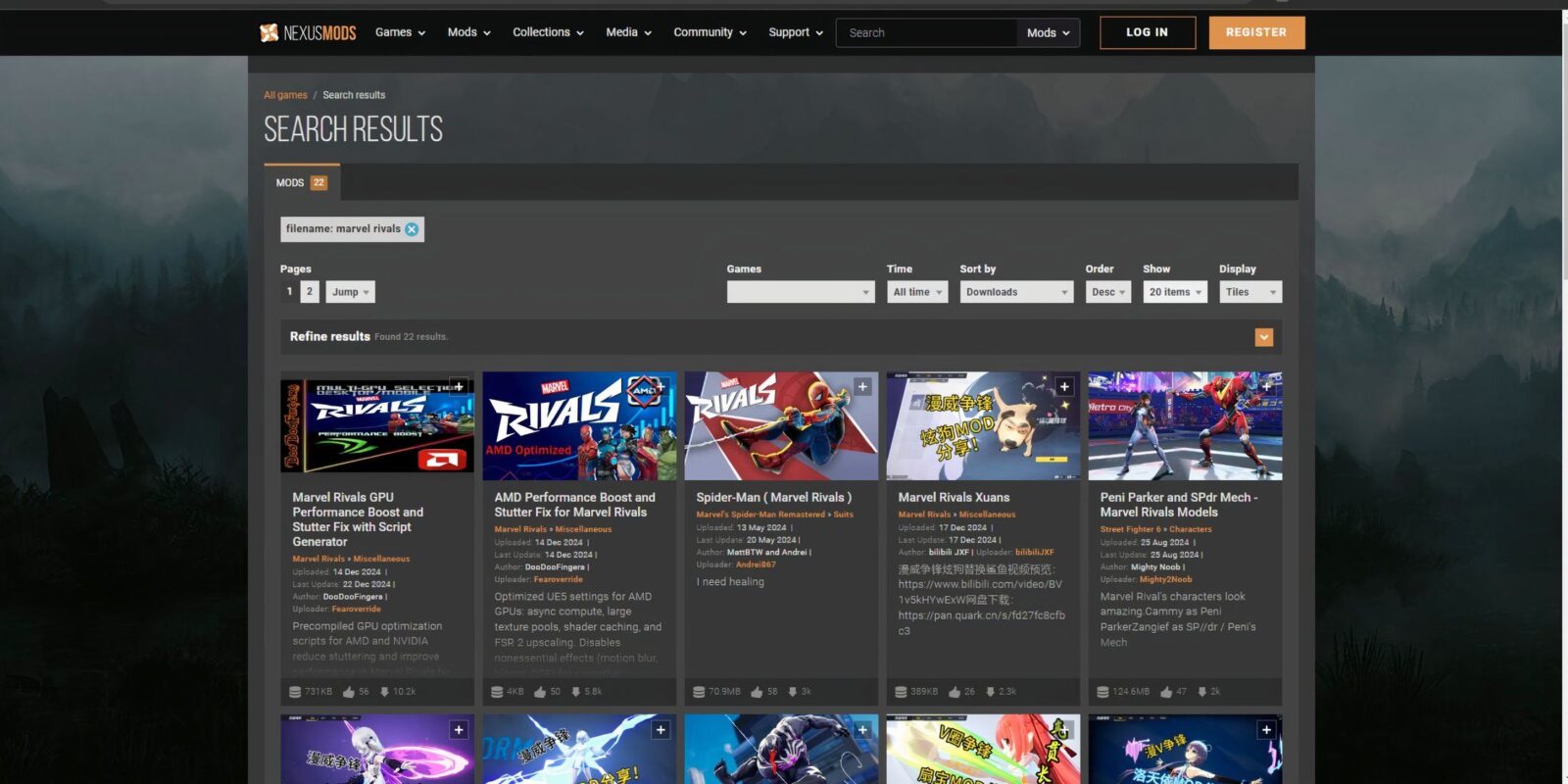

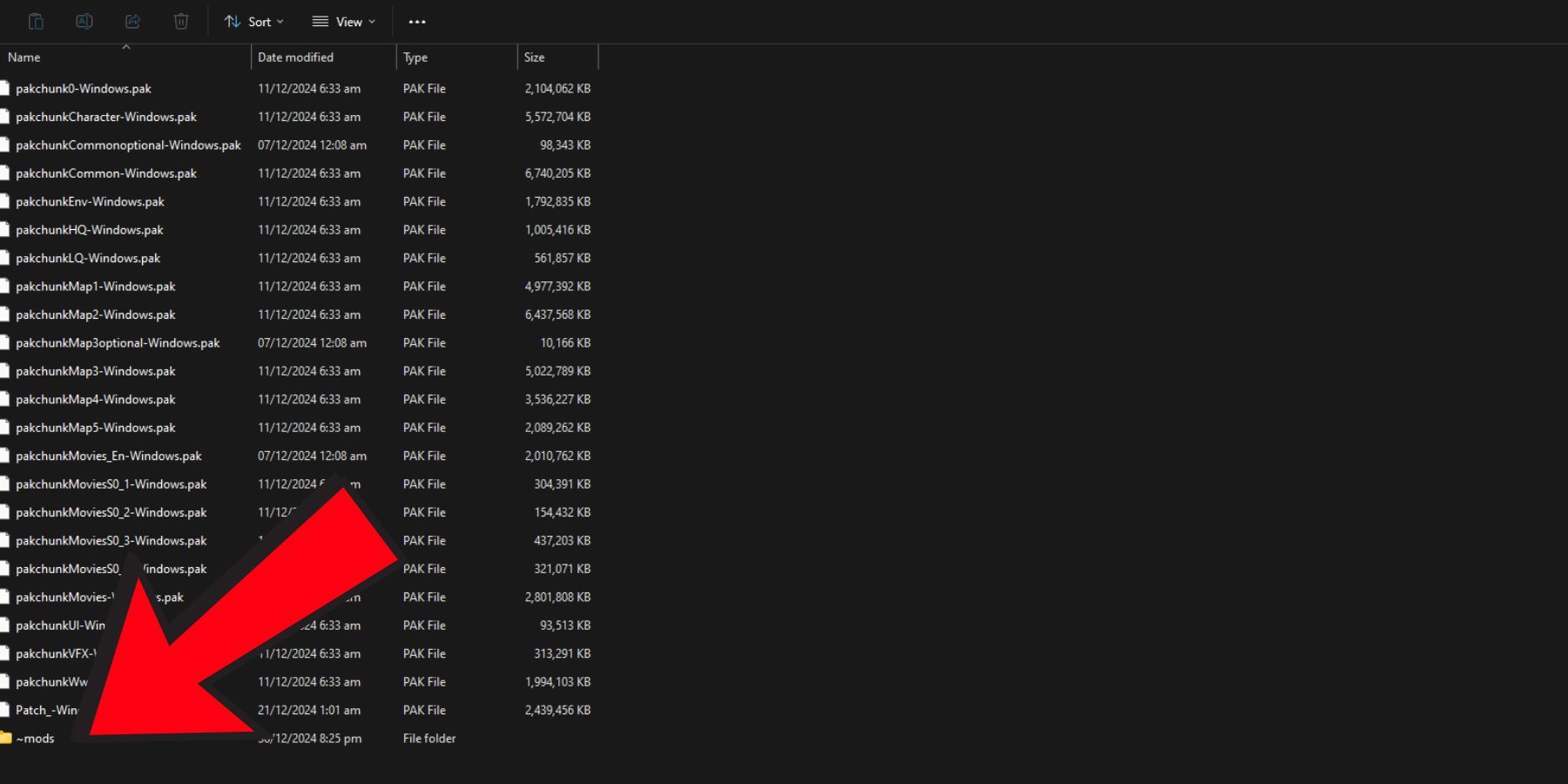
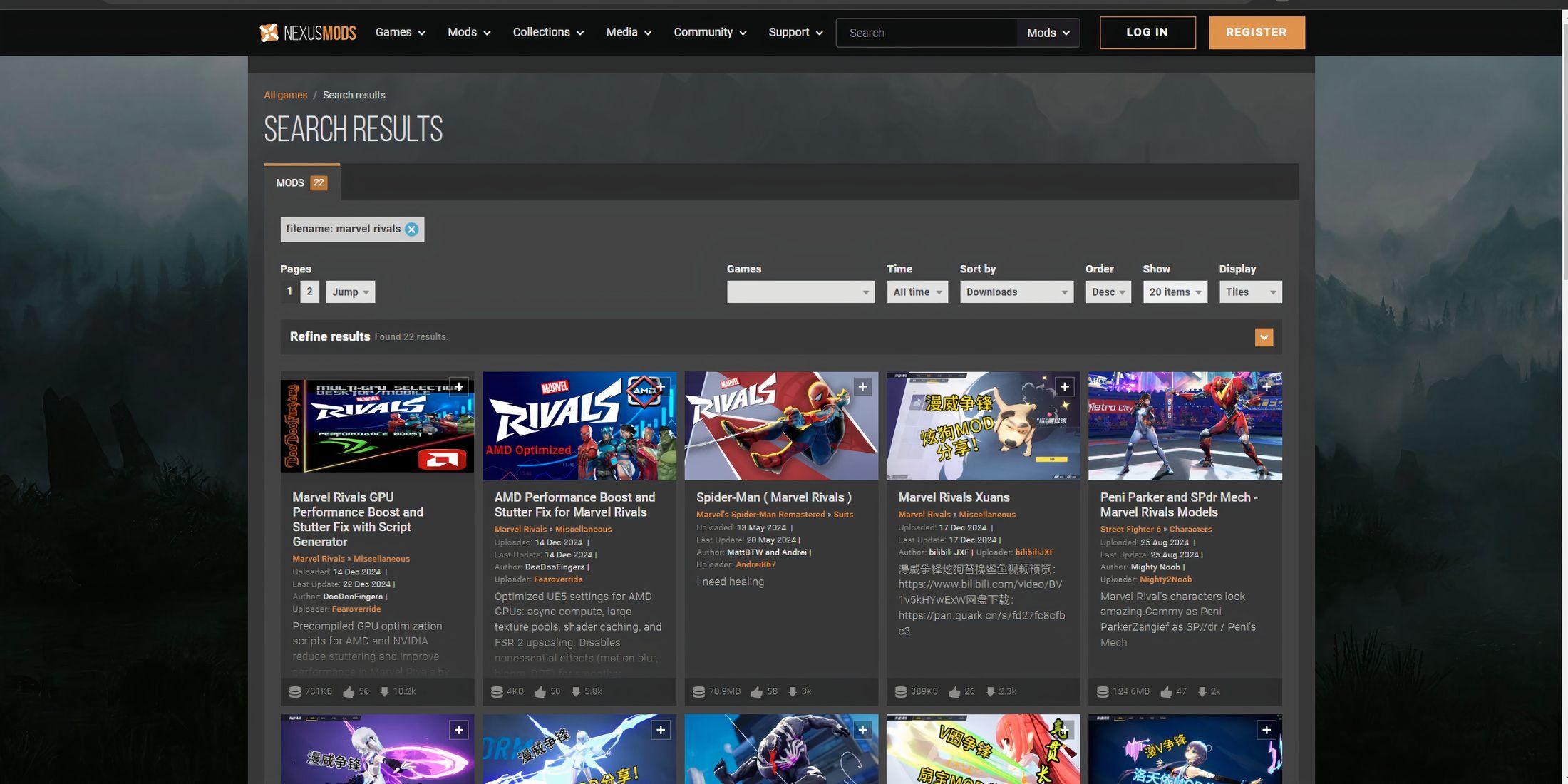









Leave a Reply