Summary
- Free Build Cheat allows players to build anywhere in The Sims 4, bypassing usual restrictions.
- Enable free build by entering cheat codes like ‘bb.enablefreebuild’ after activating testing cheats.
- Easily move houses in The Sims 4 by saving the game, entering Build Mode, and selecting a new lot.
Developed by Maxis, The Sims 4 is an exciting social simulation video game in which players can control the lives of virtual Sims, shape their careers, make them fall in love, and engage in plenty of other activities. As players advance in the game, they can build houses, schools, and a variety of other buildings where their characters’ lifestyles can flourish.

Related
The Sims 4: 19 Mods For Enhancing Social Interactions
These mods in Sims 4 come in handy in enhancing social interactions.
However, anyone acquainted with The Sims 4 would know about the strict building restrictions in the game. Fortunately, players can enable free build to experiment with various design ideas and layouts without those constraints. However, many players, especially beginners, may not know how to activate it. This handy guide will show players how to enable free build in The Sims 4.
Updated on December 31, 2024, by Stephanie Harris: The Sims 4 continues to offer exciting building opportunities to players, expanding choice drastically with recent pack releases: For Rent, Lovestruck, and Life and Death all come with beautiful new worlds to build on and develop. In particular, the release of For Rent expounded on rental properties, previously only available in City Living’s San Myshono. Now, players have access to a new lot type: residential rental, which can be used to create all kinds of rentals, including apartment complexes with six (or more, if you know the cheat code) units. This expansion adds a new property management dimension to the game, which is sure to excite any keen builder or designer.
Free Build Cheat
Build Houses Anywhere In The Sims 4
Free Build Mode enables players to edit any building or lot in the game, including buildings and lots that cannot usually be changed. This cheat also allows players to bypass the grid system that is usually imposed throughout The Sims 4 and build anywhere on the map, even in areas that are usually obstructed.
Free build can be enabled using a cheat code. However, before players can activate it, they will need to bring up the cheat console first. The process is different for different platforms:
- PC: Press Ctrl+Shift+C
- Mac: Press Command+Shift+C.
- Xbox: Press LB, RB, LT, and RT.
- PlayStation: L1, R1, L2, R2.
After opening the cheat console, enter ‘testingcheats on’ in the cheat window to enable testing cheats. Once done, players should enter ‘bb.enablefreebuild’ to enable free build in The Sims 4. With this cheat enabled, they will be able to build innovative buildings that may not have been feasible with standard placement rules.
In addition to that, players can enter ‘bb.moveobjects on’ to move objects freely. This cheat code will enable players to place objects anywhere, even in places that would normally be restricted by collision rules. Further: those who don’t have enough Simoleons can activate the ‘FreeRealEstate On’ to build a house for free. Similarly, players can enter ‘FreeRealEstate Off’ to disable this cheat.
How to Move Houses in The Sims 4
Place Existing Houses In Different Lots
Moving a house in The Sims 4 is fairly straightforward. Here’s how players can do so:
- Before moving a house to a different lot, make sure to save the game.
- Enter the Build Mode by clicking on the ‘Build Mode’ icon in the menu or pressing the F2 key.
- Players will need to save their house as well. For that, go to the Build Mode and click ‘Save to My Library.’
- Next, players should go to the options menu, click ‘Manage Worlds,’ select the house, and choose a lot where they want to place the house.

Related
The Sims 4: 13 Coldest Worlds, Ranked
The Sims 4 features several bone-chilling environments for players who enjoy winter wonderlands.
How To Move Units in The Sims 4
Move An Apartment To A Different Residential Rental Unit
Moving a unit to a different location in an apartment complex is a relatively simple process:
- From the unit players wish to move, enter Build Mode by clicking on the ‘Build Mode’ icon in the menu or pressing the F2 key.
- All units should be visibly outlined in different colors.
- Players need to click the ‘View Info’ button in the top left-hand corner to see the information about their residential rental unit. Each unit is individually listed.
- Find the unit you wish to move into on the list and click the ‘Home Unit’ button. Objects from the prior apartment location should start to populate here instead.
Players should note that Sims can only move into empty units, so previous tenants will have to be moved before starting this process.






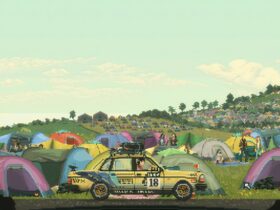









Leave a Reply