Fast Food Simulator allows you and your friends to manage a fast food restaurant together. There’s a lot to do in the kitchen, and things get even more chaotic when the orders start to get more complicated later on. You’ll have to stay on your toes and be ready for everything as you try to make your restaurant successful.

Related
TCG Card Shop Simulator: 7 Best Ways To Make Money
In TCG Card Shop Simulator, learn the best money-making methods to grow your card shop and achieve your dreams!
After level 15, you’ll unlock the Drive-Thru and will be able to take orders from customers through it. However, completing these drive-thru orders for the first time can be very difficult as the game doesn’t tell you much about it.
How To Complete Drive-Thru Orders
Completing drive-thru orders requires a slightly different approach than regular orders as there is no server there to serve your food, and you can’t just hand over your food tray to the customers in their car. Fortunately, as soon as you hit level 15, you’ll unlock the Drive-Thru alongside several items, including paper bags.
You’ll have to order these paper bags from the Market app on the PC inside the kitchen and then wait for the truck to deliver your items. Take the paper bags out of their box and place them near the Drive-Thru window.
After setting up the paper bags, you’ll have to start the day and wait for the orders to come rolling in. First, you’ll have to accept the Drive-Thru orders on the screen system right next to the Drive-Thru window. Once you’ve accepted the order, the customer’s car will arrive soon by the window and wait for your order there.
You have to prepare the order, and once everything is ready, you can pick a paper bag from the pile and place it on the counter. Select each food item and put it into the paper bag. Once you’ve put all the required items into the paper bag, you can pick them up and hand them over to the customer.
You don’t have to pack each item separately in a paper bag. Just throw all the food items on the receipt inside one paper bag and give that paper bag to the customer and that will complete your order.
The drive-thru receipt doesn’t have much use, so you don’t necessarily have to pack it into the bag alongside the food items. You can also leave all the drive-thru receipts on the counter, and they’ll disappear the next day, or you can throw them down the dustbin right behind the drive-thru counter.

Next



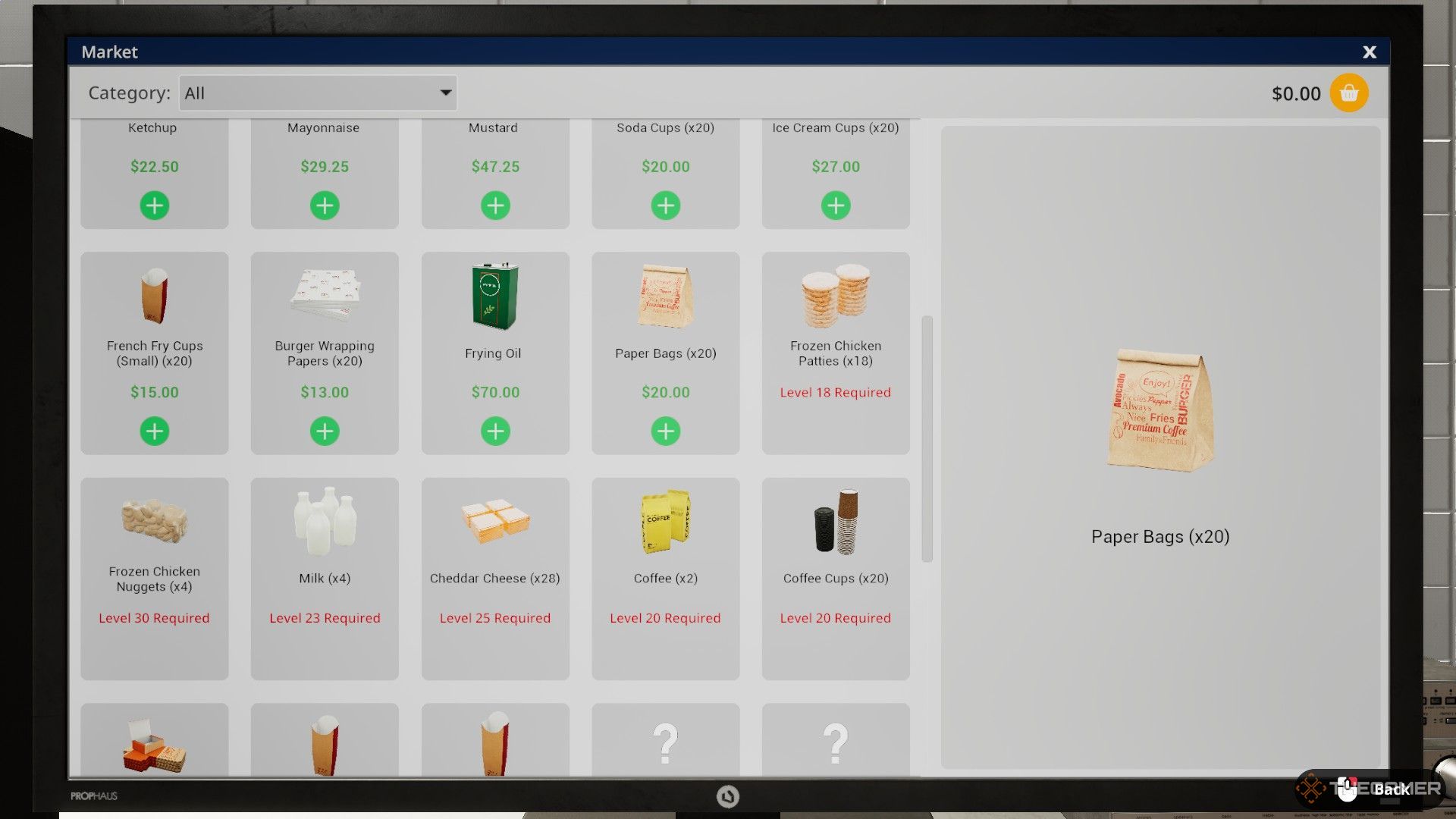











Leave a Reply