Ready or Not is intense enough as it is, but if you’re itching to shake things up, mods are your new best friend. Whether you’re looking to make things more daunting or just add a bit of extra fun, the modding community has got you covered.

Related
Ready Or Not: How To Play Solo
If you’re brave enough to fight crime independently, here’s a quick guide on how to play Ready or Not solo.
In this guide, we’ll show you how to hunt down, install, and use mods. From browsing the most popular mods to getting them up and running, we’ve got you covered. No need for SWAT-level precision here, just follow along, and we’ll have your game modded in no time.
Mods can sometimes cause issues such as crashes, game instability, or conflicts with other mods. Always proceed with caution and make sure to back up your game files before installing mods.
How To Find Mods
To begin, open your preferred browser and go to the Ready or Not Nexus Mods homepage. If you don’t already have an account, you’ll need to create one. You can sort through categories like ‘Popular,’ ‘Trending,’ or ‘Updated’ to find mods that pique your interest. Once you find a mod you want to try, select it, go to the ‘Files’ section, and choose the manual download option.
After the download completes, the mod will be saved in your Downloads folder.
How To Install Mods
After you’ve downloaded the mod, navigate to your Downloads folder and locate the file. Many mods come in compressed formats, so you’ll need to extract the files first. Right-click the downloaded mod file and select ‘Extract Here’ or ‘Extract All.’ Once the extraction is complete, you should see a clean folder with the necessary files.
Most mods for Ready or Not will contain a single pack file.
Now, you’ll need to place this pack file in the game’s mod directory. Open another file explorer window and navigate to your Ready or Not installation folder, which can typically be found in E:\Steam\steamapps\common\Ready or Not. From here, go to the Content folder and then the Paks folder. This is where you need to drop your extracted mod file. You can either drag and drop the file or copy and paste it into the Paks folder.
Then, you’re finished, and you’re all set to play with your mod(s). They’ll be ready for you in-game.

Next
Ready Or Not: Ironman Mode, Explained
If you’re looking for some extra challenge in Ready Or Not, Ironman mode might have the answers.


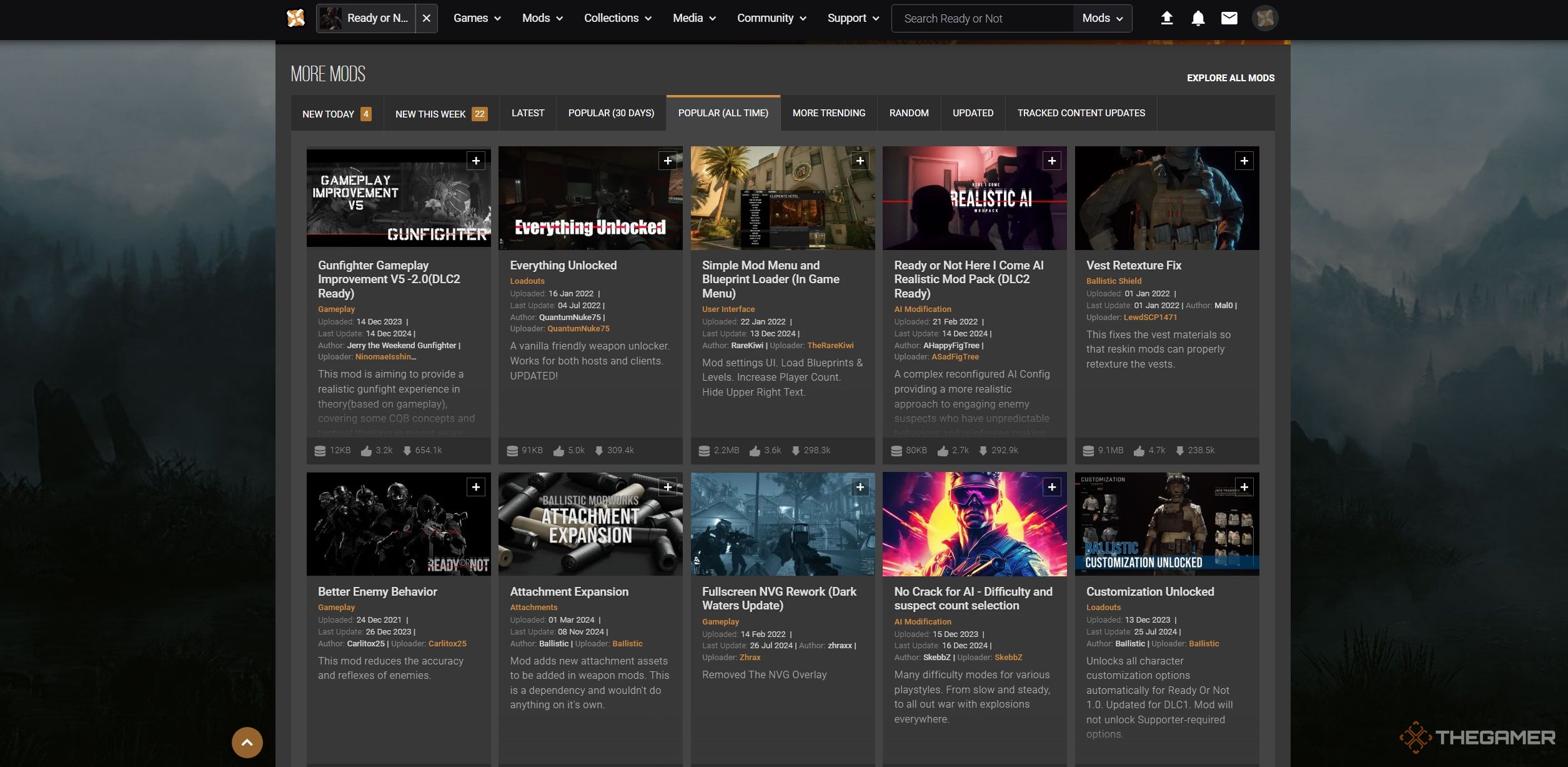
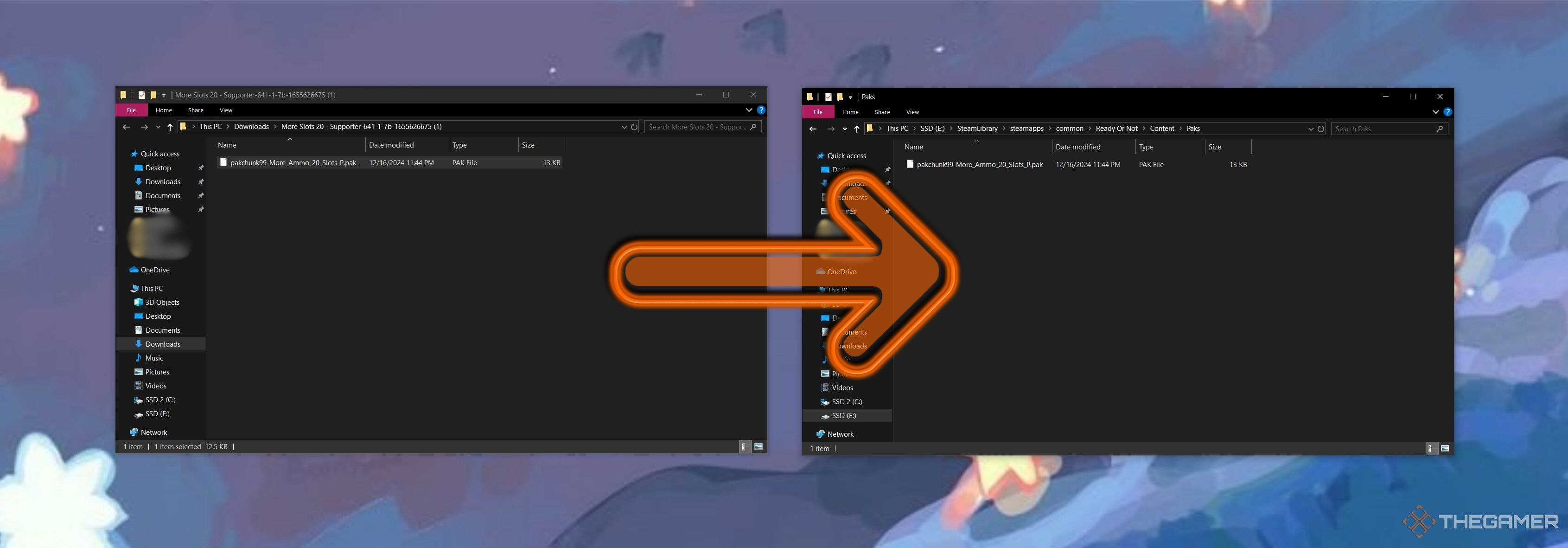










Leave a Reply