Marvel Rivals has reeled in players of diverse skill levels with their vast catalog of characters and huge learning curve. Between exploring a hero and understanding different game modes, one gets the privilege of changing their crosshair, which is an overlooked feature that can help improve aim. When it comes to customizing reticles, players can adjust different parameters like width and opacity according to their preferences.
They might also want to spend some time customizing multiple crosshairs for different heroes. This guide will explain how to change the crosshair in Marvel Rivals and further discuss some of the best ones to use.

Related
Marvel Rivals: Winter Event Guide
Marvel Rivals Winter event brings a brand new limited-time game mode and several rewards that players can earn.
How To Change CrosshairIn Marvel Rivals
Changing crosshairs can help fix or refine your aim in Marvel Rivals. The title offers multiple customization options, allowing players to create suitable reticles for their preferred heroes. The features are available within the ‘Keyboard‘ or corresponding tab under settings.
Now pick a reticle type (could be a circle or DoT) and click on ‘Advanced’ to customize it. Switch off the animation as it can be distracting. Use the slider to integrate width, opacity, and other attributes of the crosshair. Additionally, Marvel Rivals lets you seamlessly import reticles from other players. Just click on the tiny Import Save icon next to the saved profile and insert the crosshair code.
Best Crosshair Settings for Marvel Rivals
Clean And Classic Crosshair
A classic crosshair is always a safe choice for games that require frequent shooting. Marvel Rivals heroes like the Punisher and Winter Soldier can make the most of the simple reticle as they have kits requiring precise aim. Just switch off the reticle animation unless you need to track the weapon’s recoil.
- Crosshair code: 2;0.0;20.0,20.0,20.0,20.0;100.0,100.0,100.0,0.0;52.0,52.0,52.0,52.0;100.0,100.0,100.0,100.0;0.0,0.0,0.0,0.0;7.0,7.0,7.0,7.0;14.000000000000002;100.0,100.0,100.0,0.0;0.0;0,0,0,0;1.0,1.0,1.0;
A White Dot
A clean dot for a crosshair can be used on a variety of heroes. With no additional clutter on the screen to distract from the gameplay, players can focus on their aim and develop a discipline of looking beyond the reticle. Any character with high projectile speed will benefit the most from this minimalistic crosshair.
- Crosshair code: 3;0.0;19.0,19.0,19.0,23.0;100.0,100.0,100.0,100.0;66.0,66.0,66.0,66.0;100.0,100.0,100.0,100.0;0.0,0.0,0.0,0.0;33.0,33.0,33.0,33.0;30.0;100.0,100.0,100.0,100.0;0.0;0,0,0,0;1.0,1.0,1.0;
Open circle
Marvel Rivals heroes like Magik, Iron Fist, and Black Panther don’t require precise aim, so an open-circle reticle would be a better option to use. They have traded weapons for close-range melee attacks, which require minimal tracking. As long as the opponent is at the periphery of the circular crosshair, mash the primary fire or other offensive abilities to confirm the hit.
- Crosshair code: 1;0.0;8.0,8.0,23.0,0.0;100.0,100.0,100.0,0.0;0.0,0.0,0.0,0.0;100.0,100.0,100.0,100.0;0.0,0.0,0.0,0.0;20.0,20.0,20.0,20.0;30.0;100.0,100.0,100.0,0.0;0.0;0,0,0,0;1.0,1.0,1.0;

Third-Person Shooter
Action
Multiplayer
- Released
-
December 6, 2024
- Developer(s)
-
NetEase Games
- Publisher(s)
-
NetEase Games


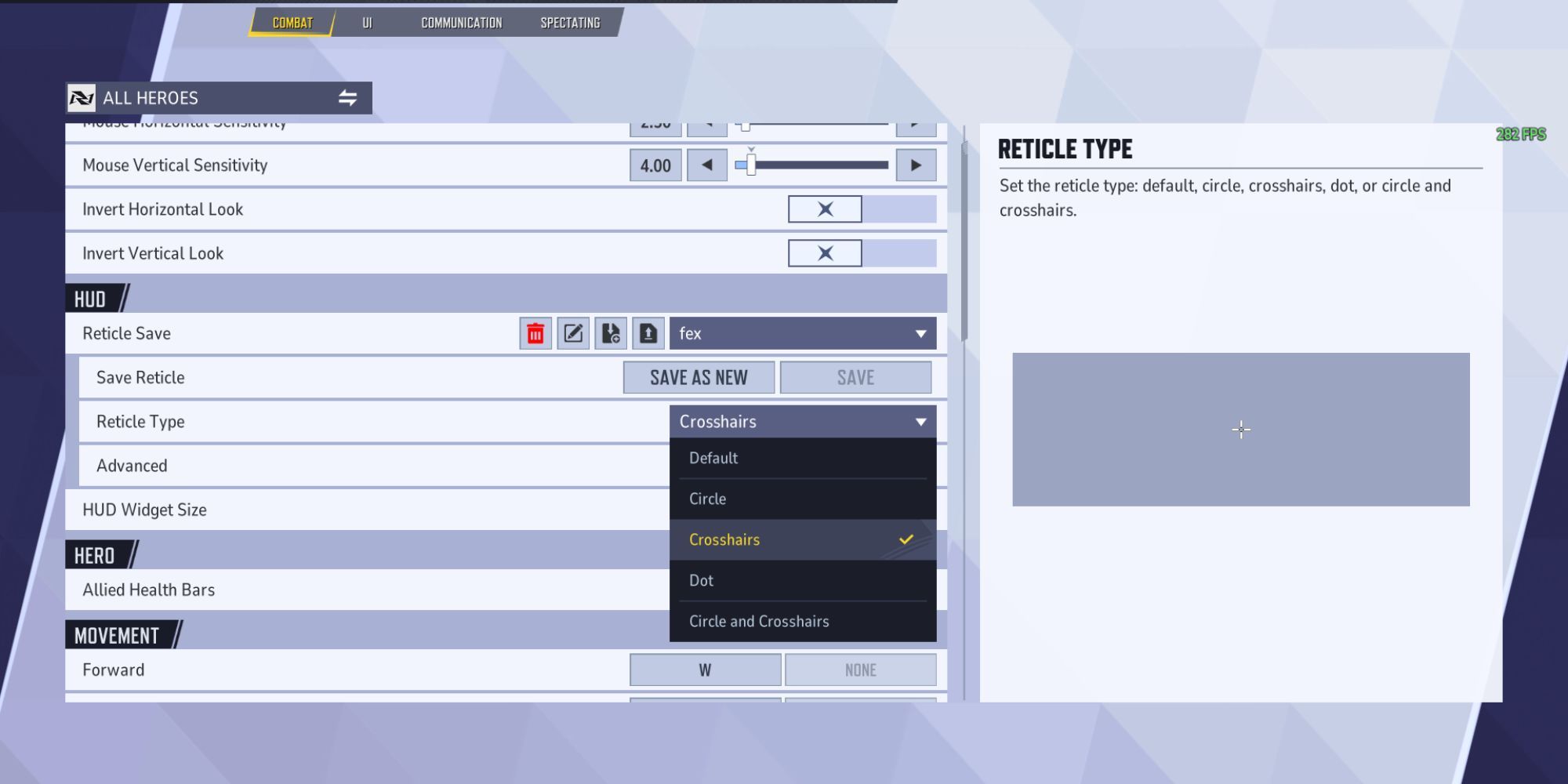




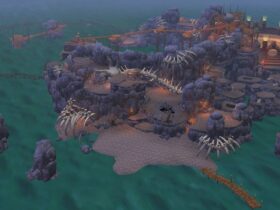







Leave a Reply