Marvel Rivals has done the unthinkable by dominating the hero shooter scene, despite many claiming it to be nothing more than an Overwatch clone. Whether Marvel Rivals brings anything new to the table is a separate debate, but one thing is for certain, the game has much to offer, thus keeping players returning for more.

Related
How to Fix Your Aim in Marvel Rivals
Marvel Rivals players who are struggling with their aim in comparison to other games can edit settings to help with this.
If you want to get your hands on gifts, Marvel Rivals has you covered. You can get your hands on free goodies in Marvel Rivals as long as you link your account to Discord and Twitch. If you want to learn how to link your Marvel Rivals account to Discord and Twitch, this guide will be right up your alley.
Steps to Link Marvel Rivals to Discord
To link your Marvel Rivals account to Discord, here is what you need to do:
- Access the main menu.
- Select Options.
- Select Community.
- Select Discord. Copy the code that is provided for later.
- Join the Marvel Rivals Discord channel.
- Locate and select #in-game-binding channel and select Verify.
- Enter the code from before to link your Marvel Rivals account.
Once your account has been linked, you will get 100 free units as a reward.
Steps to Link Marvel Rivals to Twitch
To link your Marvel Rivals account to Twitch, follow these simple instructions:
- Visit the official website for Marvel Rivals.
- Click Log In on the top-right side of the page.
- Log in with the platform where you play Marvel Rivals, i.e., Steam, PlayStation, etc.
- After logging in, click the profile account on the top-right side of the page.
- Click Connections and select Twitch. Follow the onscreen instructions to complete the process.
After linking your Marvel Rivals account to Twitch, you can stream Twitch stream and get rewards like sprays, skins, and more.
Ensure your Adblocker is disabled to avoid running into issues in earning rewards while watching Marvel Rivals Twitch streams.
Now that you know how to link your Marvel Rivals account to Discord and Twitch, make the most of this information. Keep checking these platforms every now and then to check for rewards via giveaways and drops. Most importantly, do not hesitate to interact with the community and give your feedback to make the game even better than it already is.


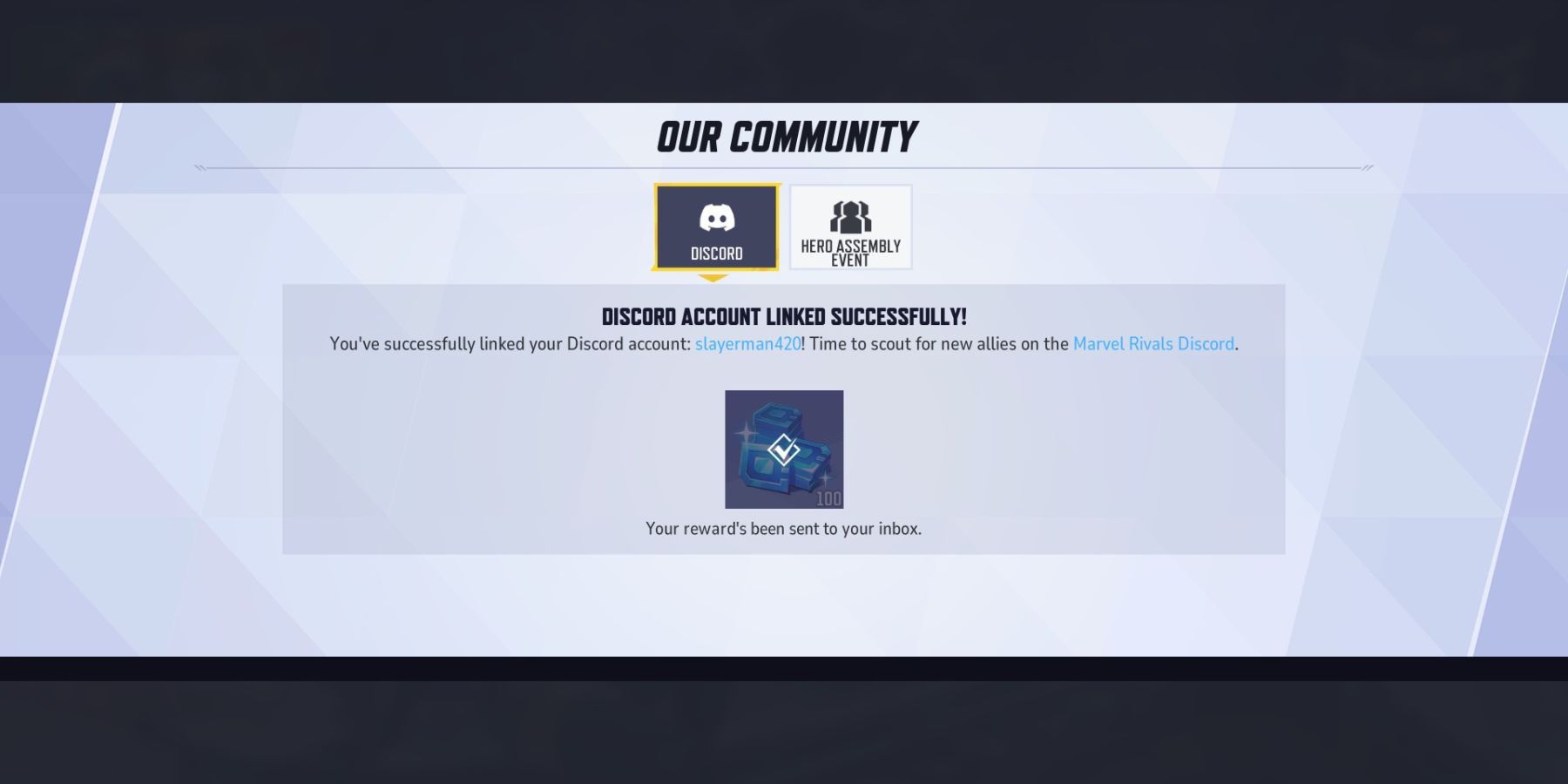
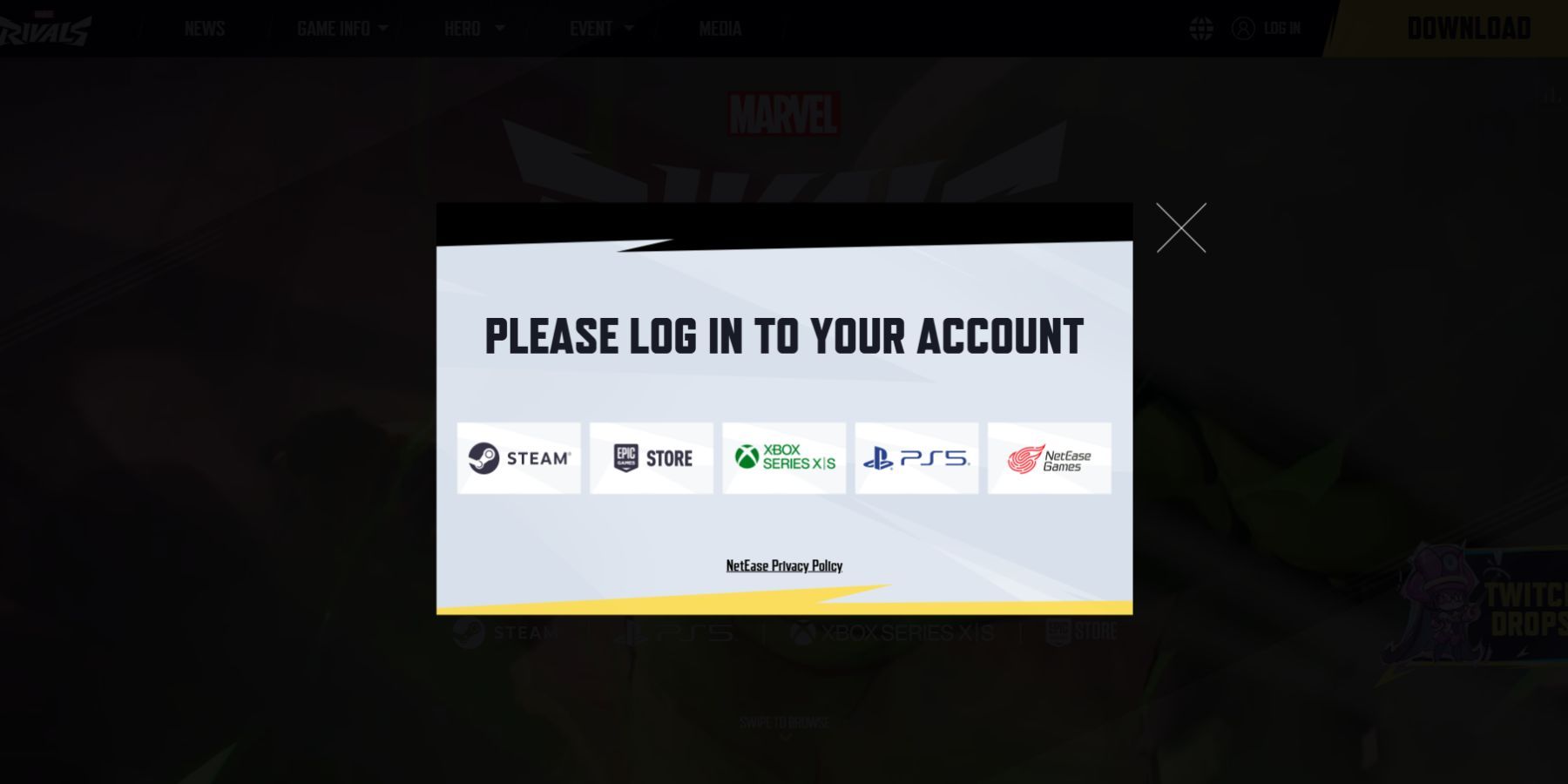








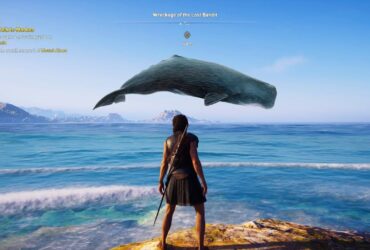


Leave a Reply