While Fortnite is a free-to-play game, fans can purchase V-Bucks, its in-game currency, and exchange it for cosmetic items or access to Battle Pass, Music Pass, LEGO Pass, or OG Pass. Gamers can get V-Bucks in the Fortnite Item Shop, platform digital stores, or physical retailers.

Related
Fortnite: Best Aim Training Map Codes
There is a plethora of aim training maps in Fortnite that can help players evolve their skills to be triumphant on the Battle Royale island.
While digital V-Bucks are immediately added to the player’s Fortnite account, physical V-Bucks cards must be redeemed in order to become associated with an account. This guide will show gamers how to redeem V-Bucks in Fortnite so they can top up their accounts.
How to Redeem V-Bucks in Fortnite
Each V-Bucks card has a unique code that players must first acquire so they then can associate it with the target account. To get the secret code from a V-Bucks card, players must scratch off the security covering on the back of the card – it is located at the bottom of the card, just above the bar code.
Once players have their unique code, they have to visit the official Fortnite V-Bucks webpage. Before proceeding any further, gamers have to log their Epic Games account. Next, they can press “Get Started” and insert the code (numbers and letters only) that was revealed when they removed with security covering.
After inserting the code, gamers will be asked on which platform they want to use the V-Bucks, and this will add it to the chosen platform’s wallet.
Besides the Switch, every platform has a shared wallet. So, if gamers choose to use the V-Bucks on Nintendo Switch, they won’t be able to use the currency on other platforms.
Gamers will receive the V-Bucks on the chosen platform’s wallet after picking their preferred device.


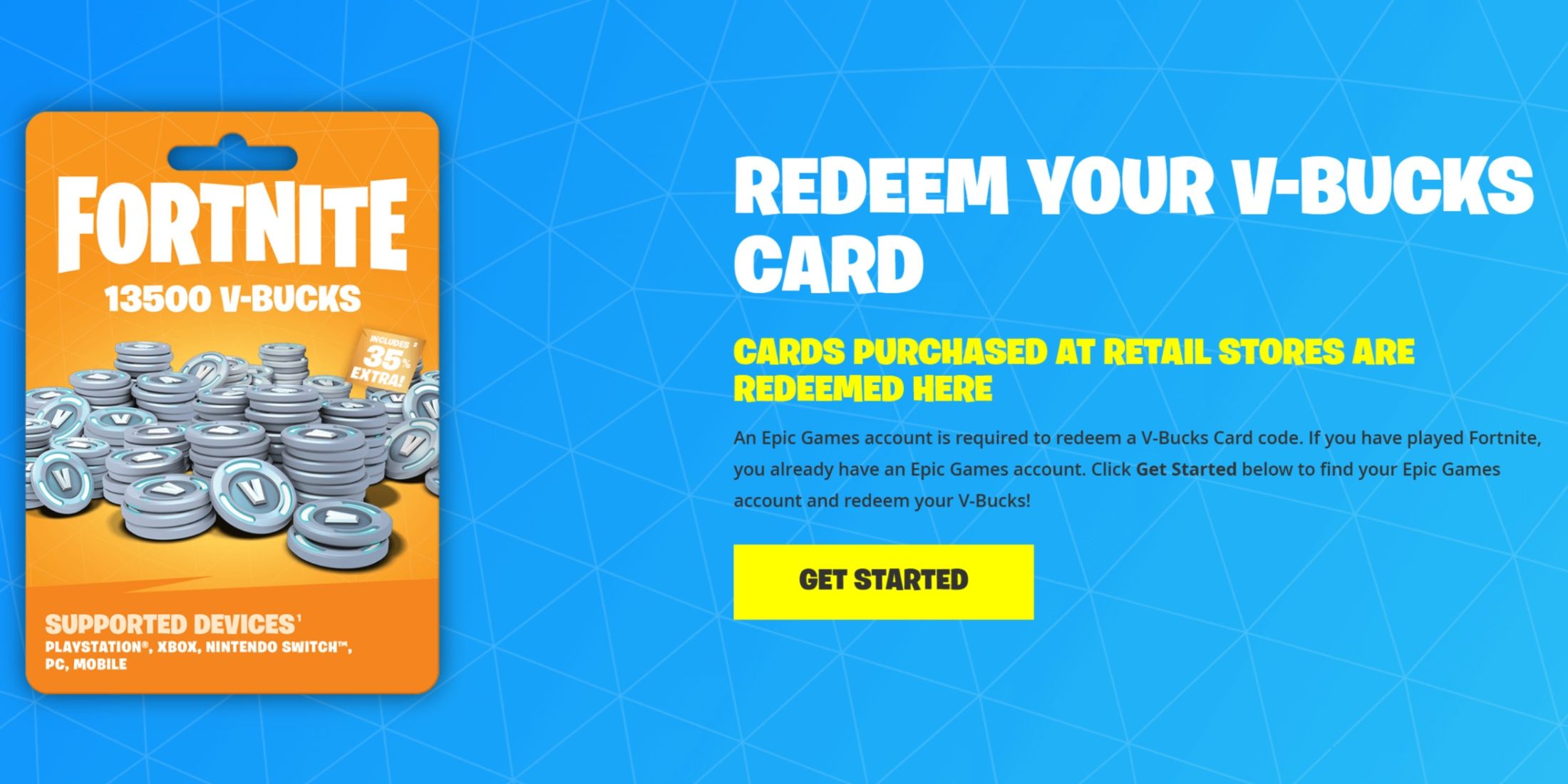










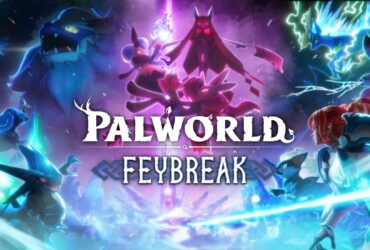
Leave a Reply