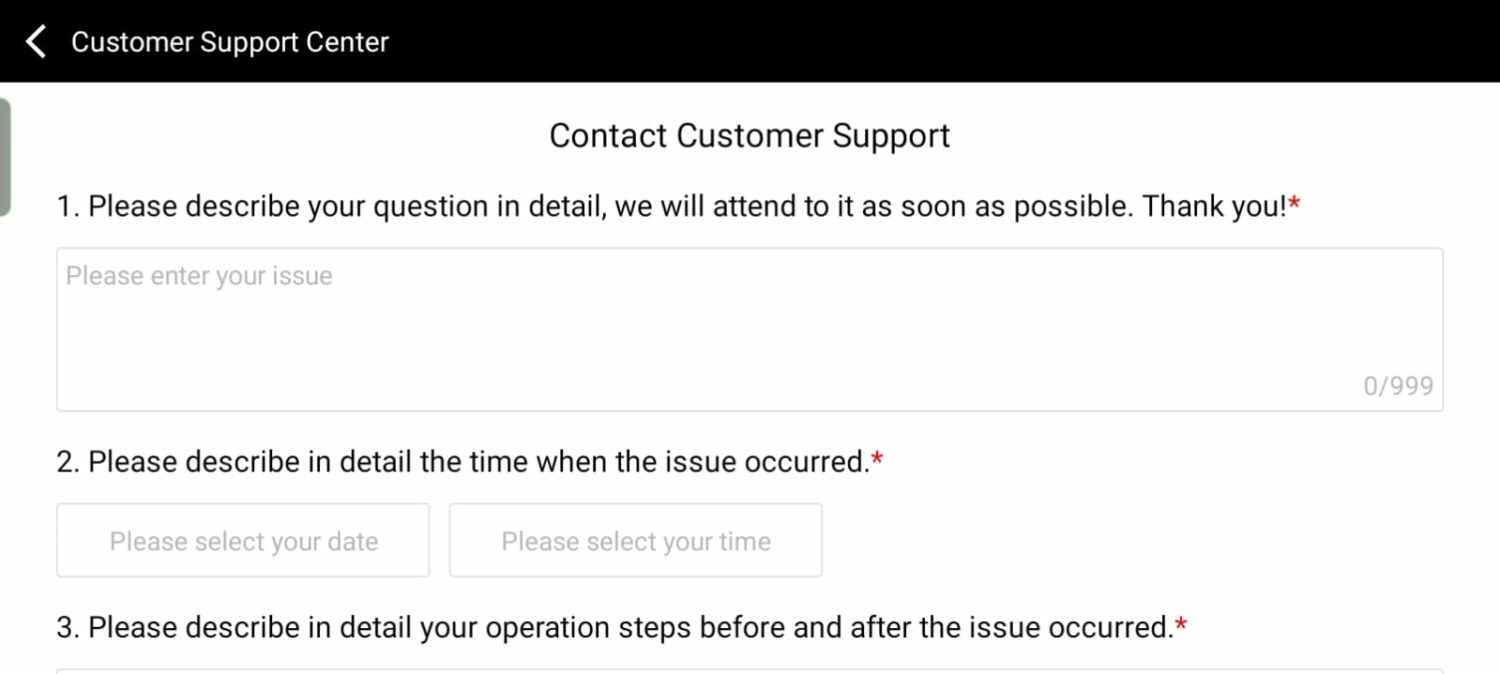
Girls’ Frontline 2: Exilium is a strategy RPG from MICA Team. The game was officially launched for Mobile and PC in China last year and recently launched globally. The game introduces a fresh turn-based tactical role-playing system. You get to command a squad of 4 to 5 T-Dolls to complete mission objectives such as reaching specific locations, extracting from combat zones, or eliminating enemies. Ever since its launch, the need to contact the Girls Frontline 2 Exilium Customer Support has constantly been on the rise.
Though the game successfully delivered all the key elements that one expects from this genre, there are still a lot of issues that need to be addressed by the developers. Some fans face hindrances in the form of in-game bugs, account-related issues, and queries relating to in-app purchases. We want all users to have a smooth and hassle-free gaming experience without being bothered by in-game bugs. Here’s our step-by-step guide to contacting the customer support team of Girls Frontline 2 Exilium.
The support team has already answered many frequently asked questions on the game’s official website. But if anyone can’t satisfy himself, the Girls Frontline 2 Exilium customer service is available to contact anytime to answer the queries from the players.
There are two ways to contact the Girls Frontline 2 Exilium customer support team. Players can contact via the in-game support options, or they can reach out to the Developers at Sunborn Network Technology directly, via their social media handles.
How to Contact via in-game customer service option
Launch the game on your device. Once the in-game title screen has loaded, adhere to the steps below:
- Tap on the Headset/Customer Support icon located at the left-hand side of the game’s title screen.
- This would take you to the Game’s Customer Support Center. You will be asked to select the category of your inquiry from the below-mentioned categories.
- Account issues
- Top-up Issues
- Bug Feedback
- Comments and suggestions
- Complaints and reports
- FAQ
- Data Protection Rights
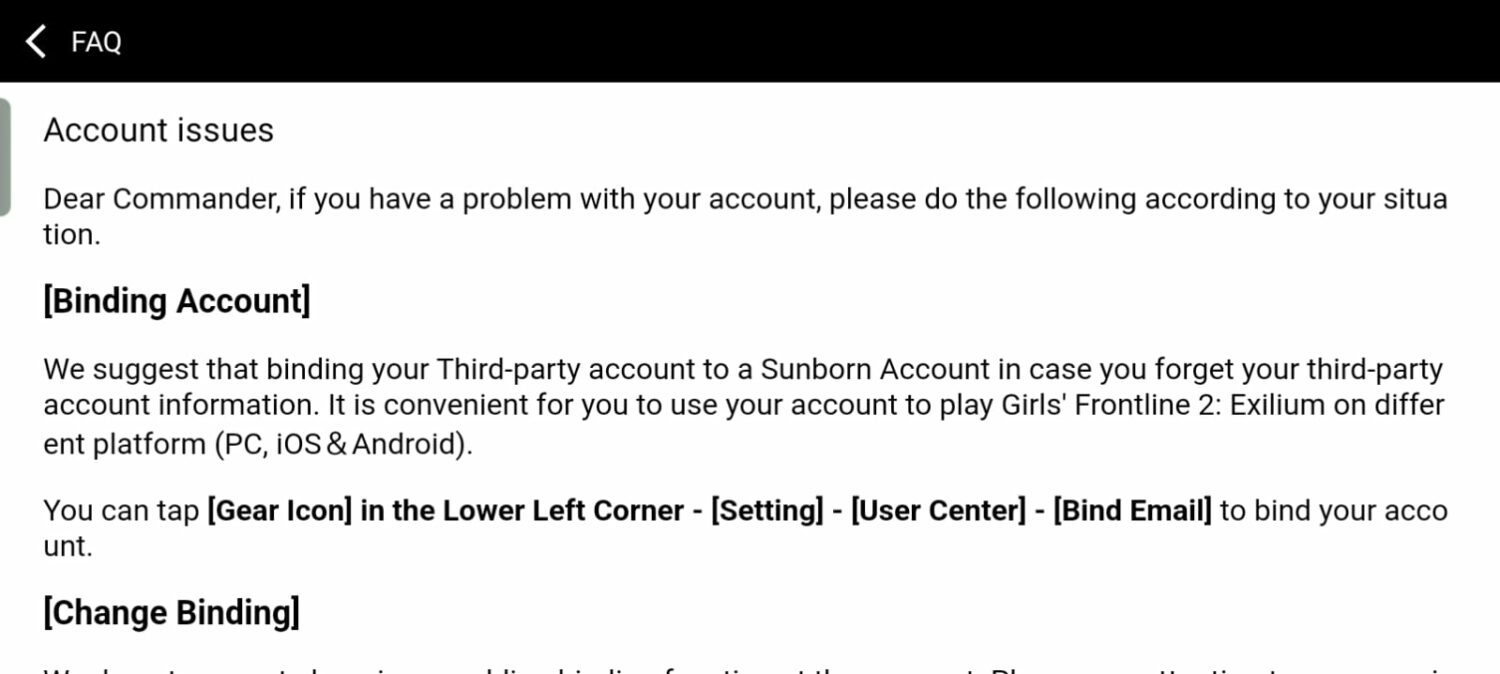
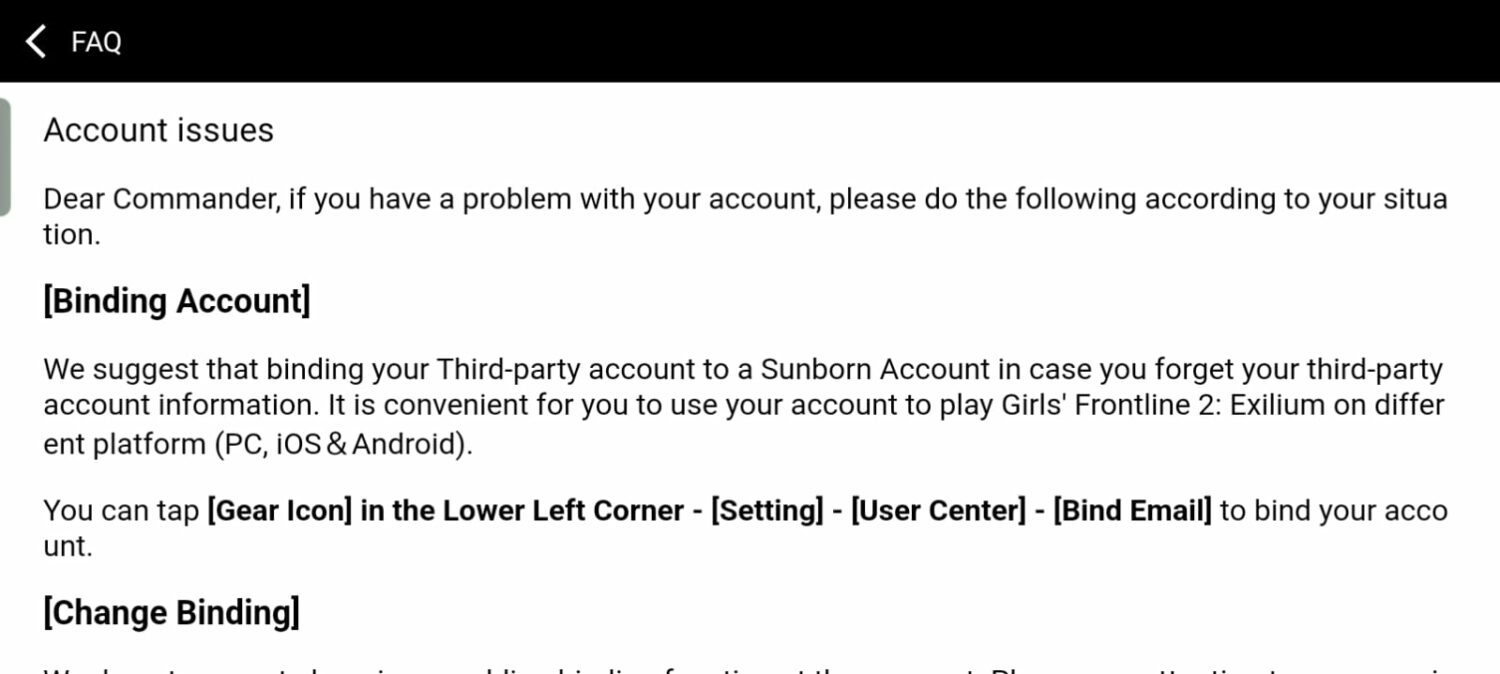
- Navigate to the category that best describes your issue, by tapping on it. This would take you to an FAQ page dedicated to all types of pre-known issues about that category. Simply scroll up and down to read the answers to all the questions/queries addressed under that category.
Raising a ticket
If your issue persists or is something that has not been addressed under the FAQ section, a support ticket must be raised. Adhere to the steps below to do so:
- While still on the Customer Support Center menu, navigate to the Customer Support option located at the upper right corner of the menu screen.
- Once on the Contact Customer Support Page, you will be asked to provide the below inputs:
- A detailed description of your query/issue
- Date and time when your issue occurred
- A detailed description of your operation steps, before and after the issue occurred.
- Pictures from your issue (not more than 3)
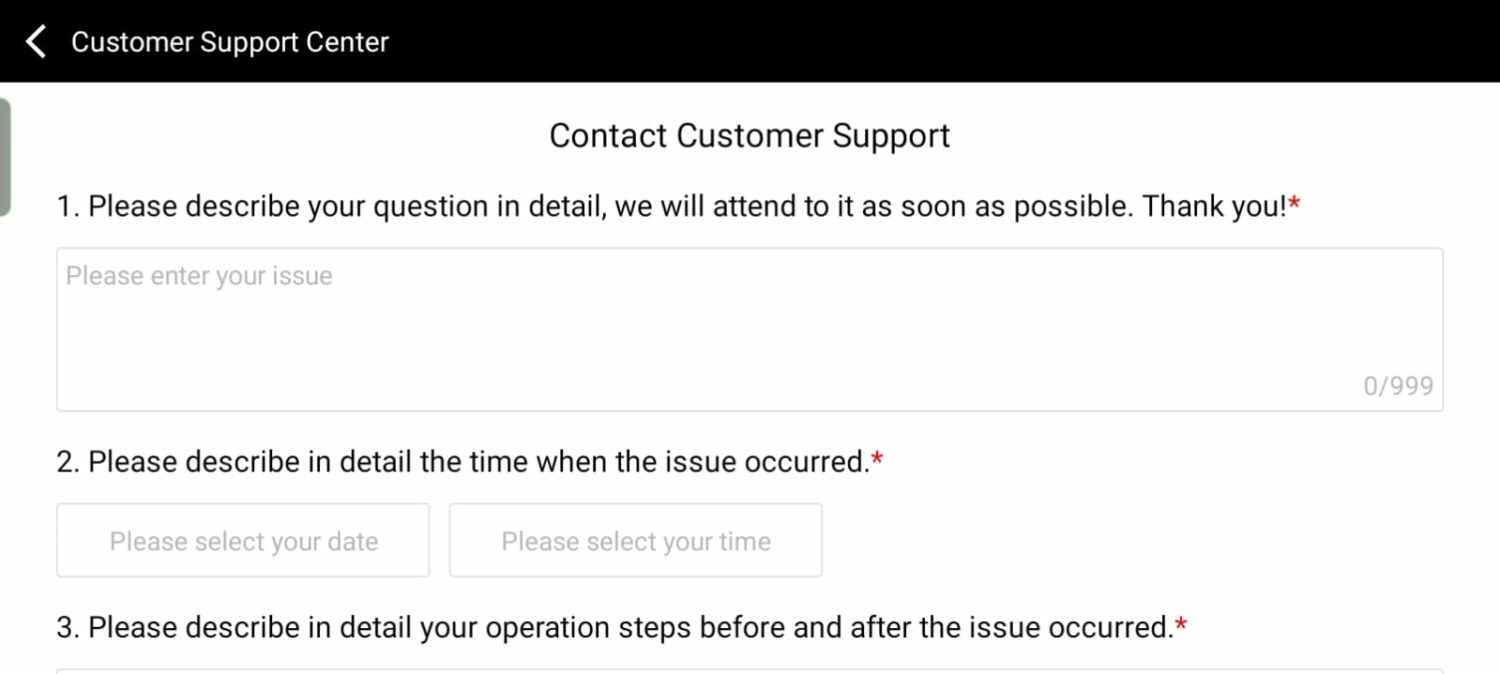
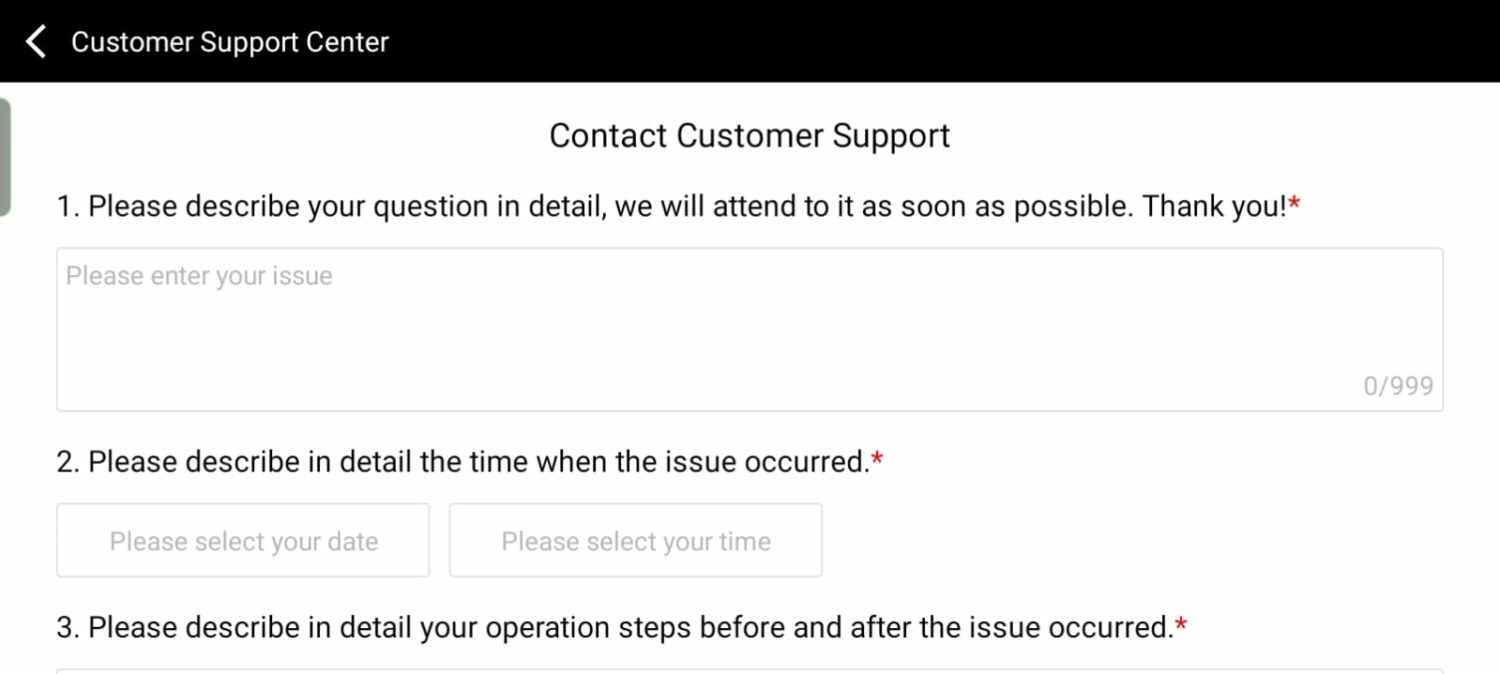
- Once you have provided all the inputs requested, tap on the Submit button to successfully raise an inquiry.
How to Contact the Developer Team Directly
Another approach could be to reach out to the Developers at Sunborn Network Technology via their Social Media handles. You can follow them and reach out at @GFL2EXILIUM_EN, the official Twitter handle of GIRLS’ FRONTLINE 2: EXILIUM-EN Official. You may also approach the team at the Official Facebook Page of Girls Frontline 2 Exilium where they cater to user queries. It would help if you additionally did a follow-up on their Discord server, where tons of passionate fans are there to help users resolve their queries.
Read other related articles:
Still, facing any issues in contacting the Girls’ Frontline 2 Exilium customer support team? Head straight to our comments section and get your queries resolved. Happy Gaming!
Source link

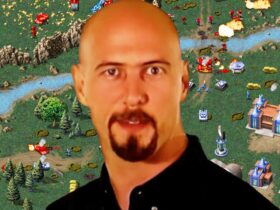




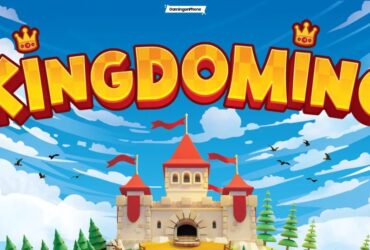



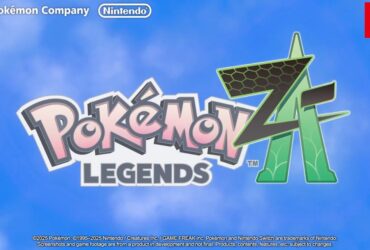
Leave a Reply