Marvel Rivals is a delight for players looking for a new hero shooter. While Marvel Rivals shares similarities with Overwatch, it brings enough to the table to separate itself from its competition. While the game may have had a successful launch, some players could be facing issues that could be problematic.

Related
Marvel Rivals Players Are Getting Frustrated With Cheaters in Ranked
Some Marvel Rivals players share their frustrations after facing cheaters multiple times in the popular live service game’s Ranked matches.
Speaking of issues, one of the most prominent ones is coming across unwanted mic discourse. While you can always report another Marvel Rivals player if it is warranted, you also can mute someone during a match or block them so that you do not have to play with them again. Keeping this in mind, this guide will cover everything there is to know about blocking and muting players in Marvel Rivals, along with other useful information.
How to Block Players in Marvel Rivals
While playing Marvel Rivals, you may come across players who refuse to play as a team. In this instance, your best recourse might be to block them, allowing you to avoid joining up with them in a match in the future. To block players in Marvel Rivals, follow these simple steps:
- Get to the main menu in Marvel Rivals.
- Access the Friends tab.
- Select Recent Players.
- Locate the player you want to report and select their name.
- Select Avoid as Teammate or Add to Blocklist.
Selecting Avoid as Teammate will prevent you from matchmaking with the player you selected for 3 days.
You can also block other Marvel Rivals players from the Career page in the top-right corner. Select the History tab and select the match with the player you wish to block. Now, simply select the player and add them to the blocklist.
How to Mute Players in Marvel Rivals
If you are at a point where you would like to mute a fellow Marvel Rivals teammate, you will need to wait until the match begins. When the game begins, here is what you need to do:
- Access the match setting menu (options/start for console and P for PC).
- Locate the player you wish to mute.
- Press the microphone icon next to the name of the player you wish to mute.
You can follow the same process to avoid seeing messages from fellow teammates. However, this time, you must select the chat icon instead.
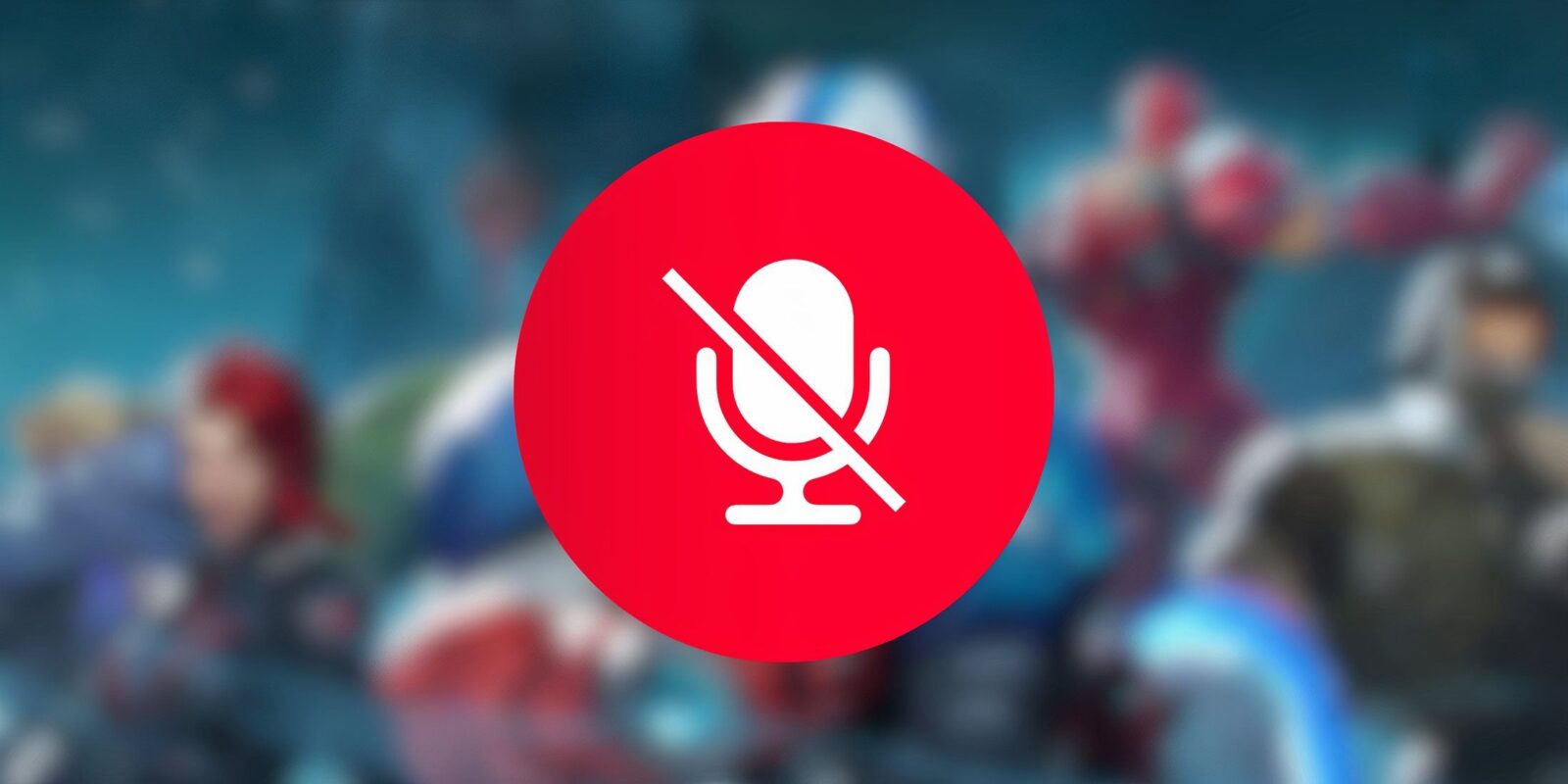


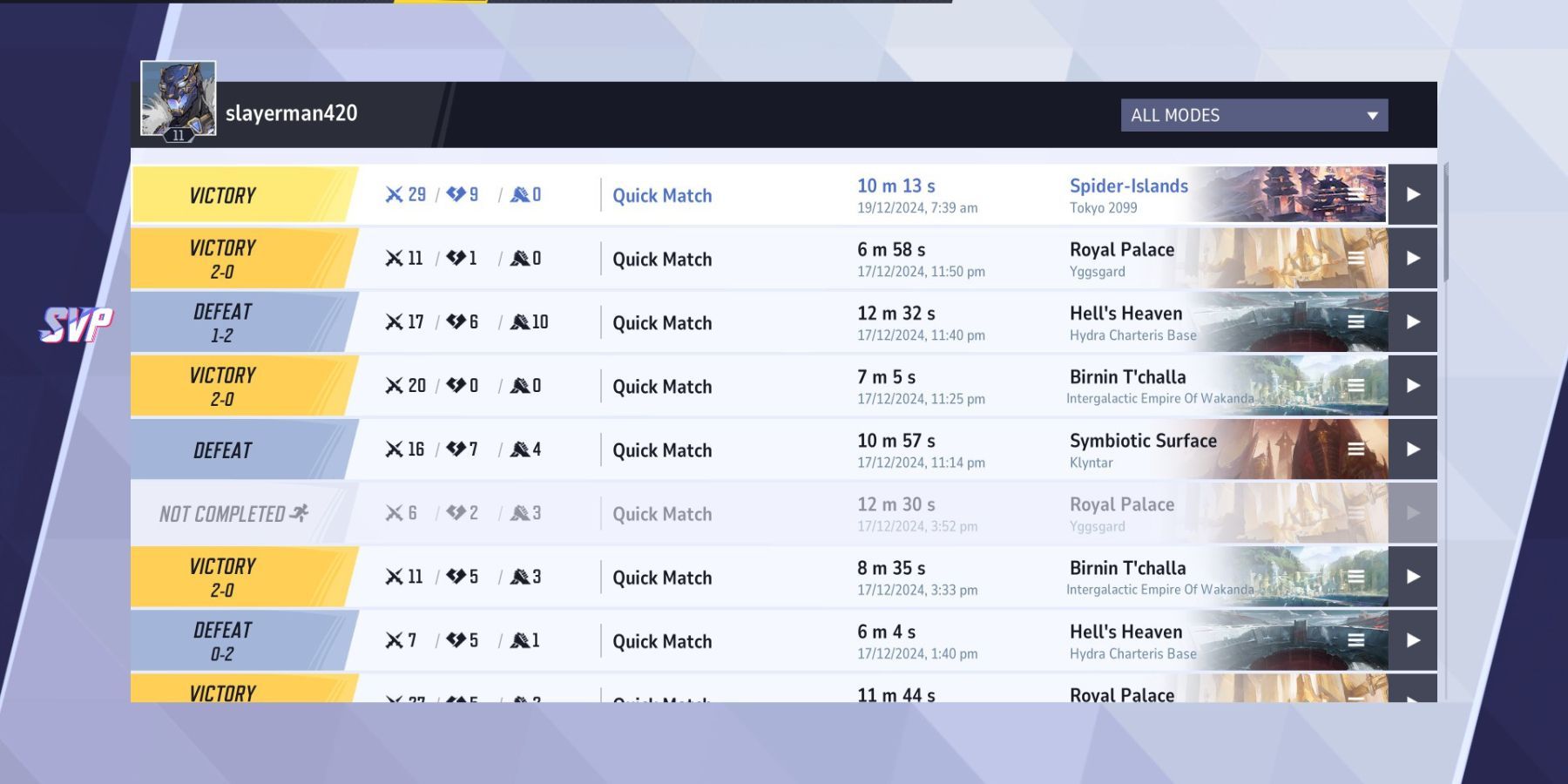
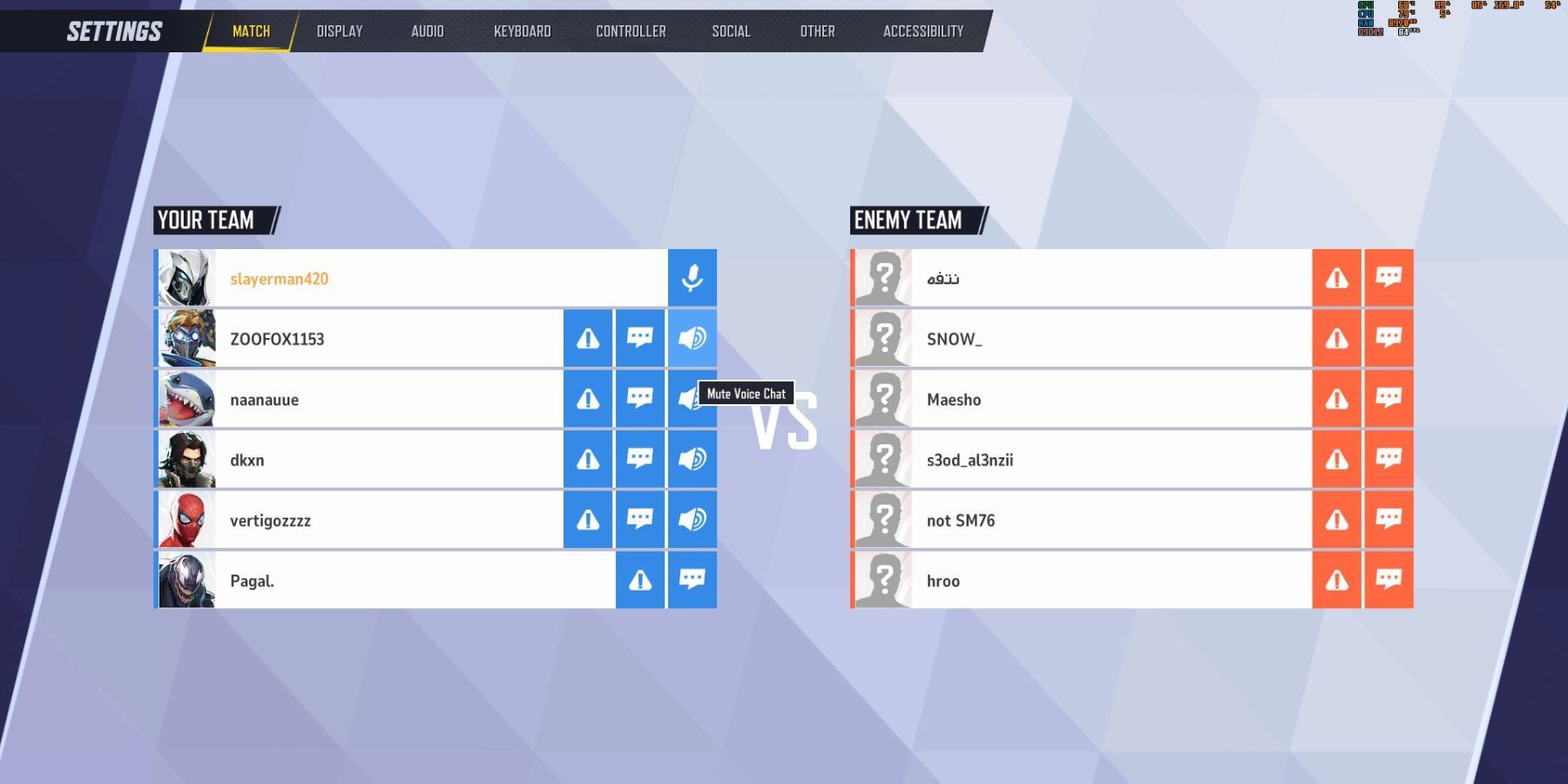








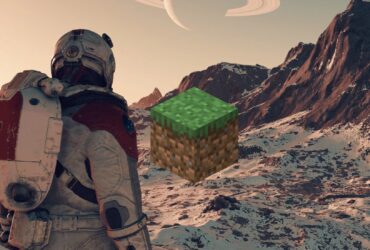


Leave a Reply