Summary
- Themed decks add style, not gameplay changes, to Balatro runs.
- Use the R key to quickly restart runs without navigating menus.
- Tarot cards help reveal flipped-over card ranks in Balatro.
With so many things to unlock, you wouldn’t blame someone for thinking that Balatro is a game that has some secret tricks up its sleeve. And it does, though not all of them are the kind of top secret discoveries you expect from games per se, and are more interesting tips or mechanics that the game doesn’t outright tell you about.
If you’re new to the world of Balatro, you’ll find all of these little tricks fun and interesting. Some of them will improve quality-of-life gameplay, whereas others are just neat little tips to squeeze the most out of your optimized high stakes runs.
Updated on December 19, 2024 by Tom Hopkins: Since release, Balatro has captured the hearts of so many players, even launching on mobile in recent months. It won awards at the 2024 Game Awards, including the title of best indie game of the year. To keep players invested, tweaks have been made to certain cards and some new features have been added, some of which you may not have noticed.
9
Themed Decks
While the themed decks that have been released don’t change the gameplay at all, like the other styles of decks in the game do, they do make your runs look uniquely cool. The picture cards look completely different in some cases.
You can select themed decks based on The Witcher, Cyberpunk 2077, Shovel Knight, Don’t Starve, Among Us, The Binding of Isaac, Cult of the Lamb, Divinity Original Sin 2, Vampire Survivors, Slay The Spire, Potion Craft, Warframe, Dave The Diver, Stardew Valley, Enter the Gungeon, 1000xResist.
The king in the Shovel Knight deck theme looks incredible. Be sure to check it out from the Options menu.
8
Deselecting All Playing Cards
Whether you’re playing on a console or PC, it can always feel a little tedious when you want to deselect all of your selected cards when you want to change up what hand you want to play. Thankfully, Balatro has a mechanic that instantly deselects all cards, even if you have five chosen.
On PC you can do this by pressing the right-click, or the circle button in PlayStation. This is a very useful feature that will make each hand in Balatro feel faster and more intuitive.
7
Title Screen Shows Locked Hidden Cards
If you’ve sped through the main menu of Balatro, you may have missed this neat little extra feature. Though the game’s logo normally depicts an Ace card as the middle and fourth letter of the game’s title, this card will actually morph if you sit around and wait for a few seconds.
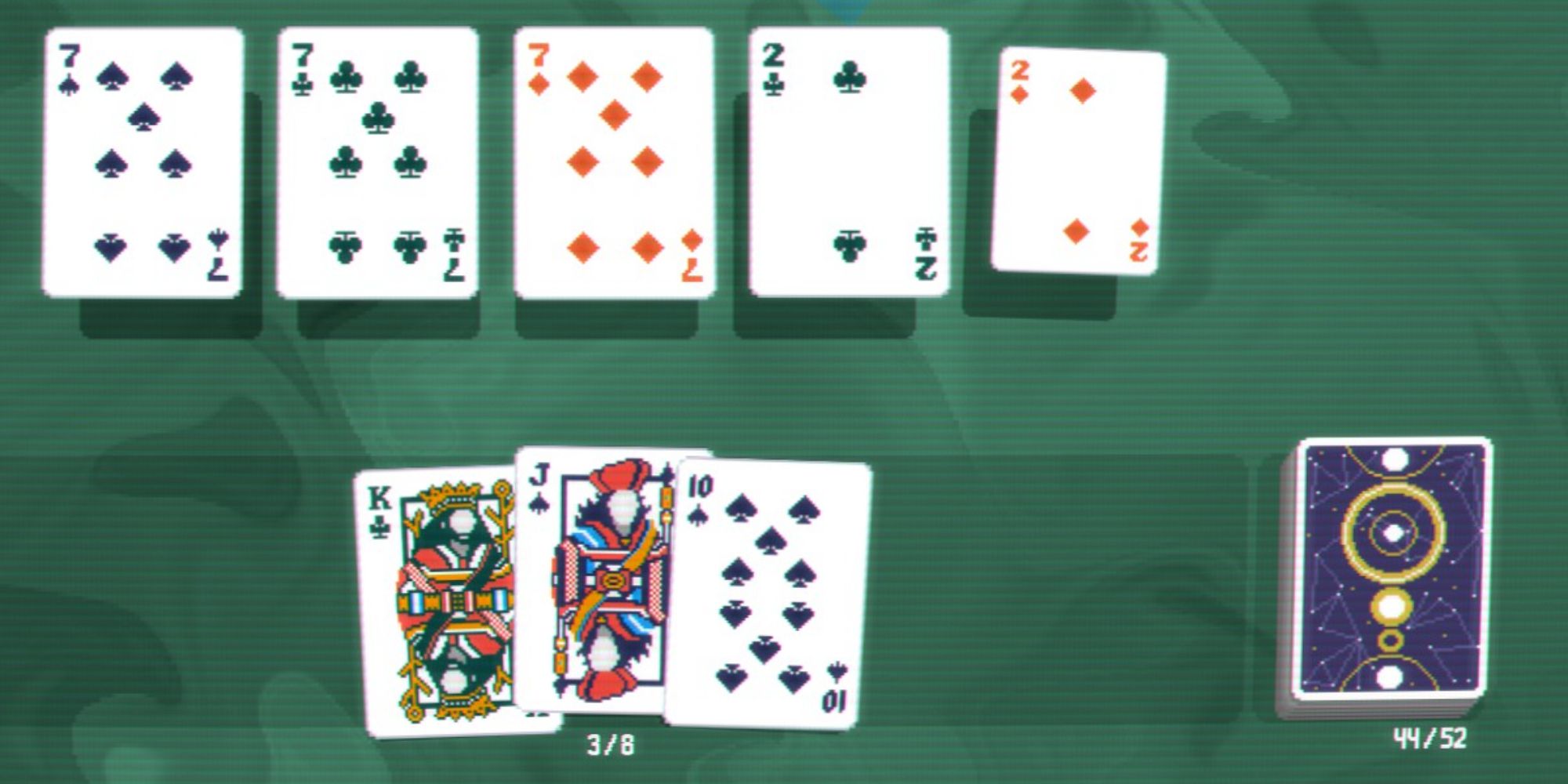
Related
Balatro: Every Deck And How To Unlock It
There are 15 decks that offer wild different playstyles in Balatro. Learn how to get them all in this guide.
After waiting, the Ace will turn into a secret locked card that gives you a tip on how to unlock it, and normally, these are one of the 150 joker cards that you haven’t unlocked yet. Wait around every time you boot up the game to remind you of what you ought to be doing on your next run.
6
Holding And Moving Cards Around
Though this isn’t exactly a feature that will make you better at the game, it’s a neat way to make Balatro feel a little more charming and wholesome. You can actually pick up and hold a card and move it around the screen.
A lot of people already know you can reorganize your joker cards to optimize card placement, total chips, and mult, but you can do the same with any playing card as well. This applies both in the game and in the collection menu, which is especially fun when you have a foil, holographic, or polychrome card that is extra colorful and shiny.
5
Instantly Restart Run By Holding R Key
Balatro can get very hard, especially on high stakes without the game’s best jokers, but when you inevitably become a victim to some pretty brutal RNG, it’s understandable that you’d want to restart a run by going into the settings. But what if there were a way to do so without navigating through menus?
Baltro has a built-in instant reset feature, all you have to do is hold down the R key on your keyboard for a couple of seconds, and you will restart the run entirely on a new seed. It will be the same deck and stake you selected, so no worries about having to set up the options all over again.
4
Use Tarot Cards To See Flipped-Over Cards
Whether it’s one of the game’s challenge modes or one of the game’s many boss blinds, you will eventually come across a time when you have to deal with playing cards that are flipped over. This makes it hard to know what cards you’ve been dealt, and you can examine your deck to try and infer which cards are remaining, but if you have access to tarot cards then you have a more reliable method up your sleeve.
Tarot cards are normally used to modify one of your playing cards, but when this happens, the card normally flips over, revealing its backside. But because flipped-over cards are already in reverse, the tarot flip will instead reveal its rank and suit, exposing its true nature, so whether this was put into the game on purpose or is a happy accident of its many systems, this is a useful mechanic that can quickly get you out of a pickle.
3
Increase In-Game Speed
The most satisfying part of every single Balatro run is playing a juicy hand and watching the score go up and up, but this can get a little tiresome after thousands of played hands, especially if you have tons of cards activating all in one hand. This is why you should take advantage of the game’s speed setting.
You can set the speed between one and four, in case the speed at level four is a bit much for your eyes.
It’s recommended to either double or quadruple the speed so that you can play through rounds faster and deal with less dead time. At the default speed, most of your time will be spent just watching your chips and mult be triggered when it could be better spent shopping for jokers and vouchers.
2
Unlock Collection
Balatro is loaded with cards to the absolute brim, and it will take dozens of hours and a good deal of luck to unlock them all. For players who are feeling a bit impatient, you can navigate to your profile settings and choose the Unlock All button to have every single card in the game available for play.
Keep in mind that this setting will immediately lock you out of all the game’s achievements. For players who want to keep this progress, feel free to create a second profile to unlock all cards, which will allow you to earn achievements on your original profile.
1
Game Over on Empty Deck
99% of the time, your runs in Balatro will end due to failing to meet the blind. But, believe it or not, there’s another way to achieve a game over; by running out of cards to draw from your deck.
Though this is hardly something you need to worry about, it’s definitely something worth keeping in mind, especially when playing with the Abandoned Deck which starts with only 40 cards instead of the standard 52. If you ever venture on a small deck build, make sure you don’t make it too small or it could cost you a run.


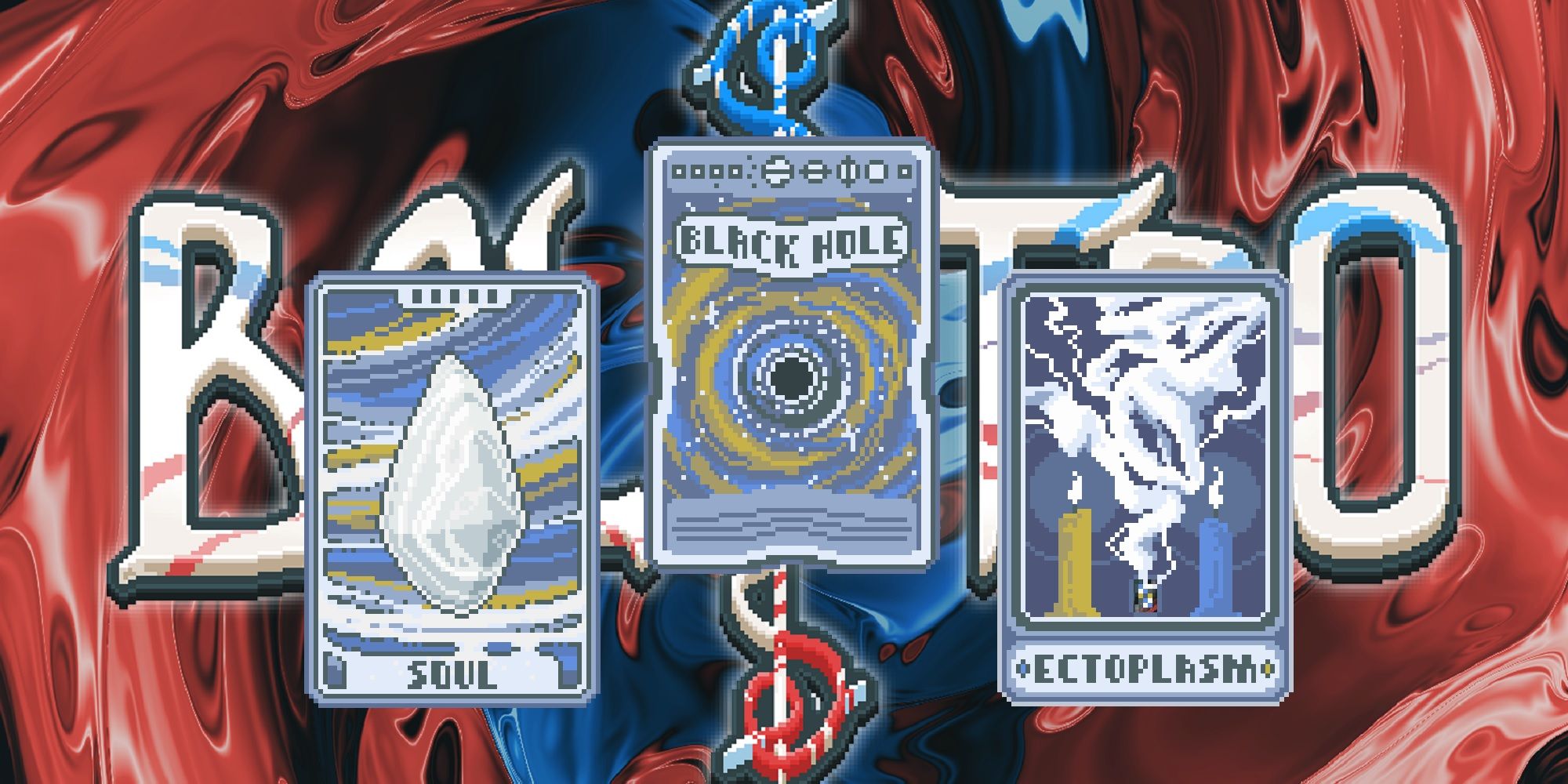
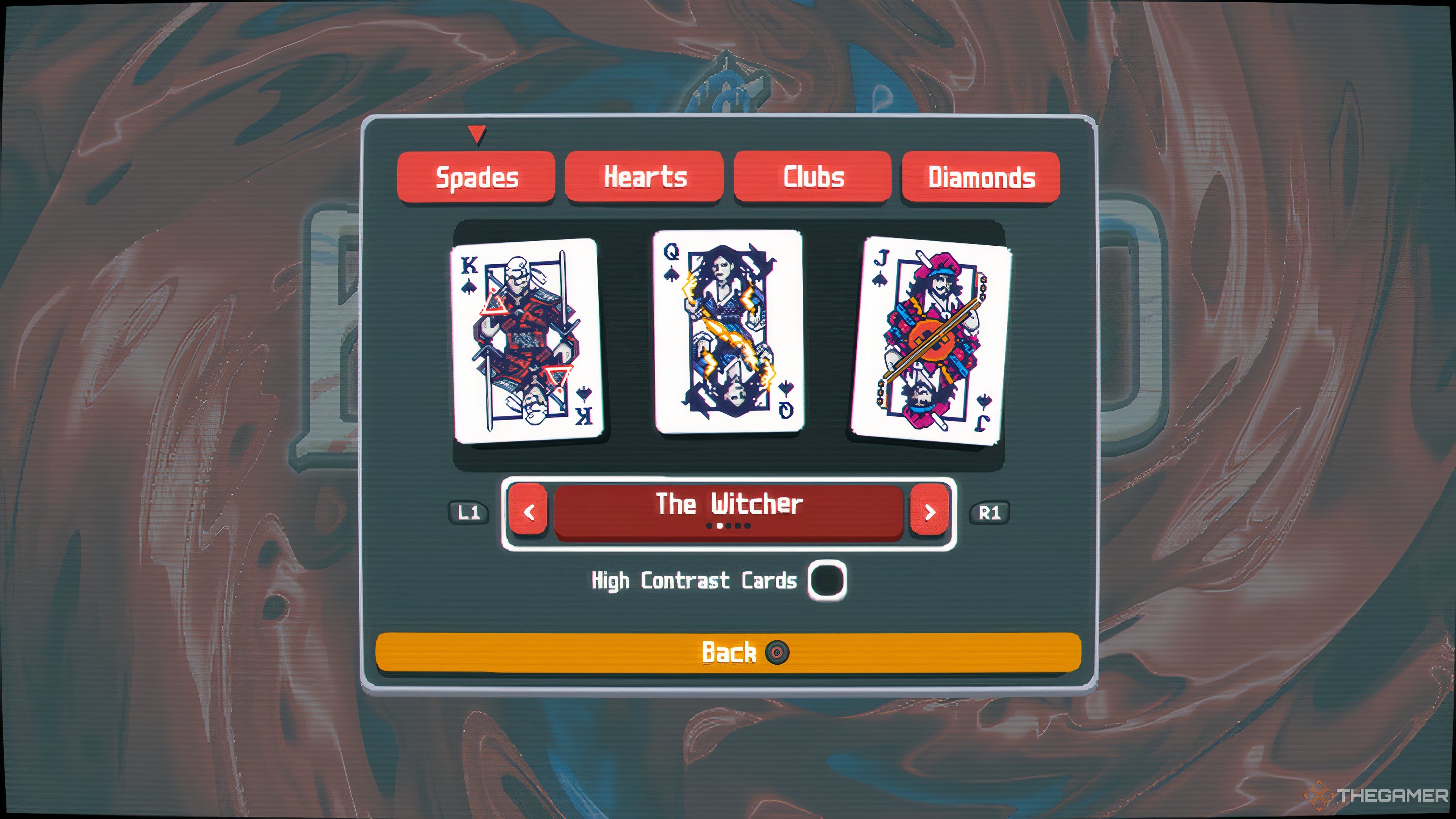




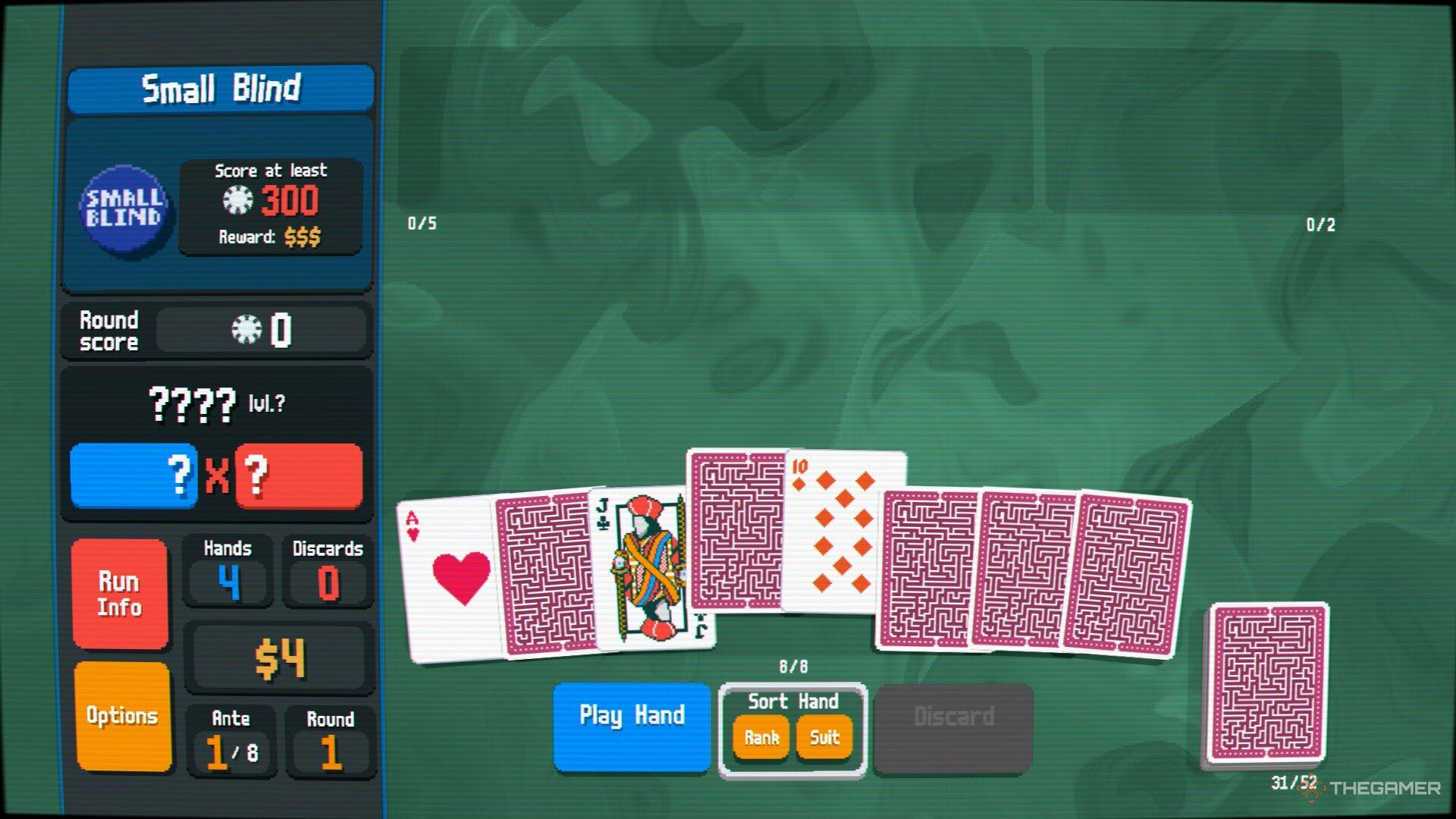

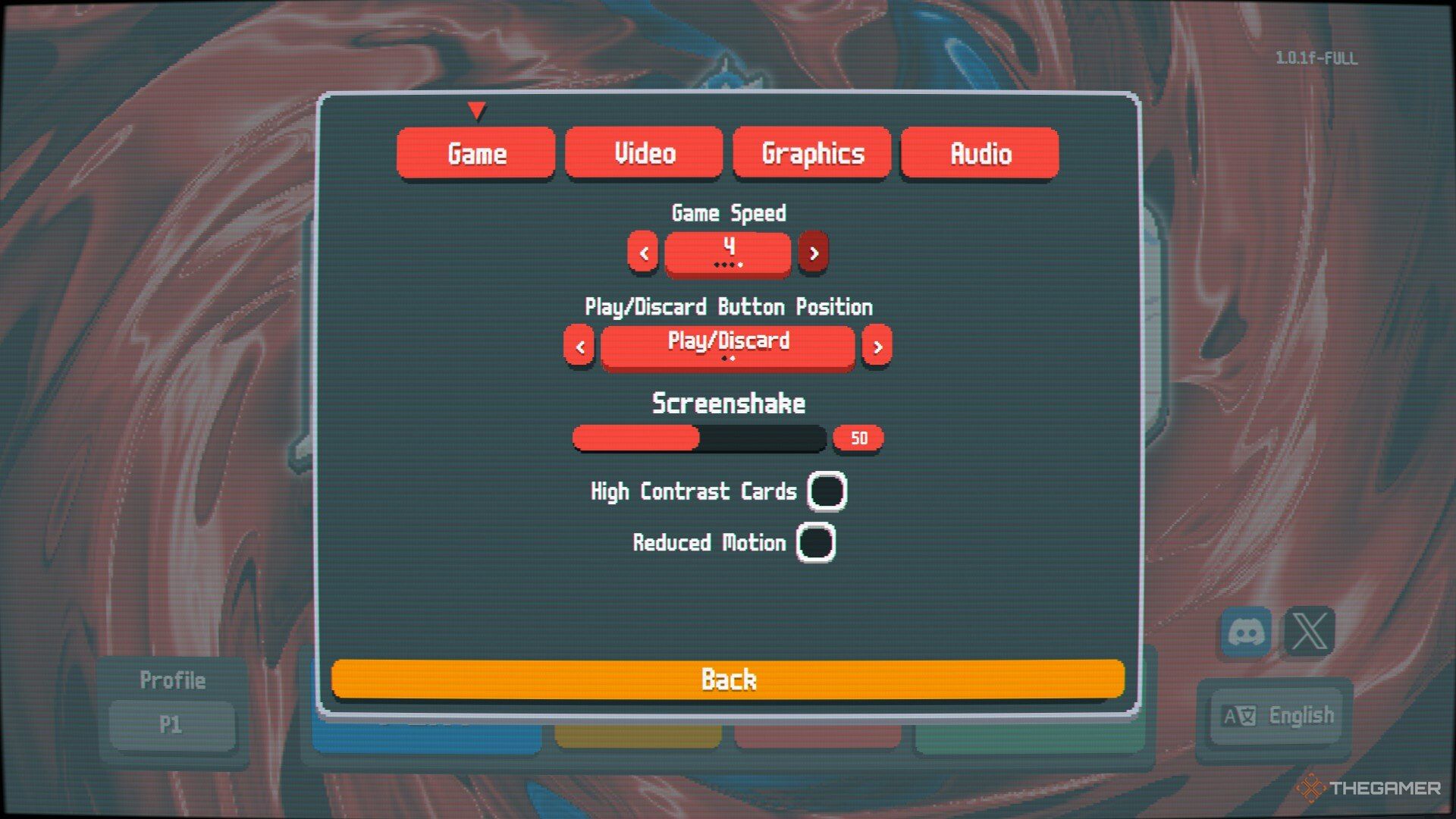
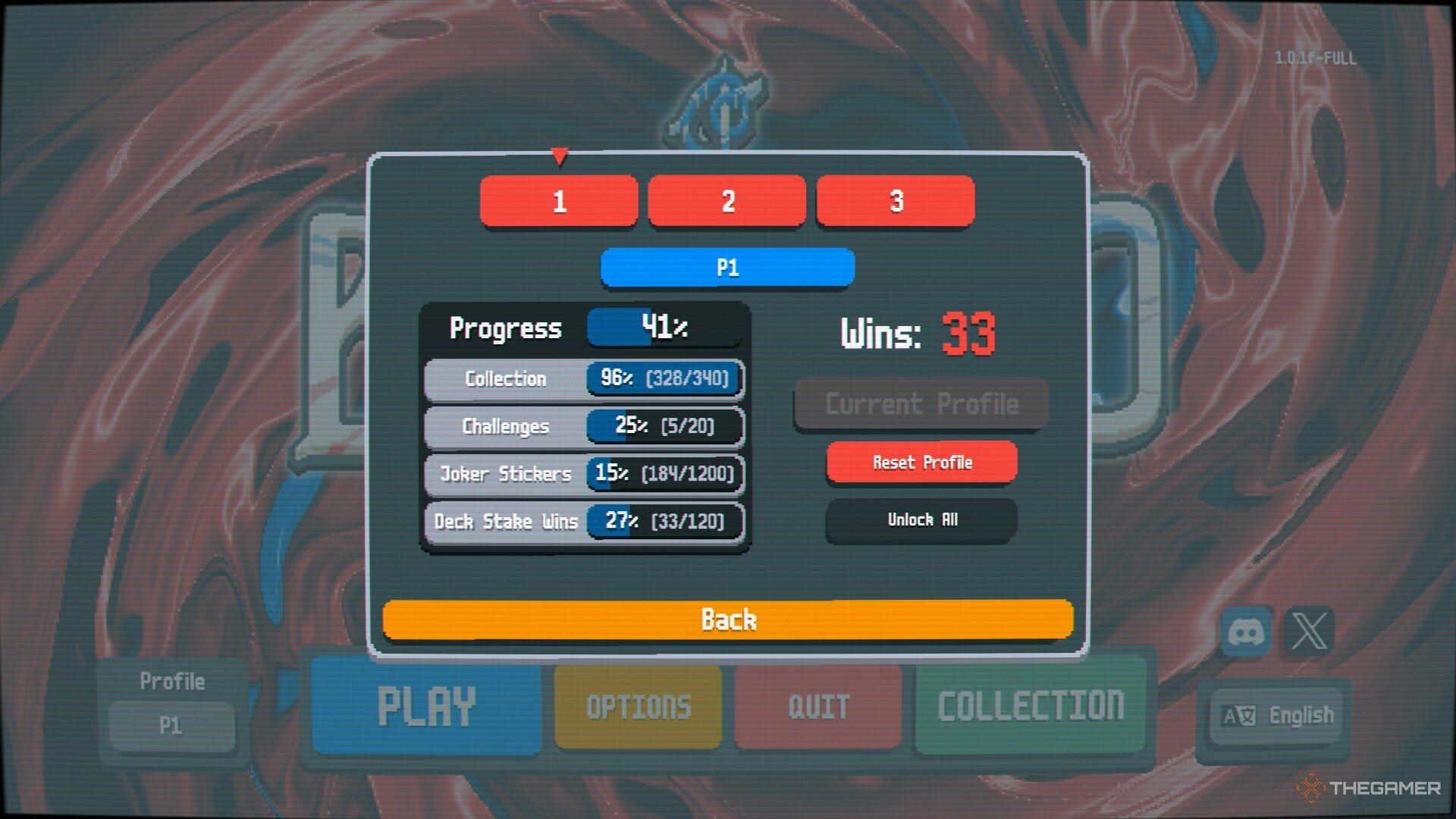

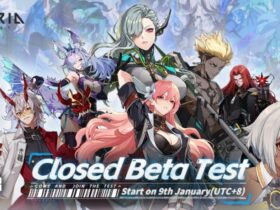


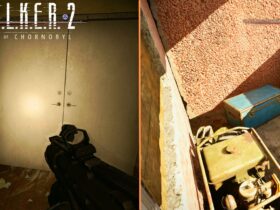



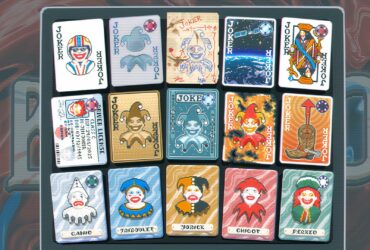


Leave a Reply