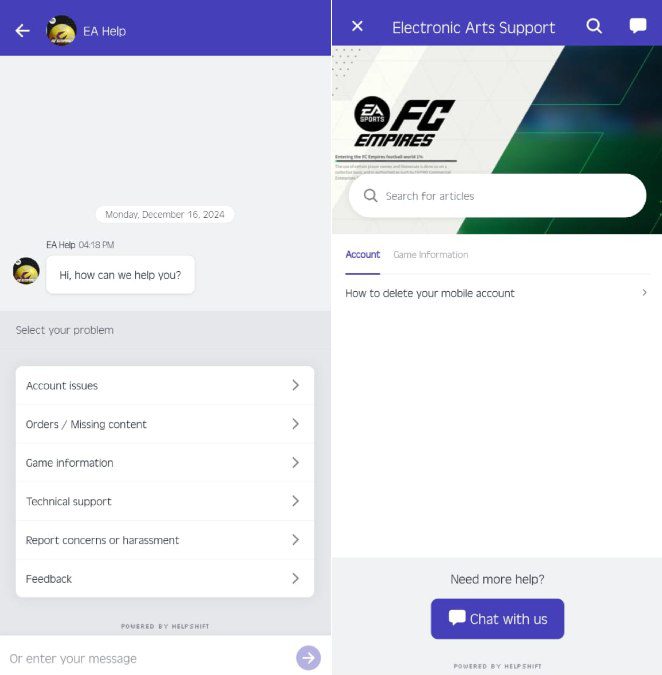
EA, under its gaming ecosystem with the EA Sports FC brand, has already brought changes to its existing games while also bringing new titles. While we have EA Sports FC Mobile and EA Sports FC Tactical, EA Sports FC Empires is another title that is now available for you to download and play. Since this is a new title, there might be situations where you need to take the help of the support service for bugs and other necessary queries. So, to help you with it, I bring this FC Empires Customer Support Guide to guide you on how to reach the customer service support team and resolve any issues you are facing in-game.
While FC Empires delivers the key elements of its genre, some issues still need attention from the developers. To ensure a smooth gaming experience, players facing bugs, account issues, or in-app purchase problems can follow this simple step-by-step guide to contact the dedicated support team for help.
FC Empires has recently launched, and encountering issues while playing is completely normal. The support team has already addressed many frequently asked questions on EA Sports’ official website. However, if you are unable to find satisfactory answers, the FC Empires customer service is always available to assist with any queries.
However, there’s no need to worry, you can always reach out to the game’s customer support team for assistance. You can contact them through in-game support or via email for any help with in-game problems. The steps for both are detailed below.
How to contact via in-game customer service option
The steps to contact the customer support service via the in-game options are straightforward and outlined as follows:
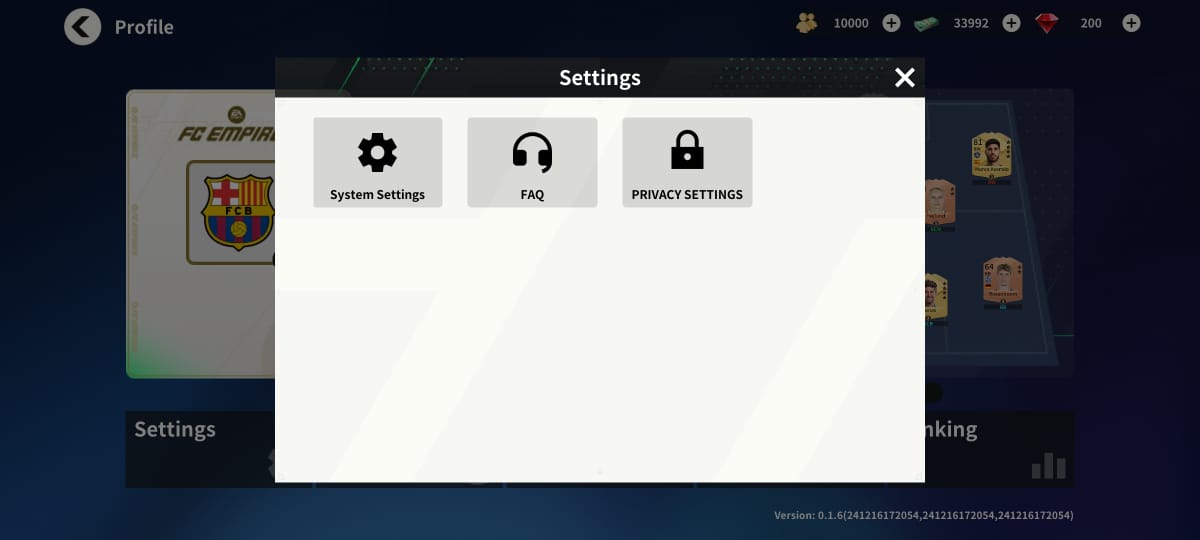
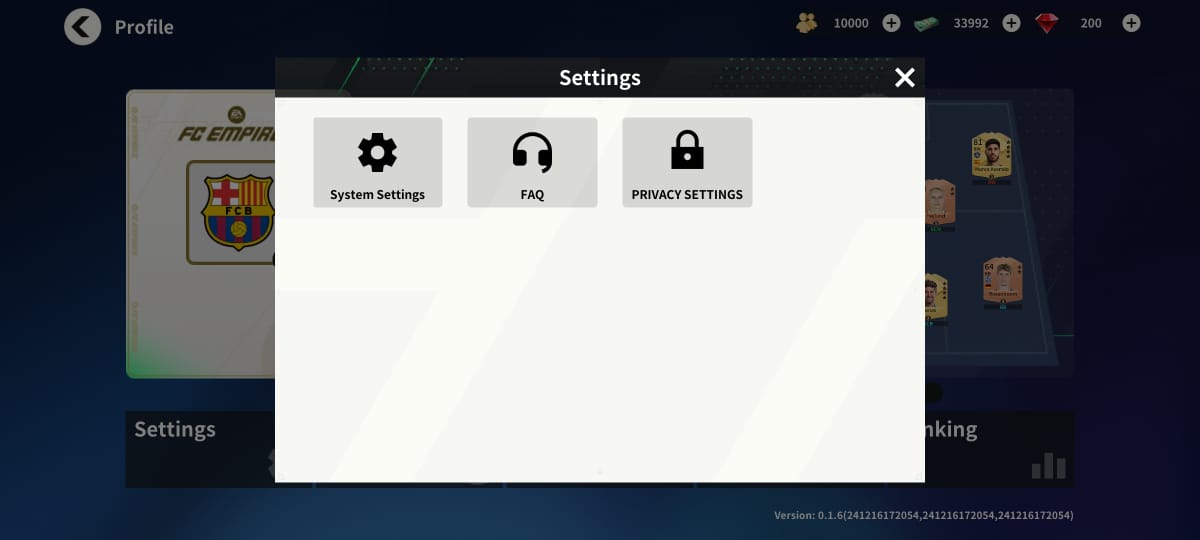
- From the home screen, tap on your avatar to open the menu.
- Select Settings from the available options.
- In the Settings menu, choose the FAQ option. This will redirect you to the official website where various queries are addressed.
- You will find out that the Developers have already addressed a lot of frequently asked queries about your Account, Missing Content, Known Issues, Game Information, Reports, bans, suspensions, and Technical Issues. To see if your issue has been addressed out there, simply navigate to the category that best describes your issue.
- If your issue isn’t listed, look for the Chat with Us option. This will connect you to a chat where you can browse preset questions or type in your query.
Taking assistance from the Live Chat Support
If you can’t resolve your issue through the available FAQs, you can seek help via Live Chat Support by following these steps:
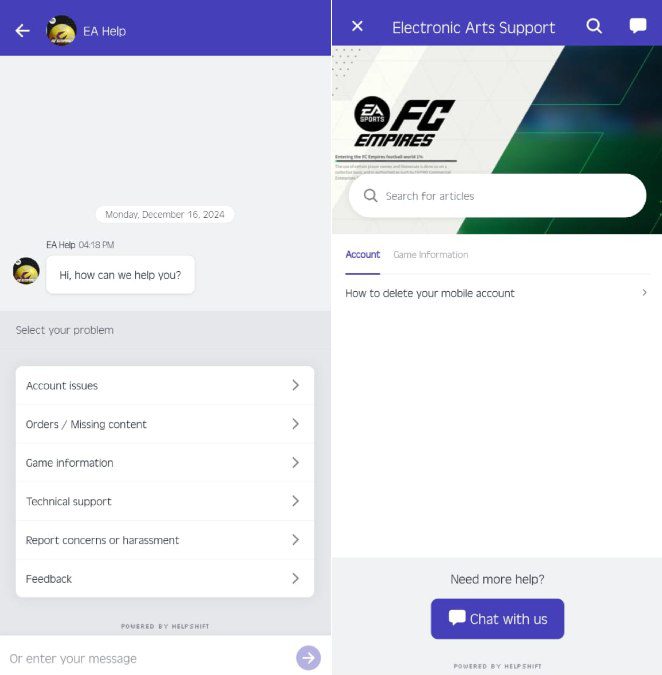
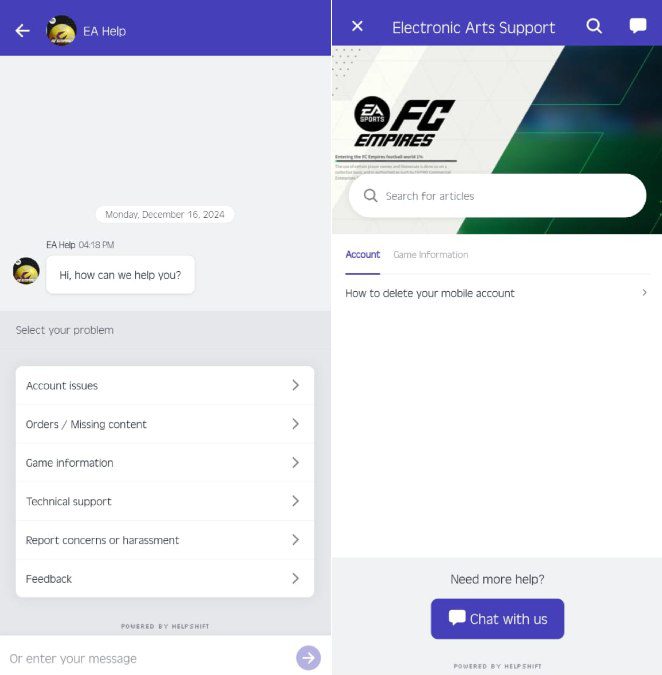
- Scroll down to the bottom of the FC Empires website and tap the Chat with Us button.
- You’ll be redirected to a private chatroom. Start by selecting the category of your issue from the list of available options.
- Choose a sub-category that best fits your issue.
- The chatbot will suggest FAQs related to your problem. If these don’t resolve your issue, tap No, it didn’t help me to proceed further.
- This will prompt you to open a Support Ticket. Fill in the details asked in the space. If no resolution can be provided, the chatbot may close the conversation. However, if needed, an EA Advisor will review your ticket and get back to you when available.
How to contact the Developer team directly
Another option is to contact the developers directly. You can reach out to the team through their social media platforms, such as their official Facebook page at @eafcempires, or join their Discord server. The community forum is also another option to look at, which is filled with passionate fans who can help resolve queries and provide additional support for any of the questions you have.
For related guides, check out:
That’s all from us regarding how to reach customer service for FC Empires! Did you find our guide for FC Empires customer support service helpful? Do let us know in the comments!
For more Mobile Gaming news and updates, join our WhatsApp group, Telegram Group, or Discord server. Also, follow us on Google News, Instagram, and Twitter for quick updates.
Source link



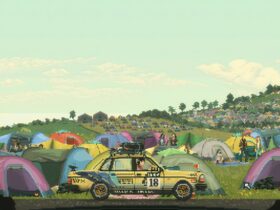




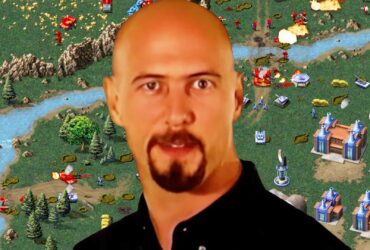
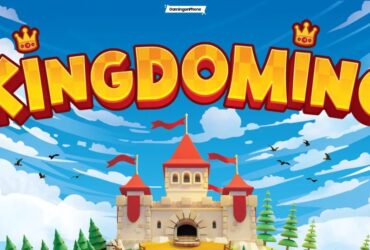


Leave a Reply