Quick Links
In line with the live-service format of Overwatch 2, players will usually be able to participate in one or more sets of Twitch drops throughout each Competitive Season that comes and passes through the game. There have been a number of Twitch drops throughout the year featuring both hero skins, and other profile customization or Hero Gallery items such as voice lines, player icons, weapon charms, name cards, and more.
Twitch drops for Overwatch 2 are often related to various in-game events and celebrations or Battle Pass themes, with the 2024 Winter Wonderland event being different. As part of Season 14, players can earn several different Winter Wonderland-themed items, including some holiday-themed skins that involve new recolors or alternate variations of previous cosmetics, or past skins that may have only been available to purchase with in-game currencies. If you’re wondering about which Winter Wonderland 2024 Twitch drops are available in Overwatch 2 and how to earn then, all relevant information has been included in the guide below.

Related
Overwatch 2 Fans Are Loving The New Season 14 Interactions
Many Overwatch 2 players love the new interactions between heroes in the recently launched Season 14, sparking conversations on social media.
How to Get Winter Wonderland 2024 Twitch Drops in Overwatch 2 Season 14
In Overwatch 2, the 2024 Winter Wonderland Twitch drops became available to earn from December 21, 2024, and will remain available until January 7, 2024. During this time, players can tune in to eligible streams on Twitch that showcase Overwatch 2 gameplay, and after watching for a specific amount of time, they will earn certain rewards. Luckily, for those who aren’t into watching streams, you may opt to use an easy trick such as opening the stream in a new tab or window and muting the sound, or leaving the stream to play on their mobile device.
You will need to ensure that your Twitch and Battle.net accounts are linked before starting this process. Informaiton on how to do this has been included further below.
Here is a complete list of all Winter Wonderland Twitch drops and required watch times.
2024 Overwatch 2 Winter Wonderland Bundle Drops & Watch Requirements
- 2 hours: Cozy spray
- 3 hours: Winter Wonderland name card
- 4 hours: Chic WIdowmaker player icon
- 6 hours: Winter/white spider-themed weapon charm
- 7 hours: Snowflake spray
- 8 hours: Cozy Cassidy player icon
- 9 hours: Chic Widowmaker name card
- 11 hours: Ugly Sweater Soldier 76 skin
- 13 hours: Gingerbread Ana skin
- 15 hours: Reindeer Orisa skin
How To Link Battle.net Account To Twitch For Drops
How To Link Twitch To Your Battle.net Account
- Open the Battle.net app.
- Click on your Gamertag, near your icon in the top right corner. This will open a drop-down menu.
- Select My Profile. This will open a new pop-up window.
- Navigate to the Links section, and click the edit button (shaped like a pencil icon). Now, click Add Link.
- Select Twitch. This will create a URL, so all you need to do is copy and paste your username to the end of it.
- Once complete, the link should look like: https://www.twitch.tv/YOURUSERNAMEHERE
- Click the Add Link button to confirm and save your changes.
- Your Twitch account should now be linked with your Battle.net and ready to receive drops!





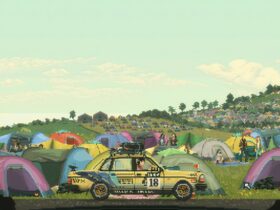









Leave a Reply