Quick Links
In LEGO Star Wars: The Skywalker Saga, there are many different collectibles that players can obtain, including Datacards. There are 19 in total throughout all 9 episodes, and they can be used to unlock a multitude of different cosmetic items, as well as stud multipliers, and even cheats. They can be incredibly useful, and also provide you with some fun outfit options as well.
With 19 Datacards to find, it can be difficult to locate them all across all of the episodes available in LEGO Star Wars: The Skywalker Saga. If you’re struggling to locate them, or even just get started on your search, here’s what you need to do.

Related
LEGO Star Wars: The Skywalker Saga – How to Use Jedi Mind Tricks
Want to use some special Jedi Mind Tricks on your enemies in LEGO Star Wars: The Skywalker Saga? Here’s what you need to do.
How to Get Datacards in LEGO Star Wars: The Skywalker Saga
In order to get Datacards in LEGO Star Wars: The Skywalker Saga, you will first need to make sure you are in free play mode, or in-between some quests. Otherwise, you won’t be able to obtain any Datacards. Whenever you are given some free time, this is the best way to start searching for Datacards.
You will also notice that Datacards will be marked on your map, and they will look like a light blue card with a yellow circle in the middle. These markers won’t tell you the exact location of the Datacard every time, but will just give you a general idea of where the Datacard can be found.

Related
Lego Star Wars: The Skywalker Saga – The Best Skills To Upgrade First For Each Class
Each class in the latest Lego Star Wars game has four unique abilities to upgrade, but which ones should players get first?
All Datacard Locations in LEGO Star Wars: The Skywalker Saga
With so many different planets available in LEGO Star Wars: The Skywalker Saga, it can be tough to locate all the Datacards available. Here’s where you can find them all based on each planet.
Coruscant Datacards
- Federal District – When you make your way to the Federal District on the planet of Coruscant, you’ll want to go towards the northwestern section of town. There will be a large rock statue in the middle, and you’ll want to head towards the red door to the north. There will be some vents here, and you’ll need to smash the grates on the right side. Follow the path here counter-clockwise, and there will be a room with a red wall. There will be two red buttons attached to it that you’ll want to hold down with two characters, and you’ll be able to enter the room and grab the datacard.
- Uscru District – As you make your way to the Uscru District, you’ll need to head to the southern section of the map. There will be a circle on the map, which is where the datacard is located. To get here, look for the two Lego columns that you can jump over to. Once you’ve jumped over to the tower, go to the opposite side to locate the datacard.
Tatooine Datacards
- Mos Eisley – You can find the first Datacard in the town of Mos Eisley in the northwest section of the city, shown on the first image above. It will be on the side of a building, and you will need to use some nearby boxes that can be stacked to double jump to grab it. Make sure to use a Jedi character to move the boxes.
- Jundland Wastes – For this one, head to the Jundland Wastes. Make your way through the bottom of the canyon, and towards Ben Kenobi’s house. You’ll follow the path to the left of his home, and then you’ll need to climb the wall with a Jedi character. Now, follow the path with the Twirl Poles, and make sure to attach the fallen pole which is hidden behind some junk. Then, defeat the Jawas, and jump over the gap, until you spot a large building that’s part of Jabba’s palace. You’ll spot the datacard on a ledge hanging off to the left side.
- Mos Espa – Now, go to Mos Espa on the planet of Tatooine. This datacard can be found in the northwest section of town. In this area, you’ll spot an area of a bunch of connected buildings with staircases at the back. This will be the Mos Espa – Slave Quarters section. Go towards the western side of the building and around to the north, and go to the end where a box of Lego scraps is located. There will be a doorway into a room with the datacard inside.
Mustafar Datacards
- Mining Complex – This datacard in the Mining Complex can be found in the northern section of the map. As you make your way to the northern area, you’ll spot two staircases, and you’ll need to go up the one on the eastern side. There will be a pipe on the left that you’ll need to grapple onto, then jump right to find more spots to grapple onto. Eventually, you’ll spot the datacard.
Kashyyyk Datacards
- Kachirho – This datacard can be found in the north-eastern tower in the city on the planet of Kashyyyk. Head up the dirt path, and go inside the building on the left. Follow the winding path to the top of the building, until you are outside again. Jump to the platform on the left, and you’ll find the datacard hidden behind you in a small metal opening.
Geonosis Datacards
- Stagasin Hive – From the landing pad on Stagasin Hive on the planet of Geonosis, head to the left. Follow up the path, and then turn right and grapple onto the ledges above you. Then jump on top of the rock formation, and head right. Jump down, until you find more ledges to grapple onto. Follow these to the top, and you’ll reach a small ledge with a datacard.
Yavin 4 Datacards
- Great Temple – This one is really easy to find from the landing pad. Make your way to the south section of the first floor, where you’ll find a stone path in the middle of the room. You can reach this by grabbing a couple of boxes and putting them on top of each other so you can jump on top of the small metal platform. Then, grapple onto the ledges to get on top of the stone path, where the datacard is located.
Hoth Datacards
- Echo Base – This datacard can be found in the main hangar of the Landing Pad on the planet of Hoth, and is on one of the ceiling lights. If you turn towards the wall on the north-eastern side, there will be some ledges for you to grapple onto. Once you’re at the top, turn around, where you’ll spot another ledge to grab onto in the middle of the room, allowing you to grab the datacard.
Bespin Datacards
- Cloud City – You will need to have access to the scavenger tools to get this one. Then, go to Cloud City and make your way to the fourth level. From here, make your way to the south-east area where you can find a gorge, and follow down the stairs until you spot a cracked window on the side. Swap to a Scavenger and have them use the Breaker Blaster to open the broken window. Now, grapple across to reach the opening and grab the datacard.
Dagobah Datacards
- Dragonsnake Bog – This datacard can be found in the southeastern section of the map on the planet of Dagobah. When you reach the area shown on the image above, you’ll spot it on top of a tree branch. Grapple onto one of the ledges to get on top of the branch so you can get the datacard.
Endor Datacards
- Ewok Village – This datacard is going to be in the northern section of the map, on the second floor from the bottom. Follow down the spiral staircase until you spot a glowing yellow dial. First, walk to the right of it, and use an Ewok to shoot an arrow at the hanging leaves. This will reveal a small red target that you will also want to shoot, which will open the dial and give you access to the datacard inside.
Jakku Datacards
- Niima Outpost – This datacard is located in the northwestern section, specifically Niima Canyon on the planet of Jakku. Follow the sand dunes here, until you spot a large metal cylinder sticking out of the sand. Get on top of this, and there will be a datacard inside.
Takodana Datacards
- Maz’s Castle – Make your way to the small western corner near the Landing Pad. At the end of the path near the lake, you’ll spot a glowing yellow spot in the water. Just behind you, grapple onto the pillar, and press the green button on top. This will lift the datacard out of the water for you.
Cantonica Datacards
- Canto Bight – From the Canto Bight Landing Pad, head straight and through the first alleyway. Keep heading north, and then turn left into one of the middle alleyways. At the end of the path, there will be a ledge to grapple onto on your left. Follow all the ledges across the buildings, until you reach a small balcony with the datacard on it.
Crait Datacards
- Crait Outpost – To find this datacard, you will want to make your way to the west side of Crait Outpost in the main area of the mine. Towards the north, head up the ladders and walkways, and you’ll eventually spot a datacard on top of a metal pipe. To reach it, use a Hero or Bounty Hunter to grapple onto the datacard.
Kef Bir Datacards
- Crash Site – For the Kef Bir datacard, this one can be found in the northern section of the map of the village. There will be one particular house in the southwestern section, and just behind it, there will be a datacard.
Exegol Datacards
- Sith Citadel – To grab this one, head to the middle area of the second floor on the planet of Exegol from the sequel trilogy. If you look towards the wall to the north, you’ll spot a datacard on top of a metal pipe on the left side. Head south and up the stairs on the right, and you’ll find a rope you can climb. Go to the top, and then walk over to the datacard on the other side.
Source link







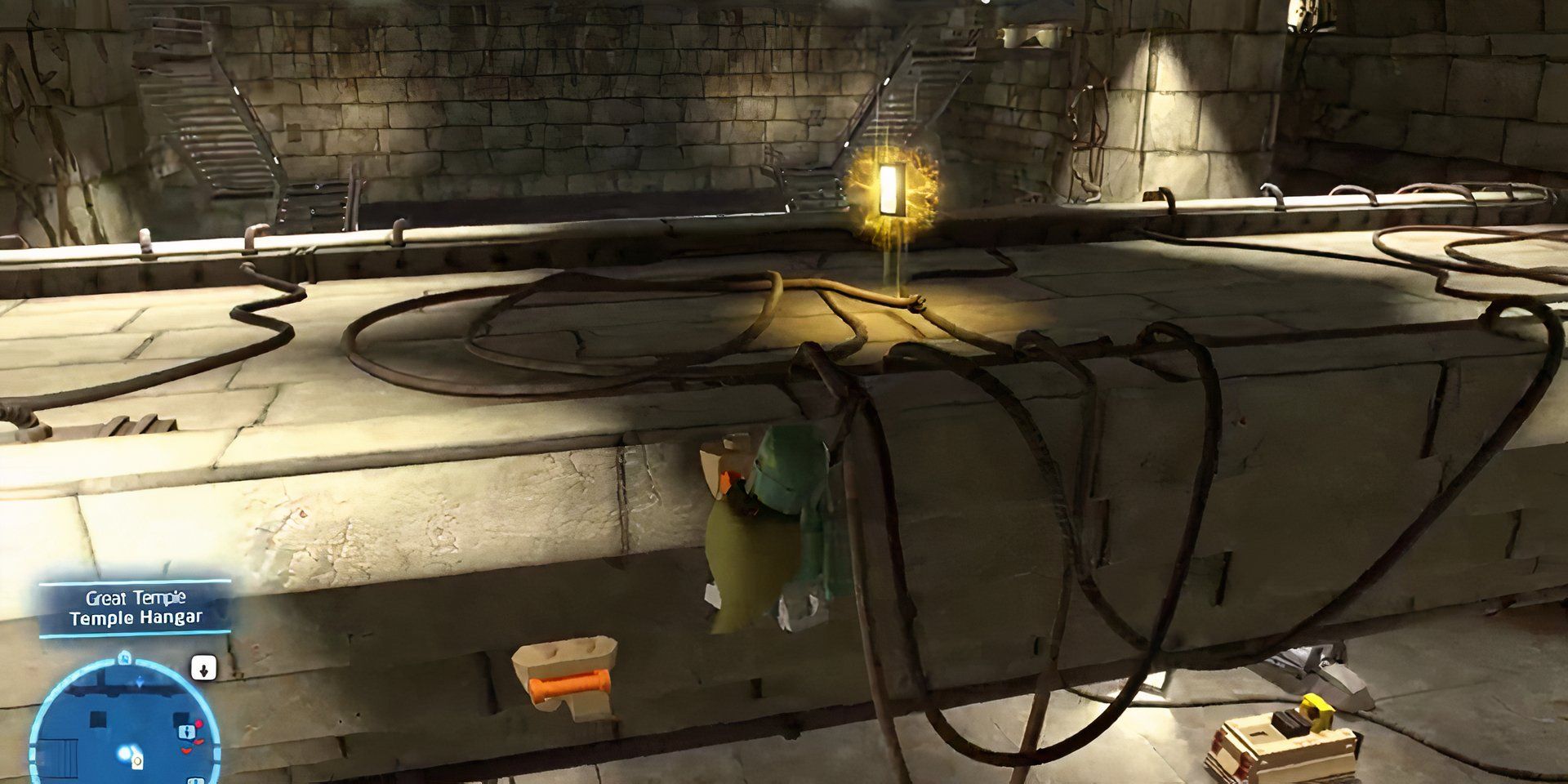
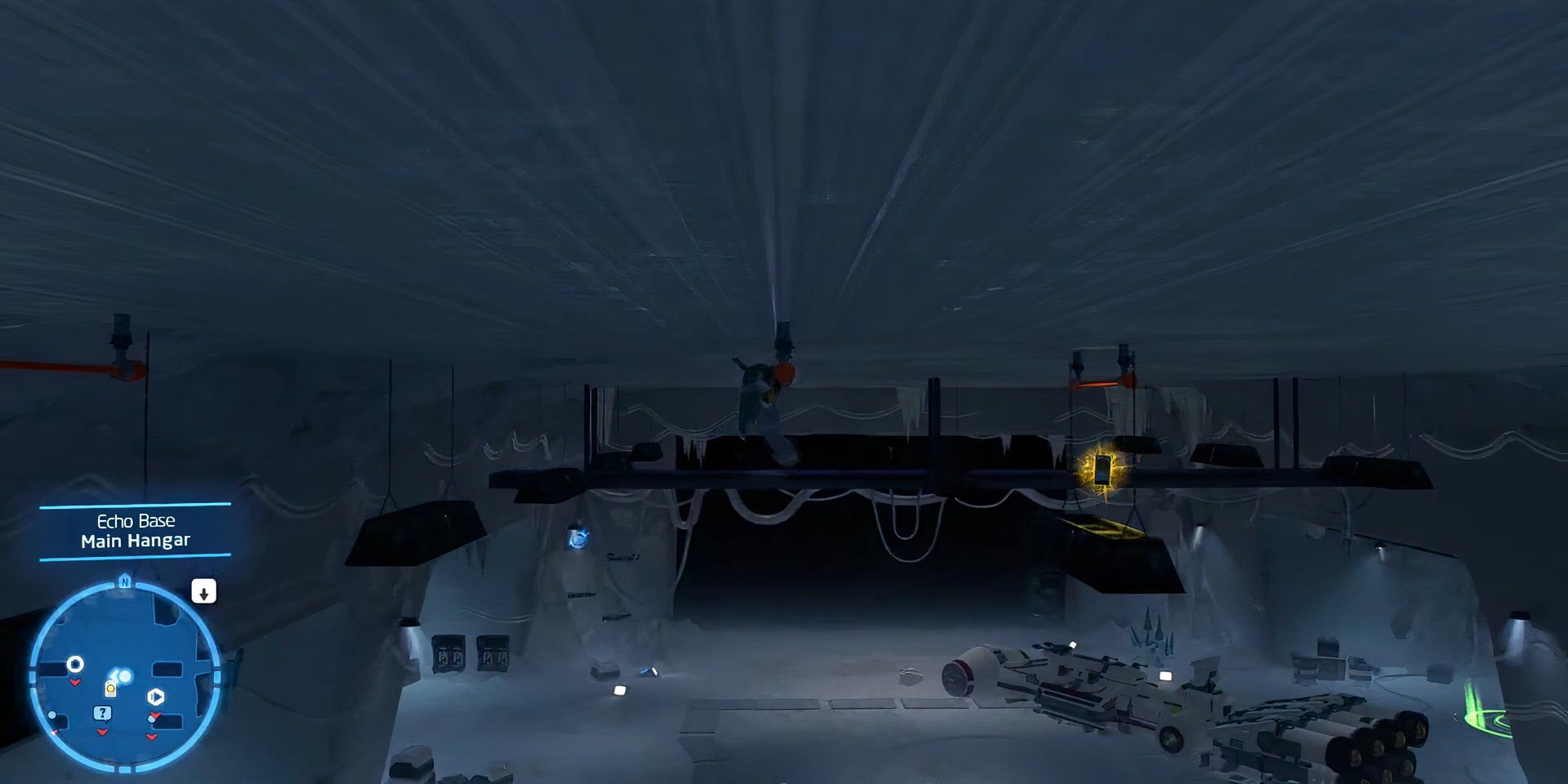
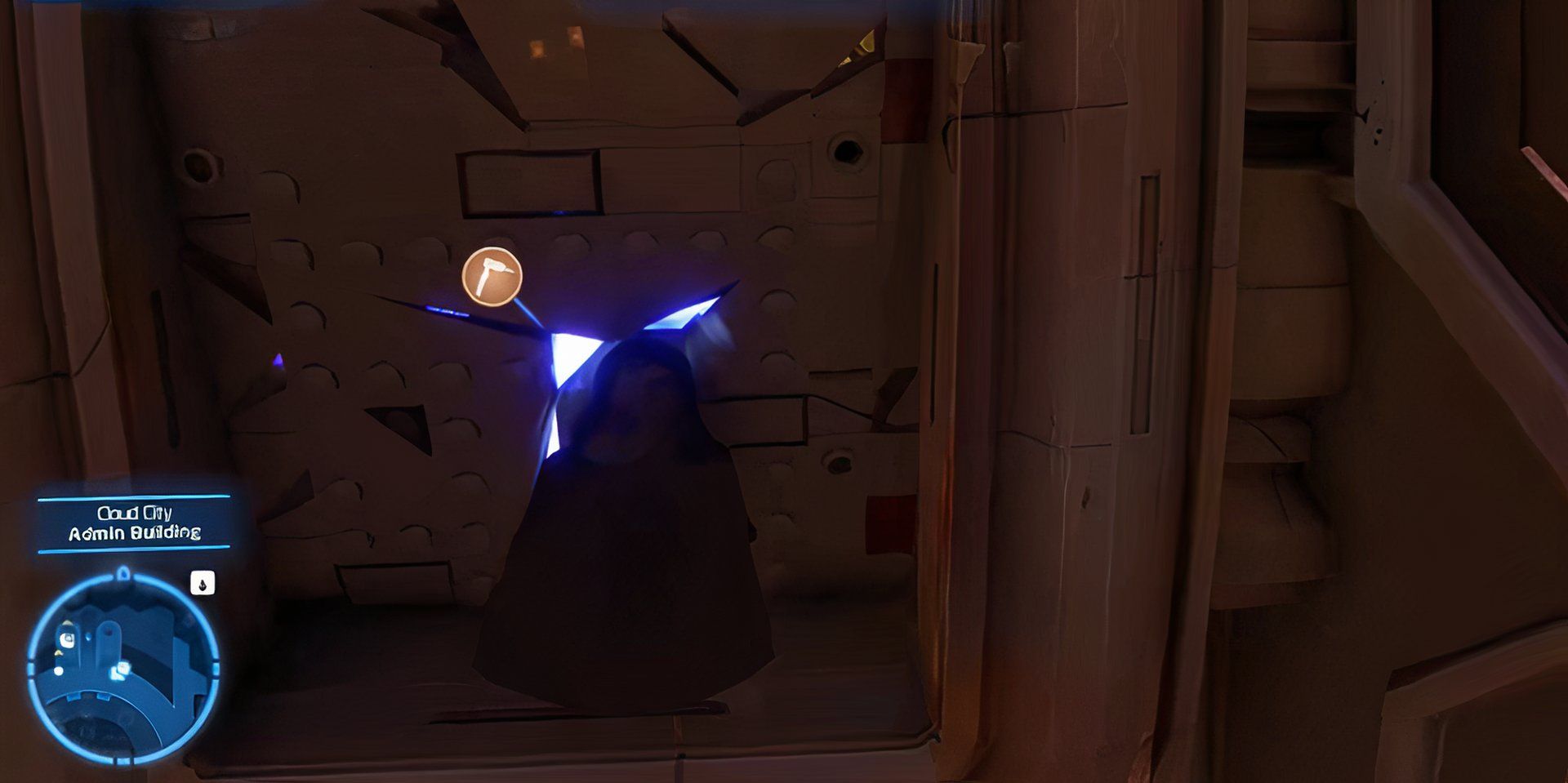







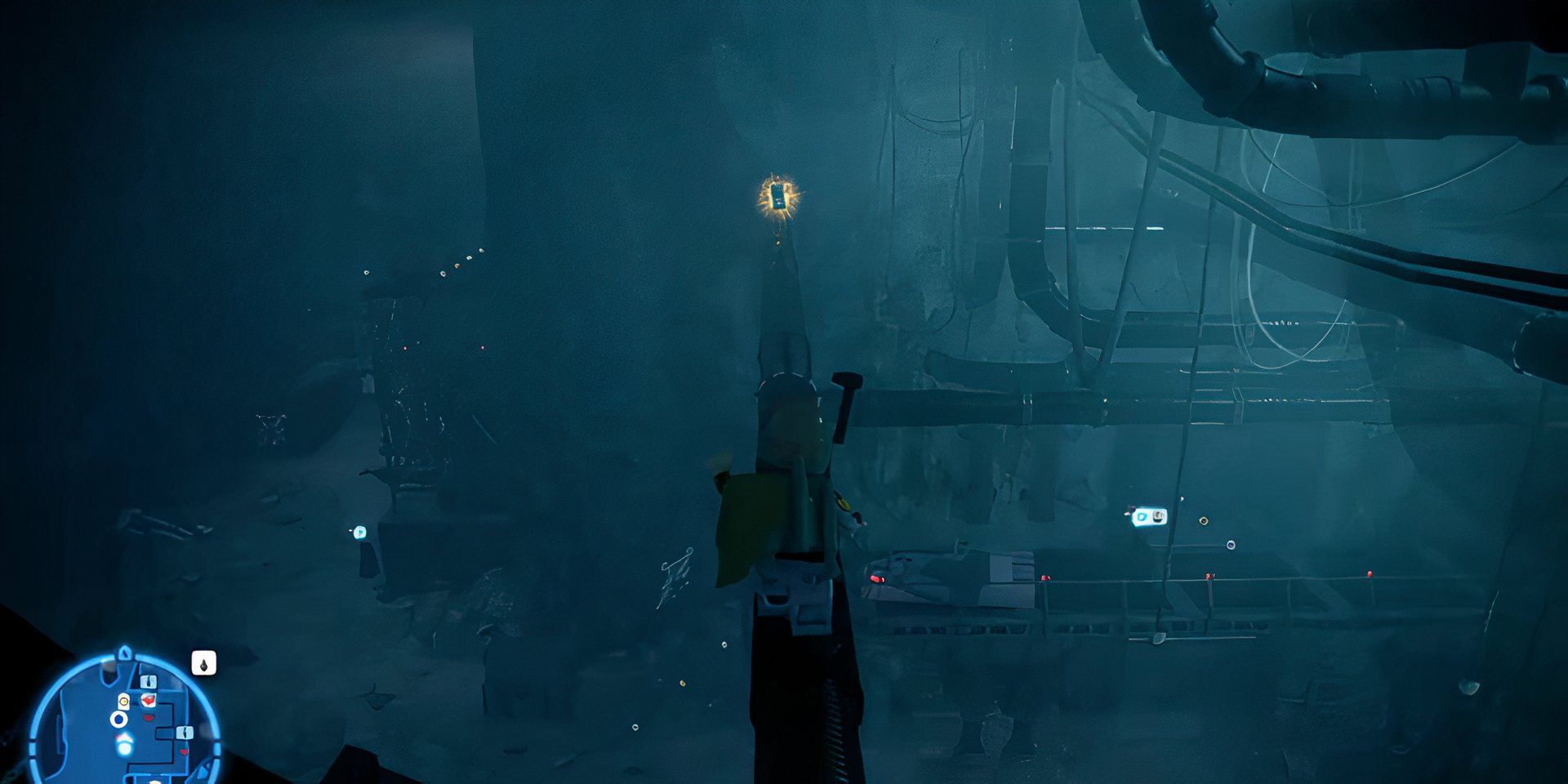
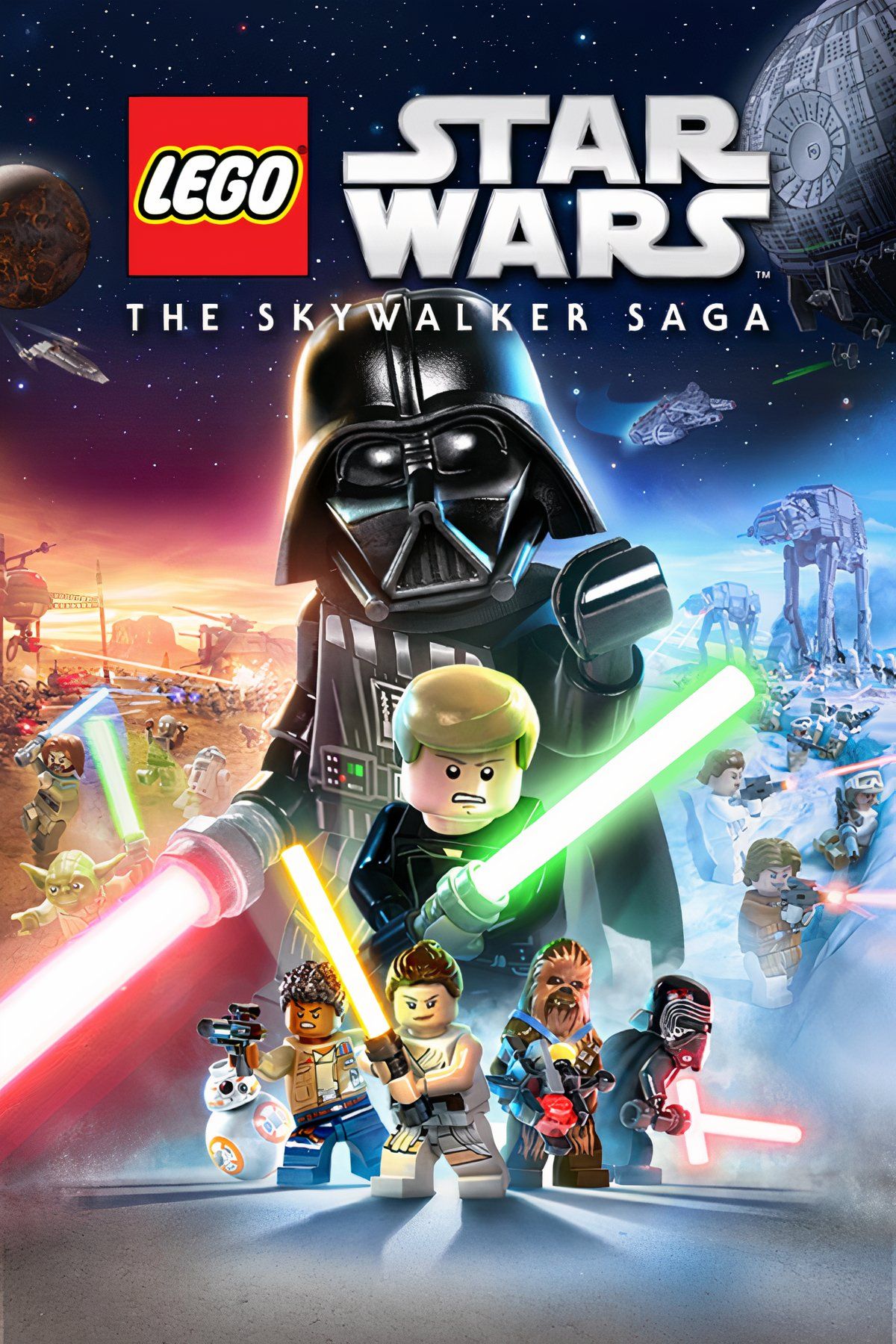
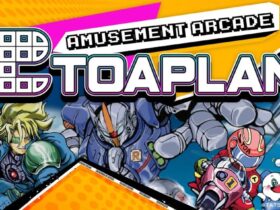
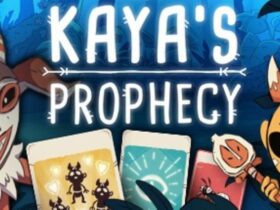




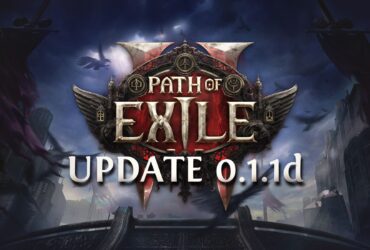



Leave a Reply