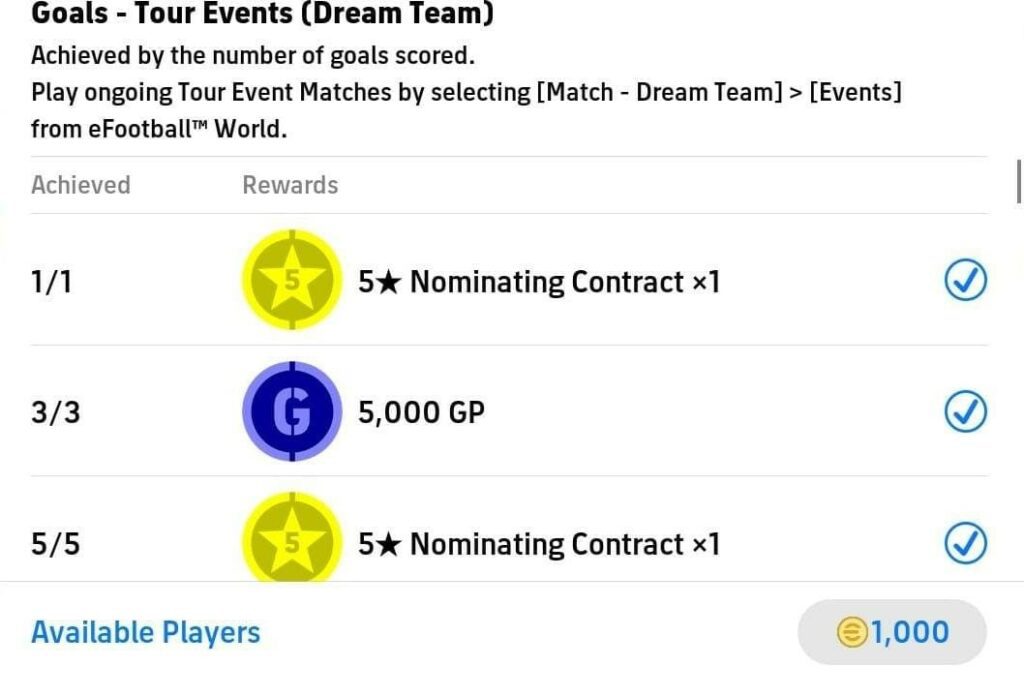
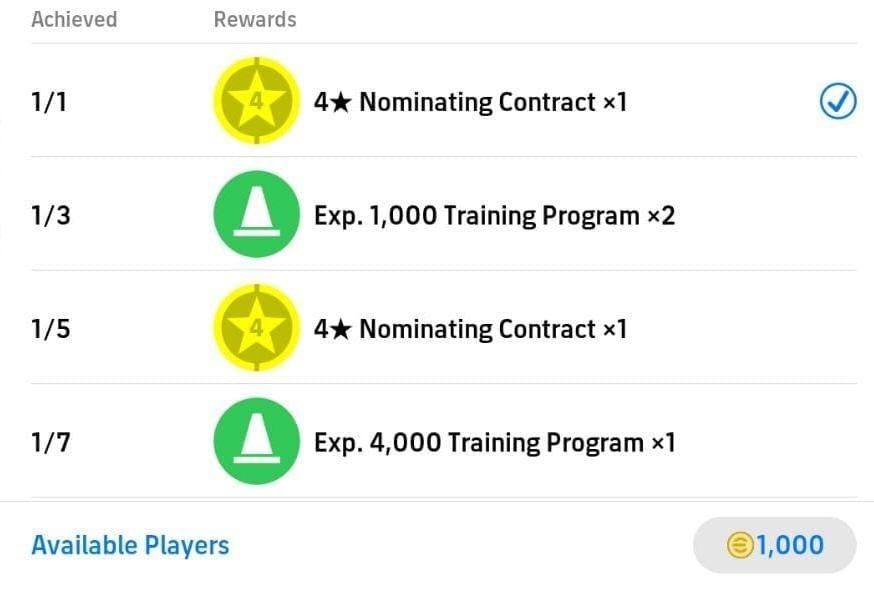
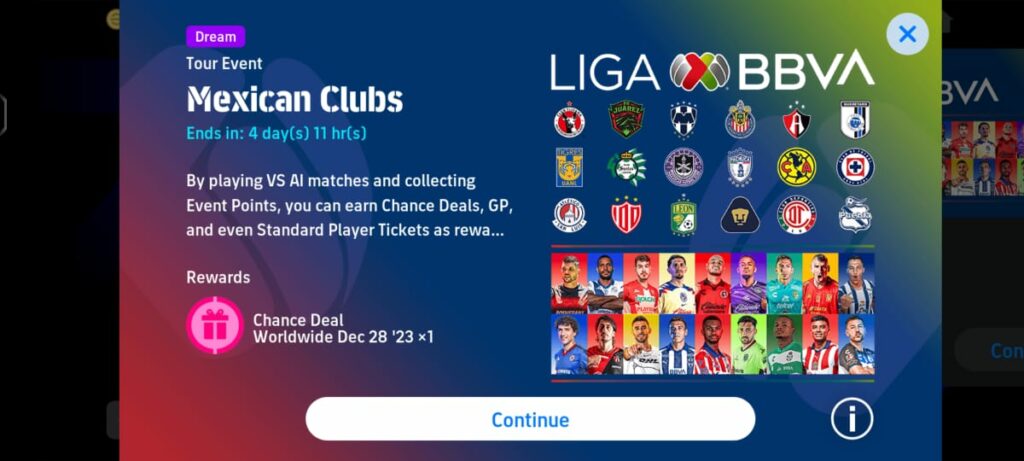
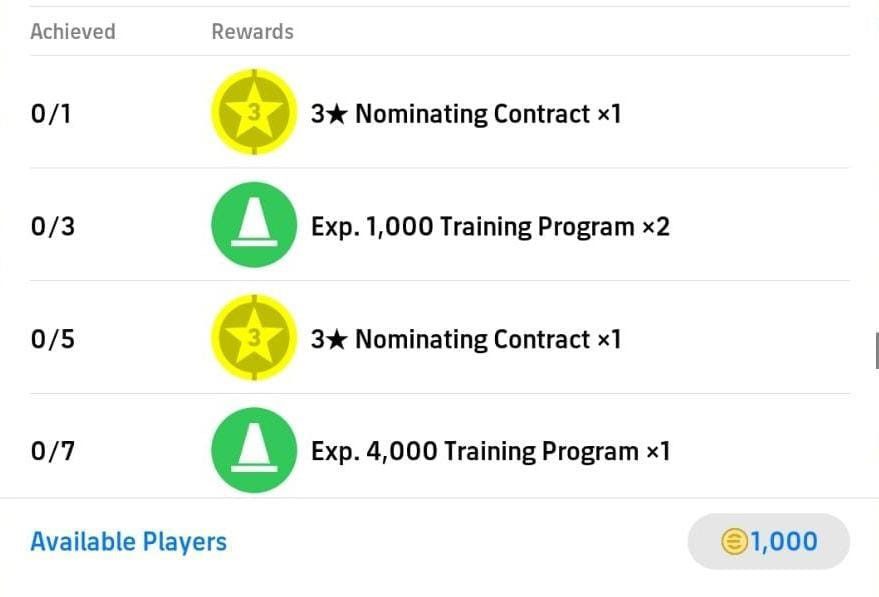
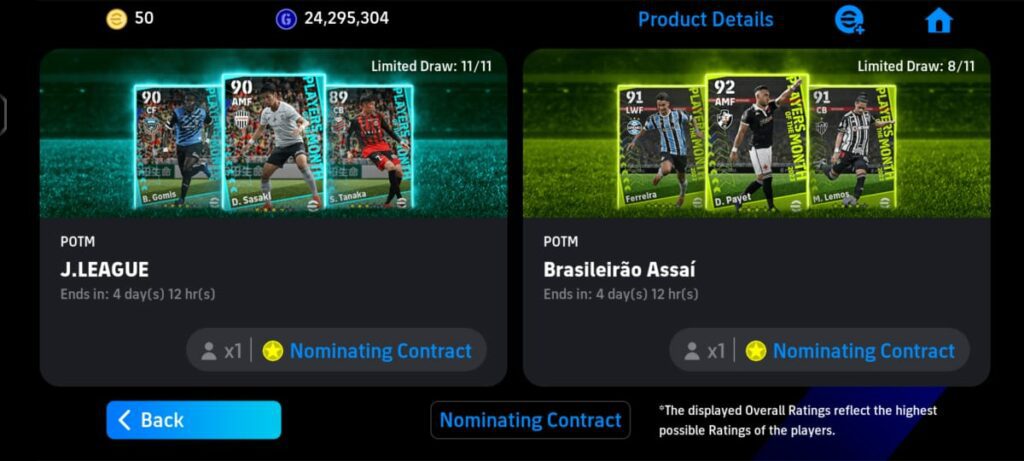
In KONAMI’s hit football title eFootball, Nominating Contracts for signing has been one of the go-to systems to sign a player. Additionally, Chance Deals are also a wonderful way to collect new players, and both these features increase the chances of signing the best player cards in eFootball. This Nominating Contracts and Chance Deals guide is a detailed breakdown of the Player Signing System in eFootball 2025 v4.0.0. First things first, let us understand what Nominating Contracts and Chance Deals are.
Nominating Contracts are an in-game asset that allows users to sign a random player from a list of players that have been lined up for this deal. Simply put, Nominating Contracts are nothing but Special Player Packs that consist of certain players belonging to the same star rating.
You can pick any player of your choice from these Special Packs, depending upon the number and type of Nominating Contract Tickets that you have. Now that we are clear about Nominating Contracts, let me dive deep into the types of nominating contracts and explain them to you.
Types of Nominating Contracts
There are 4 types of Nominating Contracts corresponding to the number of stars that Players hold. They are:
- 2-Star Nominating Contract: This can be used to sign a Player that is 2-Star or below.
- 3-Star Nominating Contract: This can be used to sign a Player that is 3-Star or below.
- 4-Star Nominating Contract: This can be used to sign a Player that is 4-Star or below.
- 5-Star Nominating Contract: This can be used to sign a Player that is 5-Star or below.
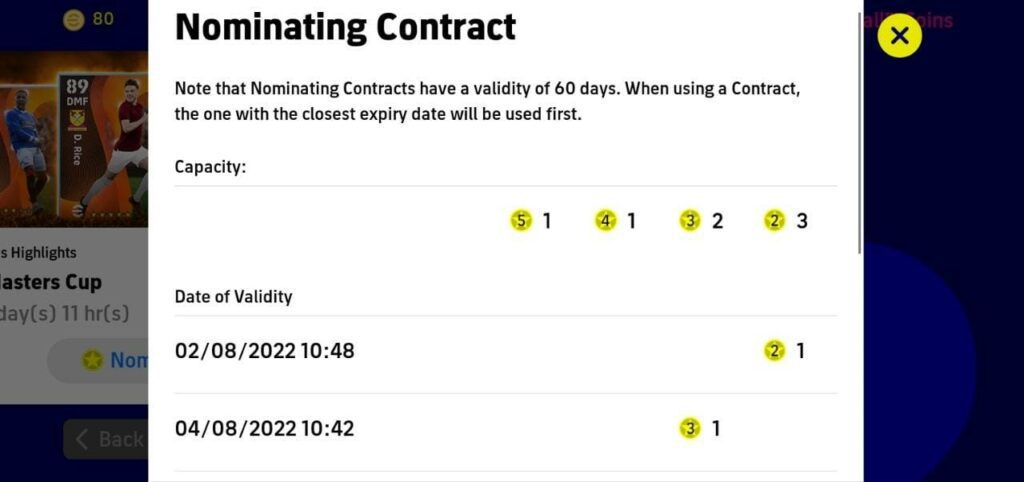
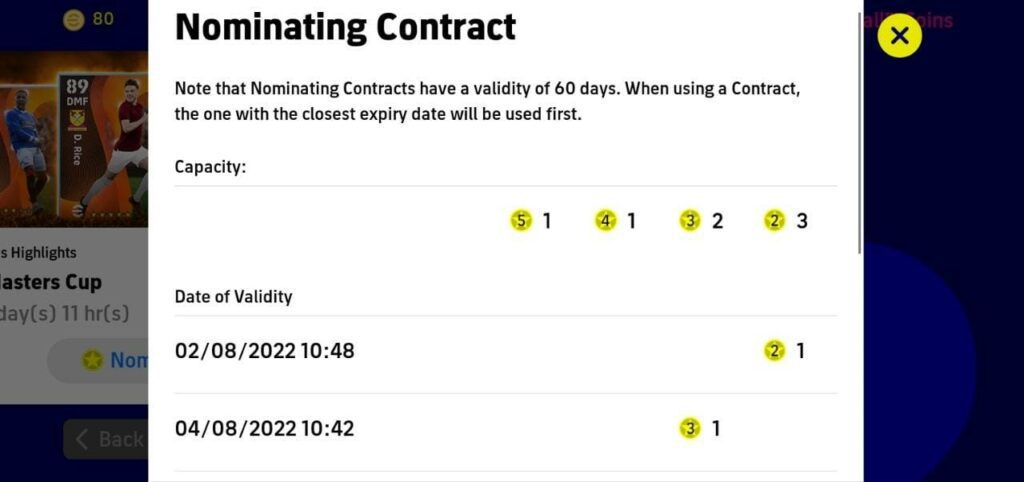
You must note that Nominating Contracts expire after 60 days from the day you redeem them from the inbox. So, make sure to utilize them to get your favourite player before they expire. Let us now look at the ways to earn Nominating Contracts in eFootball 2025.
The answer to this is very simple: By participating in in-game Campaigns. You can earn Nominating Contracts for free by completing certain objectives that have been listed in the Objectives section. These objectives can be completed only by playing in-game Tour Events, Challenge Campaigns, and e-Football League Matches.
1. Playing Tour Events
One of the methods to claim a Nominating contract would be by Tour Events. You will get a chance to get these by looking at the Rewards section for a Tour Event.
Additionally, you will receive a 2-star Nominating Contract when you complete your first-ever Tour Event Game. You will also be gifted with two 5-star Nominating Contracts for the first 5 goals that you score in Tour Events. To play Tour Event Games, you must:
- Head to Match from the in-game home screen.
- Under the section, there are three sections, Events (Both AI and PvP), My League, eFootball League, and Online Quick Match. You must navigate to the Events section to view all the Offline Tour Events running at that moment.
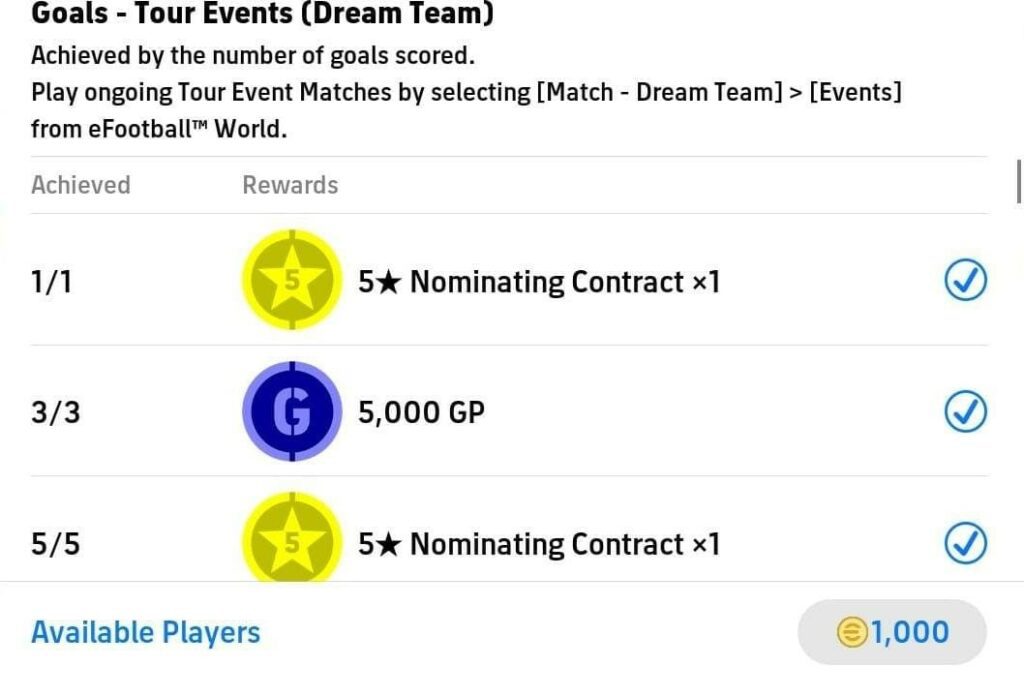
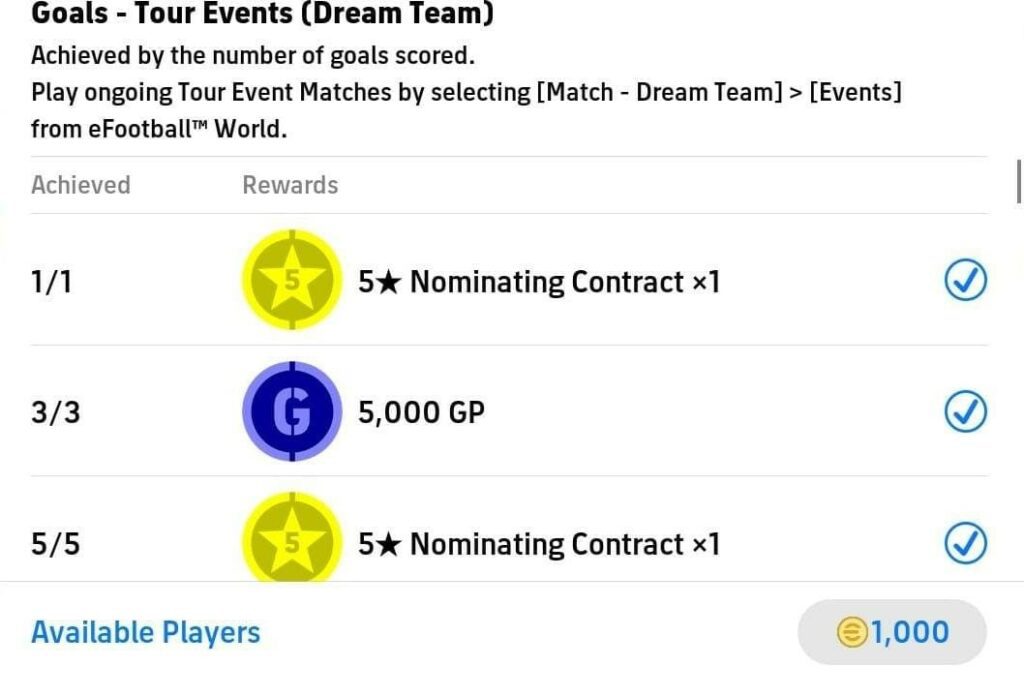
As of now, you can only earn three 5-star Nominating Contracts from Events, but it is expected that the Developers will add more in-game campaigns shortly that can earn us 4 and 5-star Nominating Contracts.
Playing your first ever eFootball League game each week earns you a 3-star Nominating Contract. That is, you can earn a 3-star Nominating Contract each week by just playing one eFootball League game.
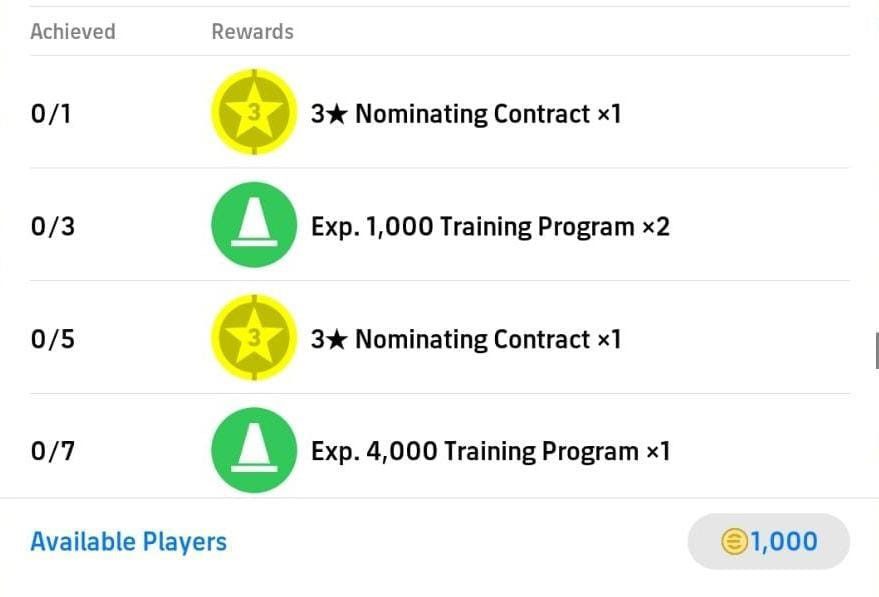
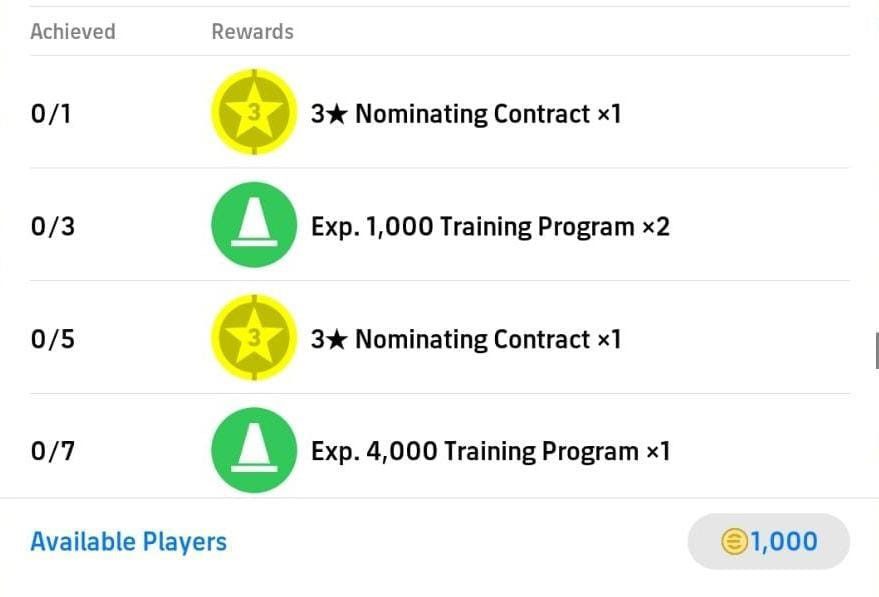
Additionally, as a part of the Special Campaign, you can earn another 3-star Nominating Contract if you play 5 eFootball League games during this period. To play an eFootball League game, you must navigate to the eFootball League under the Match menu.
3. Competing in challenge event matches
Challenge Events are Special Weekly Events that challenges you to go against other users Online. Users can find Challenge Events by navigating to the Events section under Match.
A Draw Result accounts for 1 point and a Win result accounts for 3 points. You are given 3 games to complete each Challenge set. The same set of challenges rolls in and out of the game every week. Now, coming back to Nominating Contracts, you can earn a 4-Star Nominating Contract when you play your first-ever Challenge Event Game (irrespective of the result).
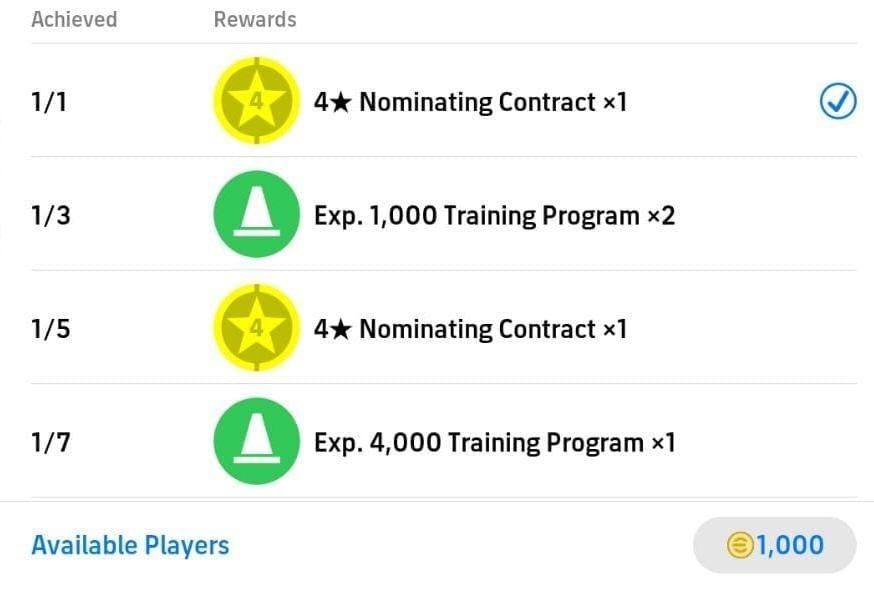
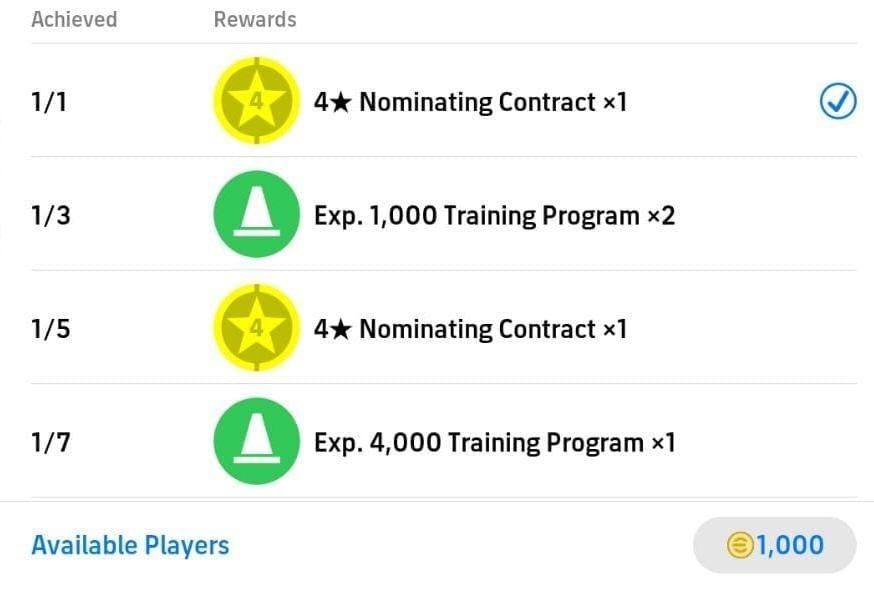
Additionally, as a part of the Special Campaign running now, users can claim another 4-Star Nominating Contract after completing their 5th Challenge Event Game (results of those games do not matter).
Now that we know about Nominating Contracts and the various ways to earn them, the immediate question that should arise is, where should we use them? Well to use Nominating Contracts, first, you need to claim them.
- Head to the Objectives Section from the in-game Home Screen.
- You will find 2 sections under Objectives and Premium Objectives. Navigate to the former section.
- You will find 3 sub-sections next namely Regular Objectives, Career Objectives, and Weekly Objectives. Go to Regular Objectives.
- Finally, tap on Claim All to receive all the Nominating Contracts and other in-game items that are pending to collect.
You can now redeem players from Nominating Contract Packs. To do so,
- Go back to the in-game home screen and head to the Contracts section.
- You will find 3 sub-sections under Contracts: Special Player List, Standard Player List, and Manager List. Visit the first sub-section.
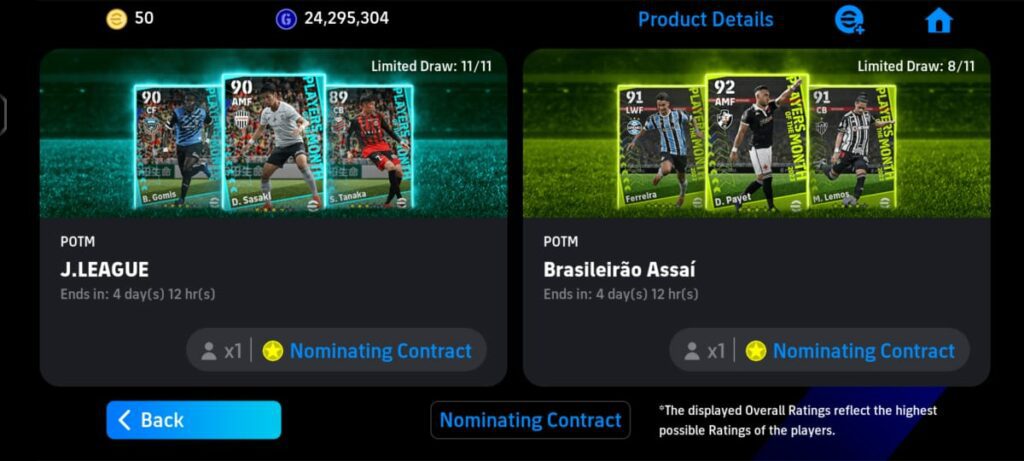
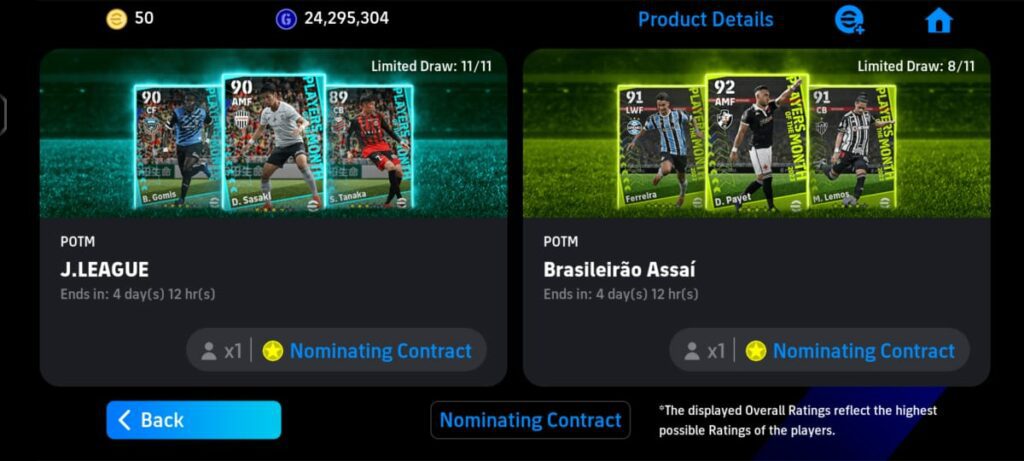
Under the Special Player List, you will have different types of Player Packs. On the Pack Label itself, it would be mentioned if the Pack falls under Nominating Contracts. You can just tap on that pack, view the players featured in the pack, and redeem the player of your choice, provided you have a Nominating Contract of the same/higher star rating as that player.
Chance Deal is an in-game item that allows users to sign a random player card, from the list of players lined up for the Chance Deal Pack. Simply put, you get one free attempt to sign a player from a Special Player Pack or a Partner Club Pack if you own a Chance Deal for that pack.
Users have had the opportunity to sign a random Standard Player Card that currently features in these clubs. Usually, the game rolls out these Standard Player Chance Deals to celebrate the success or special days of their Partner Clubs. Hence to help you with it, I will discuss how to claim the same, in the next section.
Usually, Featured Chance Deals can be claimed for free or via playing Events, especially the Tour Events. if KONAMI offers a free chance deal, you just need to log in and claim that from the Inbox. For Club packs, if the game gives you a Chance Deal, you need to earn it by taking part in special campaigns concerning that club. To do so:
- Head to the Match Section.
- Go to Events AI Next. You will find a special Tour Event dedicated particularly to that club.
- You need to take part in that event and field your 11 against a full-strength. Scoring the necessary points in this Special Event gifts you with a Chance Deal.
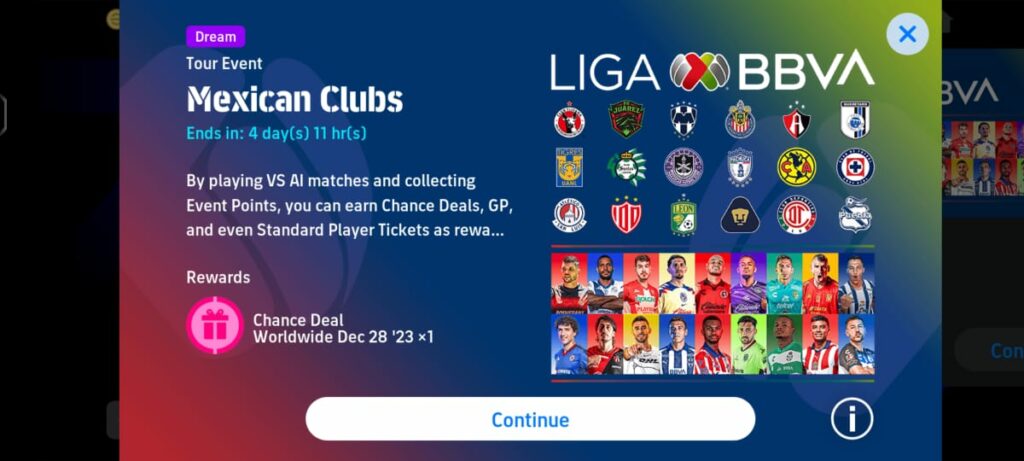
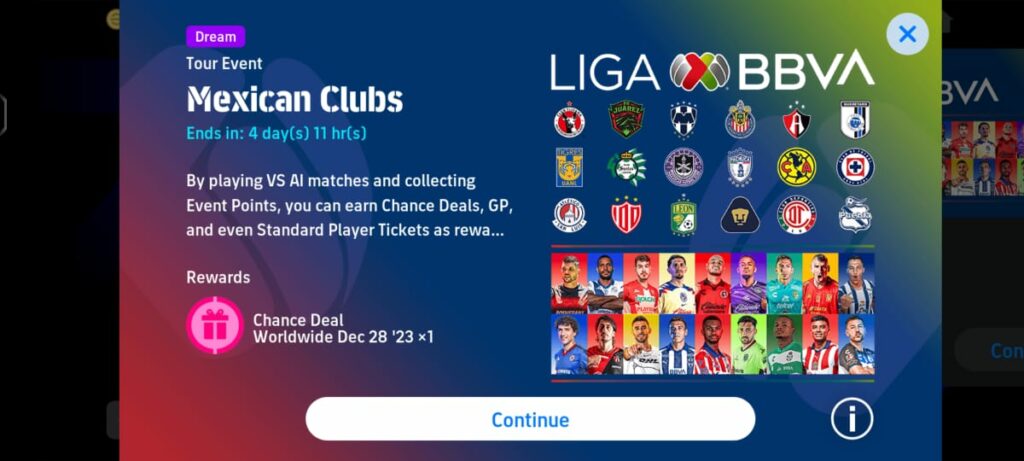
Once you have earned the Chance Deal, you need to claim that from the Inbox. To sign the player:
- Go to the Contract Section.
- Navigate to the Special Player List.
- If it’s a Legendary Pack Chance Deal, you just need to tap on the Free option present on the Legendary Pack Label.
- If it’s a Club Pack Chance Deal, you will find that a special box dedicated to the concerned club has been added along with the other Player Boxes. Just as it was in the previous scenario, you can sign a player from that box randomly by tapping on the Free option present on the Pack Label.
Do note that once you have signed a Standard Player using Free Chance Deal, the Standard Player/Club Pack will no longer be present in the Special Player List.
That’s all for this eFootball 2025 Nominating Contracts and Chance Deals guide. Read other related articles:
Did you find our guide on Nominating Contracts and Chance Deals in eFootball 2025 useful? Let us know in the comments below.
For more Mobile Gaming news and updates, join our WhatsApp group, Telegram Group, or Discord server. Also, follow us on Google News, Instagram, and Twitter for quick updates.
Source link


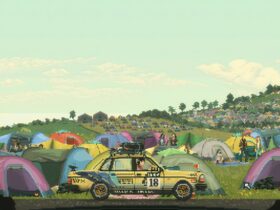








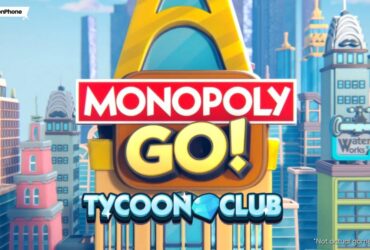
Leave a Reply