I’m always on the hunt for a solid PC controller, regardless of gimmicks, unique features, or brand. Almost every design typically brings something interesting to the table, but ultimately, how the controller feels dictates whether a controller goes into my rotation or not. The Scuf Envision Pro has absolutely earned a spot in my PC controller rotation, and it has become one of my favorite options.
For this review, I took a look at the Black Ops 6-branded Scuf Envision Pro, but you can also purchase the base version as well. As with any Scuf controller, there are customization options available on their website, but for this Black Ops 6 version, the game’s orange logo is splashed across a black faceplate with some graphical elements scattered about. It’s a stark design and even if you aren’t a big Call of Duty fan, the logo doesn’t scream Black Ops 6.
Scuf Envision Pro Design and Ergonomics
The Scuf Envision Pro feels great in the hands; there is raised texturing on the underside of the grips, it doesn’t feel heavy but there’s a good bit of weight to it, and size wise it’s on par with an Xbox controller. What makes things interesting is that the Scuf Envision Pro features symmetrical joysticks like a PlayStation controller, rather than the offset sticks you might see on a lot of PC controller options.
That’s what made the controller instantly appealing to me. Outside of the DualSense and the DualSense Edge—which can have compatibility issues with some PC games—the Scuf Envision Pro is a PC controller with the typical ABXY face buttons but a more PlayStation-like feel.
Obviously, personal preference plays in a huge part in what type of joystick orientation appeals to you, but this is a great option for those who prefer symmetrical. The Scuf Envision Pro Black Ops 6 version comes with rounded joysticks that you can swap in, but its default option is concave sticks with texture around the rim. The spacing and the responsiveness of the sticks is great, but they are a little on the small size if you have larger thumbs. It was nothing I found to be too difficult to manage with average-sized thumbs However, the one big knock on the Envision Pro’s joysticks compared to most other premium options is they are not hall effect, meaning stick drift can become a factor.
The Scuf Envision Pro features OMNRON instant actuation face buttons and d-pad, which I have grown to become a big fan of. These are clickier buttons that make for more accurate presses and they also feel better to use. The way I always describe it is that mechanical buttons feel like a mouse click, in a good way.
The shoulder buttons and triggers on the Scuf Envision Pro are also solid. They are a bit longer than the average trigger, which makes them easier to pull and should be a boon for shooters like Call of Duty. However, if you do want to make the triggers rapid-fire, there is a small toggle on the underside of each trigger.
As with almost any Scuf controller (some could argue that Scuf brought the concept to the mainstream) there are back buttons on the underside of the Envision Pro. These aren’t paddles like on some other Scufs and premium controllers, but more like buttons. Two rest on your finger tips and the other two rest near the knuckle. I found the back buttons easy to press for the most part, although the knuckle ones require a little more forethought. But those ones are also mechanical so it makes it a little easier to avoid an accidental press when gripping the controller tight.
On the side edge of the Scuf Envision Pro are two additional buttons Scuf is calling “side action buttons”, but I found those really difficult to press without altering my grip. In a standard grip, they rest around where your pointer finger connects with the base of your hand, so pressing them alters how your finger is curved and usually results in it lifting off the trigger or shoulder button. It definitely is something that you can get used to, but I never found those added buttons useful.
I do like having back buttons, though, for being able to perform actions like jumping, reloading, or dodging without taking my thumbs off the joysticks. It’s not something that is necessary for every game, but it is a benefit for a lot of games.
Bringing Customization to the Scuf Envision Pro
Within Corsair’s software, there is a wealth of customization available. You can set up different profiles utilize presets or set up completely custom settings. For example, you can set the joystick curve response on each thumbstick or pick from presets like Shooters or Racing. You can set the response curve of the triggers and the intensity of vibration, both on the right and the left. And, for a little personality, you can set how the RGB light bar on the bottom of the controller looks.
Most interestingly, the Scuf Envision Pro has a row of 5 G-keys within that RGB segment that can be mapped to PC actions. It really depends on your PC setup, but these G-keys can be pretty useful for doing things like muting audio, raising volume, opening an app, or even typing out a string of text like “GG” at the end of the match. I liked being able to program an Alt-Tab macro onto one of the keys so that I could quickly get to Discord while in a call with friends. Obviously, you can do a lot of the same actions with a wheel on a headset or your keyboard, but having those buttons is still a plus.
It’s worth calling out that even though I reviewed the Black Ops 6 model of the Scuf Envision Pro, I’m not locked into that branding. You can pop off the faceplate on any of the Envision Pros and swap them out for a new color scheme or a branded design. I like the look of the Black Ops 6 design, but it’s nice to have that option.
Scuf Envision Pro Review: Final Thoughts
As the best PC controller with symmetrical joysticks, the Scuf Envision Pro has become a personal favorite. It feels great in the hands, isn’t too heavy, and the instantaneous actuation face buttons are satisfying to press. Customization is key for Scuf and there are plenty of ways you can dial in your personal preference, be it with the back and side buttons, the G-keys, the triggers, or the thumbsticks. The lack of hall effect joysticks is disappointing, but outside of that, this is an excellent controller. It now sits at the top of my rotation when it comes to PC gaming.
The Scuf Envision Pro is available now. Game Rant was provided the Call of Duty Black Ops 6 Edition for this review.










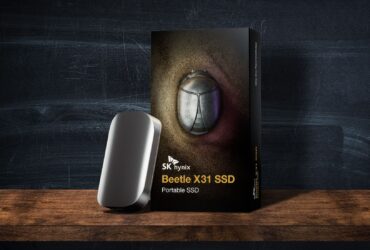



Leave a Reply