Fast Food Simulator is here and fans are cooking up a storm in the kitchen. As players open up their restaurant for the very first time, they’ll quickly learn that things can get rather hectic pretty quickly. From impatient customers to maintaining healthy stock levels, there are lots of things that players will need to watch closely in order to run a successful restaurant.
The main key to success is efficiency. However, there are a few other things that players can do to help maximize their profits. This guide will go through all there is to know about making money in Fast Food Simulator.
3:06

Related
The Best Free Simulation Games On Steam
Simulation games range from relaxing life sims to high-stakes war games. Luckily, Steam’s free offerings span all the genre has to offer.
How To Earn Money
Players earn money by keeping a customer satisfied from start to finish. If you take too long to serve them or serve them the wrong food, you won’t make any money. Once a customer has eaten their food, they’ll leave money on the table and go. You should try to clear the table of trays and money as quickly as possible to free up the table for another customer.
If a customer leaves dissatisfied, not only do you not earn any money from the sale, but you actively lose money in two ways. The first way is through stock. If you have already started making a customer’s food, and they leave, you are left with their food and no money. If they have ordered something incredibly specific, then the chances of being able to give that to another customer are slim at best. So you’ll lose money from the sale and money in stock. The second way you’ll lose money is through customer growth.
Customer growth is tied to the restaurant’s popularity and the player’s level. If a customer leaves unhappy with their service, then the player will earn no XP. This means that you’ll level up slower, meaning that fewer customers will visit your restaurant, leading to even more lost revenue.
3:22

Related
The Best Real Life Simulation Games
When real life gets to be a bit too much, there’s nothing like unwinding with a nice simulation game.
Tips For A Speedy Service
During the early stages of the game, it’s very easy to be prepared. Until you reach level 3, you’ll only have access to burger buns, burger wrap, and burger patties. This makes predicting orders incredibly easy. Customers will either order a plain hamburger or a double hamburger. Since these are the only two things that customers can order, you can pre-make 5 or 6 burgers and place them on trays. By doing this, you can take them straight out as soon as an order is placed.
Once you start unlocking more items, predicting what customers will order becomes more of a challenge. However, it’s always a good idea to have a couple of plain burgers waiting on the counter. Don’t wrap them up. Instead, leave them open. That way, once an order has been placed, you’ll already have a basic burger waiting for you to add the condiments/extras.
Another great way to speed up service is to use the receipts. When you hire staff members, you’ll need to place the receipt on the tray so they know where to take the food. So, it’s best to get into the habit of grabbing the receipt from day one. Not only is this good for when you unlock the ability to hire staff members, but it’s also good at preventing you from taking food to the wrong table.
Once you reach level 5, you’ll unlock the ability to hire your first member of staff. If you are playing with friends, then hiring staff members isn’t all that important. However, if you are playing solo, then you’ll need to start hiring staff members as soon as possible. While they do eat into your profits, you’ll end up making more money in the long run if you have some helpers to help with some of the jobs. You’ll unlock two members of staff at level 5. A busser and a server. You can hire both, but since they are paid hourly, you are better off just hiring the server. The server is more useful during the early stages of the game.

Related
10 Best Shop Simulator Games
As a niche offshoot of the management sim, these excellent Shop Simulator games task players with designing and managing their own retail shop.
When it comes to customer satisfaction, you’ll never get it right 100% of the time. Sometimes, it’s better just to cut your losses and skip a ticket if you feel yourself falling behind with orders. If you have multiple orders on the screen, and things aren’t moving quickly, it’s often best to skip the first order and move on to the next one. While you will end up with one dissatisfied customer, you will also be able to catch up with your tickets, preventing more customers from leaving without paying.
When it comes to ordering stock, it’s better to order too much than it is to order too little. If you run out of an item completely, by the time you have ordered it and unloaded it off the back of the truck, you will have lost out on multiple sales. Before opening the store and after 9 pm, time stops So, you have an unlimited amount of time to get things organized. This includes ordering stock.
Instead of ordering the bare minimum, try to order as much as possible. Provided that you store everything correctly, it will stay fresh until you need to use it. So, aside from the upfront cost, there’s no real downside to ordering lots of stock. The same goes for unlocking new items. When you level up, if you unlock a new item, customers will start ordering it the day after you’ve unlocked it. So, be sure to keep an eye on the computer in the kitchen for any new items that you’ve unlocked. You will also see any new menu items pop up at the end-of-day summary you get when you close the store. However, it’s easy to miss this because a lot of players don’t pay much attention to the end-of-day summary.
One other thing you can do to speed things up is to spread trays out on the counter. You can’t place food down on a pile of trays. You can only place items on a single tray. By spreading trays out all over your counter, you make getting orders ready much easier.















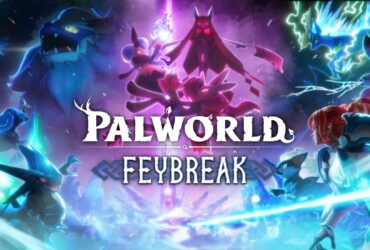
Leave a Reply