Nvidia App, the replacement for GeForce Experience as an AIO suite for all things Nvidia on a PC, seems to be causing some users performance issues thanks to what is being reported as a buggy implementation of its Photo Mode And Game Filters. Both features are part of Nvidia’s default overlay that is enabled automatically, unless users un-check the related box that shows at the time of their first installation.
This error results in a performance drop of as much as 15% in certain titles for some users, though by design it generally results in a lower frame rate than when users do not install it at all. Users also report frame time and stuttering issues due to this, though other reports state that removing the application resolves the issue.
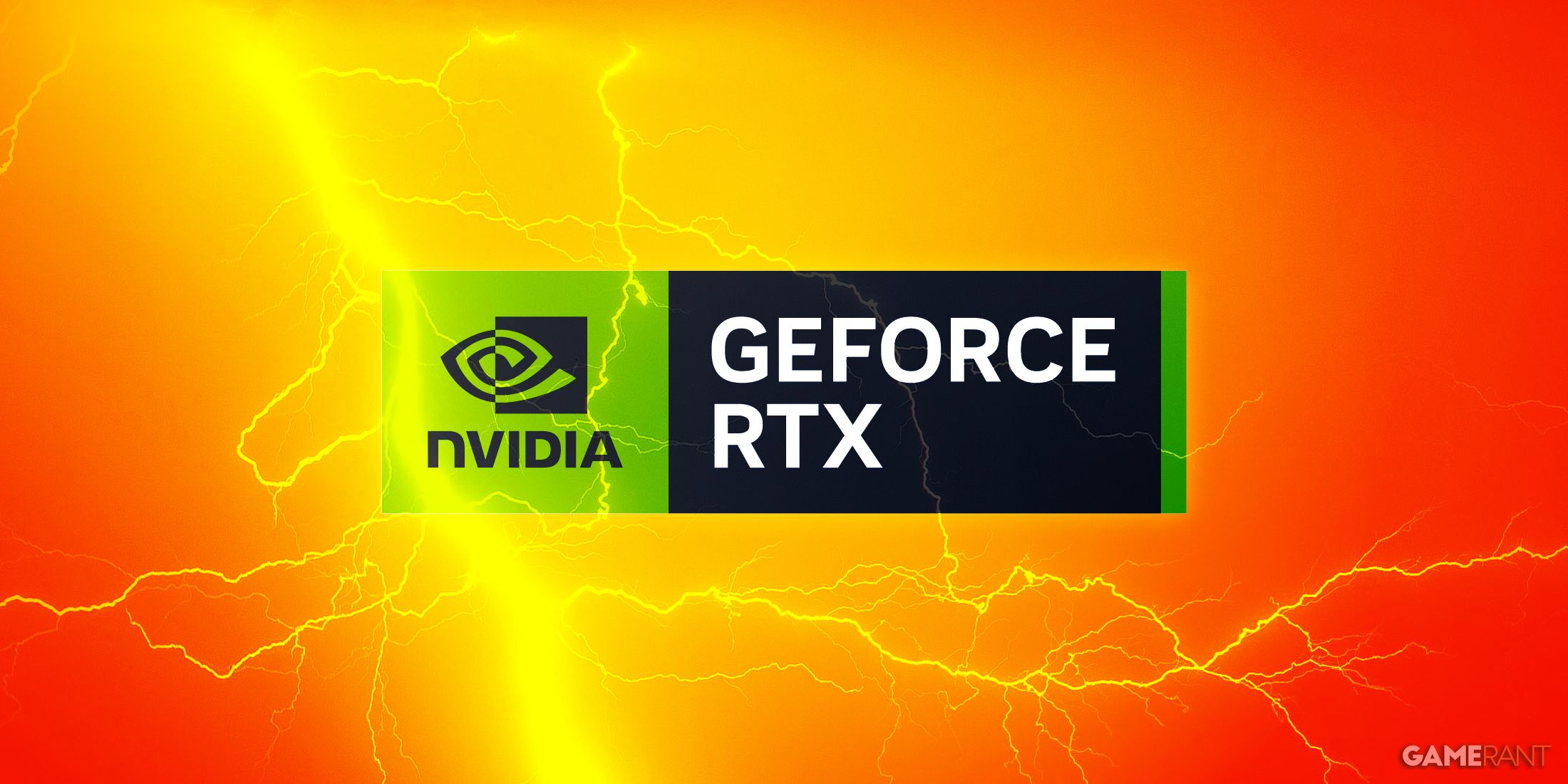
Related
Corsair Hints at Nvidia RTX 5000 Series GPUs’ Higher Power Requirements In Play
While the current flagship RTX 4090 caps out at 450W of TDP, this might move up a notch with the RTX 5000 series GPUs.
What is Nvidia App and Do I Have It Installed?
Nvidia’s latest solution for PC gamers and creators is its unified Nvidia App offering that replaces the outgoing GeForce Experience software suite that previously did the necessary upkeep for one’s graphics needs. It installs the essential graphics drivers and software that your PC needs, and periodically checks your system to keep them up to date. It also offers profiles and performance presets for a vast majority of PC games and applications, making it easier for users to run them out of the box with optimal settings.
This is offered by default on Nvidia’s website to users looking for drivers, unless they attempt a manual driver search. This means that it is highly likely that users have installed it by default or even by certain OEM partners who have set up their PC. Nvidia also offers an Nvidia App for Enterprise for business customers looking to keep their PCs up to date without the gaming side of the spectrum.

Related
Nvidia RTX 5070 Ti Leaks Suggest 16GB GDDR7 VRAM, 350W TBP, and More
Nvidia RTX 5070 Ti could come with a higher than expected TBP of 350W and have 16GB GDDR7 VRAM.
How To Prevent This Issue From Happening?
Nvidia has already isolated the issue and pointed to its overlay’s Photo Mode and Game Filters components. The underlying issue is expected to be resolved in a future update as a result, but users can temporarily either turn off the overlay completely or use the following fix to eliminate the issue:
- Open the Nvidia application via the start menu or the taskbar.
- Navigate to the settings tab.
- Click on features, then navigate to the overlay section.
- You should now see the Game Filters and Photo Mode, which you can turn off.
A correctly implemented fix should look like this:
Nvidia App with Game Filters and Photo Mode turned off.
If you still find yourself needing a performance bump this holiday season, consider investing in a brand new Nvidia GPU instead. Nvidia has an ongoing promotion that allows users to receive a free copy of Indiana Jones and the Great Circle through numerous retailers. The team at Game Rant has a relatively recent guide to some of the best GPUs one can get for some of the latest CPU upgrades in the market as well, which could make upgrading even easier this holiday season.

MORE:
Nintendo Switch 2 Supposed Leaks Point Towards U-shaped Kickstand, Magnetic Joy-Cons, and More
Nintendo Switch 2 could arrive as soon as January next year with a U-shaped kickstand, magnetic Joy-Cons, and larger buttons.
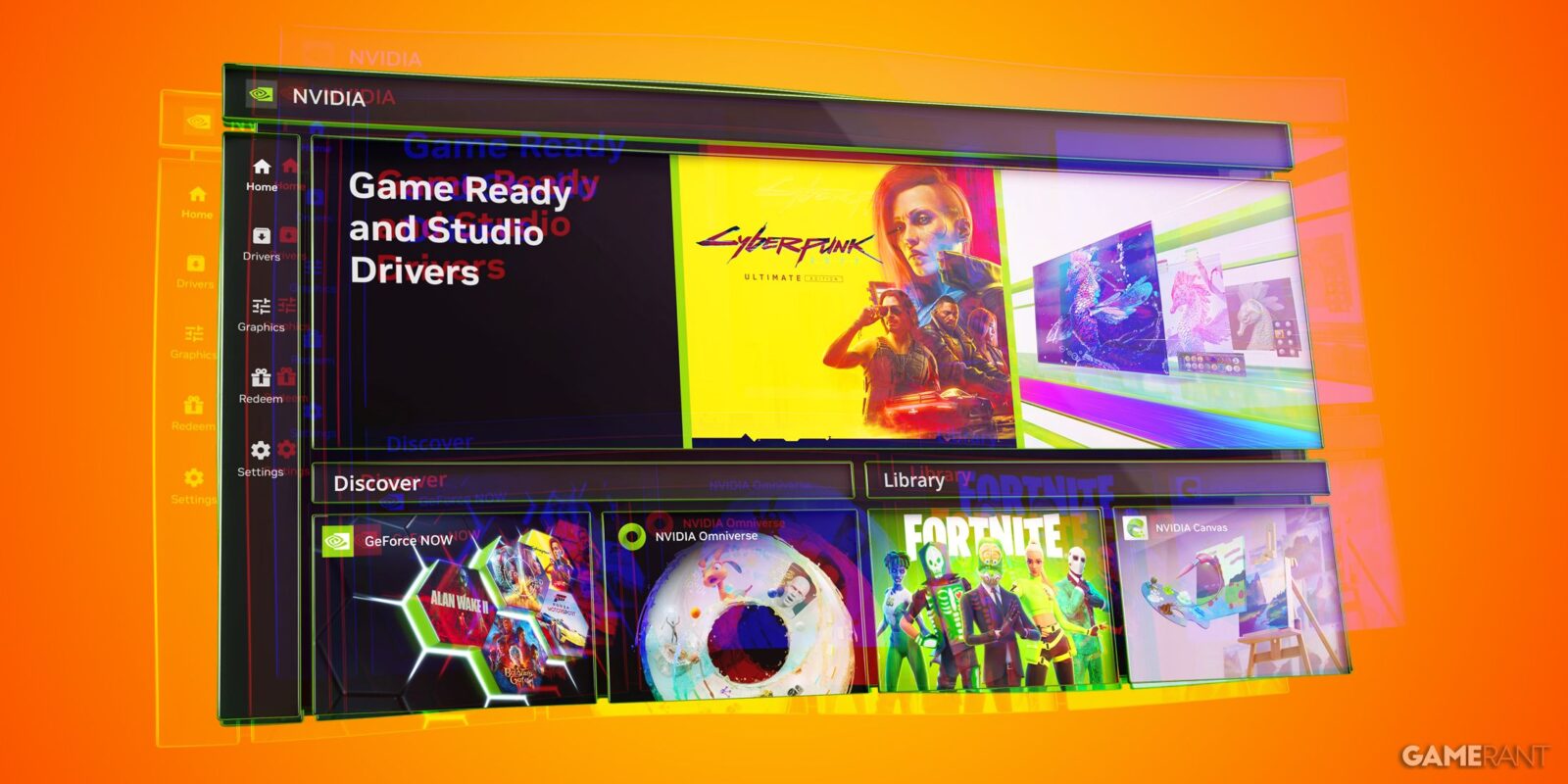

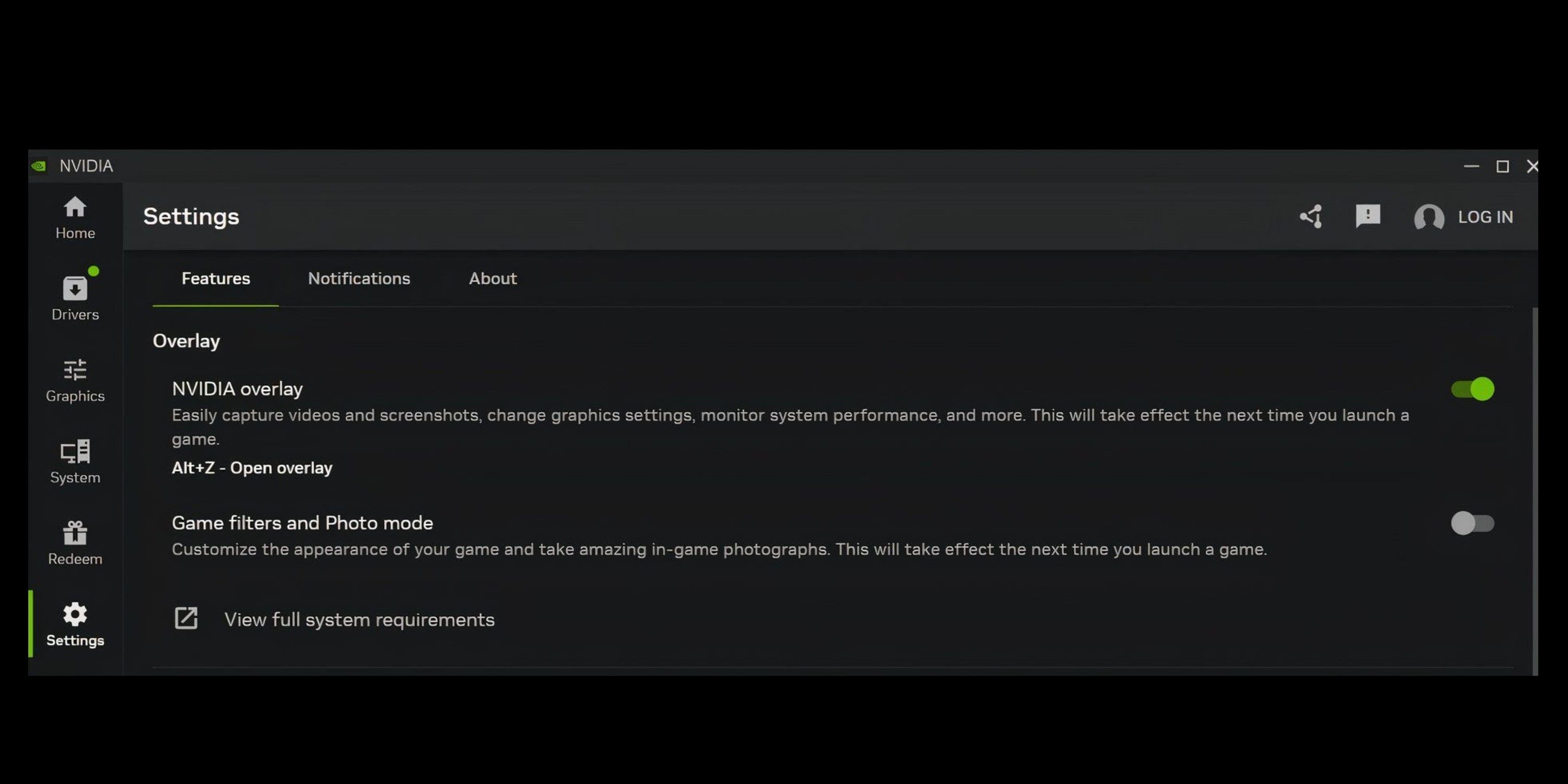









Leave a Reply