Fast Food Simulator puts you in the shoes of a Fast-Food Restaurant Manager. You have to take orders, cook the food, and serve it all by yourself. As the game progresses, you can unlock new ingredients and even hire servers to make things easier.
The game can get chaotic and overwhelming quite easily if you don’t make the right decisions, which is why it’s best to know what to do before you head into it. These beginner tips will help you grasp the basics, alongside some tips that will make your restaurant life a little more fun.
You Have Infinite Prep Time
Before you open your restaurant, the clock will stay locked at 9am, and you have an infinite amount of time to get ready for the day. You can order ingredients, put them in ingredient trays, and take care of the more time-consuming tasks that would make things more difficult once the customers start rolling in.
A good practice is to cook an estimated number of beef patties that you need on the day before you open your restaurant. Beef patties can take a long time to prepare, and you have to pay constant attention to them so they don’t get burnt or turn out undercooked. Preparing enough patties before opening the restaurant allows you to finish orders in seconds.
If you’re left with a few cooked patties that weren’t used during the day, you can simply throw them away. Losing a customer is more of a loss than tossing away a little unused food in this game.
Don’t Be Afraid To Order More Than What You Require
Before the day begins, you can order as much food as you want, provided that you can afford to pay for it. You have to make sure you have everything you need, and also everything that is currently unlocked on the market.
If you’ve ordered anything extra, you can easily put it onto one of the shelves. If it is something that might go bad in the open, such as vegetables, patties, and other stuff, you can simply put it into a fridge or the cold storage room.
As soon as you unlock an ingredient, you should immediately order it before opening your restaurant the next day, because you will start receiving orders regarding those ingredients, even if you haven’t purchased them.
In an extreme situation, if you receive an order that includes an ingredient you don’t have, you can still purchase it from the Market app on the PC. But it’s best to order everything before opening the restaurant. Doing so will save you a lot of time and time matters the most in this game.

Related
TCG Card Shop Simulator: 6 Tips For The Best Store Layout
Learn how to arrange your shop in TCG Card Shop Simulator to maximize efficiency and drive sales.
Hire Workers As Soon As You Can
The game allows you to hire a server and a busser for a small fee. A server can collect the prepared dishes from the counter and serve them to the customer, while a busser receives payment for the orders from customers and cleans up the table.
It costs about a total of $60 to hire both workers for a day, and you’ll drastically need their help as the game progresses, and you start to receive more complicated orders. Simply staying behind the counter and doing your job without having to worry about serving or receiving payments can help you stay focused.
You will have to put the receipt on a tray, alongside the ordered food that was written on the receipt. After that, you have to mark the dish as complete by pressing the button to change the dish’s status. Marking the dish as complete will make the server automatically come to the counter and serve it to the designated table on the receipt.
Don’t Forget To Look At The Screens
There are several screens placed around just about any cooking station and table, and you should look at them every chance you get. Once the game progresses or if you switch to a higher difficulty, the orders will become complicated, and sometimes it can cause you to miss some ingredients.
Glancing at the screens repeatedly helps to remind you what order it is and which table it belongs to. It can also help you drastically when you’ve received multiple orders at once, so you should make it a habit to often look at the screens while you’re preparing food for the customers.
Prepare a Few Simple Orders Before The Day Begins
As the game progresses, you should have one or two basic orders ready before the day even begins. You’ll notice what type of orders you’re receiving often, and having them prepared before the day even begins can help you reduce your workload.
At higher difficulty, it can get incredibly challenging to keep up with customers, so having a basic order ready can give you some time to focus on the other orders, which will, in turn, allow you to serve orders quickly, making sure that the customers don’t leave unsatisfied.
These pre-prepared orders don’t necessarily have to be hamburgers. You can also just prepare a few drinks in advance to help keep up with the customers.
Don’t Bite Off More Than You Can Chew
While preparing food, it’s best to go slow and steady, instead of going all in. Preparing beef patties is a good example of this. Make sure you only put a maximum of six beef patties at once on the cooking station. A beef patty tray can only hold six patties, so if you cook more, you’ll be unable to pull all of them off the cooking station in time, resulting in overcooked food.
Furthermore, if you already have plenty of pending orders, you should simply cancel any incoming new orders. Canceling an order isn’t as drastic as serving a wrong order and will help you focus on existing orders. Canceling new orders can also ensure that things don’t get too overwhelming for you.
Clean Up The Kitchen Before Ending The Day
Before you close your restaurant and end the day, it is important to clean up everything in the kitchen. Any ingredients in the trays or uncooked beef burger patties should go into the fridge. The trays collected by your busser and put onto the podium in the dining area should also be collected and organized properly under the counter.
Doing these little things ensures that nothing goes to waste, and you can save up some money for other things. If you leave the ingredients or the patties out in the open, they won’t be there on the next day. It is also true for ketchup or mayonnaise cans, so you should store them in a fridge after filling up the bottles.
Don’t Let One Wrong Order Hold You Down
The game can get confusing very easily, especially on higher difficulty. It is best to stay composed and not give in after one wrong order. If the beef burger patties aren’t overcooked or undercooked, the customers will still eat the order. You should focus on the next one right away instead of worrying about what to do next.
You can also check the receipt on the trays to see what exactly the order is before you mark it as complete. If you’re preparing multiple orders at once, there is also a label system on the burgers to help you remember which burger belongs to what order. Make it a habit to double-check these things before you mark your order as complete.

Next
Farming Simulator 25: How To Grow Potatoes
Potatoes cannot be grown the same way as other basic crops. Here’s what you’ll need to grow them in Farming Simulator 25.


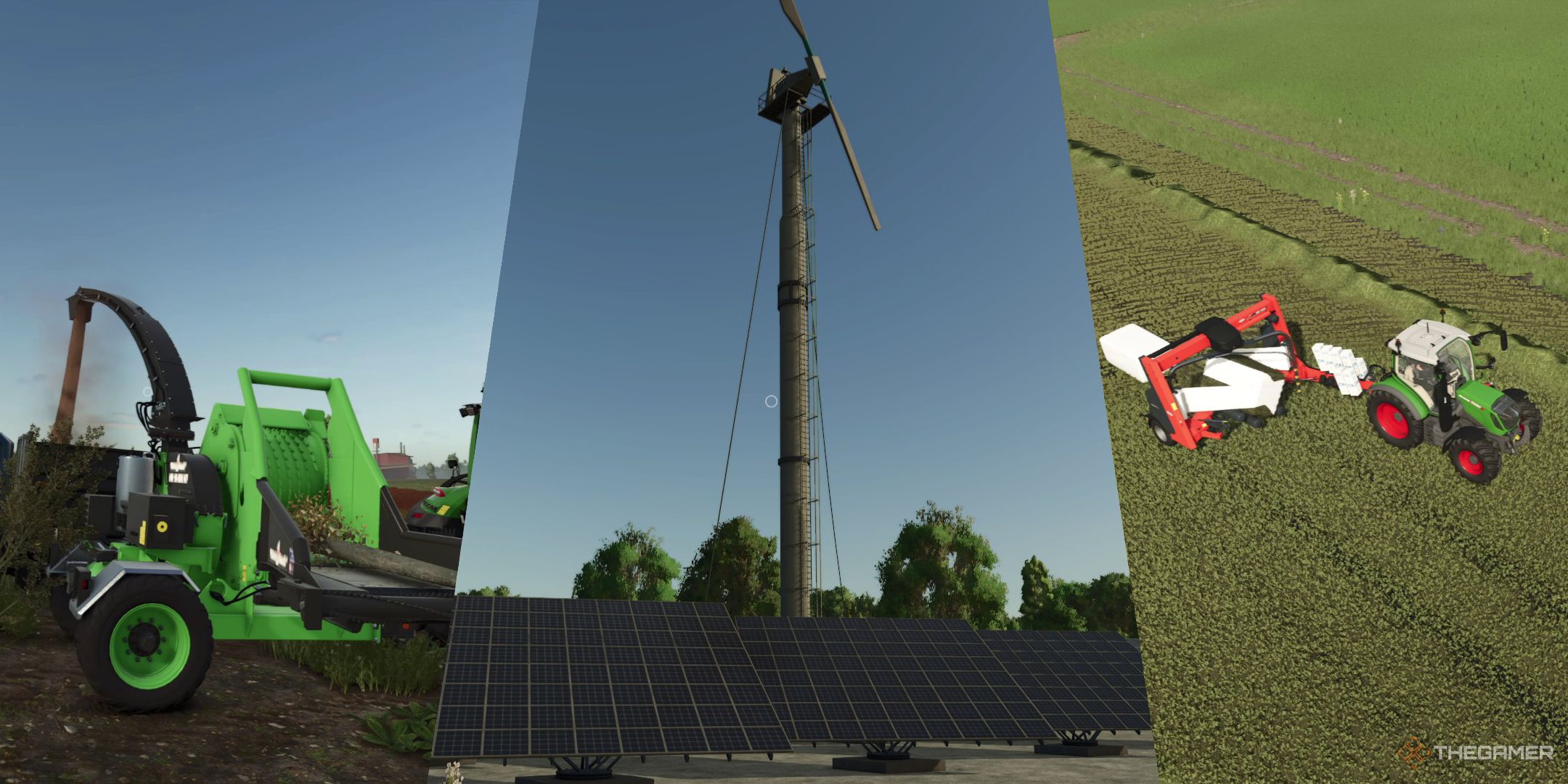

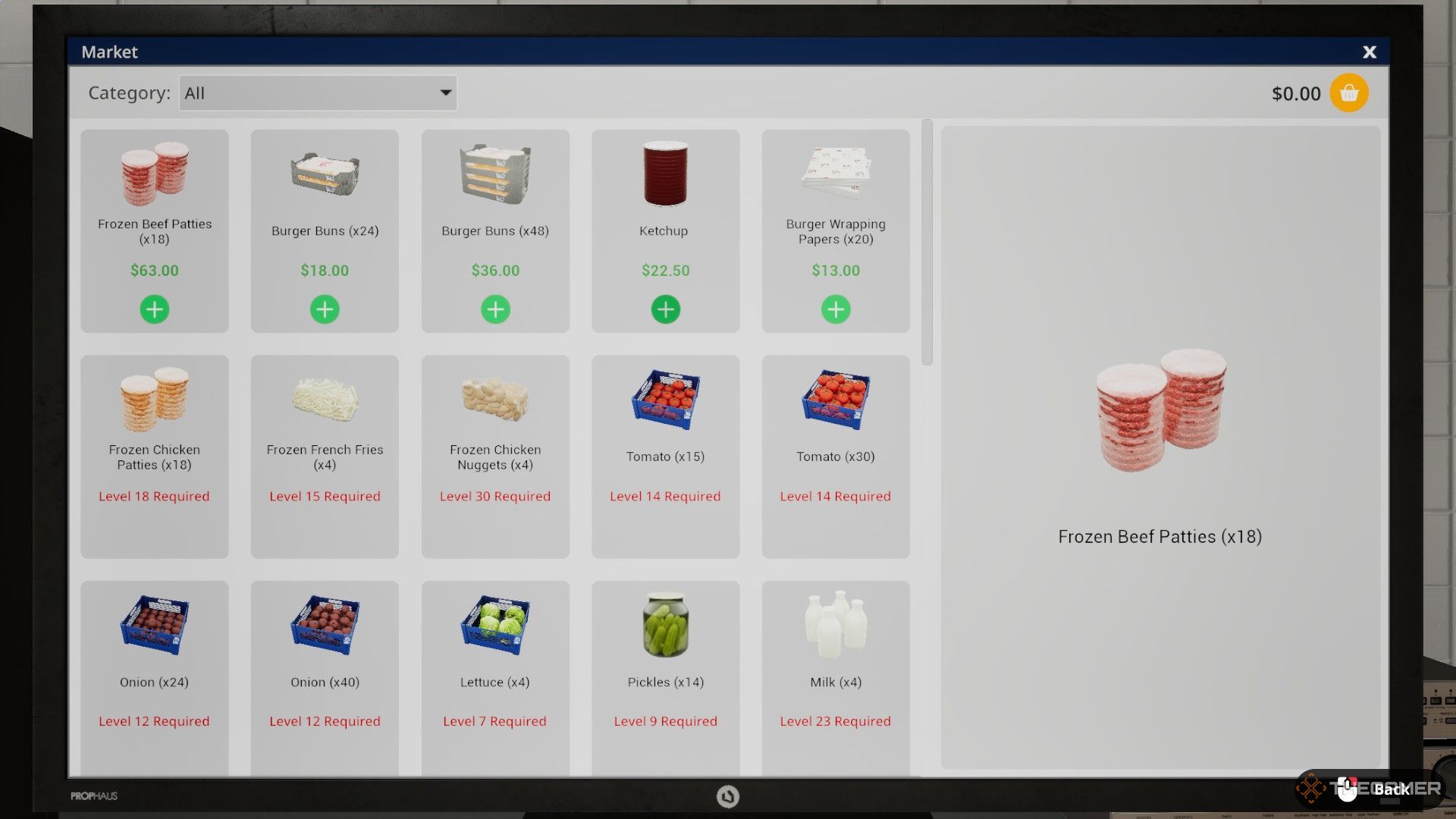


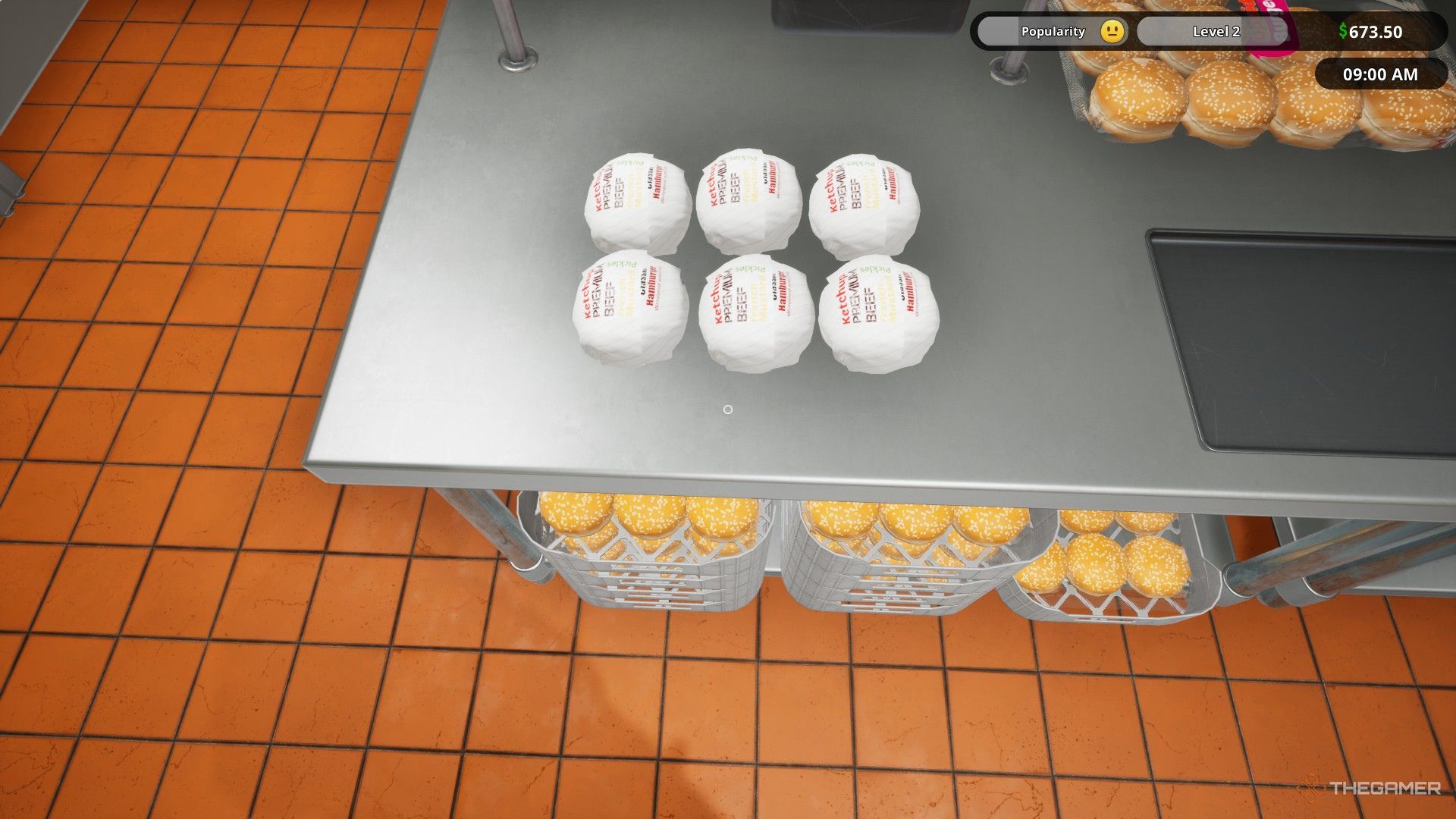
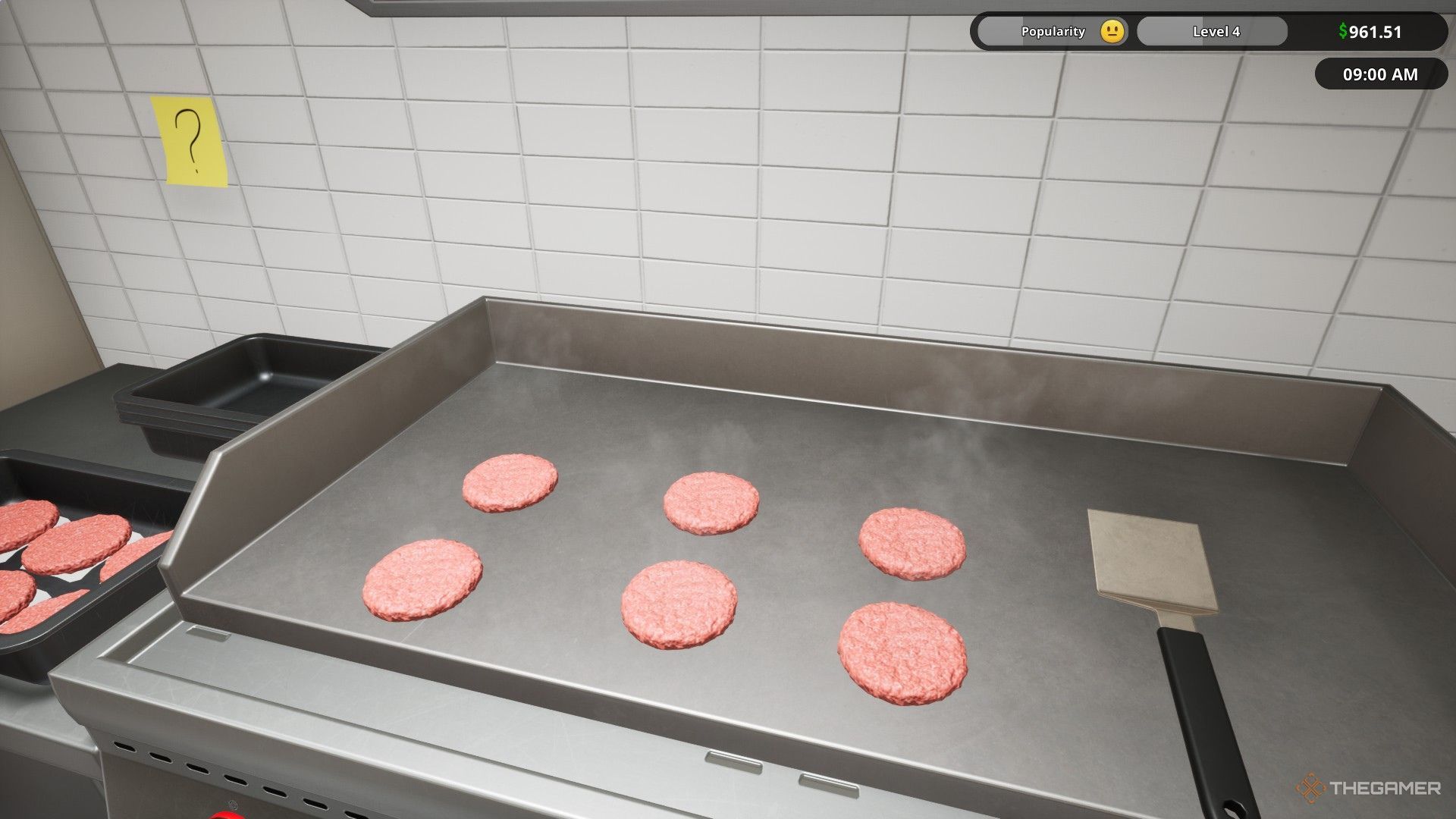












Leave a Reply