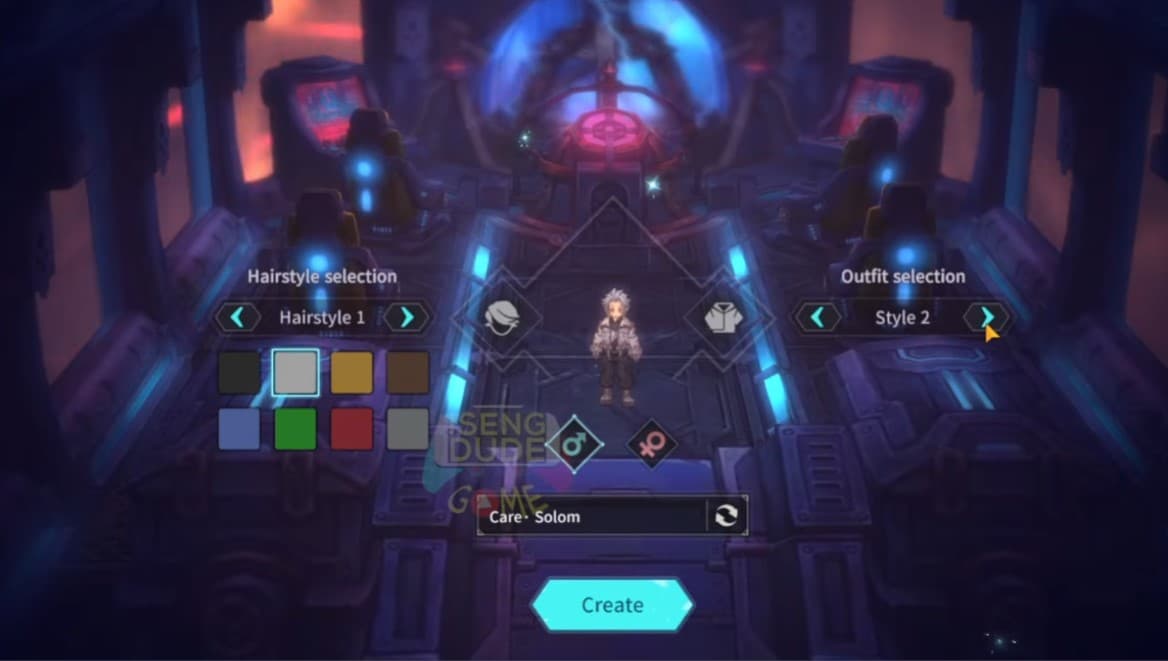
Stellar Traveler is an exciting new adventure RPG card game developed by Nebulajoy. In this game, you take on the role of a commander, leading a team of heroes through thrilling quests and adventures. One of the key features is the ability to recruit powerful heroes to enhance your team. This Stellar Traveler reroll guide will explain the best strategies for obtaining the strongest heroes efficiently and straightforwardly, regardless of the device you’re playing on.
Before diving into this guide, make sure to check out our Stellar Traveler redeem codes and tier list. These resources can help you unlock valuable rewards and identify the best heroes in the game to strengthen your team.
How to reroll efficiently in Stellar Traveler
After reaching a specific milestone in the main story, you’ll unlock the Tactical Roulette, a feature where you can summon heroes and items to strengthen your gameplay. This area offers banners tailored to summoning chests, heroes, and other resources, depending on your needs.


The gacha system enables you to draw heroes and items with options for single (1x) or multiple (10x) pulls. Regularly rolling for heroes is vital to building a strong team. Additionally, there’s a dedicated shop section where you can summon heroes directly, making it easier to target specific upgrades for your roster.
Stellar Traveler Reroll Guide for Android Devices
If you’re using an Android device, you can reroll in Stellar Traveler by following these simple steps:
- Launch Stellar Traveler on your Android device.
- Complete the beginner tutorial.
- Access the Tactical Roulette and tap on Decrypt.
- Use the free summons available to you.
- Evaluate the results from the gacha system.
- Log out if you’re unsatisfied with the outcome.
- Reset the game from the lobby after re-entering.
- Close and reopen the game on your device.
- Log in with a different guest account to reroll.
- Bind your account after achieving the desired gacha result.
Stellar Traveler Reroll Guide for iOS Devices
Rerolling in Stellar Traveler functions the same on both iOS and Android devices. Simply follow the steps mentioned above to successfully reroll and recruit the heroes you need for your team.
How to reroll on an Emulator in Stellar Traveler
To make rerolling in Stellar Traveler more efficient, you can use emulators like BlueStacks, LDPlayer, or Memu. These tools offer features that simplify managing multiple reroll attempts, such as multi-instance setups and synchronization. If you face any challenges during setup, consult official guides or online support for assistance. Follow these steps to begin rerolling with emulators:
- Install Stellar Traveler on a 64-bit emulator to ensure better performance.
- Launch the game, complete the initial download, and then exit.
- Alternatively, use the emulator’s APK Installer to install the game via an APK file.
- Use the emulator’s Manager menu to create multiple game clones, adjusting settings based on your system’s capabilities.
- Start the reroll process on each cloned instance separately.
- If the results are unsatisfactory, delete the cloned instance and create new ones from the main instance.
- Once you obtain the desired hero or outcome, bind the account to make it your primary one and continue playing.
How to bind a game account in Stellar Traveler
When launching Stellar Traveler, you’ll have multiple login options. Select your preferred method to link your account and follow the prompts to connect with third-party services like Google for Android or iCloud for iOS.
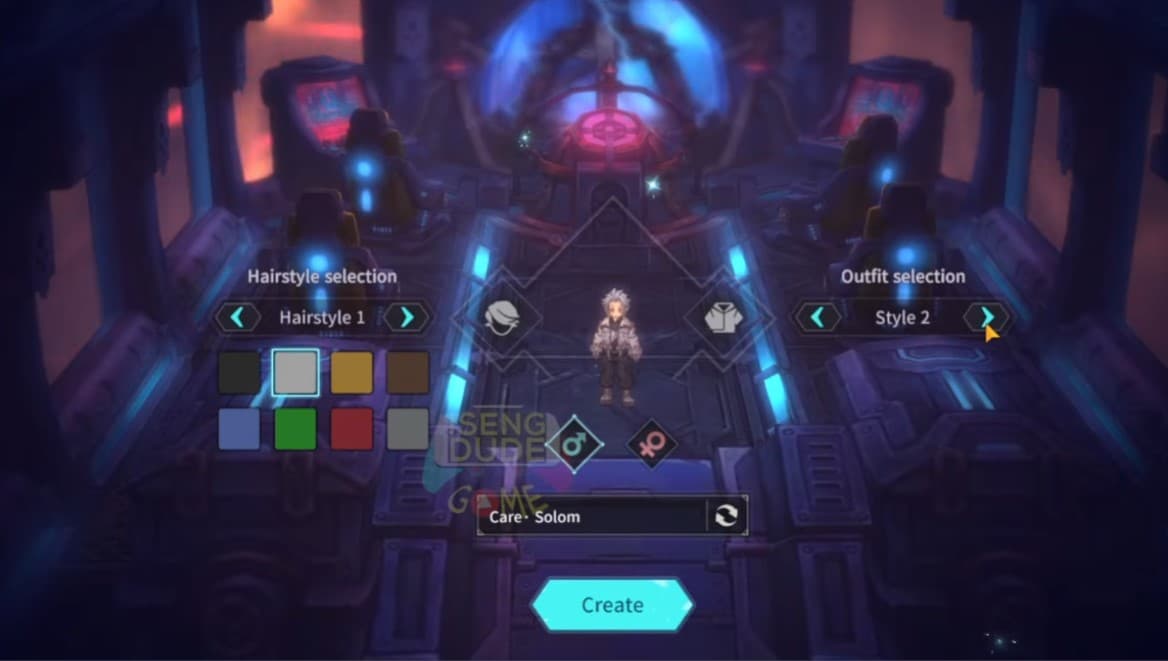
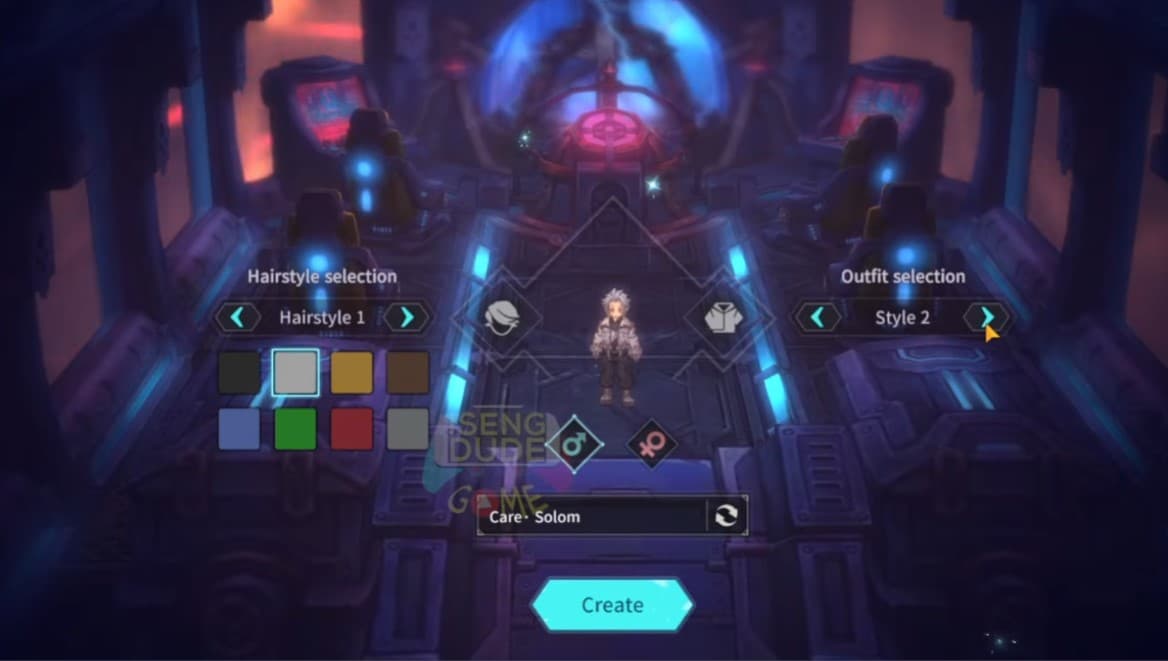
Linking your account ensures that your game data is securely stored and accessible across devices. However, if you plan to reroll, it’s recommended to use the guest login option. This method is ideal for rerolling, as it allows you to start fresh without committing to an account. Only link your account after achieving the desired results through rerolling.
For more related articles, check out:
That’s all from us for the Stellar Traveler Reroll Guide! Did you find our Stellar Traveler Reroll Guide helpful? Please let us know in the comments below!
For more Mobile Gaming news and updates, join our WhatsApp group, Telegram Group, or Discord server. Also, follow us on Google News, Instagram, and Twitter for quick updates.
Source link











Leave a Reply