Many console gamers are poking around the fence, considering for the first time, a move to gaming PCs even as modern consoles meander closer and closer to entry-level gaming PCs.

Related
What’s the Best Gaming Headset in 2024?
The best gaming headsets come with tons of features for every type of gamer. This guide will helpyou decide which gaming headset is the best for you.
This is due to many reasons, including gaming PCs being modular (and therefore being easy to upgrade) and offering different performance tiers at different price points, especially with prebuilt PCs like iBUYPOWER’s RDY Y60 005 system which users can get during their “12 Days of Christmas” deal that starts today and runs to December 24.
Making the transition to a gaming PC can be a challenging affair for most console users simply due to the need to dissect the sheer amount of information out there when purchasing or building a brand-new gaming PC in 2024.
Why Would You Want To Make The Move to PC?
While game consoles are sometimes better choices versus gaming PCs, especially for users that don’t want to build their own or buy a poorly made computer off the shelf, a lot of users are increasingly becoming focused on the advantages PC gaming offers even as console gaming increases in terms of costs and limitations.
Some reasons users might want to move to (or upgrade) to a gaming PC include (but are not limited to):
- GreaterGame/Software Costs: While modern game consoles nearly always come with an extra subscription to play online for most games, gaming PCs, which are not bound to certain storefronts do not have a monthly charge for playing online. This, coupled with the fact that users are free to go to any PC storefront (Steam, Epic Games, GOG to name a few) means they nearly always get better pricing and/or deals on their purchases versus console gamers. In addition to a wider variety of independent games being available on PC, players can also install older classic games if they see a cross-release on PC in addition to PlayStation, Xbox, and Nintendo.
- Upgradeability/Customization: Gaming PCs generally have modularity favoring them, allowing users to mix and match components per their needs. This makes them age considerably better than consoles, as users can easily upgrade to higher performance, storage, or even aesthetic tiers down the line.
- Unlocking Higher Performance: Most modern consoles (and their ‘Pro’ alternatives) are still built in a one-size-fits-all approach for gamers. This does not always help with playing games on higher-end displays or wanting a higher frame rate with most consoles offering a ‘performance’ or a ‘quality’ mode, rarely offering a good mix of both for demanding users. With a gaming PC, you can get what you pay for, which means gamers willing to splurge are nearly always able to play at a higher fidelity and higher refresh rate (smoother gameplay) for a variety of modern games, as well as older games if they were also released on PC
- Ease of Repair: Unlike modern consoles, PCs are much more modular. Repairs are simple, often cost-effective, and may simply involve returning or claiming warranty for the faulty component instead of one’s entire console, therefore retaining data, save files, and on-system customizations. For those that go the prebuilt PC route, those are often backed with a that offers free labor and parts once the system is shipped back for inspection.
Modern gaming PCs allow for a significant amount of customization in terms of both, performance parts and aesthetic upgrades. Some like the powerful LCD-based HYTE Thicc Q60 AIO Cooler pictured above cater to both audiences.
Moving From Console To PC: Things To Look Out For
Getting a gaming PC for the first time can be an overwhelming experience, but there are ways around it to ensure there are no unexpected surprises down the road. The team at Game Rant has made a list of some of the most important things one needs to be aware of before making a purchase.
Customize, Build, Or 1-Button Checkout?
The first major decision one is faced with when it comes to getting a PC is whether you want to build your own, order a prebuilt unit with recommended specifications, or purchase one that is custom-built as per your specific needs.
All of these approaches have their pros and cons. Some users prefer building their gaming PC brick by brick, enjoying the experience and the control it offers them while others like picking up a unit that is already certified to run certain games well, leveraging configurations suggested and built by experienced PC builders. One example is iBUYPOWER’s RDY Y60 005, which we reviewed and said “it packs a ton of power, while sticking to the midrange budget-friendly category” of gaming PCs.
Others opt for the best of both worlds: doing their research and handpicking parts but still preferring to have the final product assembled and tested by a professional. The increasing demand for services like this has seen multiple PC builders rising to the occasion, allowing users to have more control of the internals of their prebuilt gaming PC with configurators and suggested upgrades in tow.
Do You Need A High-End Keyboard Or Mouse?
One of the major myths that surround PC gaming is that gamers must use a keyboard and a mouse to ‘stay competitive’ with other PC gamers. The common perception is that this must entail purchasing a high-end gaming keyboard and mouse which adds to the overall cost of the PC and also implies that there is a steeper learning curve in play.
Not only do gaming PCs work well with existing controllers (feel free to bring your existing controller from your favorite console), but most games only pit controller players with other similar players on PC or balance controller users with additional aim-assist features to ensure a level playing field. This means that a competitive disadvantage does not exist in most, if not all popular titles such as Call of Duty, Fortnite, and similar shooters.
This also means that splurging on that pro-grade gaming keyboard and mouse should be seen as an optional purchase that you’ll enjoy getting a lot of day-to-day use out of outside gaming. One option to consider is HYTE’s Keeb TKL keyboard, which our sister site TheGamer included in their ‘Best Gaming Keyboards of 2024‘ for its blend of aesthetics, functionality, and stellar 155-pixel qRGB lighting array built into the keyboard.
Is PC Gaming More Complex Than Console Gaming?
Yes and no. PC Gaming offers many possibilities and customization options, including what controller to use, what graphics preset to select, etc. Users can also integrate 3rd party mods and optimizations that are generally locked out of consoles as well as user-created game enhancements and in some cases, expansions to popular titles. All of this may seem overwhelming to console gamers who are used to having pre-set options and steps before they play the games they want.
PC gaming, however, is not complex by nature, and users can easily purchase a gaming PC that fits their budget while meeting performance standards (resolution, frame rate, graphical specifications with relative ease) thanks to some system builders providing the necessary information from the get-go. Others used to the familiarity of a limited, yet powerful menu can opt for experiences such as Steam’s Big Picture to make their overall experience easier and less intimidating.
Some PC builders such as iBUYPOWER also provide frame rate estimates for some of the more popular titles at various resolutions, allowing users to get a fairly good idea of what to get for their gaming needs.
Can You Bring Your Game Progress Over From A Console?
While not all games do, a growing number of titles do support cross-platform saves and progress retention which means users can resume from exactly where their console journey left off. This includes titles such as Call of Duty: Black Ops 6, Smite, and even titles such as Minecraft.
This, in addition to increasing support from cross-platform gameplay in a variety of games, means that gamers can not only retain progress while moving from the console but continue to play with their friends even after switching to a faster, newer gaming PC.
How do I get started with setting up a PC?
If you pull the trigger and buy a PC, be sure to follow the included instructions when you unbox the system, as that contains steps on plugging in your computer, connecting it to various peripherals (Keyboards, monitors, router, etc.), and turning it on. You’ll go through the system setup, which involves getting your PC online, downloading Windows updates and programs automatically, and connecting/creating a Microsoft account. Afterward, you’ll be all done and ready to use your new PC!
A couple of extra steps once you’re in Windows to optimize your PC can also include:
- Installing storefronts like Steam, Epic Games, and/or GOG so you can quickly download games and play with friends
- Downloading drivers for your various hardware (GPU, CPU, etc.) by going to their official websites so you can get the latest features for your system
Buying a gaming PC or building one from scratch does not necessarily have to be a complex affair. There are also plenty of guides out there that help users by walking them through the process of building their own should they want to do so. For most users, the transition to PC is a natural one even as modern consoles increasingly resemble entry-level (but limited) gaming PCs, providing a baseline of performance expectations to go with when opting for a more performance-centric build.

More
Our Picks for The Best Gaming and Office Chairs Of 2024
There are a lot of chairs on the market so if you’re looking for one to upgrade your gaming or office setup, here’s what 2024 had to offer.




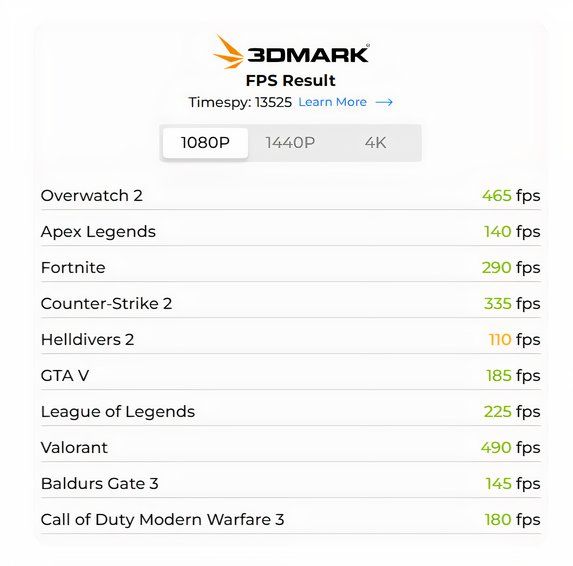






Leave a Reply