Summary
- Play Fast Food Simulator with friends for efficient restaurant management – more help, smoother experience.
- Pre-cook core foods like burgers and fries to save time – don’t leave perishable items out overnight.
- Be prepared to sacrifice a sale and clear tables quickly to keep customers satisfied and avoid burning burgers.
Fast Food Simulator is now out, and fans can dive into the kitchen and start their very own burger business. The game itself, while fun, requires players to work quickly and efficiently to get food out as fast as possible. From stocking shelves to clearing tables, players have a lot to learn to master the game.

Related
8 Simulation Games With The Best Story Modes
These simulation games feature captivating stories that draw players more into what they have to offer.
Thankfully, there are a few things that players can do to help things run as smoothly as possible. In a game centered around fast food, efficiency is the number one priority. This topic will go through some beginner tips to help players run a successful business.
1 Play With Friends
Play The Game As Intended
Fast Food Simulator is a multiplayer game that is best enjoyed with others. While players can handle the first few days by themselves, after a while, making the food, serving the customers, and clearing tables becomes too much for one person. While players can hire staff members, playing with friends is a much easier way of running an efficient store. This makes for a much smoother experience.
As the player levels up, they’ll unlock all sorts of food and drink items. The more options available to customers, the trickier it is to anticipate what customers will order. Sharing the workload with others is by far the best way of running an efficient restaurant.
2 Don’t Open Too Soon
Time Doesn’t Move
Before opening the store, players have an infinite amount of time to get things ready for the day. While many players may want to rush to open, this is a bad idea. There are no penalties for keeping the store closed as time doesn’t start moving until the player actively hits the open button.
The same is true for when the store closes. At 9 pm, time will freeze again. Players can use these times to clean up any trays, pre-cook lots of food, and order stock without having to worry about any customers walking through the door.
3 Some Things Don’t Go Bad
Pre-Cook Certain Food Items
While some foods and drinks go bad if they are left out for too long, the core foods are perfectly fine if they are left out on the counter. Burgers, once cooked, don’t go bad. So, it’s possible for players to make up several batches prior to opening the store. The same goes for fries. However, with fries, players must keep them packaged on the hot plate to prevent them from going cold.

Related
9 Best Horror Cooking Simulator Games
Cooking games don’t typically delve into the horror genre, but these great horror cooking simulators make for unique and unsettling experiences.
Unfortunately, things like ice cream and drinks don’t last for very long. So, players will need to make them to order. But as for the burger and fries, players can pre-cook as much as they like.
4 Prevent Losing Stock
Never Leave Perishables Out Overnight
Food items such as tomatoes, lettuce, and meat can’t be left overnight. Should the player leave perishable goods out overnight outside, then they will disappear. To prevent this from happening, be sure to spend a few minutes before ending the day going around the kitchen and placing food items in the fridge/freezer, depending on where they belong.
While losing a few food items may not seem like such a big deal, it soon adds up. If the player isn’t careful, then this can start eating into their profits.
5 Be Prepared To Sacrifice A Sale
Sometimes It’s Best To Miss A Sale
This next tip might seem a little counter-intuitive, but players should be prepared to skip out on the occasional sale. As the days go on, more customers will drop in. This can make it difficult to keep up with all of the incoming orders. Should the player start getting overwhelmed with orders, then it’s best to skip out on the next ticket.
Customers in Fast Food Simulator aren’t very patient. If they have to wait more than a few minutes, they will get up and leave. If the player is on their way with the food and the customer leaves, not only has the player lost money on the sale, but they have also wasted food. So, when things get too much, sacrifice the next ticket.
6 Clear Tables Quickly
Always Have Plenty Of Space For Customers To Sit
When a customer is finished with their meal, they will simply get up and leave. They will leave both their tray and their money out on the table. Clearing the table quickly is pretty important, especially as the days go on, and the restaurant gets busier. If there are no available seats, then customers will leave dissatisfied.
Clearing tables is quick and easy, so try to clear each table as customers leave. This is much easier to do while playing with friends. However, if the player is running a solo game, then it’s best to skip out on an order occasionally and head out to clear tables.
7 How To Avoid Burning Burgers
Keep Them Under 120%
There is a small margin for error when cooking anything in Fast Food Simulator. Burgers won’t burn after they reach 100% doneness. However, once they go over 120%, they are burnt. Burnt food shouldn’t be sent out to customers as this will result in them leaving dissatisfied.
3:39

Related
Best Simulation Games Published by Nintendo
Simulation games are some of the best games out there because they allow players to live unique and exciting lives in their own custom worlds.
To prevent this from happening, stagger the burgers while cooking. Instead of placing down a bunch of burgers in quick succession, leave at least two seconds between placing down each patty. By doing this, the player will have plenty of time to flip each burger and take them off the grill once they are cooked.
8 Order Plenty Of Stock
Place One Large Order Each Day
Provided that food items are stored correctly, players won’t have any issues with stock going bad. Because of this, it’s often best to order more than is necessary. By doing this, players are much less likely to run out of a particular item during a busy rush.
Players will need to guesstimate how much they’ll need to order daily. It’s much better to order too much than it is to order too little. Running out of cooked burgers in the middle of the day is bad enough, but running out of patties entirely is a disaster.
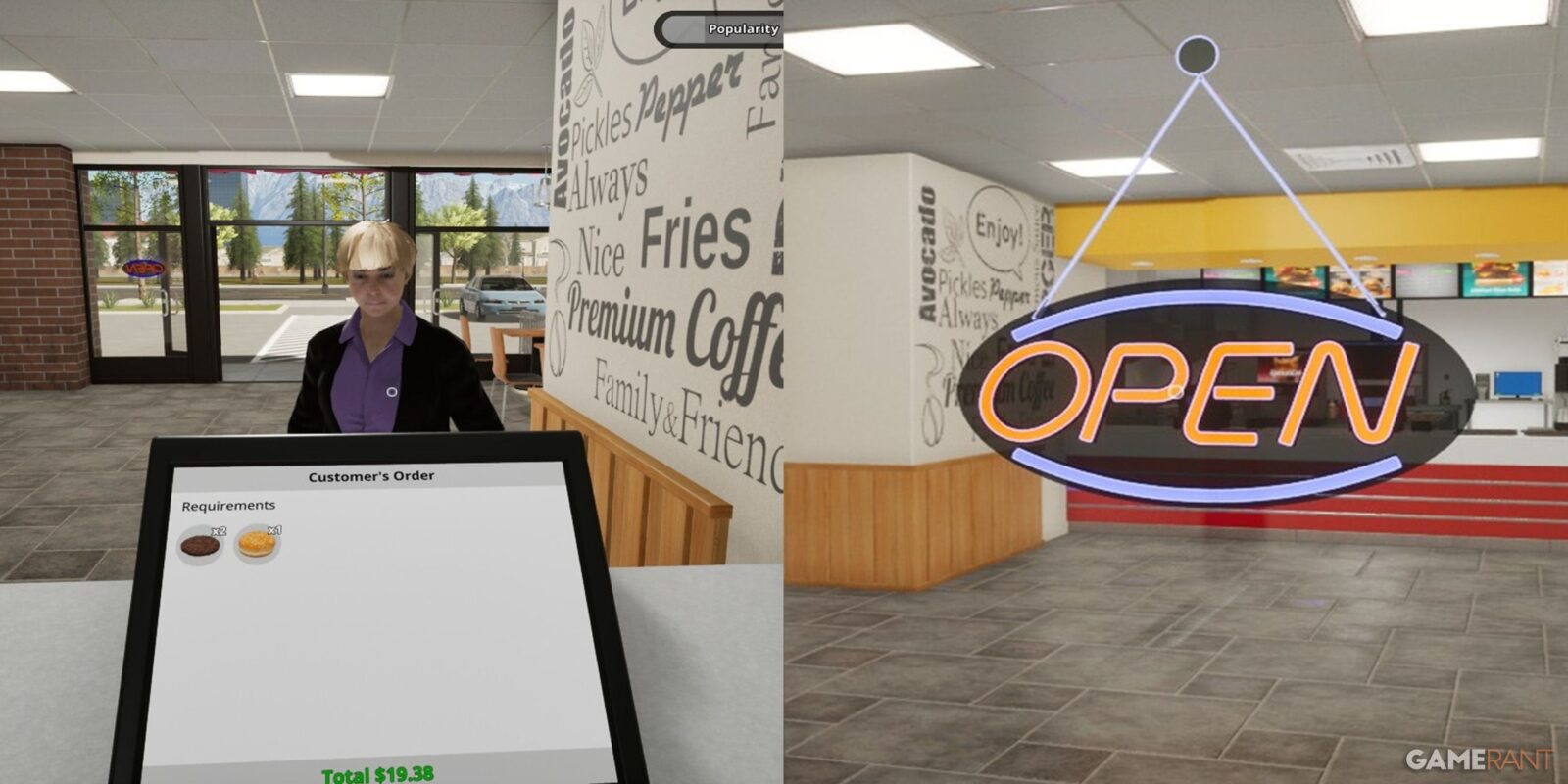

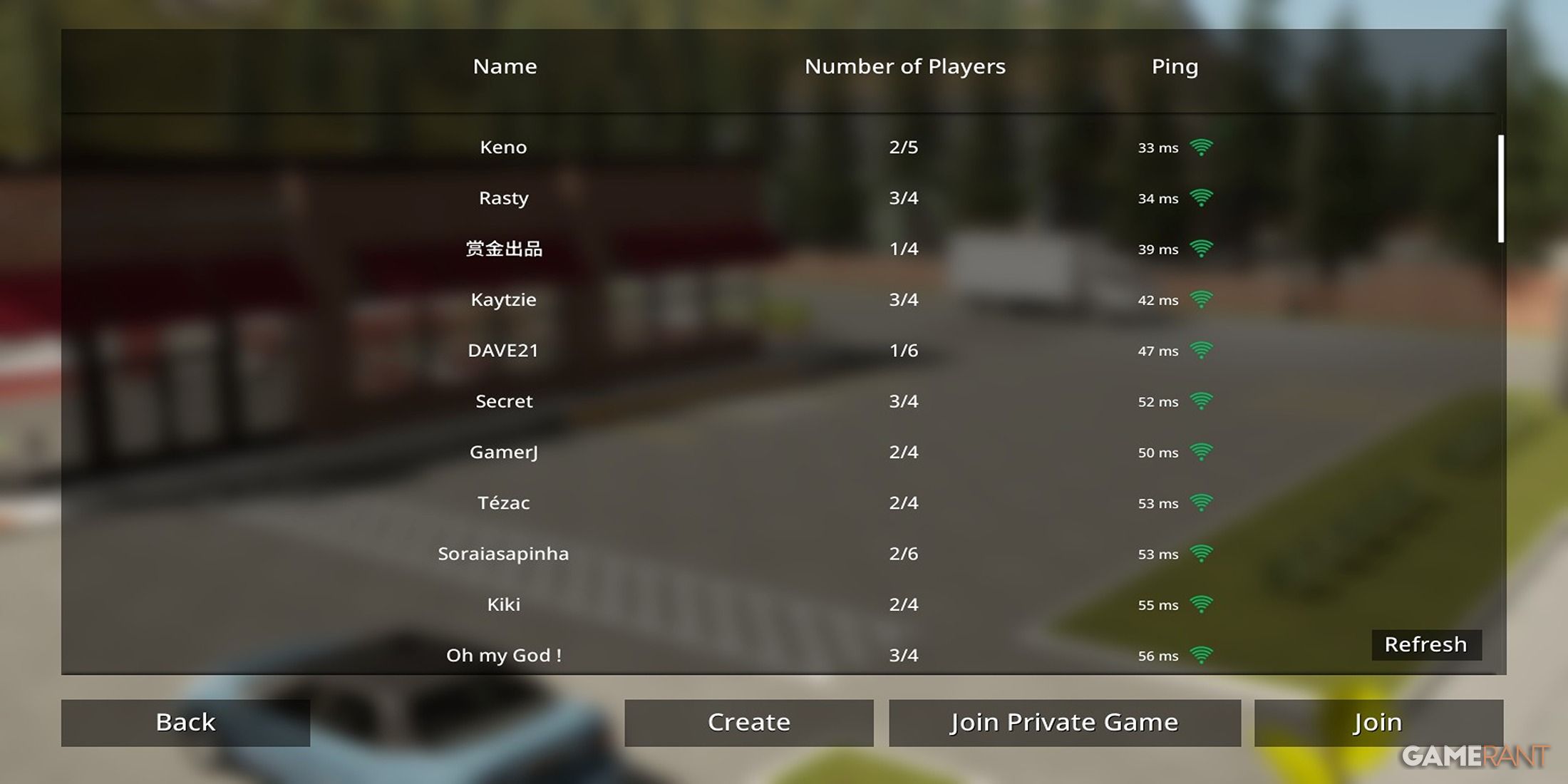

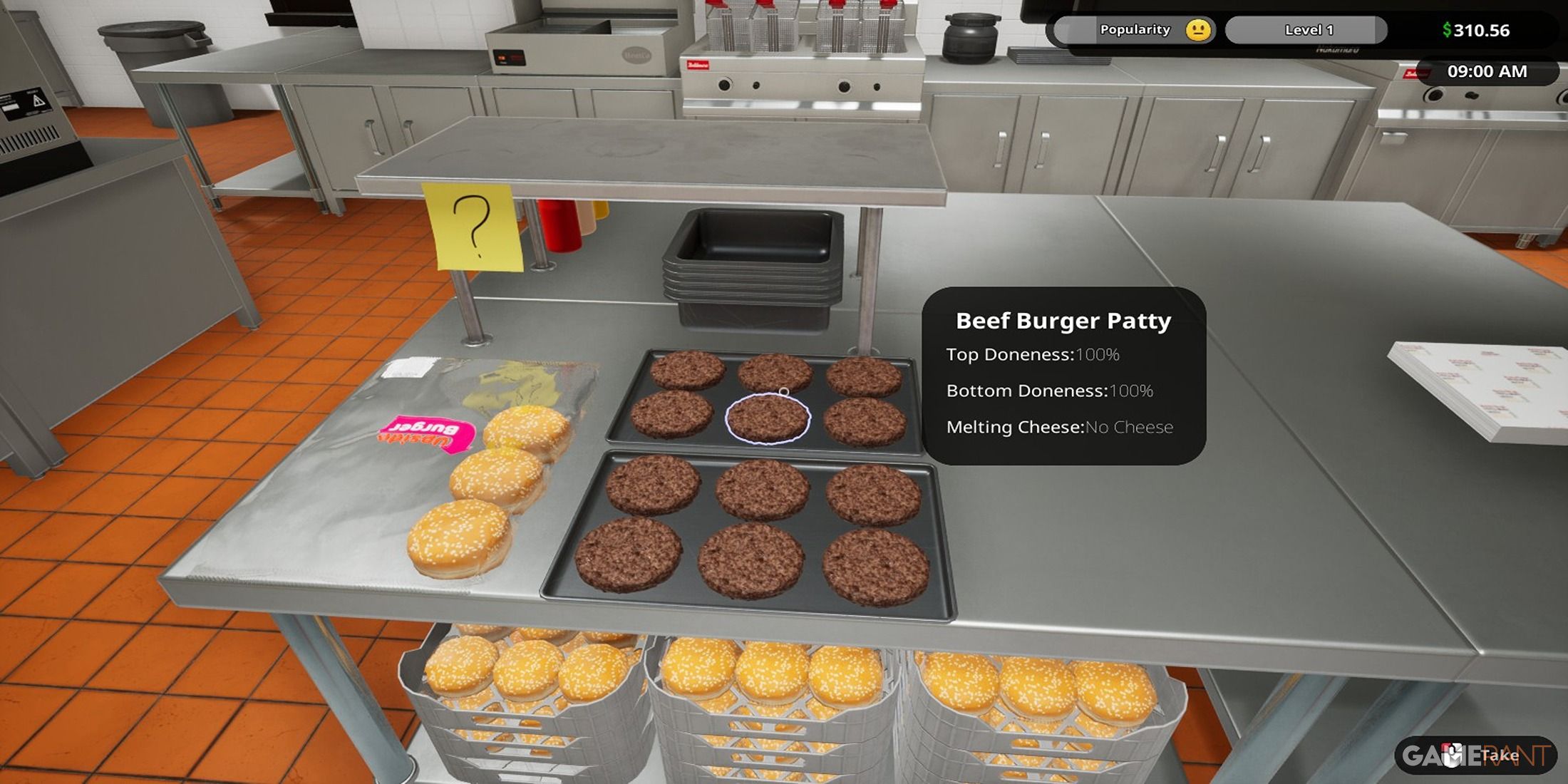

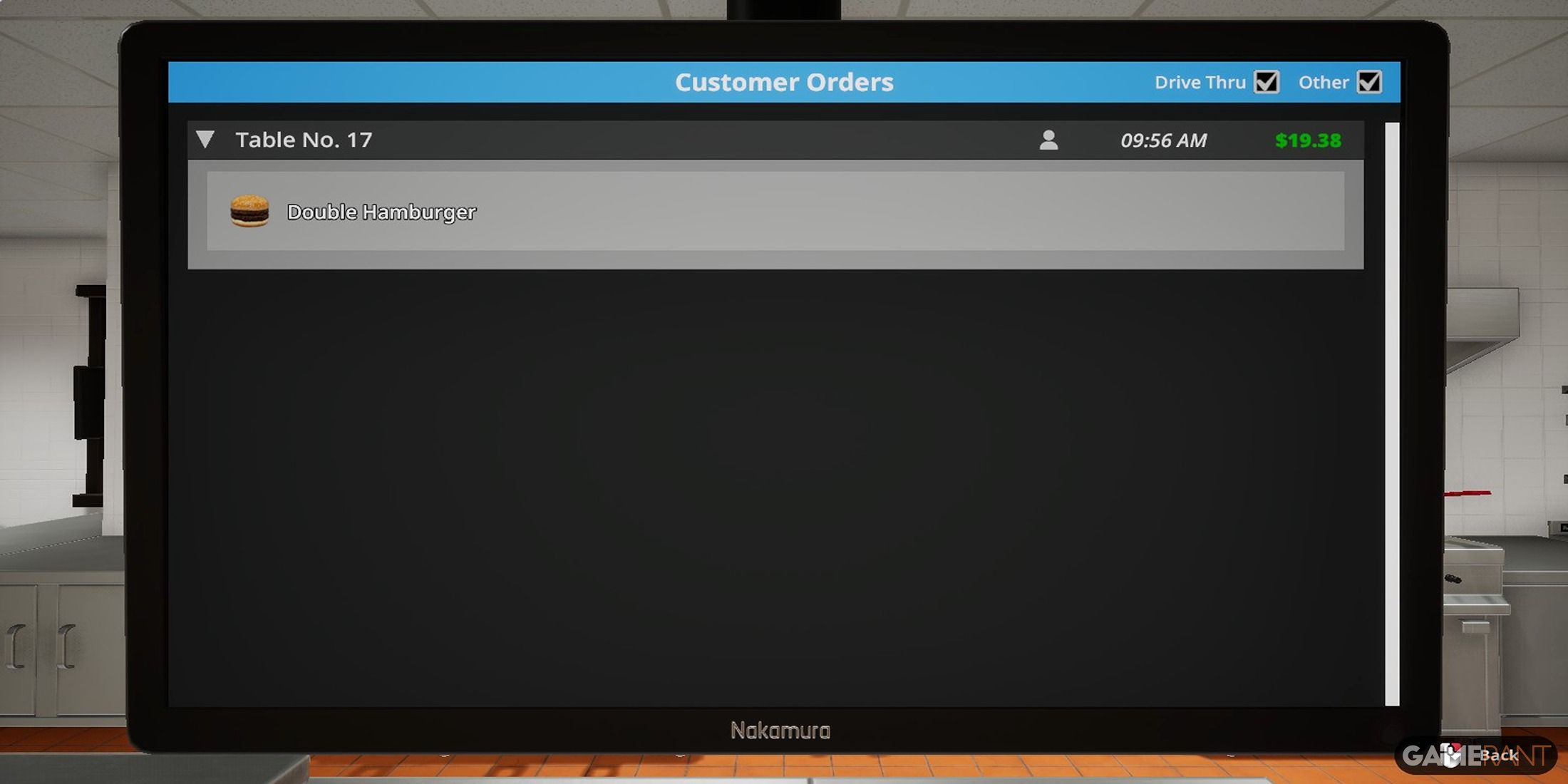


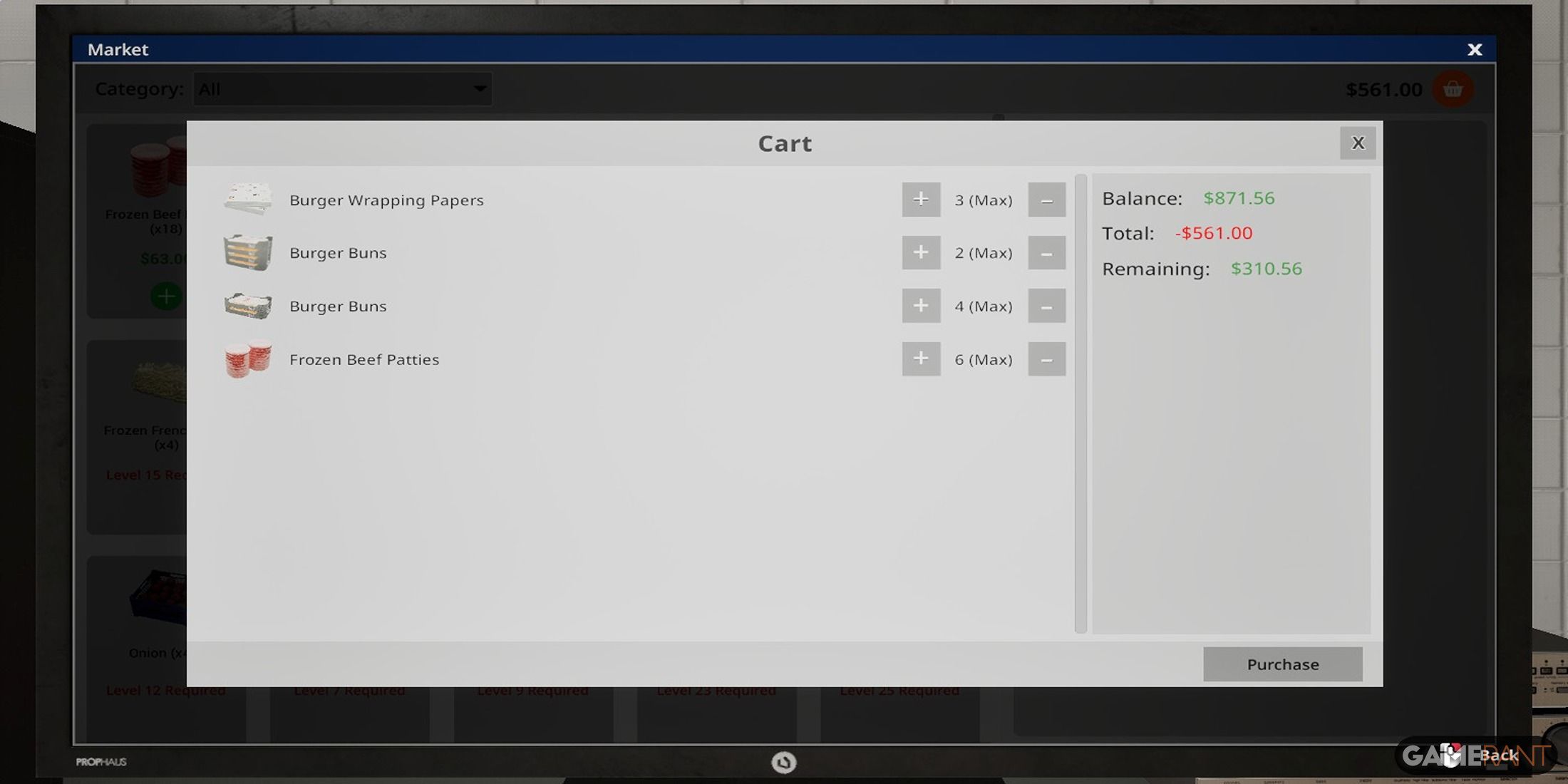


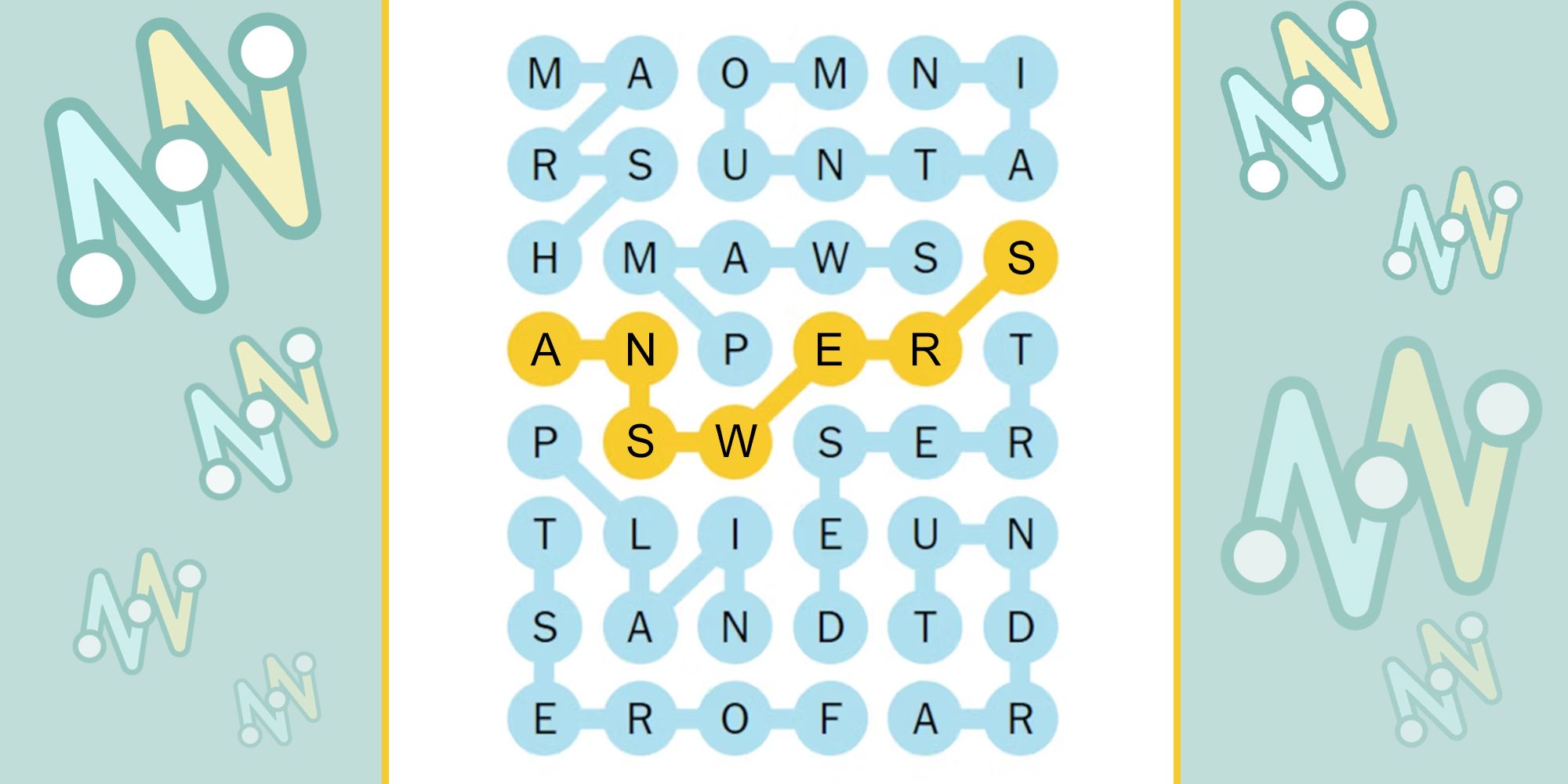









Leave a Reply