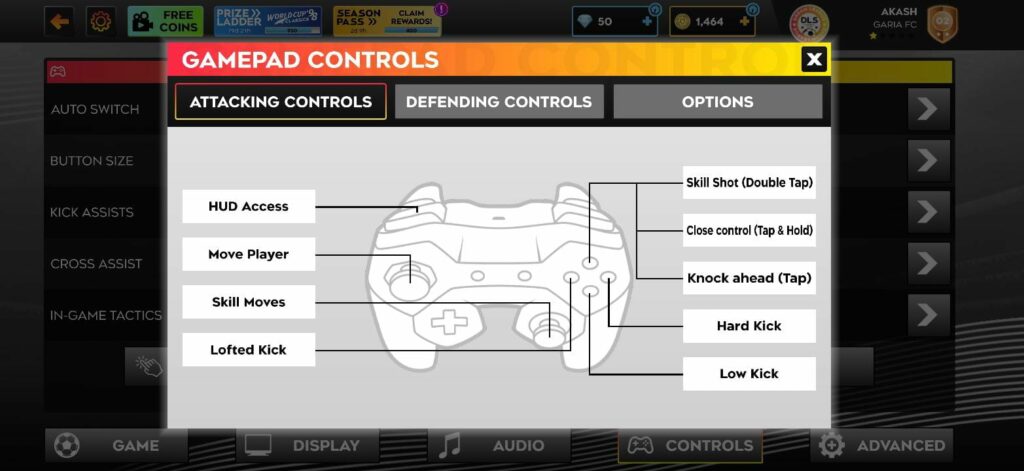
From the house of First Touch Games, Dream League Soccer 2025 is the latest version of the famous mobile soccer series. It is now available for download on all Android and iOS devices worldwide. The game has undergone a lot of changes and improvements as compared to its previous versions. Amongst them, the most exciting one would surely be the introduction of controller support in the game. FTG Games has already confirmed this new feature on the Official Website of DLS 2025 on the day its latest version was rolled out. In this Dream League Soccer 2025 controller support guide, we are going to share with you the controllers that are compatible with DLS 2025, how to set up your controller to play with it, and the in-game section from where you can customize/check the controls.
We have also covered guides on how to progress across Divisions, how to play with friends, and how to earn Coins and Gems quickly. Additionally, check our Redeem codes guide for grabbing any freebies that come your way. Should you face any in-game issues, check our Customer Support article on how to connect with the game’s devs hassle-free.
Controller Support for Dream League Soccer 2025
While this news excited soccer fans, it was indeed a surprising addition that fans were definitely not ready for. By now, most of you must have seen in various Reddit and Discord engagements that Controller Support has been introduced in Dream League Soccer 2025. But, is it actually true? Well, the good news is controller support has indeed been included in this edition of DLS 2025 as confirmed on the official FAQ page of First Touch Games. Playing with a controller would provide a seamless and engaging experience, perfect for soccer fans looking to demolish their opposition.
List of Controllers compatible with Dream League Soccer 2025
Now that we have fact-checked the introduction of controller support in DLS 2025, the next thing that automatically comes to our mind is, what controllers are compatible with the game. Can the controller I have with me facilitate playing DLS 2025? Well as an answer to this, the developers have themselves said that they have implemented the Dream League Soccer 2025 application with Bluetooth compatibility which means they can be used with some Bluetooth wireless controllers. With a large variety of Bluetooth devices, the game can be paired. However, the developers are not entirely sure whether it would work with every brand.


Based on user feedback, if you have a PS4 Controller, it should be pairable. Whether it supports Xbox series controllers is still not validated. We will let you know in this space, as soon as we have any update on this. If you are planning to buy a new controller, search on the web and check out which controller suits your device, or get in touch with your device manufacturer for guidance. Make sure that the controller works on both Android and iOS devices.
How to connect your Controller and play Dream League Soccer 2025
Using a controller for the first time and confused about how to connect it to your mobile device? Fret not, we have got you covered in this section. Below are the steps on how to connect a controller to play DLS 2025:
- Do not download any third-party software as it is prone to risks. Go to your phone’s Settings menu and turn on Bluetooth.
- A list of paired devices and devices that are available for pairing will appear once you accomplish this. At this point, be sure to turn on your controller. Your wireless controller’s Home button doubles as the Power button. The LED will flash to show that the controller is now turned on if you press and hold that for five seconds. It differs from controller to controller and is typically found at the top or bottom.
- Your controller will be listed in the list of paired devices if you have already connected it to your smartphone before. It will instantly establish a connection when you tap on it.
- The controller will appear in the list of Available Devices if this is your first time connecting it to your phone. To connect them, you simply need to pair them and tap on the Pair option. If you want to pair your device, a message will appear; touch Yes/Confirm.
- Once the connection is established, launch the game. You can now access the game modes and other accessories on the menu page with your controller by moving the analog sticks (left and right).
How to check the in-game Controller controls in Dream League Soccer 2025
Now that you have configured your controller and got in, you would be looking to play your first match with the controller. But wait, how to know about the controls and which controller button you need to tap to make your attacking/defensive moves on the pitch? In this section, we are going to uncover the steps to view the in-game Gamepad Controls in DLS 2025:
- From the game’s home screen, tap on the cogwheel icon located in the upper left corner.
- This would take you to the in-game Settings menu which consists of five navigable tabs at the bottom, namely, Game, Display, Audio, Controls, and Advanced. Switch over to the Controls section.
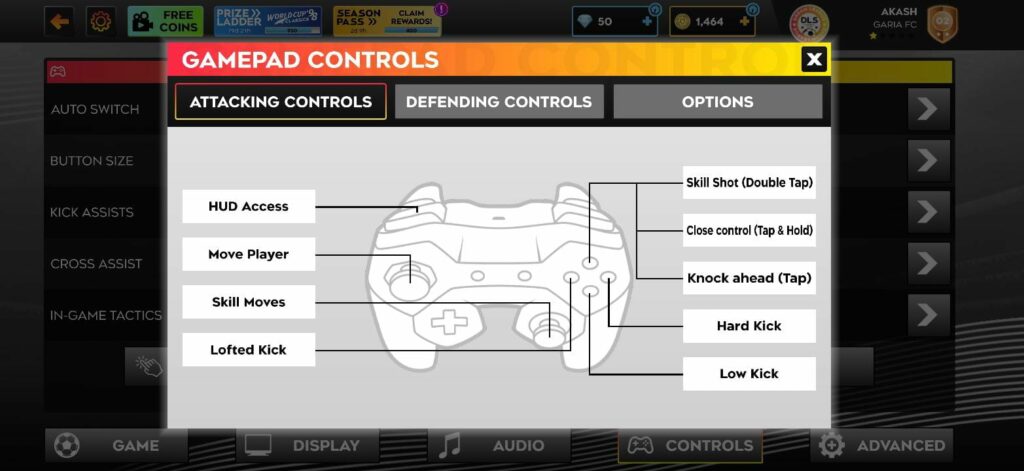
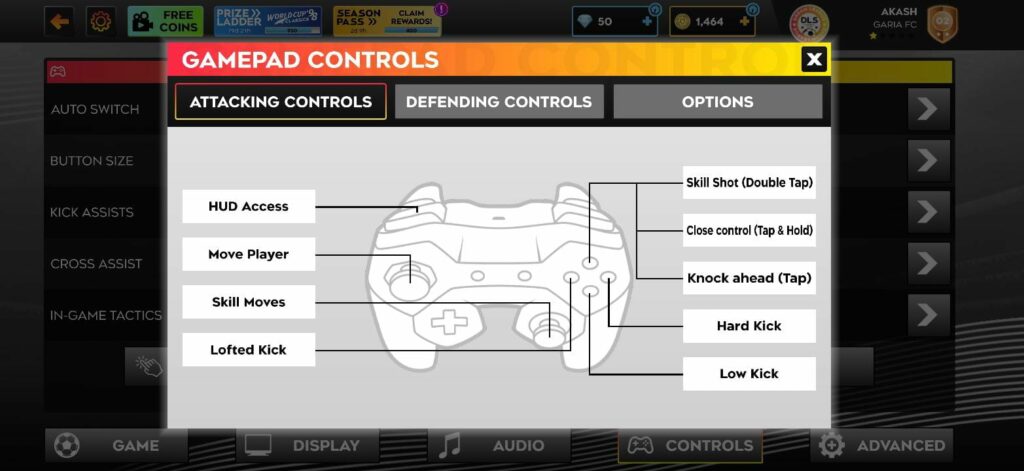
- Under the Controls menu, navigate to Gamepad controls. Once the Gamepad Controls menu pops up on your screen, you can switch tabs, to view the Attacking and Defensive controls. Under the classic tab, you have the option to change the control layout from Classic to Alternative and vice versa.
Final Thoughts
While adding the controller support did enhance the spark and excitement levels of fans, the question is will it provide controllers users an edge over users relying on touch controls? Well based on our personal experience of using the controller to play this game, it won’t be easy initially as you will have to rely on your muscle memory a lot to be able to remember all the attacking and defensive controls. As you get used to it, there are certainly skill shots that you can perform using the controller which touch controls won’t provide you. However, in the context of the overall gameplay, it will not impact much/provide a massive boost/added advantage to controller users which is actually good for providing a fair competition to users relying on touch controls.
What are your thoughts about the Dream League Soccer 2025 Controller Support Guide? Do let us know in the comments!
For more Mobile Gaming news and updates, join our WhatsApp group, Telegram Group, or Discord server. Also, follow us on Google News, Instagram, and Twitter for quick updates.
Source link
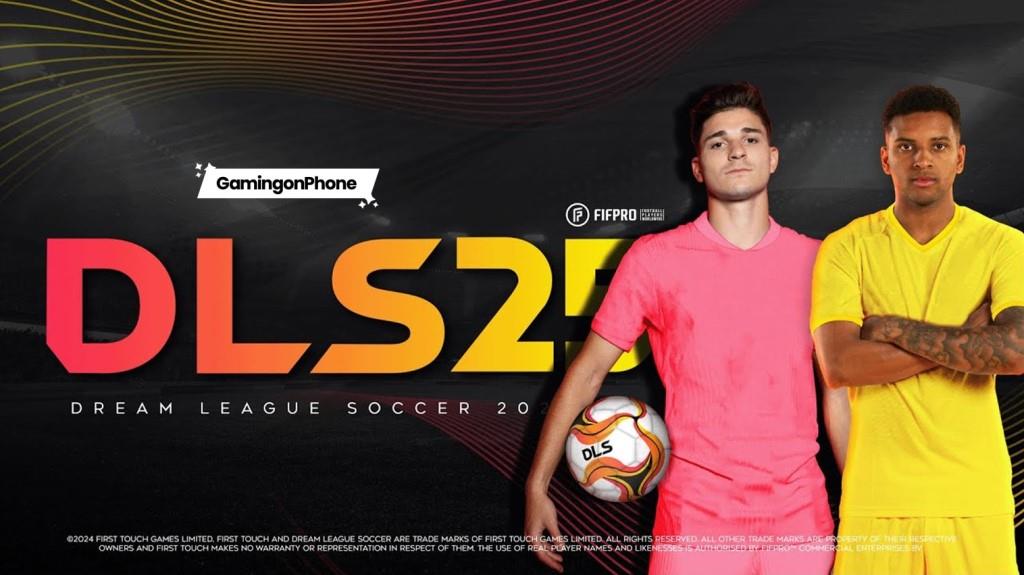










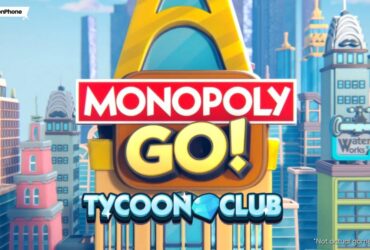
Leave a Reply