Like other tactical shooters, Fortnite Ballistic demands high precision, regardless of your chosen weapon. Accuracy is key to eliminating enemies effortlessly, gaining an advantage over opponents, and securing wins more consistently.
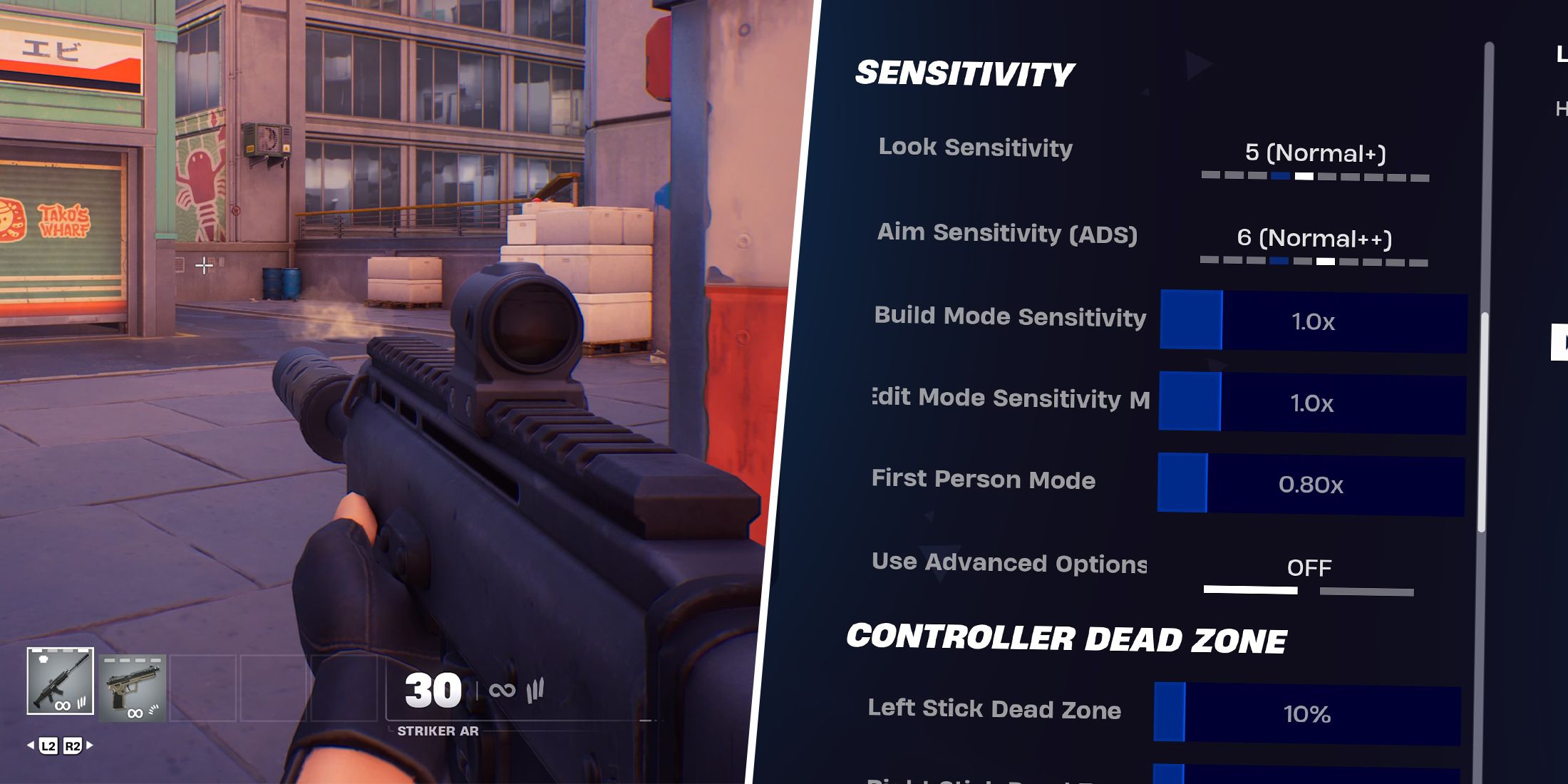
Related
Fortnite Ballistic: Best Settings
Here are the best settings for Fortnite Ballistic to help you maximize your performance by landing shots accurately and securing wins with ease.
To achieve this, fine-tuning your crosshair settings is essential. The crosshair serves as your primary guide for where your shots will land, making it an invaluable tool for aiming effectively. Optimizing these settings will enhance your precision and efficiency, giving you the upper hand in matches and improving your chances of success. That said, here are the best Fortnite Ballistic crosshair settings.
Best Crosshair Settings for Fortnite Ballistic
Fortnite Ballistic may not offer a wide variety of default crosshair options, but optimizing the available settings is crucial for maintaining precise aim. If you’re transitioning from other tactical shooters, you might find Ballistic’s default crosshair less suited for high-precision gameplay. While it can be functional for some players, leaving it unchanged could impact your accuracy, potentially causing you to miss shots that require pinpoint precision.
How to Change Crosshair in Fortnite Ballistic
- Open the Fortnite app.
- Head to the Settings menu.
- Select the Game UI section.
- Turn Off the “Show Spread (First Person)” setting.
Adjusting this setting ensures a compact, permanently centered crosshair that remains unaffected by your movements while wielding a weapon, thereby preserving your accuracy.
Here’s a comparison of how each spread setting looks in-game:
How to Disable Recoil Settings in Fortnite Ballistic
- Open the Fortnite app.
- Head to the Settings menu.
- Select the Game UI section.
- Turn off the “Show Recoil (First Person)” setting.
This adjustment prevents the weapon from following the gun’s recoil pattern while shooting. While understanding a weapon’s recoil is helpful for better control, preventing the crosshair from following the recoil pattern while firing while staying still – especially at long distances – ensures that your shots are more precise. Combined with the spread setting explained above, which keeps your crosshair centered, you can aim and shoot effectively.
Take a look at how the recoil setting looks in-game below:
These settings can vary based on your playstyle and familiarity with the crosshair and recoil mechanics of other shooters. However, the adjustments outlined in this guide are designed to minimize missed shots and significantly enhance accuracy, particularly when firing from the hip without aiming down sights.
Keep in mind that aiming in Ballistic is highly effective compared to other tactical shooters where ADSing is less common. However, similar to those games, staying completely still while shooting is essential. Moving while firing increases both spread and recoil, making it much harder to maintain control and land shots on your enemies.
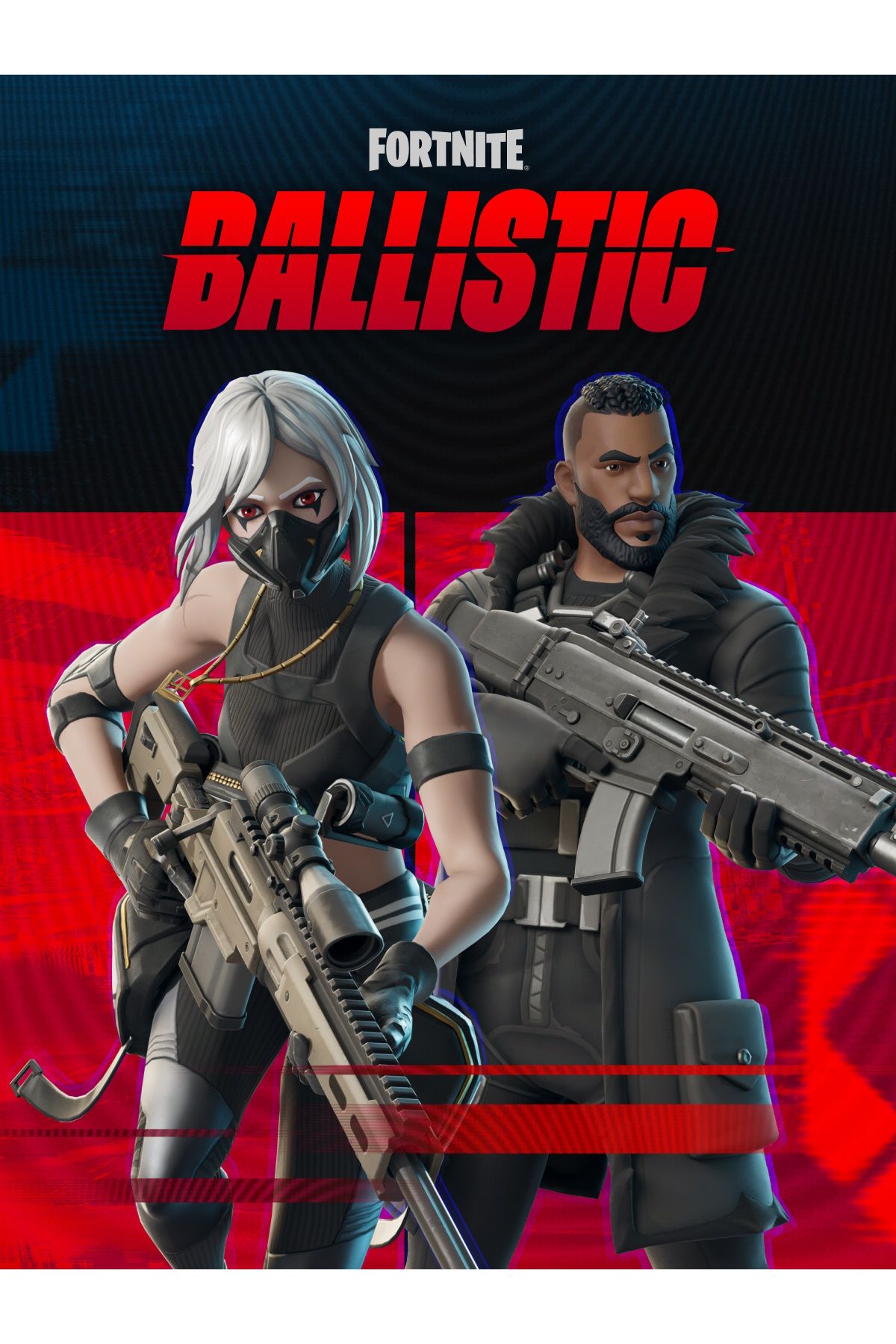
Fortnite Ballistic
Action
First-Person Shooter
Tactical
- Released
- December 11, 2024













Leave a Reply