Exploring space and the unknown in No Man’s Sky is fun until you need something specific. The galaxy is a big place, and there are countless systems and planets for players to travel to and explore. Luckily, you can get Navigation Data that can help you chart a course exactly where you need to go, as long as you know how to find it and use it.
This guide will tell you everything you need to know about how to get Navigation Data in No Man’s Sky and what it’s used for.

Related
No Man’s Sky: A Complete Guide To Salvaged Data
Players adventuring through No Man’s Sky will certainly want to get their hands on Salvaged Data. Here’s a complete guide to the material.
How to Get Navigation Data in No Man’s Sky
The easiest way to get Navigation Data in No Man’s Sky is by collecting Encrypted Navigation Data on space stations. The Encrypted Navigation Data looks like a glowing blue or orange box, and there are a few of them lying around on every space station. Visit multiple stations as you explore the galaxy and then jump from one to another using the Teleporter to quickly collect Navigation Data.
Encrypted Navigation Data can sometimes drop Nanites instead of Navigation Data.
Navigation Data can also drop randomly from crates and boxes around different structures in No Man’s Sky. Oftentimes, a point of interest, like depots and shelters, have at least a few green, red, and white boxes stacked. Loot these boxes, and you may get Navigation Data from them. These boxes can also appear on their own as you explore the planet.
How to Use Navigation Data in No Man’s Sky
Navigation Data is used to buy Planetary Charts from Cartographers on space stations. These maps can lead you to various points of interest in the system and are great if you’re looking for something specific, like a crashed ship, a portal, or a Transmission Tower.
Here are all the Planetary Charts that you can buy in No Man’s Sky and what you can find with them:
- Planetary Chart (Secret Cartographic Data): Marks a secure site of interest that often holds blueprints for new items. Points of interest include depots and manufacturing facilities.
- Planetary Chart (Emergency Cartographic Data): Marks coordinates of a distress signal. Points of interest include abandoned buildings, crashed chips, and crashed freighters.
- Planetary Chart (Commercial Cartographic Data): Marks an inhabited outpost of some kind. Points of interest include shelters, minor settlements, and transmission towers.
- Planetary Chart (Alien Cartographic Data): Marks an ancient artifact site. Points of interest include ancient ruins and alien monoliths.
- Artifact Chart (Dig Site Cartographic Data): Marks an ancient ruined site that you can excavate to find valuable treasures.
- Exosuit Upgrade Chart (Encrypted Navigation Data): Marks the location of a Drop Pod that contains an Exosuit Inventory Upgrade.
- Settlement Chart (Specialist Planetary Chart): Marks the location of the nearby planetary settlement.



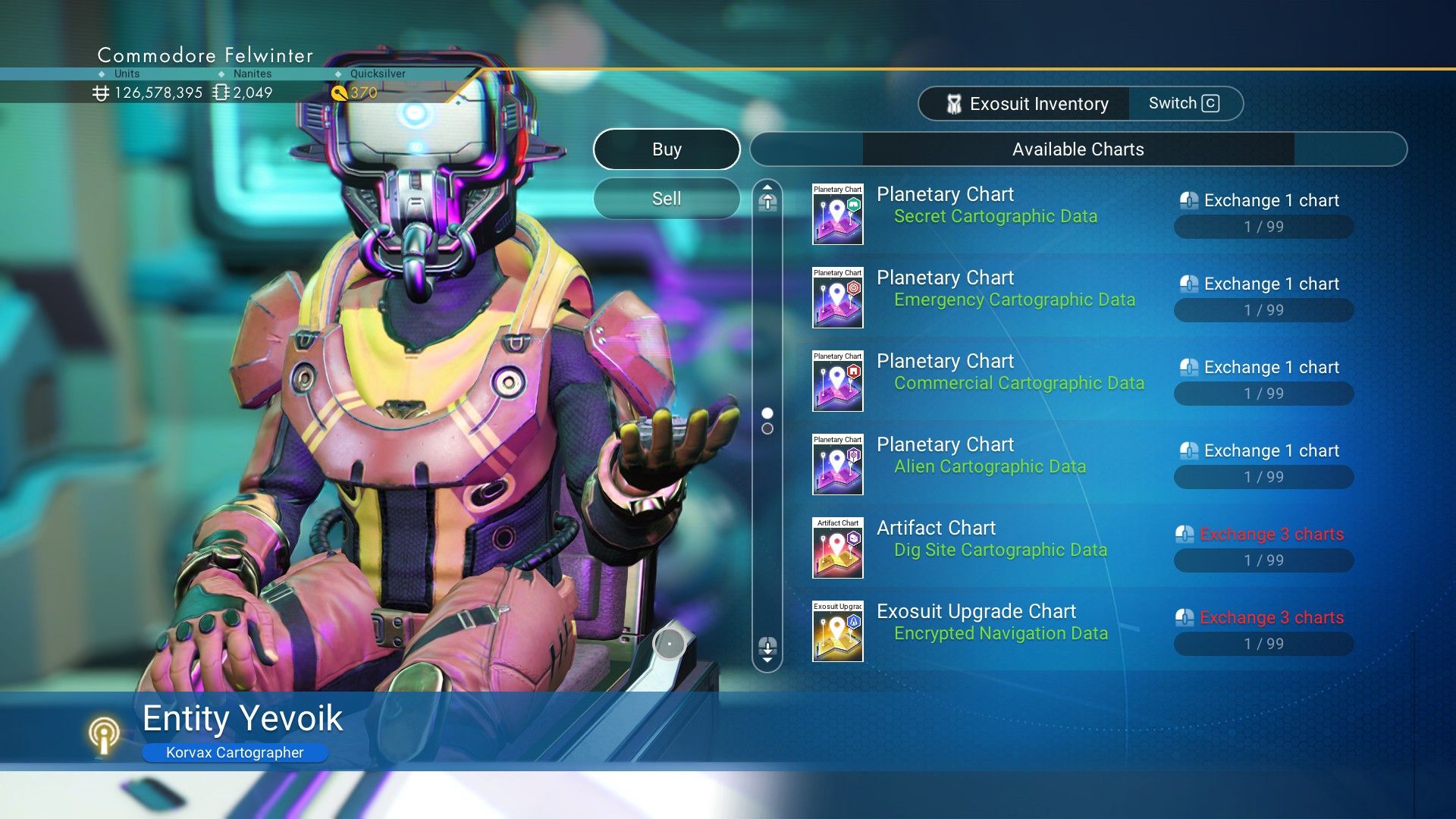











Leave a Reply