Infinity Nikki is the fifth game within the Nikki fashion franchise, available on Nintendo Switch, PlayStation 5, Android, and Apple mobile, as well as PC. Infinity Nikki welcomes players to join Nikki and Momo as they set out on an adventure in this free-to-play game. Upon this journey, the player will be able to craft various items, fish, catch bugs, and even incorporate their own RPG Elements into the game.
The game brings creativity in new shapes and forms, breaking new boundaries, and giving the player the ability to customize countless different options. With the release of Infinity Nikki, players have asked quite a few questions about the game’s mechanics. However, the game’s saving can be a bit confusing. This guide will explain how to save progress on Infinity Nikki.

Related
Infinity Nikki: All Bugs and Where to Find Them
Infinity Nikki is full of adorable little critters that can help your wardrobe sparkle and shine, if you know where to find them.
How To Save in Infinity Nikki
Players within Infinity Nikki will be pleased to know their progress won’t be lost. The developers incorporated Auto-Save into the game, and that is strictly the only way that the game saves. Lucky for the player, this feature cannot be turned off and is the only way the game will save itself, so there are no steps needed from the player to be able to save their game.
The reason Infinity Nikki doesn’t require players to save themselves is because the game is a server-based game, the server doesn’t allow players to save their progress, as it is built to keep automatically doing it as progress is made. When a player leaves and quits the game, the server saves the information with everything about the player onto its memory and waits for the player to log back in to call back all the information that the player had. With this save feature, this takes memory storage off of the player as well to where the game won’t take up as much storage on their device or console.
Since Infinity Nikki is server-based, this also works in favor of the player by enabling cross-save. This means that the player can log into their account on their mobile device and complete quests, then return to their computer with the progress they made on their mobile device.
Something that is important for the player to note is that with the game being a server-based game that requires the player to finish what they are doing and then log off for it to save, players will need to be careful of server maintenance. The servers will shut off during maintenance, and if a player is kicked during this, their progress might not be saved as the servers were down at the time they needed to save. It is important to be sure the player logs off about ten minutes before any maintenance happens.
If players already have an Infold Account and have been playing on a PC or Mobile, they can link their PSN account. The best way to do this is to open the options window and click the chat bubble with a headset. Do note that if the player would like to transfer saved data from their PS5 to a PC or mobile device, they will need to contact customer support. That is everything you need to know about how to save in Infinity Nikki.









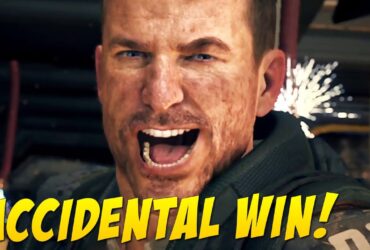




Leave a Reply