For $11.99 a month, players can access the Fortnite Crew – a monthly subscription service from Fortnite that permits exclusive benefits for monthly V-Bucks, Crew Packs, and access to the multitude of Metaverse Passes available in Fortnite’s many game modes. However, some players might not want to have recurring billing associated with their Fortnite account, and it might benefit those players to know how to cancel the Fortnite Crew.

Related
Fortnite: Complete Guide
Here is everything players need to know about Fortnite, including season quests, beginner guides, and all sorts of tips and tricks.
With the Fortnite Crew’s monthly benefits, some players may opt-out and decide to cancel, and it’s worth noting that canceling the Fortnite Crew works a tad differently depending on the platform that players purchased the Fortnite Crew on, so listed below is every Fortnite platform and how to cancel the Fortnite Crew.
How to Cancel the Fortnite Crew on PC & Mobile (iOS/Android)
There are three ways that players can cancel their Fortnite Crew subscription, and for PC, iOS, and Android players, the ways are identical:
- Head to www.epicgames.com/account
- Sign-in to your Epic Games account.
- Select Subscriptions (on the left)
- Select the Cog icon at the top right.
- Select the option to Cancel Subscription.
- Follow the in-browser steps.
The second way to deactivate the Fortnite Crew comes from being in-game:
- Navigate to the Passes tab.
- Select Manage Subscription.
- Select Cancellation Info.
- Select Cancel Subscription.
The third way to deactivate the Fortnite Crew comes from the Epic Games Store app:
- Open Epic Games Store.
- Click your profile (top right)
- Select Account.
- Select Subscription.
- Select Cancel.
How to Cancel the Fortnite Crew on PlayStation
Players who have an active Fortnite Crew on their PlayStation console will have three different ways to cancel their subscription depending on their console, with the first being PlayStation 5:
- Enter the PS5 account associated with Fortnite Crew and head to Settings.
- Select Users and Accounts.
- Enter the Accounts and select Payment and Subscriptions.
- Select Game and App Services.
- Find and select Fortnite from the list of games.
- Select Fortnite Crew and then click the Turn Off Auto-Renew option.
Here’s how to disable the Fortnite Cew subscription on PlayStation 4:
- Navigate to the PS4 Settings of the account with an active Fortnite Crew subscription.
- Enter Account Management
- Select Account Information
- Head to Services List
- Navigate to Fortnite down the list of games and select.
- Select Fortnite Crew and then the Turn Off Auto-Renew option.
Players can also cancel their Fortnite Crew subscription from a web browser:
- Head to store.playstation.com
- Sign-in with your PlayStation Network (PSN) email and password.
- Select your profile picture and click Subscriptions Management.
- Select Fortnite Crew and Turn Off Auto Renew.
How to Cancel the Fortnite Crew on Xbox
For those who purchased Fortnite Crew on their Xbox One or Xbox Series X|S account, they will need to follow these instructions:
- Access https://account.microsoft.com/account
- Sign-in to the Microsoft Account associated with your Xbox log-in.
- Select Services & Subscriptions (third tab on the left)
- Select Manage next to the Fortnite Crew Subscription.
- Turn Off recurring billing (on the right).
- Follow the prompts listed on your webpage to confirm.
How to Cancel the Fortnite Crew on Nintendo Switch
For Nintendo players who have an active Fortnite Crew subscription on the Switch, follow these steps:
- Turn on your Nintendo Switch.
- Enter the Nintendo eShop.
- Select your account icon, found in the top right.
- Select Your Subscriptions.
- Select the listing for your Fortnite Crew subscription
- Select Turn Off Automatic Renewal.
- Follow the prompted steps on your Switch device.
Players can also cancel their Fortnite Crew subscription through a web browser:
- Click: https://ec.nintendo.com/my/rights
- Sign-in to your Nintendo Account associated with your Fortnite Crew.
- Locate the Fortnite Crew subscription and Turn Off Automatic Renewal.
- Follow the prompted steps on your webpage.
What Happens When You Cancel the Fortnite Crew?
For players who have purchased the Fortnite Crew and decide to cancel it, then they will continue to have access to their Fortnite Crew subscription until their final billing date. After which, they will keep the following rewards:
- Keep all previously rewarded V-Bucks and Crew Packs
- Keep all previously claimed rewards from the Battle Pass, OG Pass, Music Pass, and LEGO Pass
- Keep all previously unlocked stages on Fortnite Crew items, and if players continue their subscription, then progress on these stages will resume.
- Keep the ability to claim premium rewards from the Battle Pass.
If players do decide to cancel their subscription to Fortnite Crew, then they will lose the following things:
- The ability to claim premium rewards from the OG Pass
- The ability to claim premium rewards from the Music Pass
- The ability to claim premium rewards from the LEGO Pass
What Comes with the Fortnite Crew?
Players who have decided to purchase the Fortnite Crew will see the following rewards:
- Crew Pack (every month)
- Battle Pass
- OG Pass
- LEGO Pass
- Music Pass
- 1,000 V-Bucks (every month)
- Rocket Pass Premium (for Rocket League)
Players who subscribe to
Fortnite
Crew within 14 days of purchasing a Pass (Battle, OG, Music, LEGO) will automatically receive a refund of the Pass that they purchased.







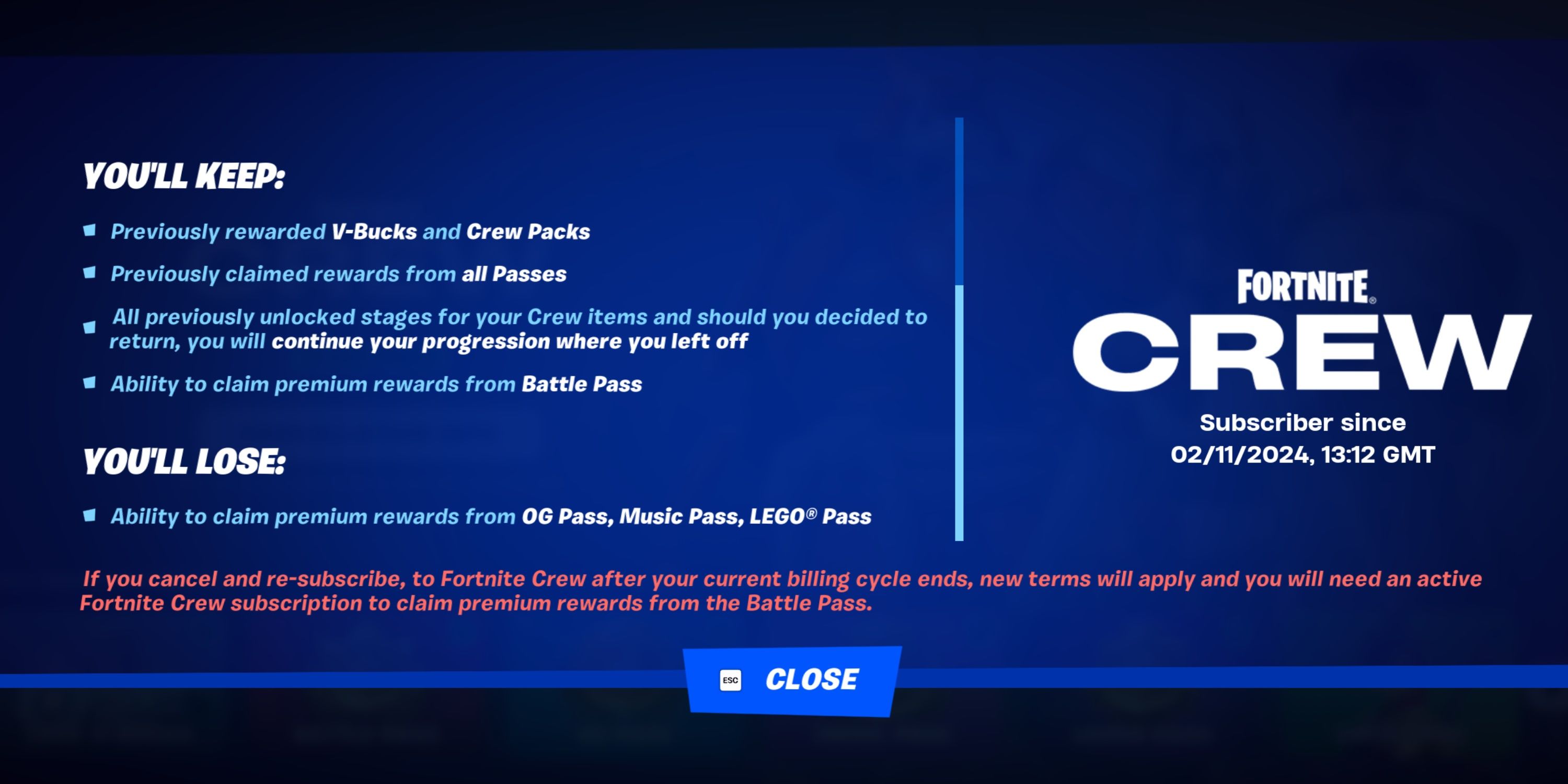










Leave a Reply