From upgrading the Net Worth Gallery to adding Signature Dice, Monopoly GO has introduced a series of exciting updates to the simple board game. In hopes of making the game more engaging and social, Scopely has now added Tycoon Cards. These virtual cards showcase a player’s achievements and help Monopoly GO players connect with each other on a deeper level. This guide covers everything you need to know about Tycoon Cards in Monopoly GO.

Related
Monopoly GO: Free Dice Roll Links (Updated Daily)
Players who want to get free dice rolls in Monopoly GO can do so with the links provided in this guide.
What Are Tycoon Cards in Monopoly GO
Monopoly GO’s newest Tycoon Cards are a unique way to display your achievements and connect with other players. They provide a snapshot of your progress in the game, including your current net worth, board tokens, shield skins, and even your signature dice in Monopoly GO.
Tycoon Cards also show how active you are in the game. You can check a player’s Tycoon Card before adding them as a friend so that you can find reliable partners for cooperative minigames, like Tycoon Racers and Partner Events in Monopoly GO.
Additionally, Tycoon Cards can be shared on social media, which opens the door to connecting with more Monopoly GO players. This can lead to new friendships, friendly competitions, and safe sticker trading.
If you have any mutual friends with the player whose Tycoon Card you’re viewing, they will also be displayed.
How To Customize Your Tycoon Card in Monopoly GO
If you have any privacy concerns, you can customize your Tycoon Card. This way, you can choose what other players can see on your card. Here’s how:
- Open the Monopoly GO home screen.
- Tap on the three horizontal lines in the upper right corner to open the menu.
- Next, tap on “Settings.”
- Find the “Tycoon Card” button and tap it.
Here, you’ll have three options to personalize your Tycoon Card:
- Mutual Friends: Choose whether or not to display mutual friends with other players.
- Activity Highlights: Decide if you want to highlight an activity on your card.
- Friend Requests: Enable or disable the option for other players to send you friend requests through your card.
Once you’ve made your selections, simply exit the menu, and your changes will be saved.
How To View Other Players’ Tycoon Cards in Monopoly GO
You can view other players’ Tycoon Cards by tapping on their avatar in the game. This can be done in various ways, such as through the friend list, leaderboards, or even during Shutdowns and Bank Heists in Monopoly GO.
Tapping on a player’s avatar will open their Tycoon Card, displaying their net worth, token skins, shield skins, activity level, and other relevant information.






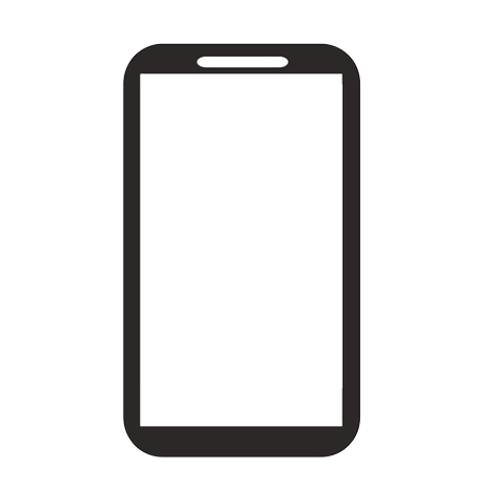

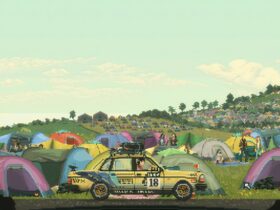







Leave a Reply