Managing traffic in Cities Skylines 2 should be one of its greatest delights. The feeling of achieving that perfect flow state is what really makes the best city-building games tick. Watching your Cims make their way about their days smoothly and efficiently, with nary a sign of a clog or a jam? It’s a tough feeling to beat. It’s good to hear, then, that a new Cities Skylines 2 update has arrived that brings the CS2 traffic tools up to the grand heights of the first game. As Colossal Order continues to deliver fixes, there are also some essential updates to parking and green spaces.
Cities Skylines 2 has certainly had a rocky first year, but CO is hard at work delivering consistent improvements and upgrades in an effort to ensure the sequel lives up to its predecessor’s ranking among the best city-building games of all time. We’ve already seen several such updates in 2024, and the new Cities Skylines 2 Detailer’s Patch 2 has some much-needed additions. Right up the top of that list is the return of the Traffic Routes feature, a very handy tool from the first game.
In CS2, the Traffic Routes option can now be toggled on when you have any vehicle, pedestrian, road, or building selected. Do so, and you’ll see exactly how traffic is moving through your city, with differently colored lines for the various traffic types and a thickness demonstrating the volume of traffic. This should make it far easier to quickly determine where your busiest routes are and exactly what is causing them, allowing you to easily begin considering how best to implement a fix.

Alongside this comes eight new road types designed to help. Three of these are one-tile-wide, one-way roads, which can be a nice way to manage traffic flow for vehicles or pedestrians in a smaller space. Then there are five asymmetric road types that are ideal for those parts of your city where traffic is much more voluminous in a certain direction than the other. These range from smaller options such as a ‘three plus one’ lane setup to more dramatic solutions like the ‘five plus two.’
That’s not all, however. Detailer’s Patch 2 also makes some very welcome changes to parking. There are 12 new roads with more flexible parking options to suit your needs, alongside nine more parking lots and halls. Perhaps even better than that is that service buildings such as police stations and hospitals now have their own dedicated parking for their vehicles, meaning they won’t need to find additional space. Note that you’ll have to replace your existing buildings in order for these new-look variants to be available.
Next on the list are parks – ten extra ‘pocket parks’ have been introduced that are designed to fit snugly into those small gaps in your city and help bring some much-needed greenery to the urban sprawl. If you’re looking to up the nature quotient, there are also several roundabout variations and three cul-de-sac variations that should bring more life to their respective areas.
This is a Detailer’s Patch, of course, so CO is rounding things out with some more ways to fine-tune your city’s layout to your liking. A Line Tool allows you to carefully adjust the spacing between props such as trees, even adjusting the individual heights and life stages of the foliage, while the Roadside Tree Selector is a perfect option to alter the vegetation that appears on each side of your streets.
The Cities Skylines 2 Detailers Patch 2, also known as patch 1.2.0f1, is out now. You can read through the full patch notes courtesy of Colossal Order for all the nitty-gritty details right down to the smallest fixes and tweaks.
We’d recommend browsing the best Cities Skylines 2 mods to get the most out of your metropolis. You can even take a look through more of the best management games on PC, if that’s your bag.
You can also follow us on Google News for daily PC games news, reviews, and guides, or grab our PCGN deals tracker to net yourself some bargains.



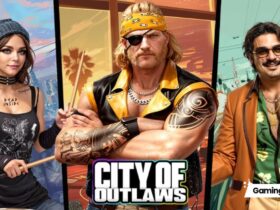








Leave a Reply