Quick Links
Creating a park in Planet Coaster 2, managing guest needs, and aiming for five stars is both enjoyable and stressful. In the game’s career mode, there are some very fun chapters, and earning platinum medals in these chapters can sometimes be quite time-consuming.

Related
8 Games To Play If You Like Planet Coaster 2
These games are sure to appeal to fans of Planet Coaster 2.
But what if you wanted to manage a park together with your friends and other players? If that’s what you’re looking for, the game’s Franchise Mode is perfect for you. We’ve gathered everything you need to know about this mode, which is quite different from the other modes, in this guide.
Franchise Mode, Explained
In Franchise Mode, your goal is to build a global park together with other players. You can either create your own franchise or join an existing one as a member. Managing a park together does not mean you will edit the park simultaneously. Therefore, changes can be made once existing changes have been approved.
In this mode, you will manage multiple parks, and your goal is to rank on the leaderboard and earn rewards. After selecting Franchise Mode from the main menu, you have three options:
- Choose an existing franchise you own or are part of. (If you’re creating a new franchise, you should select this option.)
- Join another player’s franchise by entering the franchise name or code provided by your friend into the ‘Search’ section. You can also search using specific keywords to find franchises to join.
- Lastly, from the ‘Requests’ section, you can view your requests to join other franchises or check the requests from others who want to join your franchise.
How To Create Your Own Franchise
To create your own franchise, go to the ‘Your Franchises’ section and select ‘New Franchise.’ Once selected, you’ll see four fields to fill in:
|
Field |
Description |
|---|---|
|
Franchise Name |
Enter a name for your franchise. The name must not contain profanity. |
|
Franchise Profile |
Select tags for your franchise. This is an important step as it helps you connect with people who share similar goals. You can define things such as the gameplay style, interests, activity level, and whether the franchise is open to new members. |
|
Membership |
Decide if your franchise will only allow invited members or if people can send you requests to join. |
|
Franchise Code |
This is a randomly generated code. You can keep the generated code or create a new one. |
After filling in the necessary information for your new franchise, the next step is to choose a starting location. This is a crucial decision, as your starting location cannot be changed later. Each starting location has its own advantages and disadvantages.
Depending on your choice, your starting park currency and research points may vary. Additionally, each location has a unique location effect.
Some locations are average and offer balanced conditions. Others may provide abundant starting resources and satisfy guests easily but might attract fewer visitors overall. For instance, in certain areas, guests may get hungry often but tend to avoid rides.
Before selecting a starting location, carefully consider how it will affect your gameplay in both the early and late stages. Be sure to review all locations. If you’re playing this mode for the first time and prefer a casual experience, choosing an average location with regular guest behavior is recommended.
Lastly, your chosen starting location determines the number of parks you can manage. Once you’ve selected your starting location, you’ll begin by naming your first park.
Franchise Mode Differences
Franchise Mode supports up to five players. While this is the maximum, you don’t have to play with others and can choose to play solo. To save your changes, you need to click the ‘Upload Changes’ button in the main menu. While doing this, you can write a message to inform other players about the updates.
If you choose the ‘Upload Changes’ option, the most recent changes will be saved and automatically shared with other players. However, if you select ‘Save Park,’ the changes will not be shared with other players, and the park will appear as ‘Editing Locked,’ meaning other players will not be able to make any changes.
Once the franchise is created, you can view other parks under your management. If edits are made to a park by other franchise members, an icon will appear over the park indicating ‘Pending Edit.’ When uploading changes, you can notify other franchise members with a message, keeping them informed about the updates.
Remember that each park has its own separate Park Currency and Research Points.
If you’re the owner, you’ll also have access to the ‘Franchise Management’ menu. This menu includes:
|
Tab |
Description |
|---|---|
|
Dashboard |
Displays recent activities in your franchise. |
|
Members |
See a list of members. If you’re a manager, you can remove members or transfer your manager role to another member. |
|
Requests |
If other players want to join your franchise, you can view them in this section. |
|
Settings |
From this tab, you can also edit your franchise name, tags, and membership settings. |
Additionally, if you are the owner, you can access the management interface for the parks in your franchise through the ‘Manage Park’ section.
|
Tab |
Description |
|---|---|
|
Dashboard |
Here, you can view your park’s logs and see the most recent changes made. Additionally, you can use the ‘Revert Local Changes’ button to revert to the last uploaded version. |
|
Version Control |
You can view the most recent changes made to your park along with any notes related to them. |
|
Park Members |
See a list of members. If you’re a manager, you can remove members or transfer your manager role to another member. |
|
Park Settings |
Here, you can transfer your park to Sandbox mode, delete it, or end the collaboration. |
Challenges And Leaderboard
From the Challenges section, you can view parks from other franchises. By clicking on their franchise names in the Leaderboard, you can explore their parks in detail.
Challenges rank parks on the leaderboard based on specific conditions, such as the park with the most cash. You can aim to fulfill these conditions to have your park ranked on the leaderboard. Completing challenges also rewards you with various prizes.

Next
Planet Coaster 2: All Pre-Built Rollercoaster Stats
We detail all the stats of every pre-built coaster blueprint in Planet Coaster 2 including price, track length, average speed, size, and inversions.
Source link



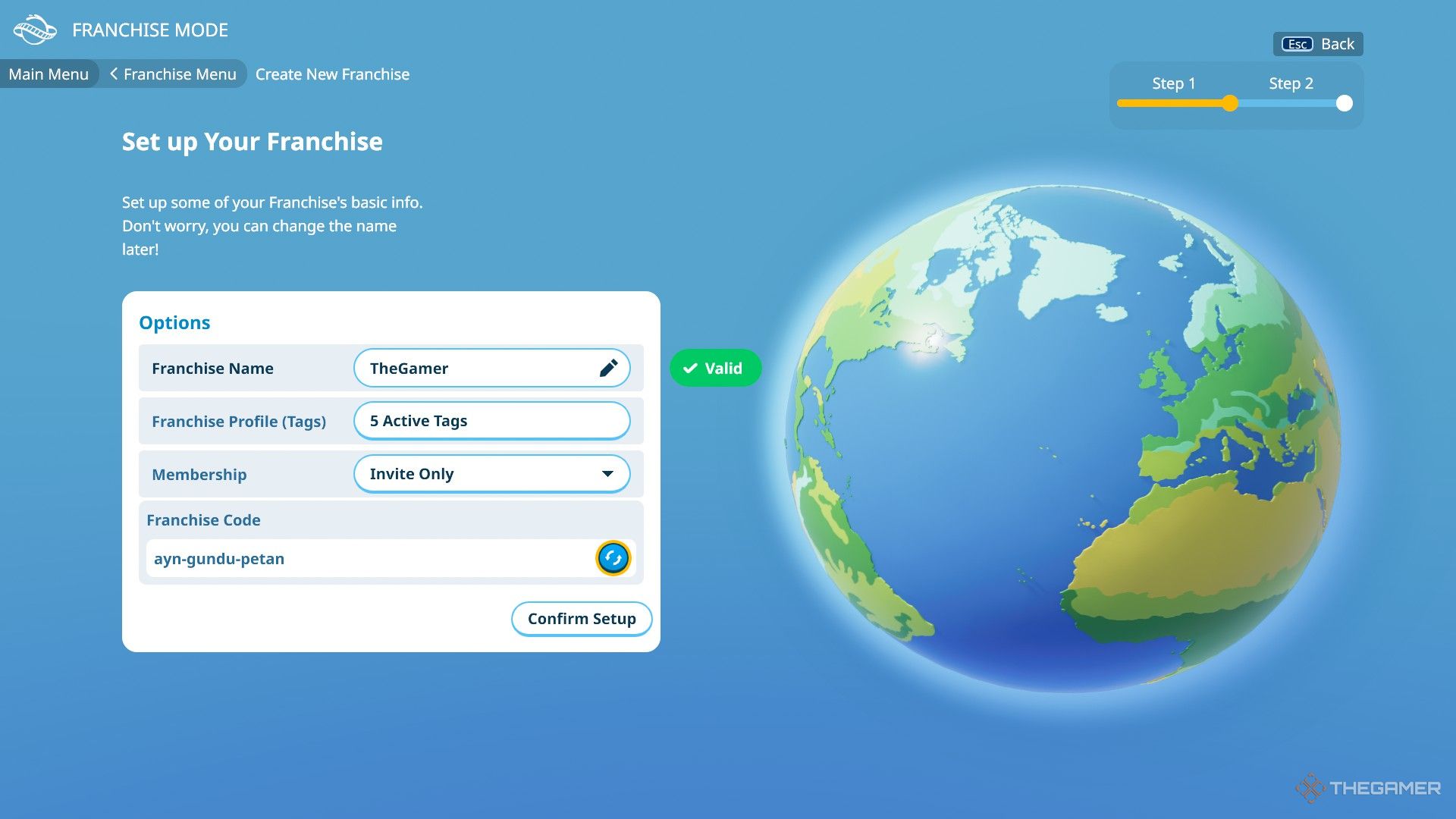

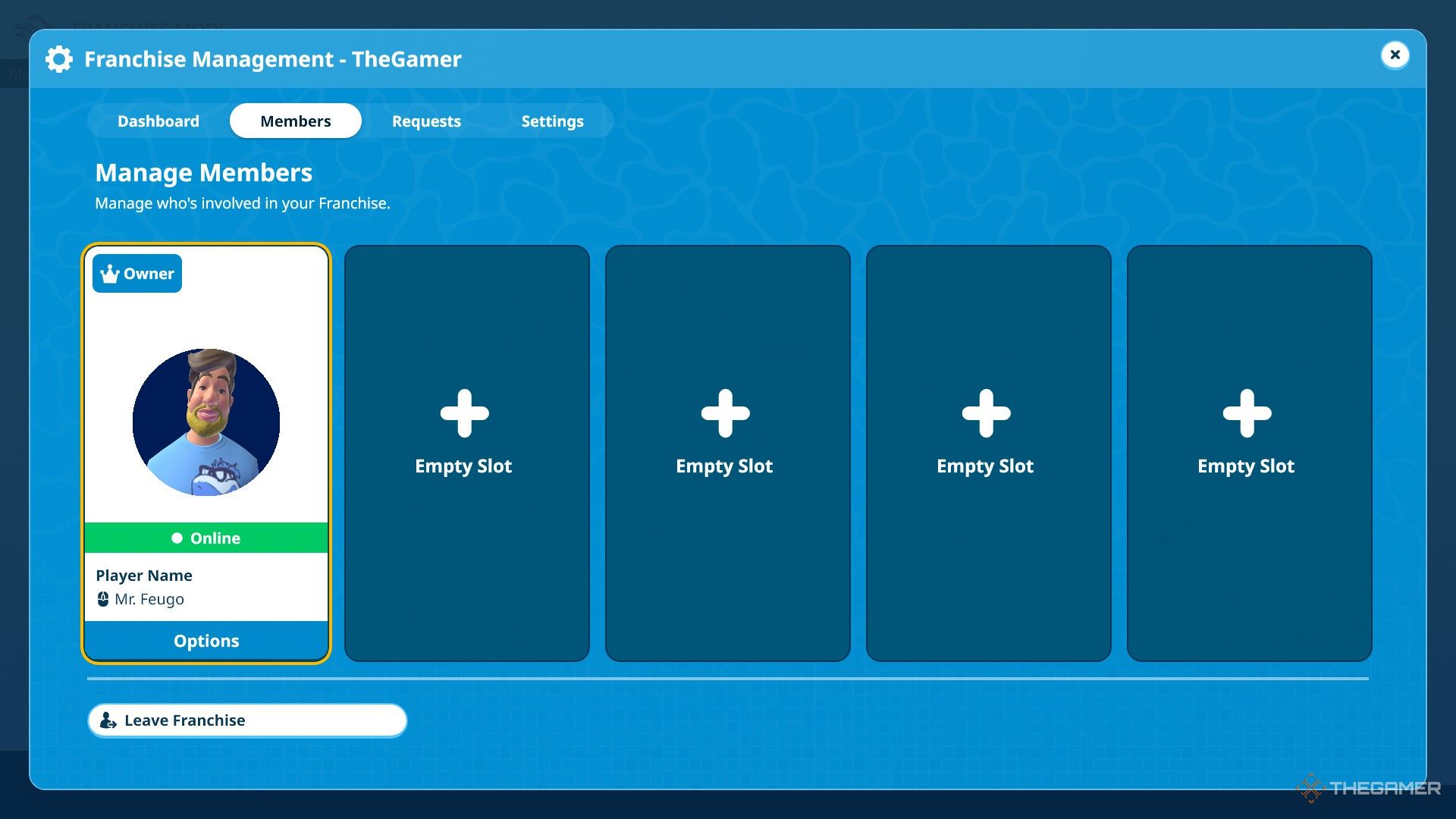
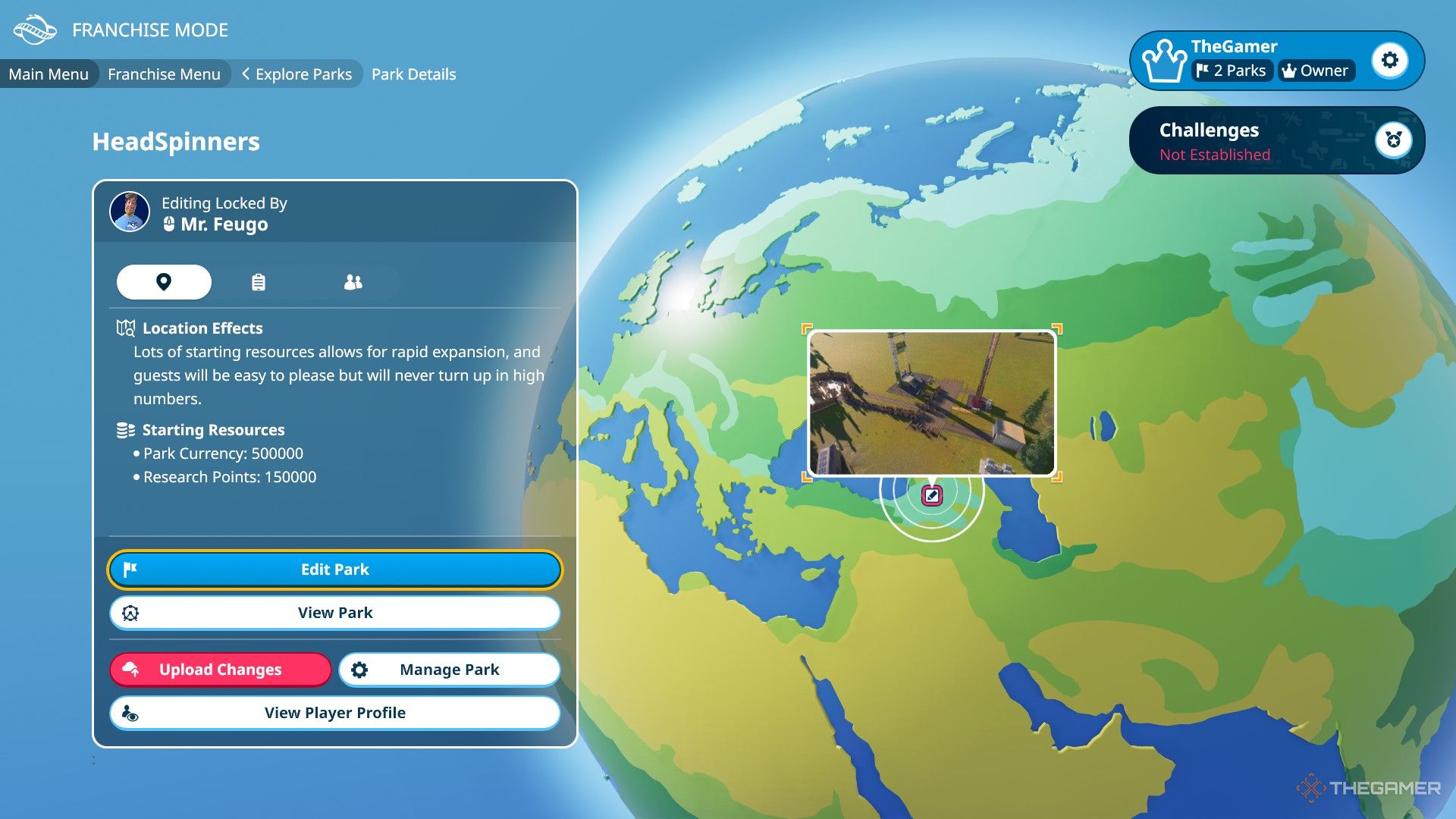
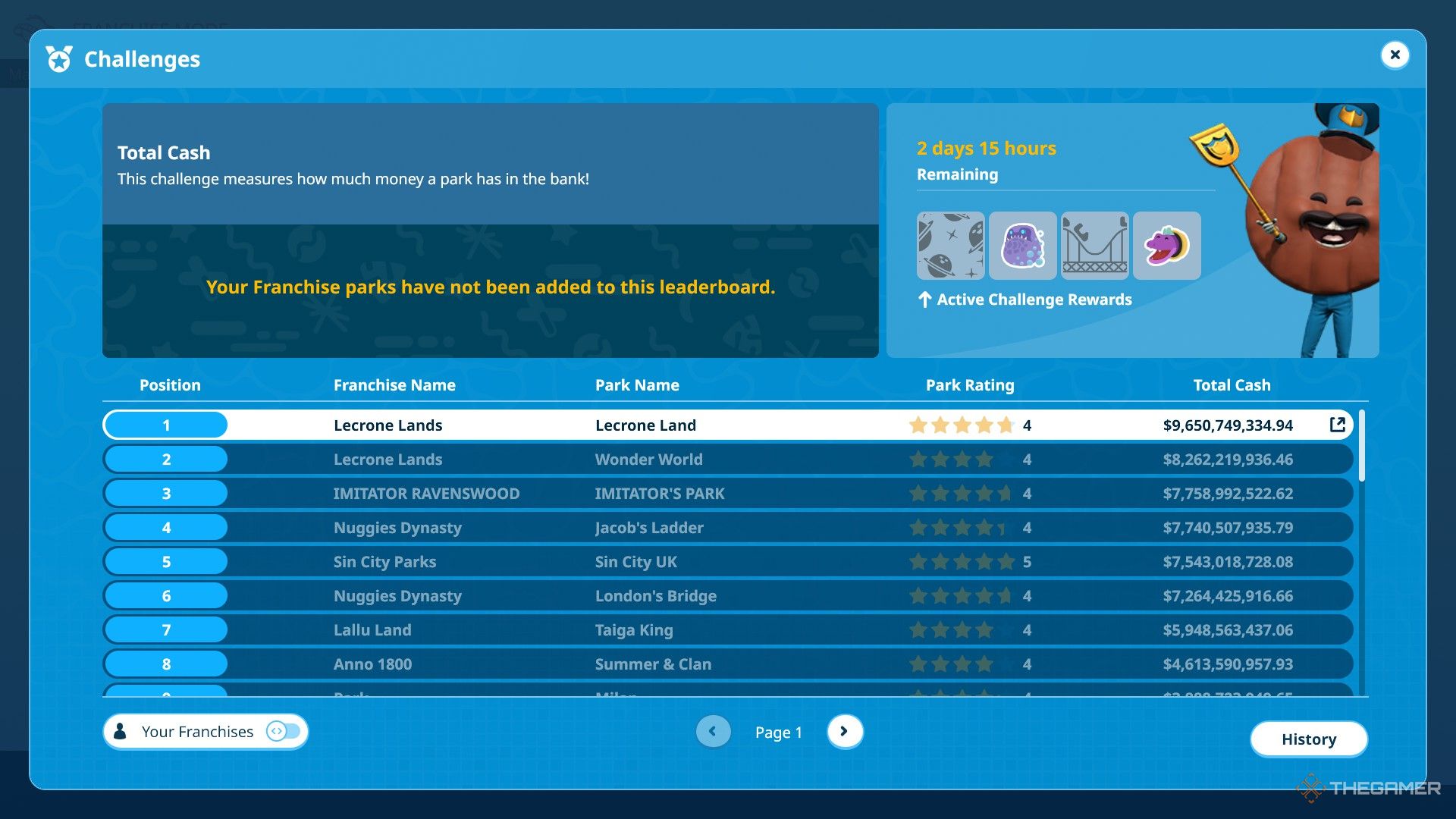










Leave a Reply