If you are returning to the world of The Witcher 3 after some time, you will notice the game has received many quality-of-life improvements. The Witcher 3 received many new features and tweaks via the Next-Gen update, which is free for everyone who owns the game.

Related
How to Change Camera Distance in The Witcher 3
Learn how to change camera distance in The Witcher 3 to immerse yourself in the world like never before!
The next-gen update for The Witcher 3 has some unique features that will appeal to new gamers, especially those used to recent titles like God of War, God of War Ragnarok, Red Dead Redemption 2, and more. One such feature allows players to switch between movement settings. Keeping this in mind, this guide will illustrate the difference between the movement settings and how players can switch between them whenever they want.
Switching Between Movement Settings in The Witcher 3
First and foremost, let’s take a look at how you can switch between movement settings:
- Access the Options menu.
- Select Gameplay.
- Locate Movement Response.
- Switch between Standard or Alternative.
- Return to the game to save your selection.
How the Movement Settings Differ in The Witcher 3
You can choose between Standard and Alternative movement settings. The difference is that the Alternative option makes Geralt feel more responsive. While the Standard option is not terrible, it lacks the weightiness and realism the Alternative option offers.
For instance, Geralt will turn around faster and run faster with the Alternative option. In contrast, the Standard option has a bit of delay, which will not appeal to many modern gamers.
Each movement option has its perks, so it is a good idea to try both to make an informed decision about how you want to experience the game in the first place. In short, you must choose between a realistically moving Geralt or a more responsive one.
Now that you know the difference between the movement settings and how to switch between them, you should take advantage of this information. Rest assured, this feature alone is reason enough to revisit the world of The Witcher 3 and experience it like never before!


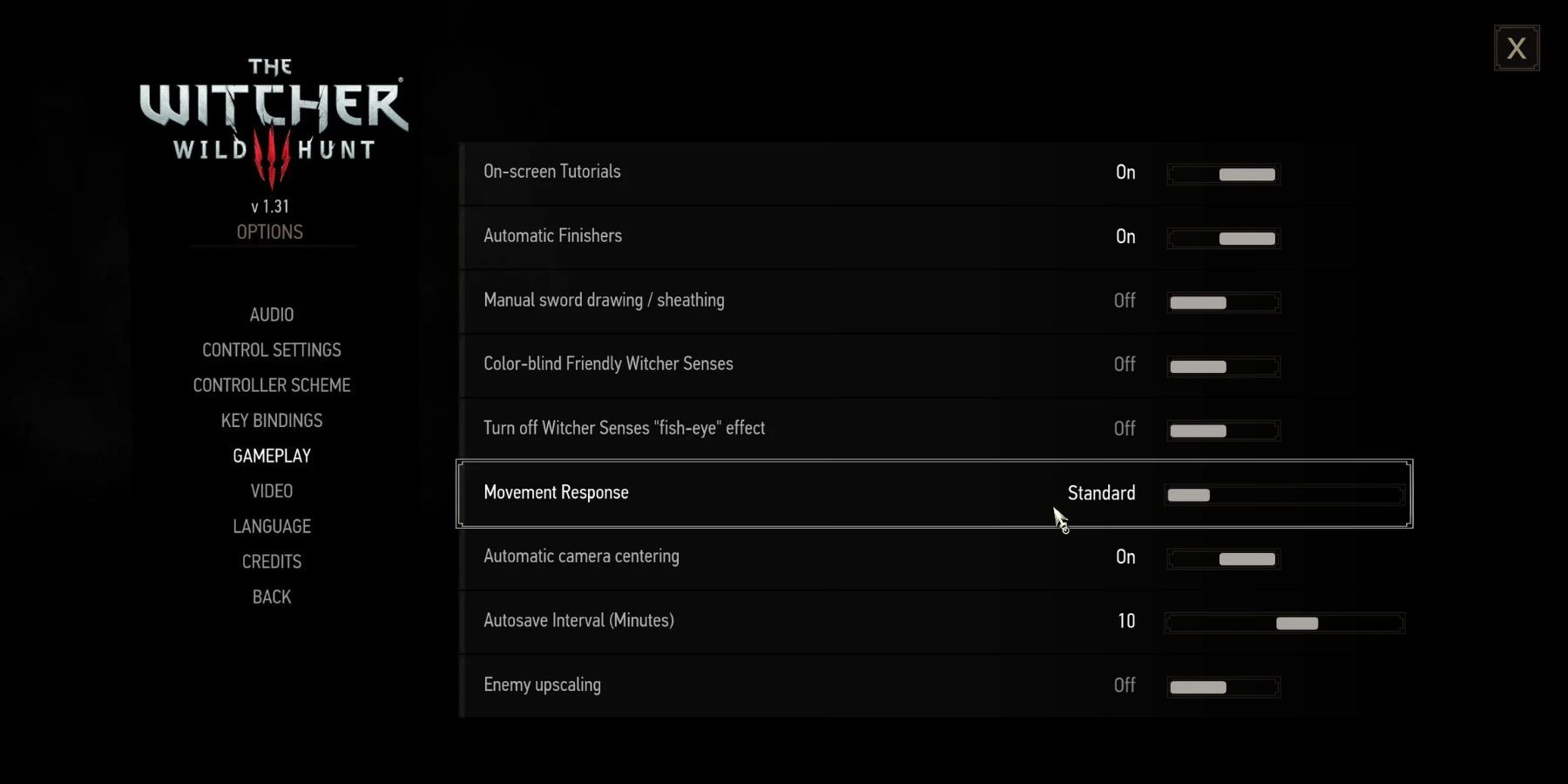



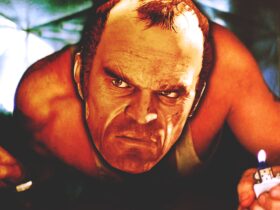






Leave a Reply