Quick Links
Marvel Rivals is a fast-paced hero shooter that doesn’t shy away from having several characters battling one another across various realms in the game. With great gameplay comes great responsibility, and a smooth internet connection is the path to victory.

Related
Marvel Rivals: 8 Best Characters For Beginners
Every hero has an origin story.
However, sometimes the servers aren’t as stable and your internet could cause unexpected spikes in ping. This leads to stuttering and lag, which could hinder your experience. Thankfully, there are a few workarounds for this. Combined with a few in-game settings and checks you can do for your console/PC, you’ll be getting a faster ping in no time.
The Best Marvel Rival Settings For Ping
Figuring out the best settings for the game is an important part of the experience, since Marvel Rivals relies a lot on fast-paced battles and smooth animations. To ensure that the latency stays consistent, and you’re getting a low ping most of the time, connect to the nearest server available to you.
To do this, head to the game’s settings, and look for the Other tab. Here, you can select Network Diagnostics and run a quick check. When you do so, the game checks your connection to the servers and lets you know if there are any latency issues. You can also manually connect to the server you’d like to.
How To Configure Your Internet For The Best Ping
If the game tells you that there’s a problem with your connection, it’s time to take matters into your own hands. Whether you’re playing on PC or console, there are a few tweaks you can make to take care of to ensure that you’re getting the best ping.
- Use an Ethernet cable: As a better alternative to Wi-Fi, an Ethernet cable provides a more reliable connection by giving you almost zero packet loss.
- Run a speed test: With services like Fast or Speedtest, or just googling ‘Run Speed Test’, you can run a quick test that will analyze your internet’s connectivity. If you notice low speeds or inconsistent pings, maybe it’s time to contact your internet service provider.
- Test your connection settings on your console: If you’re on Xbox or PlayStation, head to the network settings where you can check your internet connection. This will give you an overview of your network’s signal strength.
- Check background downloads: Regardless of what platform you’re playing on, check if a game or an update is being downloaded in the background. Sometimes, that gets in the way of a strong internet connection.
Finally, if you’re on PC, make sure your firewall and VPN settings aren’t getting in the way of things. Upgrading your Wi-Fi router can also help with the network’s consistency.

Next
Marvel Rivals: All Overwatch Hero Counterparts
Don’t worry, calvary’s assembled.
Source link


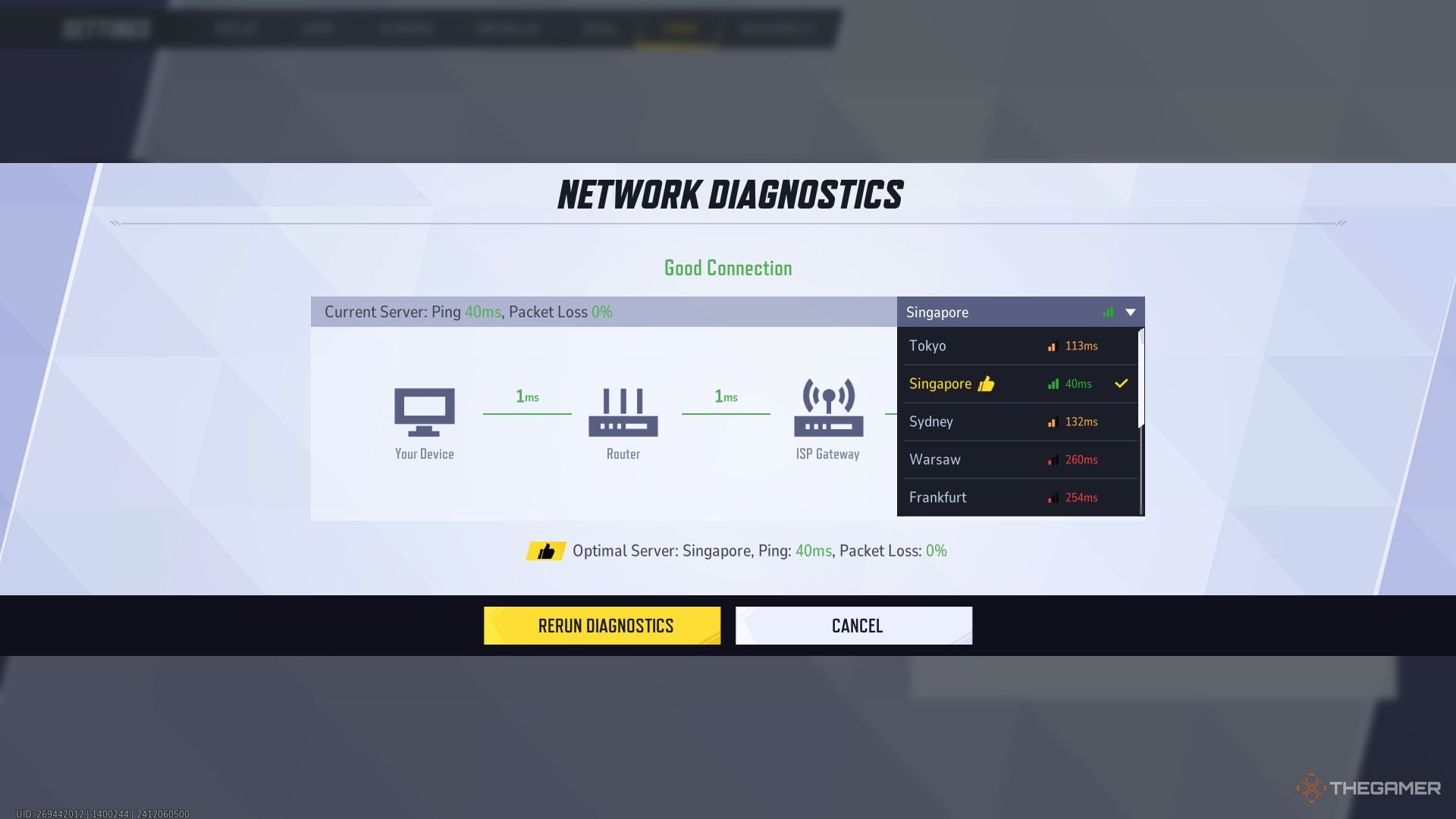
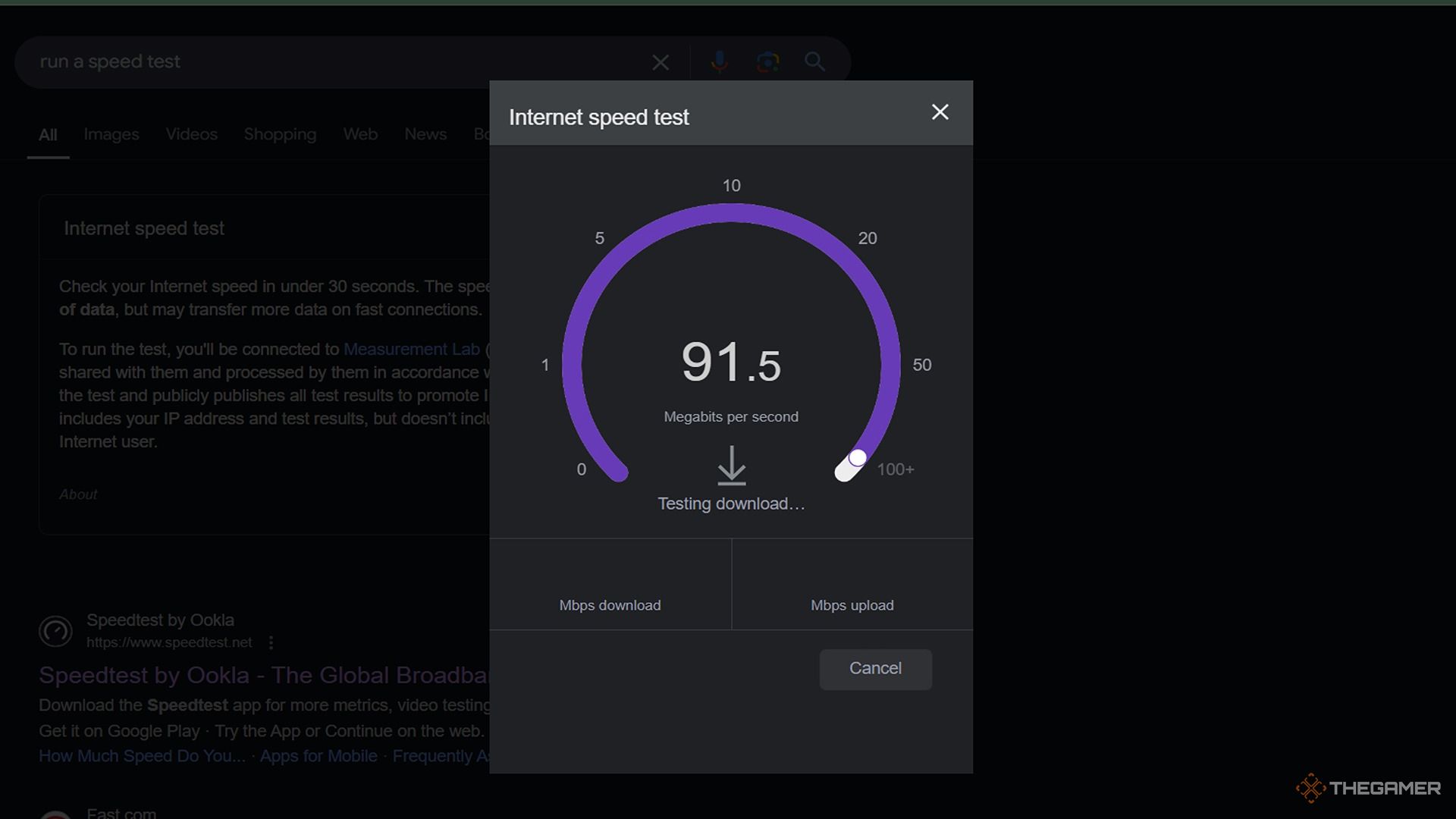

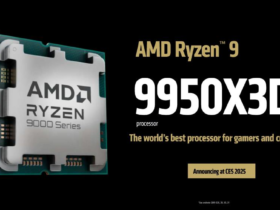







Leave a Reply