Quick Links
Project Phase 3 in Satisfactory is where things start to get complicated, and only through dedication and efficiency will Ficsit Pioneers be able to deliver the requisite materials and save the day. Phase 3 unlocks Tiers 5 and 6, which greatly expand your ability to scale your factory.
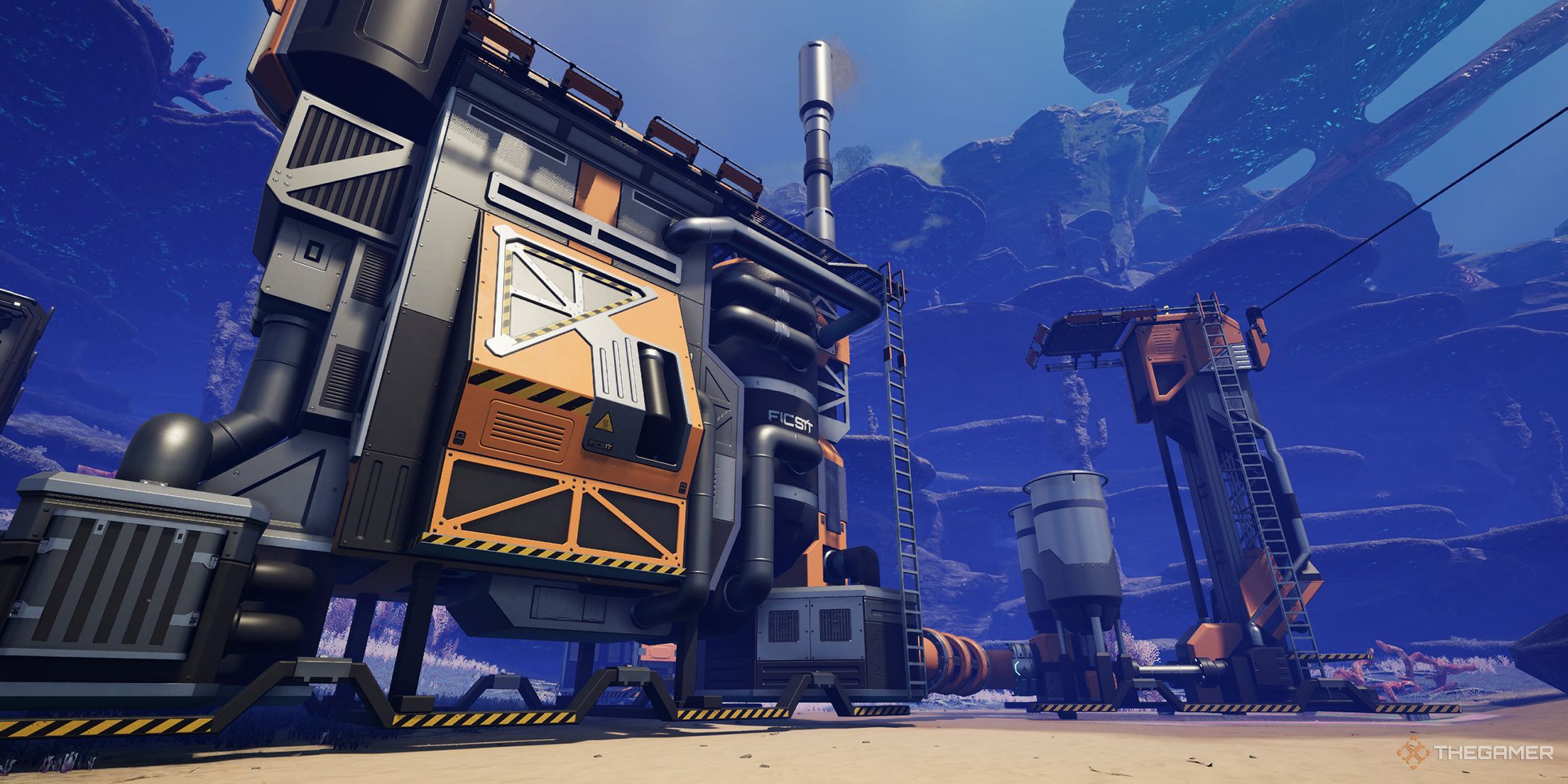
Related
Satisfactory: Tier 5 Progression Guide
Here’s how to unlock every Tier 5 Milestone in Satisfactory.
Tier 6 in particular is exciting because it unlocks trains, which not only allow you to expand your factory even further than ever before, but they are also fun to drive around in. Below, we’ll take a look at every Tier 6 Milestone, how to complete it, and some tips for making progress in this Tier.
Tier 6 Milestones
There are five Tier 6 Milestones, and most of them are mainly focused on sidegrades rather than essential steps for completing the Phase. However, unlocking and making use of these new tools will definitely help as you build up your factory.
Industrial Manufacturing
|
Materials |
Rewards |
|---|---|
|
200 Motor 200 Modular Frame 400 Plastic 1,000 Cable |
Manufacturer Computer Heavy Modular Frame Modular Engine Adaptive Control Unit |
Industrial Manufacturing is the only truly essential Milestone in this Tier, unlocking several important components that will be used in project materials later on. In particular, the Manufacturer is a builder machine that takes three or four materials and combines them into a new, complex component.
Using Manufacturers is complicated, as you’ll need to feed up to four different supply lines into just one machine. Because of this, some Pioneers instead choose to build each base component elsewhere, in a dedicated factory for instance, then transport them over to a central Manufacturer using a Train.
This Milestone also inlocks the Modular Engine and Adaptive Control Unit, which are both required for completing Phase 3 of the Space Elevator. Since Space Elevator components can’t be hand-crafted both of these will need to be made in a Manufacturer.
Monorail Train Technology
|
Materials |
Rewards |
|---|---|
|
250 Motor 500 Encased Industrial Beam 1,000 Steel Beam 1,000 Steel Pipe |
Electric Locomotive Freight Car Railway Train Station Freight Platform Fluid Freight Platform Empty Platform Empty Platform With Catwalk |
The Monorail Train Technology unlocks the ability to build trains and train stations to supply items throughout the entire world. Trains definitely take a bit of setting up first, requiring you to build tons of railways to various locations, but once you’ve set up the infrastructure, trains are relatively low maintenance.
When you break it down, trains are essentially faster, larger conveyor belts, but this is oversimplifying their significance. Due to the size of Satisfactory’s world, it’s often unfeasible to build belts that travel hundreds of meters just for one resource. This, along with many other uses, is where trains shine.
Of course, you are by no means required to use trains, but they are a lot of fun to build up and get going.
Railway Signalling
|
Materials |
Rewards |
|---|---|
|
50 Computer 400 Steel Pipe 1,000 Copper Sheet |
Block Signal Path Signal |
The Railway Signalling Milestone unlocks signals that are used to control your trains. Block Signals are used to create ‘block’ zones that, when a train enters it, prevent other trains from moving inside the block. Block Signals, along with Path Signals, are used to control the flow of your railways, ensuring collisions do not occur and proper efficiency is maintained.
Pipeline Engineering Mk.2
|
Materials |
Rewards |
|---|---|
|
50 Heavy Modular Frame 1,000 Plastic 1,000 Rubber |
Pipeline Mk.2 Pipeline Pump Mk.2 |
The second level of Pipeline Engineering unlocks faster Pipes. This Milestone isn’t the most interesting, but the faster speed of these pipes lets you clean up old factories or design new ones that are capable of increased production.
FICSIT Blueprints Mk.2
|
Materials |
Rewards |
|---|---|
|
100 Heavy Modular Frame 100 Computer 400 Rubber 1,500 Concrete |
Blueprint Designer Mk.2 |
Finally, we have the second level of the Blueprint Designer, unlocked through FICSIT Blueprints Mk.2 Milestone. The Blueprint Designer Mk.2 offers a slightly larger area to make Blueprints in, which is helpful now that we have access to larger machines like the Manufacturer.
Goals And Tips For Tier 6
Your first objective in Tier 6 is to complete the Industrial Manufacturing Milestone. Most importantly, this will unlock two of the three components needed to complete Phase 3, so you can get started producing those.
This Milestone will also let you start experimenting with Manufacturers, which will become a big part of your factory going forward as more and more items require three or four input materials.
Next, we definitely recommend unlocking trains and playing around with them. Once you build your first railway, you’ll realize just how impactful trains can be. Setting up a railway network to your most visited locations will help you and your materials get around faster, and make the world feel a bit more connected.
Railway Signalling can be saved for once you’ve gotten the hang of using trains. They are essential when you have multiple trains going, each with different routes and schedules, but before that, they don’t do much.
Pipeline Mk.2s should be unlocked as soon as you need to upgrade your pipes to have larger capacity, while the Mk.2 Blueprint Designer can be unlocked whenever you want. Blueprints are not necessary for progressing through this tier, but they can be handy if you have the foresight to build your designs in them.
Overall, your goal for this tier will be to set up Manufacturers and start building all the components you need for Phase 3 of the Space Elevator. As you expand your factory, be sure to leave space to grow, as the next Phase will only get more complicated.
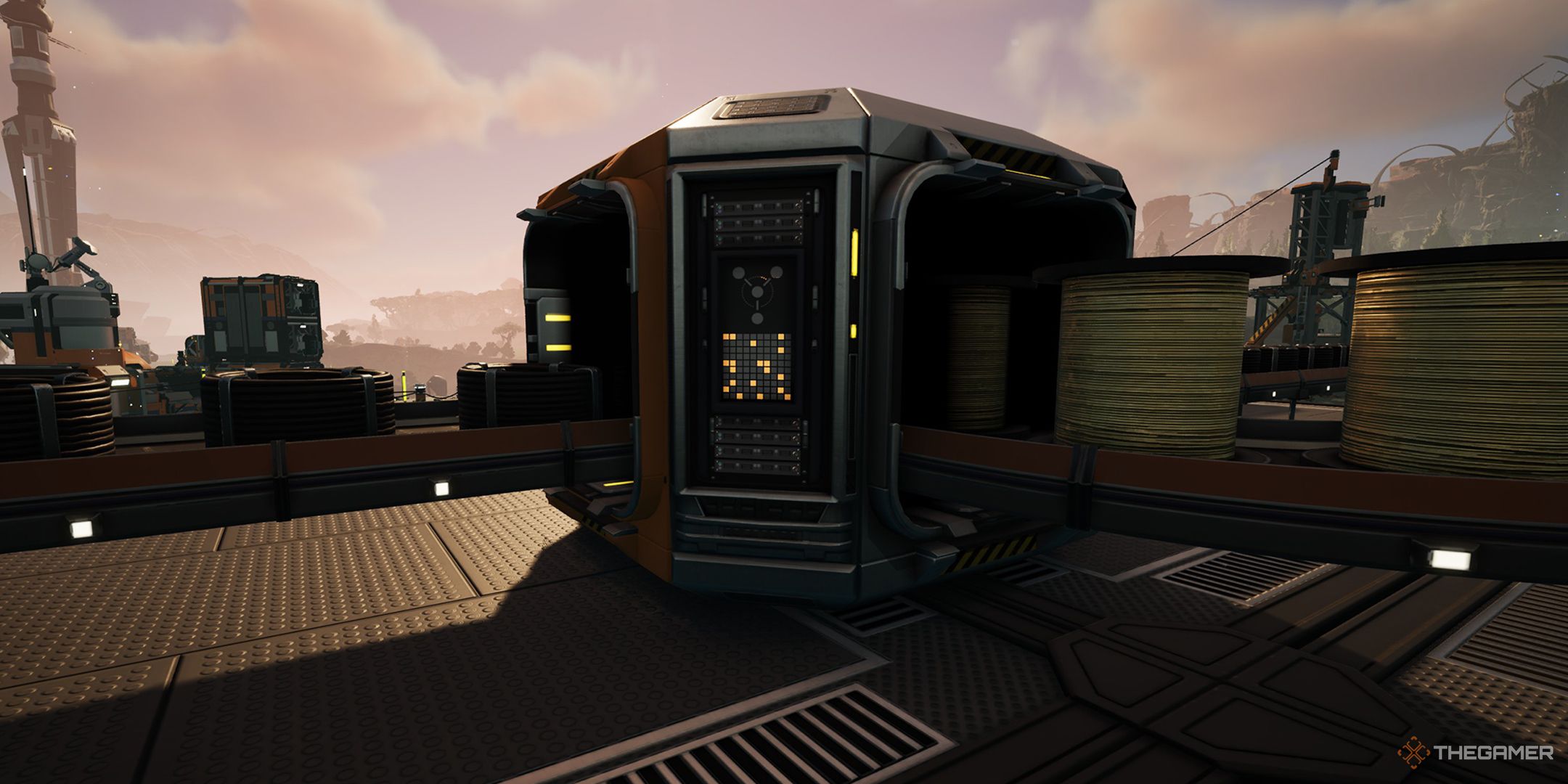
Next
Satisfactory: How To Get A Programmable Splitter
Here’s how to unlock and use the Programmable Splitter in Satisfactory.
Source link




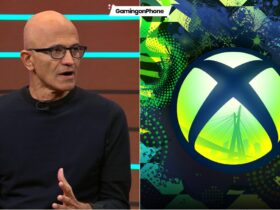









Leave a Reply