While you can spend all your time making stunning outfits and collecting materials, you can also make friends with other Stylists on their own adventures in Infinity Nikki! The influence of other Stylists can be felt all throughout the world, and you can chat with them if you exchange friend codes.
But where can you find that code, and how do you make new friends? We’ll show you everything you need to know to add friends to your Pear-Pal so you can start socializing. What’s better than being a Stylist than styling with your friends across Miraland with Nikki and Momo?
How To Add Friend Codes
To add a new friend code or find your own, open your Pear-Pal and select the Friends app. When you’re there, you can see two options: your added friends and the NPCs from around Miraland that will occasionally message you–like Dada.
Select the option to add your own friends to your Pear-Pal, then type their friend code in the search bar at the top of the menu. You’ll have to have your friend share this code with you before you can enter it.
You can also block different Stylists you don’t want to talk to.
Once you’ve added someone as a friend, you can send them messages via Pear-Pal with the chat function. You can also check their profile, which will show you their stats, like how many Whimstars and outfits they’ve collected.
You can even find their UID in case you need to block or report them.
Having friends in Miraland allows you to socialize with Stylists from all over the world, so long as they’re on your designated server. You can share ideas, tips, and any other information you want to enhance your adventure in Miraland.
If you’re ready to start your styling journey with friends, open your Friend menu and generate a friend code as soon as possible so you can start sharing it with your fellow Stylists!




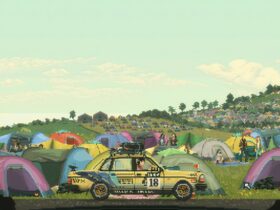








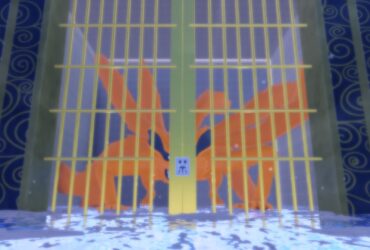
Leave a Reply