Roblox’sDress To Impress is a fashion game that feels incomplete without creative themes. As a young model, designing outfits based on general themes is fun, but it’s even more exciting when you can create your own theme and style with other players for the showdown. Luckily, that’s possible in DTI — you can use Theme Props to customize a theme for the round.
For those who don’t know, a Theme Prop is like a pass that allows you to assign any theme in the game. However, getting it might be tough for some models, as they aren’t freely available. Keep reading this guide to learn how to get Theme Props in Dress To Impress.

Related
Dress To Impress: How To Become A Judge
This guide will walk you through how to become a judge in Roblox: Dress To Impress, along with details on how to vote and make the judge announcement.
How To Get Theme Props In Dress To Impress
To get Theme Props in Dress To Impress, you need to buy them using Robux, a currency used in Roblox. Yes, that’s the only way to create a custom theme in the game. Models need at least 75 Robux to snag one Theme Prop. In addition to that, you need to enter the intermission (a short period before walking into the next round) to get them.
Once in the intermission, you’ll see a ‘Make a Custom Theme!’ option at the top of your screen. The button is pink, so it’s easy to spot. Simply click on this button, and a pop-up will appear. Next, tap on the ‘Buy More’ icon and hit the button with the digit 75 and the Robux icon to get a Theme Prop. After that, it’ll be added to your game. To see how many Theme Props you currently have, re-click on the ‘Make a Custom Theme!’ icon again and check on the top section.
If you don’t have enough Robux, you can buy them with real money, participate in games (like PLS DONATE or Starving Artists), sell items such as clothes in the Roblox Marketplace, or you can even join giveaways on private servers or other platforms.
How To Use Theme Props In Dress To Impress
After purchasing a Theme Prop, you can use it anytime in Dress To Impress. Start by clicking on the ‘Make a Custom Theme!’ button and writing your desired theme in the ‘Type Here’ section. Thankfully, you can also pick a runway style for models to strut by selecting either the Default or Halloween Runway. Once you’ve made your selection, hit the ‘Confirm’ button to send the theme notification to all players.
Another cool part is that your name will appear next to the theme, so everyone will know who customized it for the round. Now, you and the other models can start preparing your outfits and shine on the ramp. Keep in mind that Theme Props can only be bought and used on regular servers, meaning they aren’t available in Freeplay Mode.







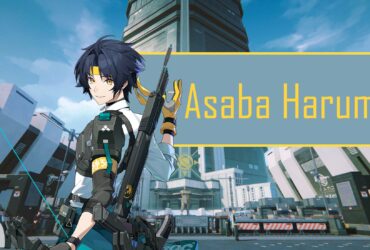





Leave a Reply