Even from just a shadowy silhouette, the legendary character of Indiana Jones is instantly recognizable by his iconic hat and whip. Of course, there are plenty of other tools or objects that Indy needs to use in his adventures from time to time, and another essential piece of kit in Indiana Jones and the Great Circle is the camera. Indeed, the camera is one of the first items you’ll get hold of when exploring the Vatican City, one of the game’s early areas. Not only will you need the camera to complete core mission objectives as part of the main story, but it’s also necessary to complete some side activities like Mysteries. However, it’s not a starting item in your adventurer’s toolkit, so there are a couple of things you need to do to get the camera in Indiana Jones and the Great Circle.
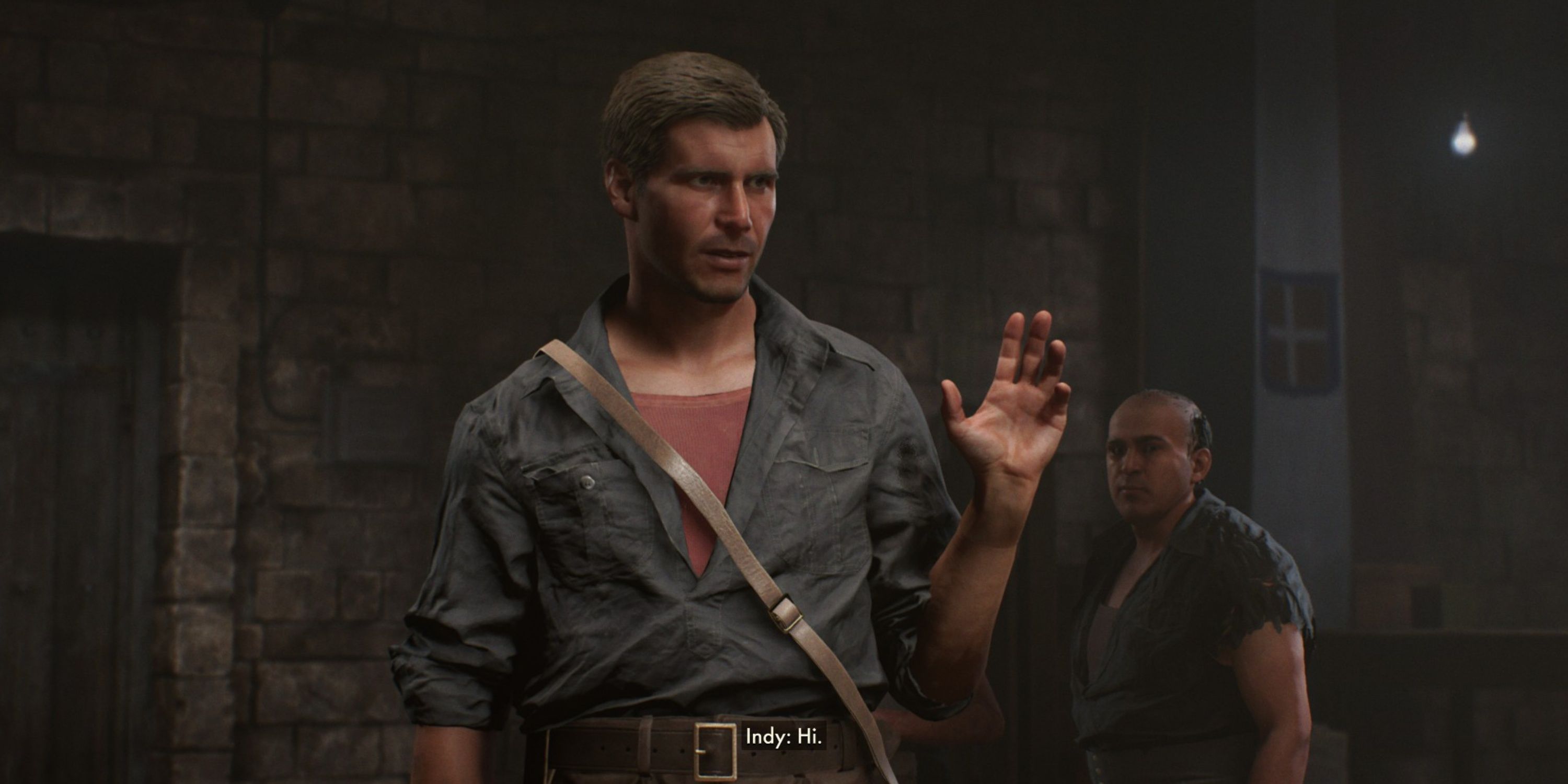
Related
Indiana Jones and the Great Circle: How to Get the Blackshirt Uniform & Key
Indy can disguise himself as one of the Blackshirts to blend in with fascists, so long as players know exactly where to find it in the Vatican.
When entering the Vatican City in Indiana Jones and the Great Circle‘s The Stolen Cat Mummy main story quest, one of the first objectives is to reach the Post Office to get a camera from Ernesto. After stealthily making your way there, unfortunately, the only way to get the camera is to buy it. However, the game doesn’t necessarily tell you how to acquire money, so you might be wondering how to get enough money to be able to afford it. Fortunately, there is a way to amass the necessary funds.
How to Get the Camera in Indiana Jones and the Great Circle
Where to Find the Camera
In Indiana Jones and the Great Circle, you can find the camera inside the Vatican City Post Office, as pictured above. You can enter the Post Office through a small window, with the quickest way being to use the zipline from climbing the scaffolding at the end of the straight and carefully sneaking past the guard with the dog.
Once inside the building, open the stained-glass door on the right using the Clerical key that Antonio gave you to open the door to the Post Office, where you can find and speak with Ernesto about the camera inside. Specifically, you need to fork out 379 Lira to buy the camera from Ernesto, and you’ll probably find yourself short on cash. You also can’t just casually swipe the camera off the table. Instead, you must get enough money to buy the camera, so you must resort to thievery.
How to Get Money to Buy the Camera (How to Get Lira)
Helpfully, there are plenty of enemy soldier tents nearby where you can steal money from in the Belvedere Courtyard. You can ransack tents to find money (Lira) on shelves, inside drawers, and other spots. There are also other goodies to find, like fruit to replenish stamina. However, you’ll need to be cautious and use stealth to steal cash without being seen. The guards aren’t fooled by your Clerical Suit disguise and won’t take kindly to being robbed, so it’s best to keep your distance. If spotted, you’ll need to run and hide in a different area, such as climbing onto one of the rooftops.

Related
Indiana Jones and the Great Circle: How to Get the Wehrmacht Key & Uniform
If players want to blend in with the enemy in Indiana Jones and the Great Circle, they are going to need to know where to find the Wehrmacht disguise.
It’s also possible to find money on the back of guard trucks around the City. On top of that, it’s worth looking out for lock boxes or chests like the Belvedere Courtyard chest for extra coins, so keep your eyes peeled while exploring the City. Once you’ve got enough money to buy the camera, you can return to Ernesto at the Post Office and interact with the camera on the table to buy it.
If you’ve got some extra cash spare, there are also a couple of flyers you can purchase on the table next to Ernesto, offering
a great way to get map hints.
You can buy the
Vatican Mysteries flyer
for
300 Lira
to show
Vatican Mystery locations.
There is also the
Vatican Artifacts Flyer for 300 Lira,
which depicts locations of lost artifacts in the
Vatican.
How to Use the Camera in Indiana Jones and the Great Circle
To use the camera in Indiana Jones and the Great Circle, press up on the D-pad to equip it. To take a photo, press the left trigger to open the viewfinder, followed by the right trigger to take a photo (if playing on Xbox). Taking a photo works best when the ‘Take Picture’ text prompt appears in the viewfinder, which typically means that you’ve got the right angle for the picture.
If you’ve not got the target lined up correctly when taking shots during other missions, like when taking photos of inscriptions around Vatican City, Indy will comment that the angle isn’t right. Therefore, you’ll probably need to adjust your position or zoom in to get a clear image by pressing the left or right shoulder buttons (LB and RB if using an Xbox controller).
When exploring, you can come across Points of Interest where a helpful camera icon pops up on your screen, signaling that there is a picture to take. You may also need to find a nearby light source in cases where there isn’t another light to take a photograph of something. Photographs of Points of Interest are stored in the Journal.
After buying the camera and before leaving the Post Office, don’t forget to
snap a photo of Ernesto
to grab the
Ecco! Achievement/Trophy.
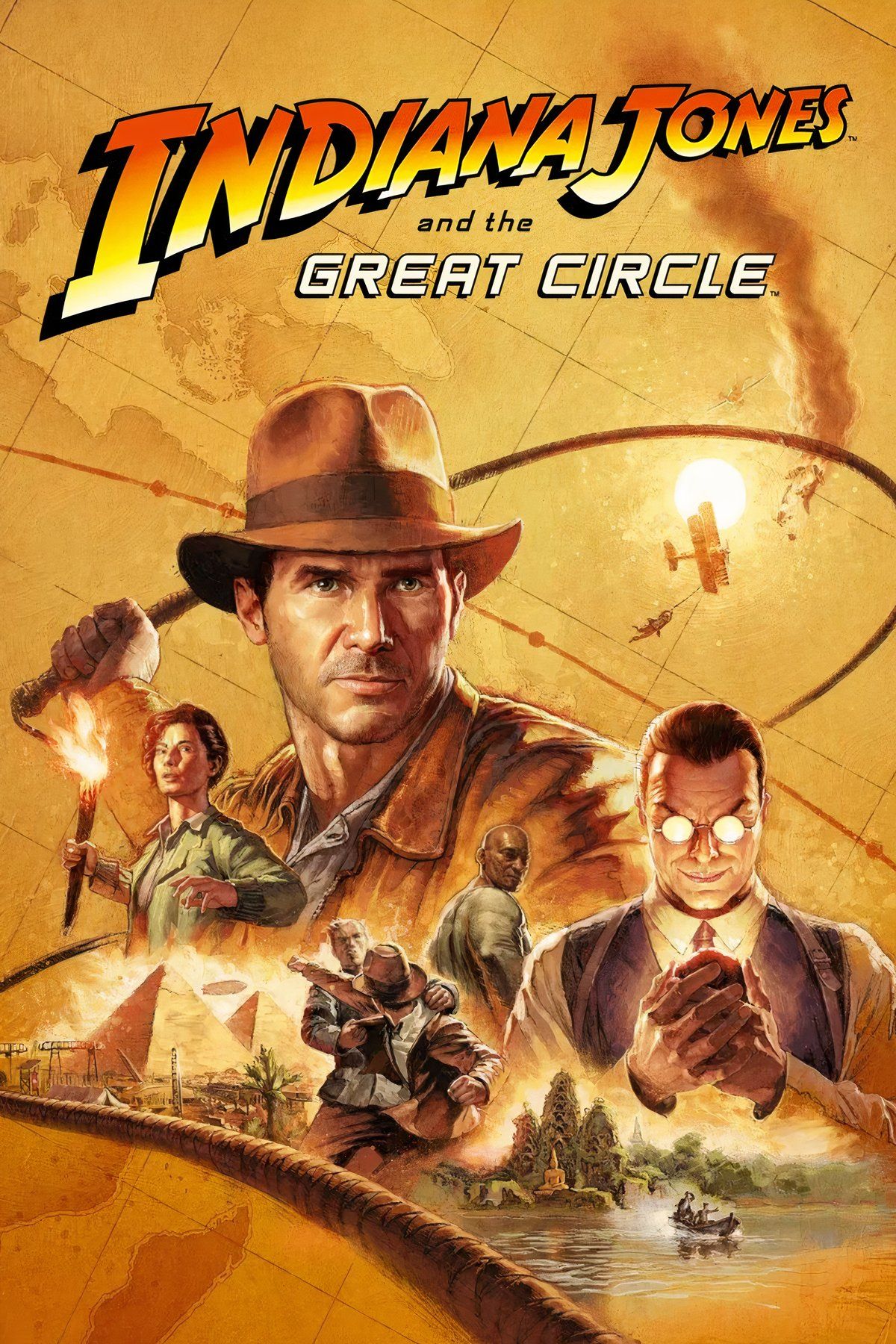
- Released
- December 9, 2024












Leave a Reply