Quick Links
Fisch offers players a variety of different tools. Some of them are useful to help you fish, while others are needed for exploring the world. But, almost all of them have pretty high price tags — except for GPS. This guide will tell you all about how to get and use the GPS in Fisch.
This tool is the cheapest in this Roblox game. And, since it only shows your current position, you might think that it is useless, but in fact, the GPS can lead you to great treasures.

Related
How To Get Shark Head Bait In Fisch
Shark Head is a Mythical rarity bait in Fisch, making it the most difficult to obtain. Here’s all you need to know to acquire this bait.
Where To Find GPS In Fisch
Luckily, the GPS can be found quite early in the game. Players can purchase it before they even leave the starting island. So, to get GPS in Fisch, you need to purchase it for 100 Tokens in Moosewood or Mushgrove Swamp. Regardless of where you buy this tool, its price will be the same.
- In Moosewood, the GPS is lying next to the pond. It is easy to miss, so use the small chair to find it.
- In the case of Mushgrove Swamp, you need to find a guard tower. Once you find a tall wooden building, use the ladder to climb up, and there, next to a resting guard, you will find the desired GPS.
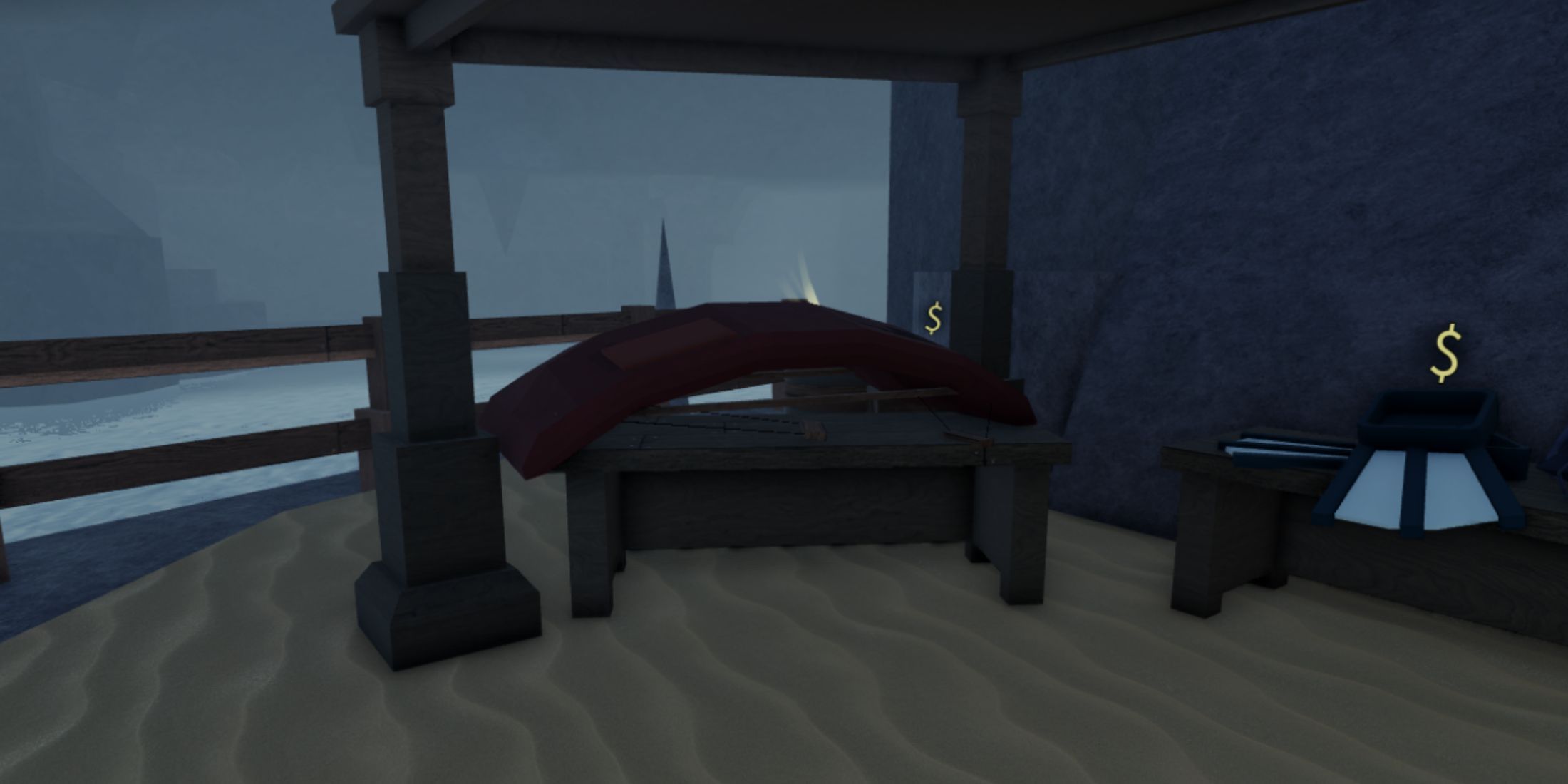
Related
How To Get & Use Glider In Fisch
The Glider is a handy item that will help you get to new places in Roblox’s Fisch. Here’s how to acquire and use it.
How To Use GPS In Fisch
For most of the time, GPS was considered a rather useless tool in Fisch. This continued until the Forsaken Shores Expansion, which added treasure chests to the game, after which this tool became extremely important for players.
When you check the treasure map, coordinates in the X, Y, and Z format appear on it, indicating the location of the chest with valuable treasures. And the only way to find the desired point in Fisch is by using the GPS tool.
So, X, Y, and Z represent latitude, altitude, and longitude, respectively. Therefore, it is not surprising that new players are a little confused when using GPS. But, in practice, everything is easier than you think. You just need to combine the numbers on the GPS and the compass at the top of the screen to find the desired coordinates. Here’s how to do it:
- X: To gain a number, move strictly to the East. Otherwise, move to the West.
- Y: To gain a number, climb up or dive to lower the number.
- Z: To gain a number, move strictly to the South. Otherwise, move to the North.

- Released
- September 1, 2006
- Developer(s)
- Roblox Corporation
- Publisher(s)
- Roblox Corporation
- ESRB
- T for Teen

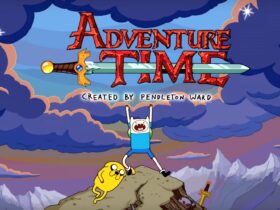
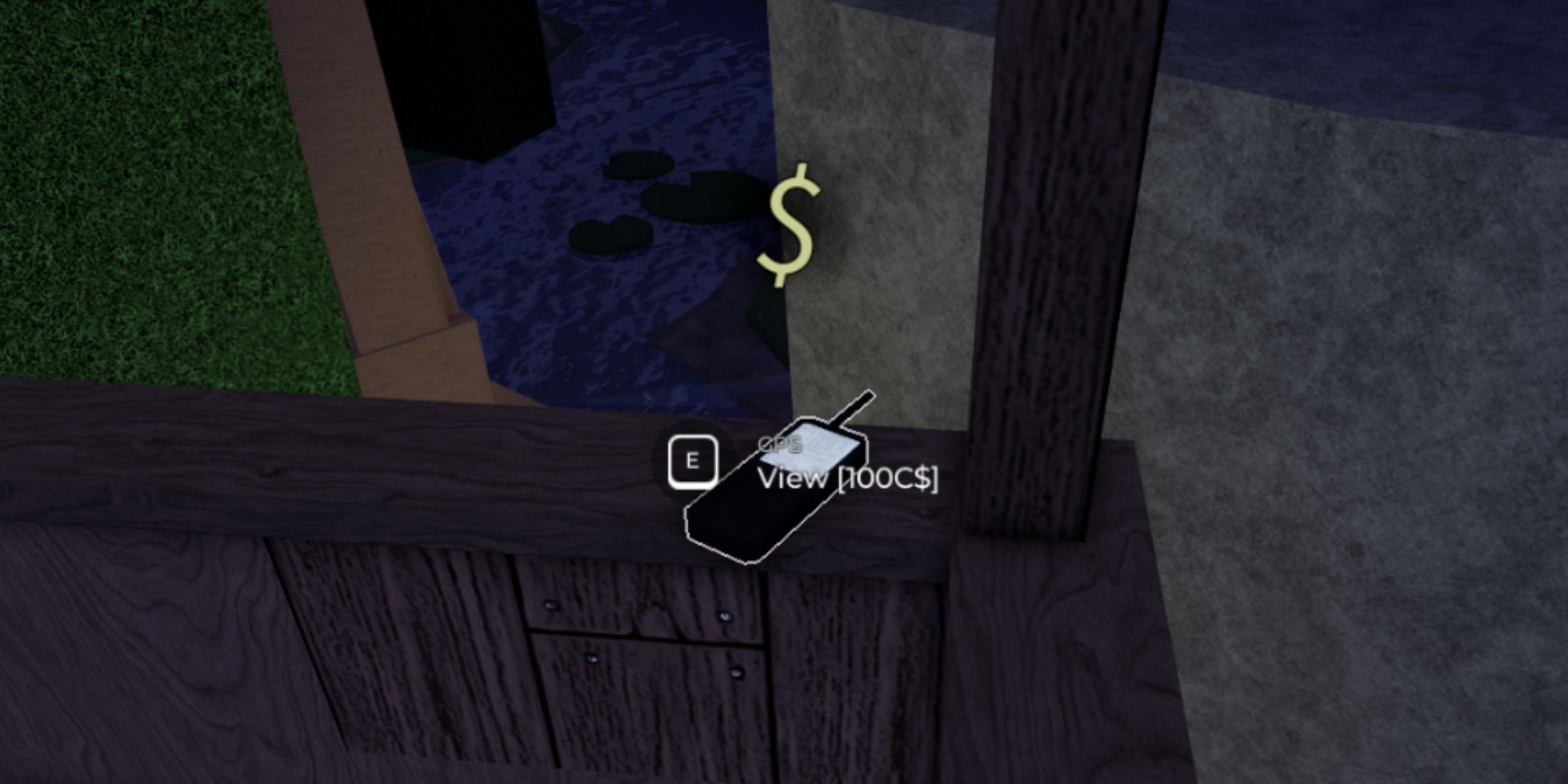
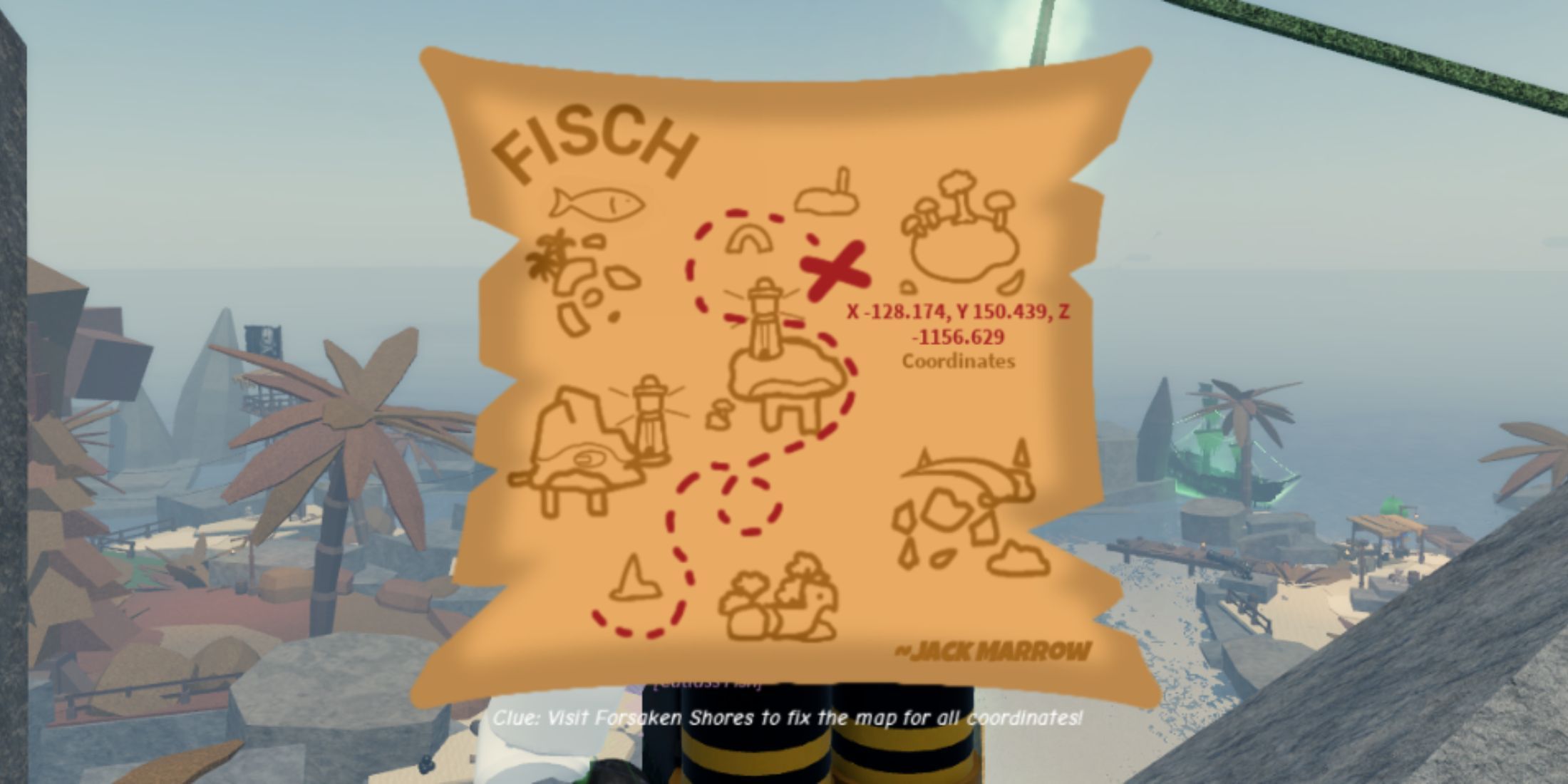





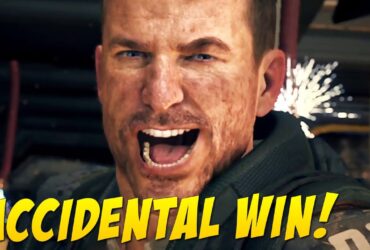




Leave a Reply