At first glance, it may seem that the new creation of Papergames is similar to other popular Gacha RPGs, such as Genshin Impact or Wuthering Waves. But in fact, Infinity Nikki is very different, both in terms of in-game mechanics and system requirements that deserve special attention. Therefore, in this guide, we will tell you about the best PC settings for Infinity Nikki.
The whole game is mostly a dress-up experience in an open world. Therefore, it is not surprising that players want to enjoy the gameplay with the best graphics settings. But it is not enough for you to just max out all the options.

Related
How To Get Clothes For Momo In Infinity Nikki
There are a variety of methods for acquiring new cloaks for Momo in Infinity Nikki, but few are quick — they are worthwhile, though.
Best Infinity Nikki Settings for Low-end PC
Infinity Nikki has quite high system requirements for PC devices. This applies even to the minimum requirements, so to reach this lower threshold, your specs should be like this or higher:
- CPU: Intel i5-6600 or AMD Ryzen 5 1500X
- GPU: Nvidia GTX 1060, AMD Radeon RX 590, or Intel Arc A380
- RAM: 16 GB
- System: Windows10 22H2.
If your PC meets the minimum requirements, then you will be able to enjoy the world of Miraland. But for this, players will have to lower the graphics settings in Infinity Nikki for the sake of performance.
- Preset: Custom
- Screen Resolution: 1920 x 1080
- Display Mode: Fullscreen
- Brightness: According to your preferences and depending on your screen
- Frame Rate: Unlimited
- Vertical Sync: Off
- Dynamic Resolution: Off
- Ray Tracing: Off
- Scene Details: Low
- Render Quality: Medium
- View Distance: Low
- Shadow: Medium
- Texture: Medium
- Post-Processing: Low
- Anti-Aliasing: DLSS
- Motion Blur: Off
- Glow Effect: On
- Photo Quality: Any you want
- Screenshot Quality: 1080p

Related
All Main Quests in Infinity Nikki
Here’s a list of every main story quest in Infinity Nikki.
Infinity Nikki PC Settings for High-End PCs
If your specs meet all the recommended system requirements or even higher, then you can get an incredible gaming experience in Infinity Nikki. The developers have put a lot of effort into making the world extremely beautiful, including a variety of customization options for Nikki. But for this, you need to set the appropriate graphics settings in Infinity Nikki:
- Preset: Custom
- Screen Resolution: Highest available for your screen
- Display Mode: Fullscreen
- Brightness: According to your preferences and depending on your screen
- Frame Rate: Unlimited
- Vertical Sync: Off
- Dynamic Resolution: Off
- Ray Tracing: On (optional)
- Scene Details: Ultra
- Render Quality: Ultra
- View Distance: Ultra
- Shadow: Ultra
- Texture: Ultra
- Post-Processing: Ultra
- Anti-Aliasing: DLSS
- Motion Blur: Off
- Glow Effect: On
- Photo Quality: Any you want
- Screenshot Quality: 2160p

Adventure
Open-World
Dress-Up
RPG
- Released
- December 5, 2024
- Developer(s)
- Papergames , Infold Games
- Publisher(s)
- Papergames
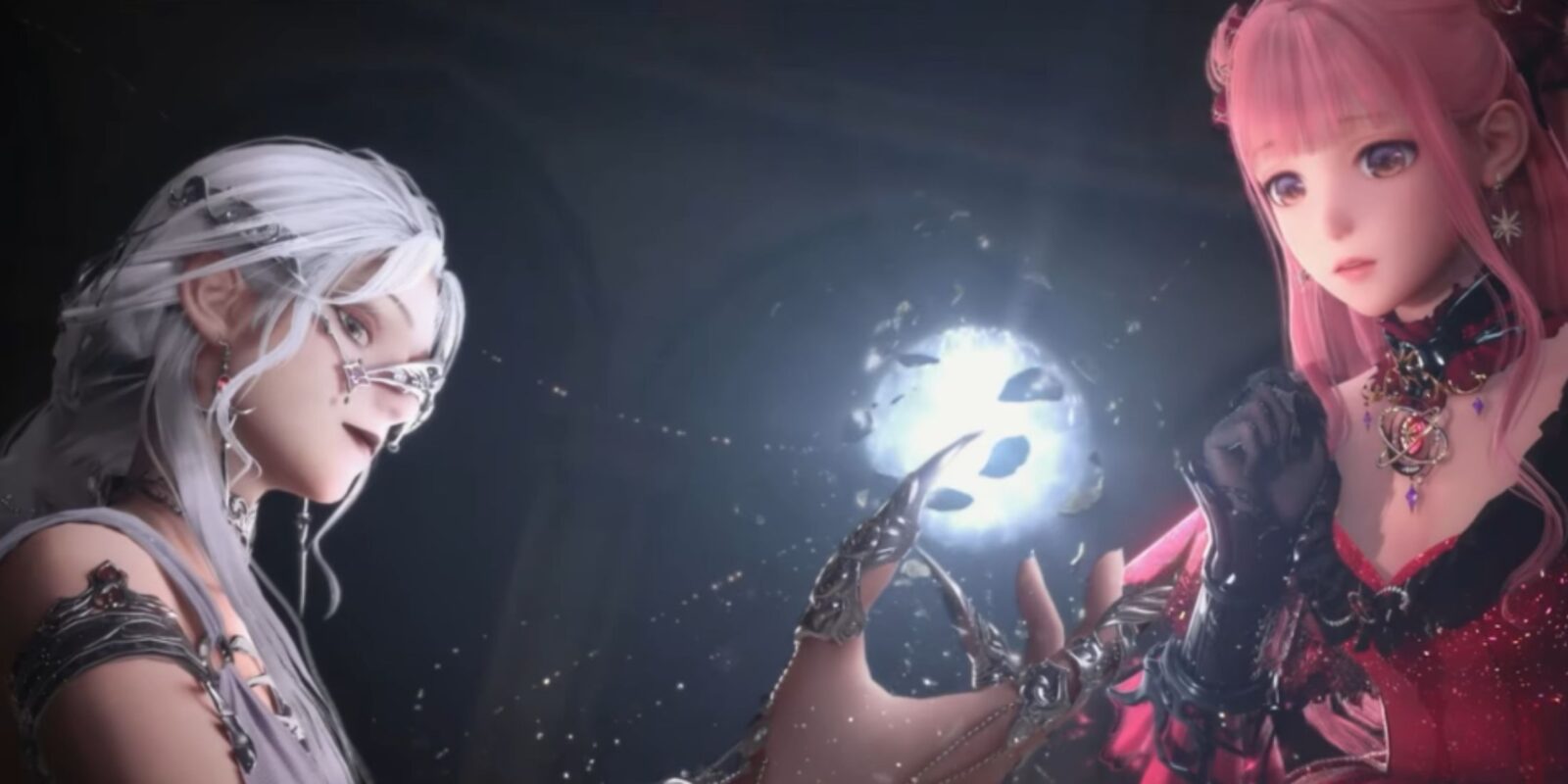

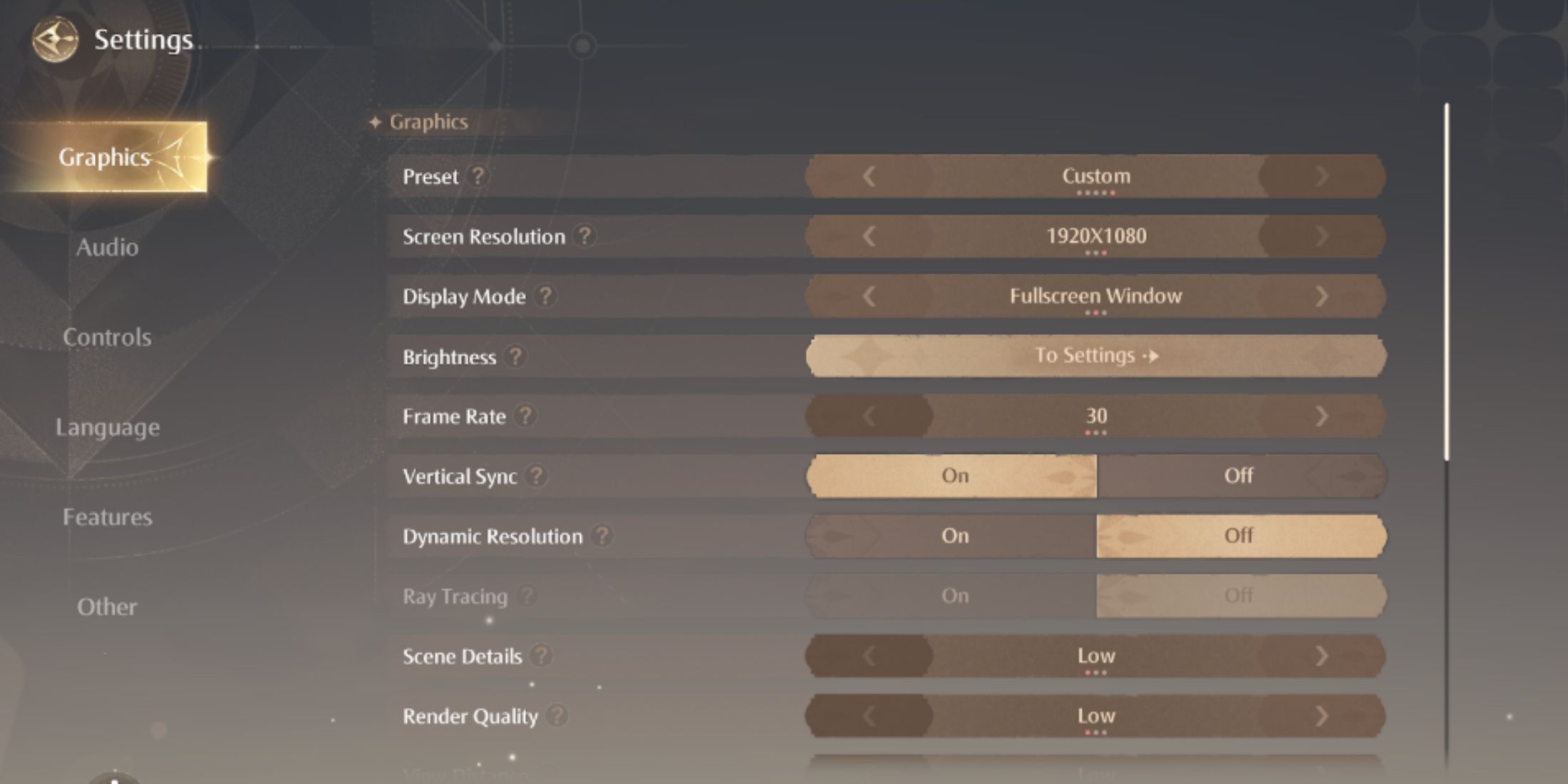











Leave a Reply