One of the worst things that can happen to a gamer is realizing your controller is giving up the ghost. The dreaded stick-drift comes for everyone, and you’ll never know when it will strike. You’ll be lucky if your device is still under warranty, but if not, you’re either going to have to repair it or replace it.

Related
Best Gaming Controllers In 2024
If you’re not too happy with the video game controller that came in the box, you can always swap it for one of these.
However, there are other ways to deal with stick drift. Adjusting the dead zone usually works, but it’s a long and arduous process not for the faint hearted. Plus you’ll have to do it for every single new game, or download some third-party software and take it from there. So, wouldn’t it be great if we could make all these adjustments directly on the controller itself? That’s precisely what the Manba One offers.
A Controller With Total Control
What do you see when you imagine a video game controller of the future? A more intuitive shape? Additional control options? A literal chip in your brain? While those are still cyberpunk pipedreams, we can at least picture a controller with a screen on it. That’s the biggest selling point of the Manba One – a full colour LED screen smack bang in the middle of it, where you’d usually find the trackpad on a PS5 DualSense controller.
Unlike the trackpad though, this screen is actually useful. Remember when I said it would be great to customize your controller on the unit itself? That’s what the screen offers. The main menu gives you pairing options with different devices, the option to swap between modes depending on what you’re pairing with, presets, and a deep customization menu.
While the first three options are pretty neat, it’s the customization menu that really shines. Without even needing to look at another device, you can manage button configuration, dead-zone adjustment for the joysticks and triggers, vibration settings, and change the colours on the RGB strips on its side.
And to cap it off, the four back buttons allow for multi-button configuration, giving you access to combos with the click of one button. Is that cheating? I don’t know, take it up with Manba. It’s not like other controllers don’t give you these options, but the ability to do so in such detail without using another device or app is absolutely incredible.
It Looks Like The Controller Of The Future
The Manba One’s looks piqued my interest before I even discovered the in-depth customization options. I was sent the white model which features a transparent, removable face plate that’s locked in with magnets. The design below looks like something out of Horizon Zero Dawn. And once you switch on the screen, it really looks like the future is here.
Rather than just shoving a wire into it and leaving it to charge on your desk – which you also can – the Manba One comes with a charging dock that doubles up as a stand. It may not sound like much, but it’s my second favourite thing about it.
Placing it back on the dock after a game feels satisfying, almost like putting a sword back in its sheath. It even gives you a beep to let you know it’s placed properly and charging. The added benefit of this is that you can show it off on your desk when you’re not using it.
But Why Does It Feel So Clicky?
Ultimate customization in the palm of your hand and futuristic looks are great, but a controller should most importantly feel good to use. The Manba One uses the traditional Xbox layout, but due to the screen, the menu buttons have been relocated along the bridge below the d-pad and right joystick. It also adopts the shape of the Xbox controller, as most third-party devices do.
However, its most important feature proves to be its undoing in this department. In order to make room for the screen, the shoulder buttons (LB and RB) have been repositioned slightly higher than any other controller I’ve used. As a person who uses their index finger for the shoulder buttons and triggers, I’m forced to move it in an uncomfortable and awkward manner to register commands in certain games.
I’m aware that this might differ on a case by case basis, but as someone with relatively large hands, the shoulder buttons had me stretching in ways I didn’t want to.
The face buttons feel clicky like a mouse button, rather than the Xbox controller or DualSense. They don’t feel satisfying to press, and in the heat of battle, like in Hades 2 or Space Marine 2, they make me feel unsure of myself and whether what I’m doing is actually registering in-game. This is frustrating, especially because every second counts against Prometheus or a Zoanthrope.
Is It Worth It?

Manba One
The Manba One is a unique controller with a full-colour LED screen on it. It gives you the ability to customize your controller without the need of a secondary device or app.
- Gives you complete control and customization options on the controller itself.
- Looks like it’s from the future.
- Features a swappable face plate.
- Shoulder buttons require a bit of stretching.
- Face buttons are too clicky and don’t feel like they register well.
If you’re someone who loves to min-max their controller options, the Mamba One is great. You no longer need to hassle with another device or app – simply change whatever you need on the controller itself, and you’re good to go. Unfortunately, it’s let down by some confusing decisions with regard to the shoulder and face buttons.
At $69.99, it needs to deliver in terms of innovation as well as comfort, and the latter is severely lacking.

Related
Razer Kishi Ultra Is A Better Mobile Controller Than Most Of My Normal Controllers
The Kishi Ultra might be my new favorite controller.












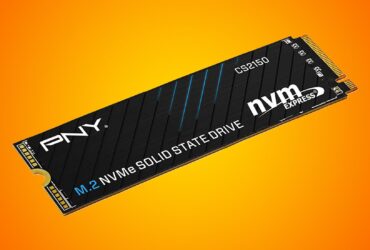

Leave a Reply