Infinity Nikki is an online RPG that unfortunately had some issues during its release. Many players encountered the problem of extremely long loading times on various devices. Therefore, in this guide, we will tell you about the possible causes of the Compiling Shaders issue and how it can be fixed in Infinity Nikki.
Compared to other popular Gacha RPGs, Infinity Nikki is quite demanding in terms of hardware. Because of this, various errors and bugs may occur when using older devices.

Related
Infinity Nikki: How to Get Floof Yarn
Players who are looking for some Floof Yarn, a crafting material in Infinity Nikki, can find details about its source in this guide.
Infinity Nikki Compiling Shaders Explained
First of all, you shouldn’t worry, as most players have encountered the Compiling Shaders issue. Under normal circumstances, this process shouldn’t take more than a few minutes, but in Infinity Nikki you can wait for half an hour or more. However, for most players, this issue only occurred when they first launched the game after installing it.
How to Fix Compiling Shaders Issue
We strongly recommend that you wait for Compiling Shaders as long as it takes and then restart the game. In most cases, this fixes the issue. Also, a good way is to restart the game without waiting for the end of the compile process. But it’s worth noting that these methods only work if the problem is caused by the game itself.
Unfortunately, some players continue to experience long compiling even after relaunching Infinity Nikki. This means that the problem may be on your side. So, in this case, you should check if your device specs match the recommended system requirements or at least the minimum ones.

Related
Infinity Nikki: How to use Photo Mode and Take Pictures
Here’s how to use the photo mode in Infinity Nikki so you can snap some cute pics and show them off to friends.
Infinity Nikki Minimum Requirements for PC
- CPU: Intel i5-6600 or AMD Ryzen 5 1500X
- GPU: Nvidia GTX 1060, AMD Radeon RX 590, or Intel Arc A380
- RAM: 16 GB
- System: Windows10 22H2
Infinity Nikki Minimum Requirements for Android
- CPU: Snapdragon 888, or Dimensity 8100
- RAM: 8GB or higher,
- System: Android 8.0 or higher.
Infinity Nikki Minimum Requirements for iOS
- iPhone 11 or later
- iPad Air (5th gen)
Infinity Nikki has really high requirements, so many older devices will not be suitable for a smooth game. Moreover, if your PC or phone has lower specs than the minimal, then you will have a hard time enjoying Infinity Nikki. This will cause not only problems when loading the game but also during the game, such as freezes, crashes, etc. Also, this means that unfortunately, you will not be able to fix the Compiling Shaders issue manually. Instead, players should wait for future updates in which the developers will be able to fix this.

Adventure
Open-World
Dress-Up
RPG
- Released
- December 5, 2024
- Developer(s)
- Papergames , Infold Games
- Publisher(s)
- Papergames


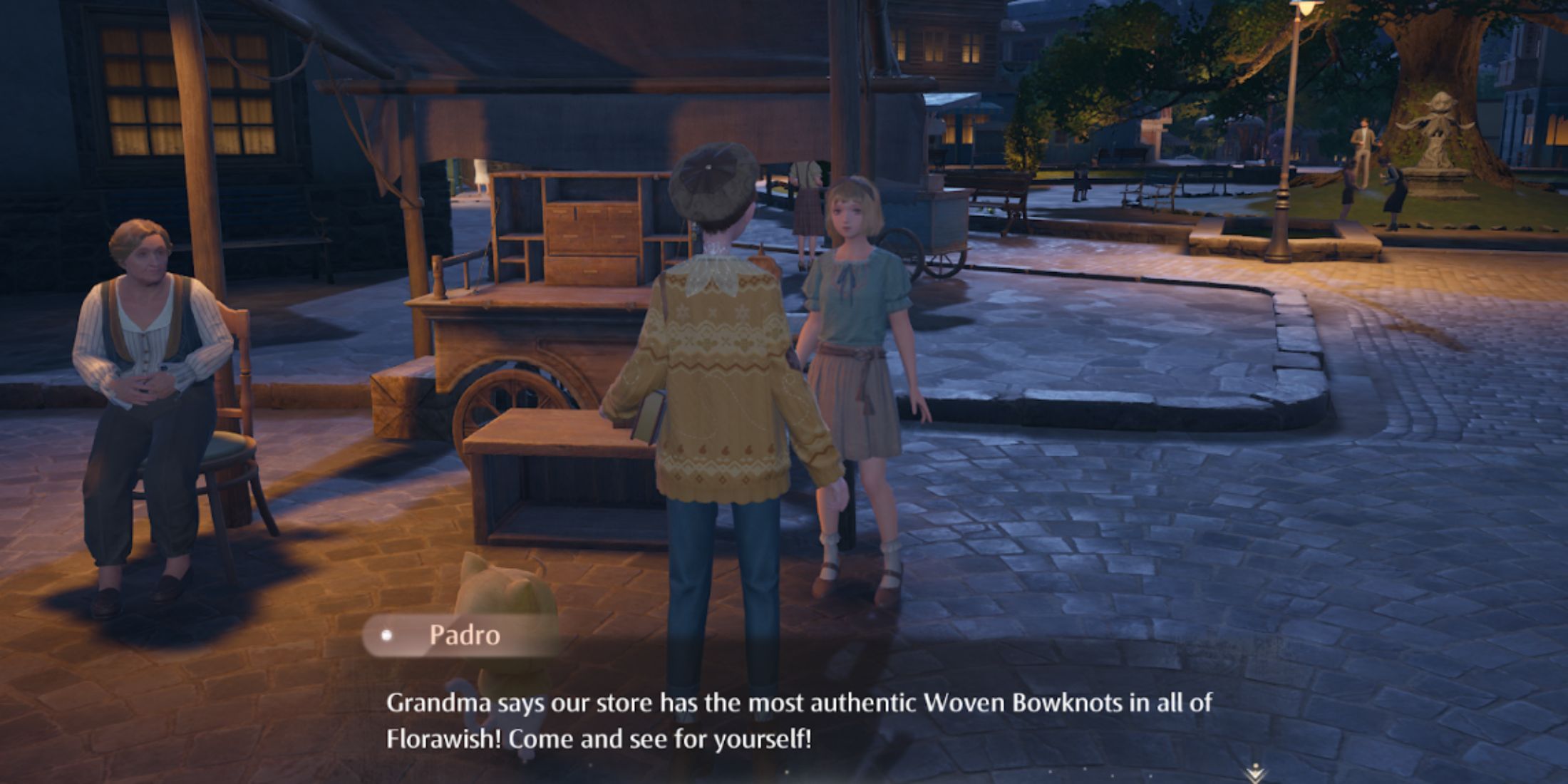








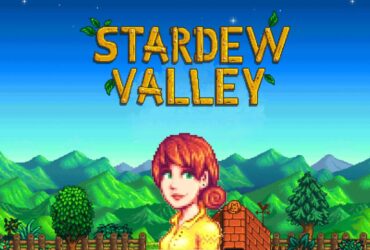


Leave a Reply