Call of Duty: Black Ops 6 and Warzone have rolled out their first mid-season update, packed with holiday-themed content for players to enjoy. Alongside the festive additions, the in-game store now features an array of new bundles, offering more ways for players to personalize their gameplay and loadouts.
Excitingly, the update also brought back the highly anticipated store bundle gifting, a feature that was available since the launch of Warzone but suddenly disappeared, and allows players to share bundles with their friends. Here’s a step-by-step guide on how to gift bundles in BO6 and Warzone.

Related
Call of Duty: Black Ops 6’s Deer Head Mystery Explained
Call of Duty has featured its fair share of Easter eggs, and Black Ops 6 Zombies players believe they have found a brand-new one.
How To Gift Bundles in Black Ops 6 & Warzone
To gift store bundles in Black Ops 6 and Warzone, you’ll need to:
- Open the Call of Duty app.
- Log in to Black Ops 6 or Warzone.
- Navigate to the Store section.
- Choose the bundle you want to gift and once the preview opens, press the top-right bumper (consoles).
- Select a friend from your friend list.
- Click Purchase Gift to complete the process and send the bundle to your friend.
Important note: In order to access the Gifting feature, you’ll need to meet the following requirements: have the Two Factor Authenticator enabled on your Activision account and be friends with the gift recipient. If your friend has already purchased the bundle you intend to gift, you won’t be able to send it. Instead, a message will appear below its nametag in the friend list, informing you of the situation.
Black Ops 6 & Warzone Store Bundle Gifting Rules, Explained
In addition to the requirements you need to meet to gift store bundles in Black Ops 6 and Warzone, there are also some rules for the gifting system that you’ll need to keep in mind – especially if you plan on gifting a lot of bundles.
- Purchased or received gifts are non-refundable, which means you need to be careful which one you select to make sure you don’t make a mistake, since the player who receives it won’t be able to exchange it, and you won’t be able to get the money you spent back either.
- Each player is limited to 3 gifts every 24 hours. If you plan on gifting multiple friends at once, make sure you spread out the time in which you send them so you don’t run out of your quota easily.
- Each player is limited to one gift to the same recipient per week. If you want to send a lot of gifts to just one person, keep in mind that you’ll need to do so by separating them by weeks, since you won’t be able to send multiple gifts to the same recipient in one go.
Black Ops 6 and Warzone: Can You Gift Store Bundles on PC?
With the launch of Season 1 Reloaded, the option to gift Black Ops 6 and Warzone store bundles is not available for PC players. However, console players can send gifts to their friends on PC. The Call of Duty team has not shared a release date for this feature on PC, but we’ll be sure to update this guide when more details are revealed.


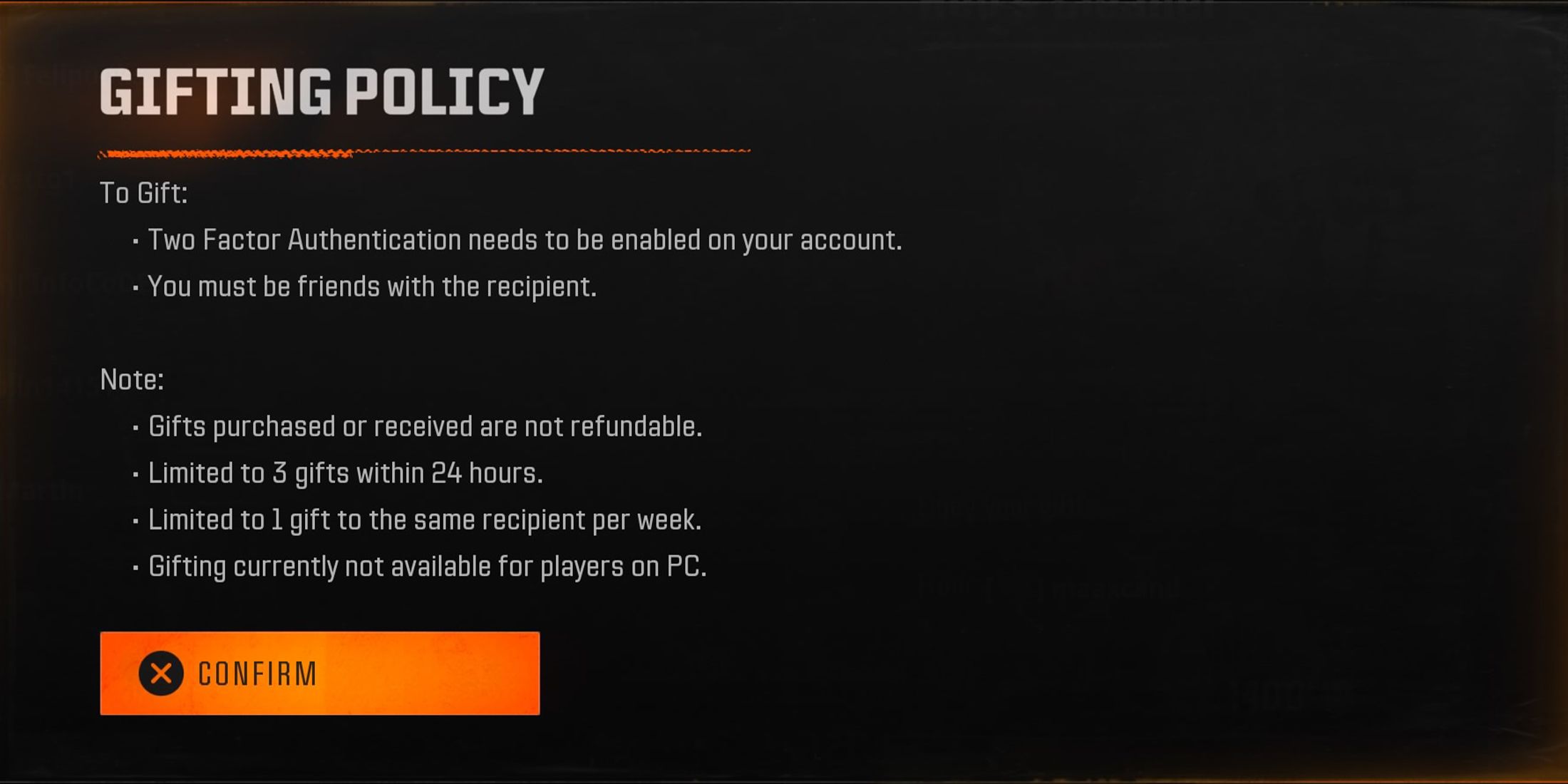

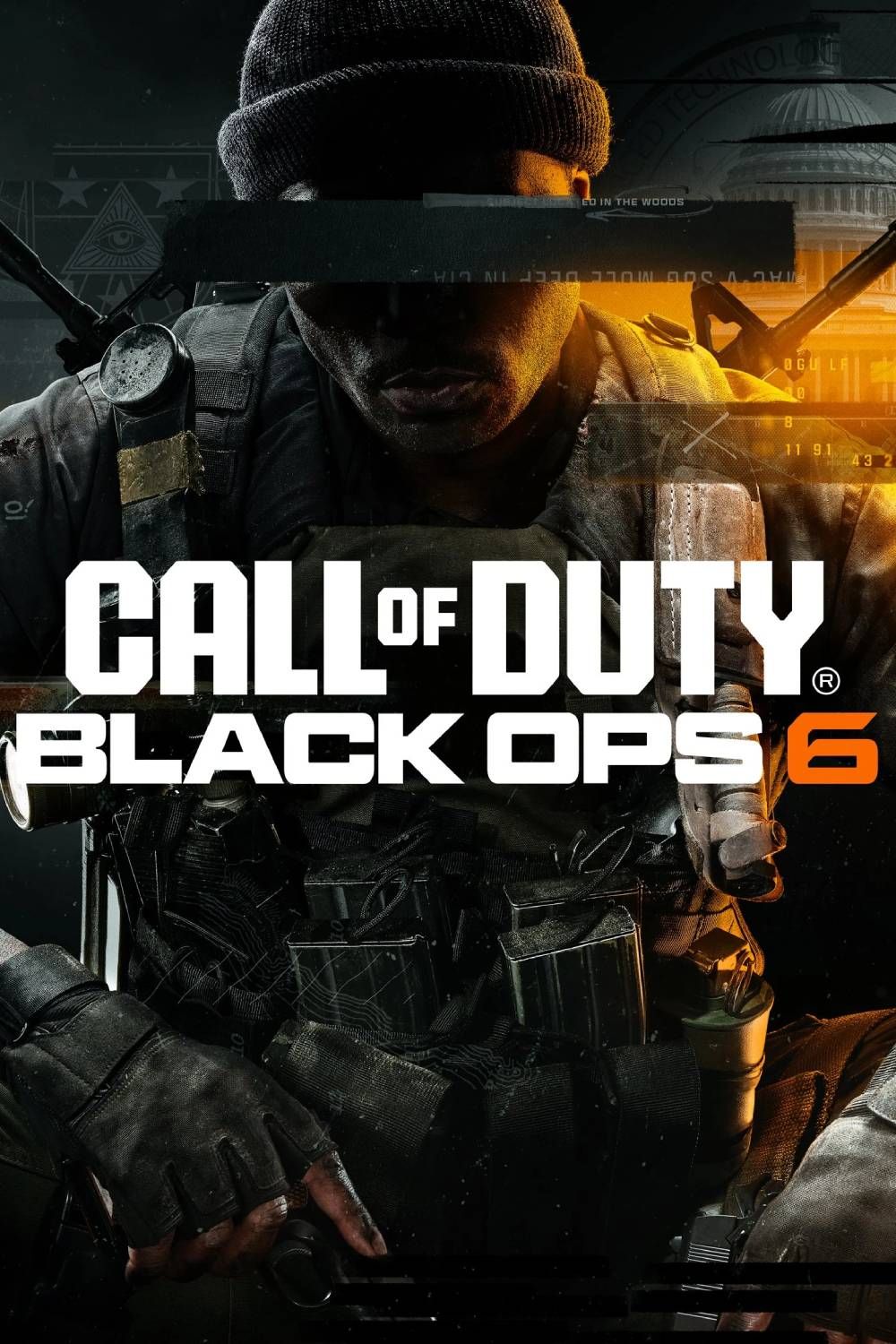
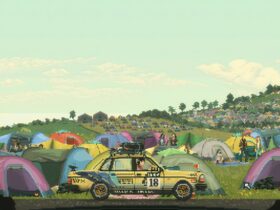









Leave a Reply