Foxhole, the game where persistent wars are fought between two sides, is by no means an easy game. Learning one role, such as how to be a medic in Foxhole, for example, is one thing, but mastering all the roles from back-line logistics to tank pushes on the front is a whole other matter.
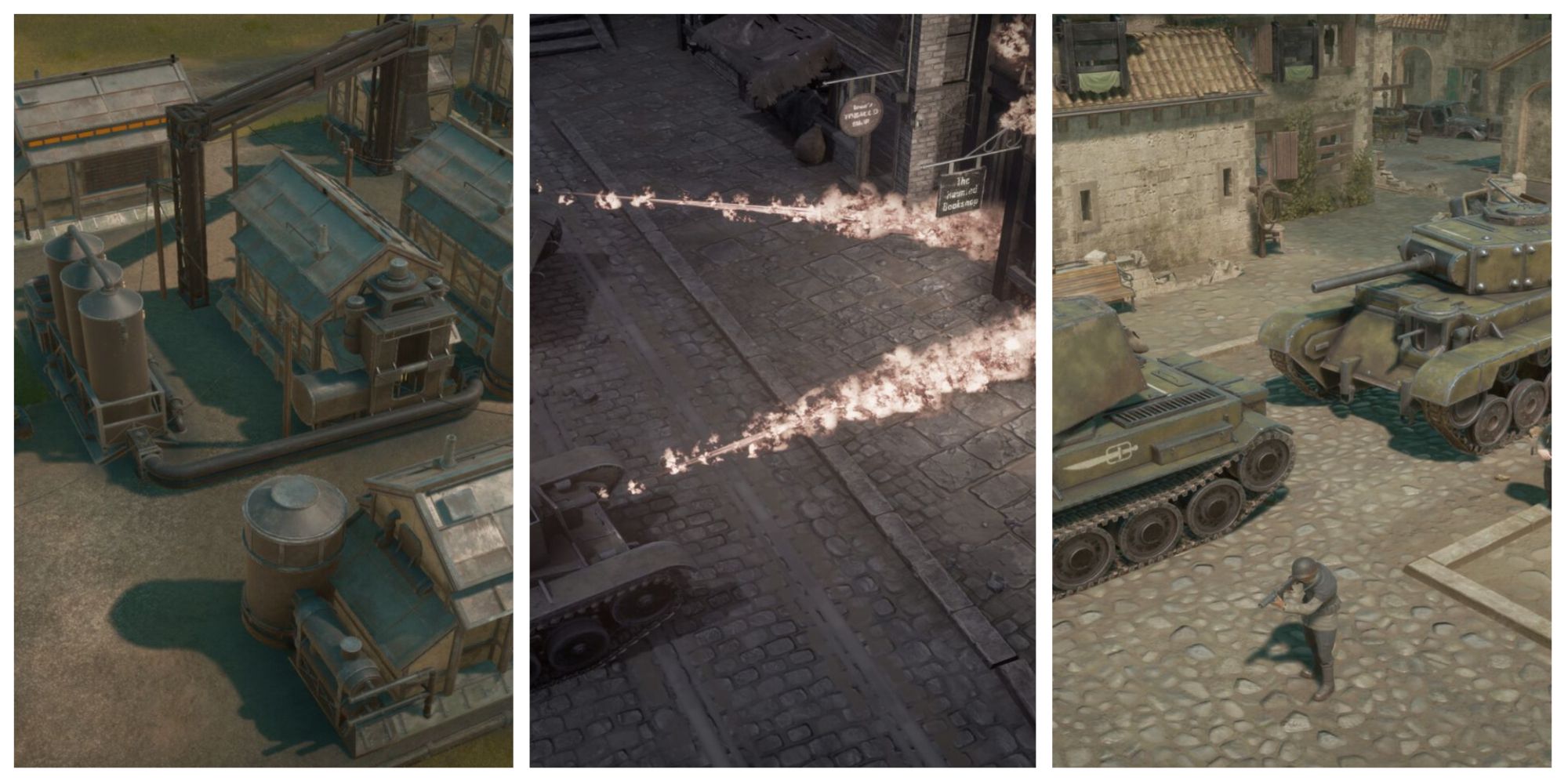
Related
7 Beginner Tips For Foxhole
New fans may struggle when playing Foxhole for the first time. These beginner tips should help.
Knowing the most important controls and hotkeys for Foxhole is thus hugely important, and will help beginners find their footing. Even more seasoned soldiers will find some of the Foxhole shortcuts helpful, especially as efficiency is crucial in war.
General Shortcuts In Foxhole
|
Name |
Hotkey |
Use |
|---|---|---|
|
Move |
WASD |
Classic controls. |
|
Climb/Vault |
Spacebar |
Climb ladders or out of trenches. |
|
Sprint |
Shift |
Be careful of stamina. |
|
Crouch |
C |
More accurate aim and duck behind cover. |
|
Prone |
X |
Even more accurate aim. |
|
Rotate Camera |
Hold Scroll Wheel |
In combat, it’s often best to rotate toward the direction you’re firing. |
|
Open/Use |
E |
Open stockpiles, open gates, loot items, pick up wounded soldiers etc. |
|
Map |
M |
The map is crucial for seeing the roads, the latest intel, base supplies & more. |
|
Inventory |
Tab |
Players can choose which items to equip, drop items, and check their supplies. |
|
Primary Equipment |
1 |
Rifles, Hammers, Trauma Kit etc. |
|
Secondary Equipment |
2 |
Pistols, melee weapons, binoculars etc. |
|
Tertiary Equipment |
3 |
Grenades, Bandages etc. |
|
Aim |
Hold RMB |
Weapons can’t be fired without aiming first. |
|
Shoot/Use |
LMB |
As well as shooting, most equipment is used via LMB. |
|
Reload |
R |
Reload weapons or vehicles. |
|
Pick up/Submit Heavy Item |
V |
Pick up, drop, or submit heavy items such as machine guns, shells, and critically wounded soldiers. |
|
Deploy Item |
B |
Place down tripods and machine guns. |
Communication & Other Hotkeys
|
Name |
Hotkey |
Use |
|---|---|---|
|
Local Chat |
T |
Call out for medics, warn of grenades or coordinate any aspect of the game. |
|
Squad Chat |
G |
Join a squad for more coordinated gameplay and comms that work regardless of location. |
|
Toggle Chat |
U |
Can be used to mute everyone while listening for something else. |
|
Callouts Menu |
H |
The place markers can tell allies exactly where enemies are, and the text callouts are great for those without a mic. |
|
Emotes |
3 – 0 |
Pressing these numbers will perform the following emotes, Forward, Hold, Rally, Wave, Salute, Surrender, Cheer. |
|
Hide HUD |
F8 |
Great for screenshots & immersion. Press twice to also hide player names. |
|
Get Unstuck |
!unstuck |
If trapped, type this in the chat and don’t move for 2 minutes. 8 uses per war. |
|
Player List & Regiments |
F1 |
Use this menu to look at your own rank, commend other players, and manage regiments. |
|
Inspect Players |
Alt + LMB |
Can be used to see player’s stats, commend them, mute them, invite them to a squad etc. |
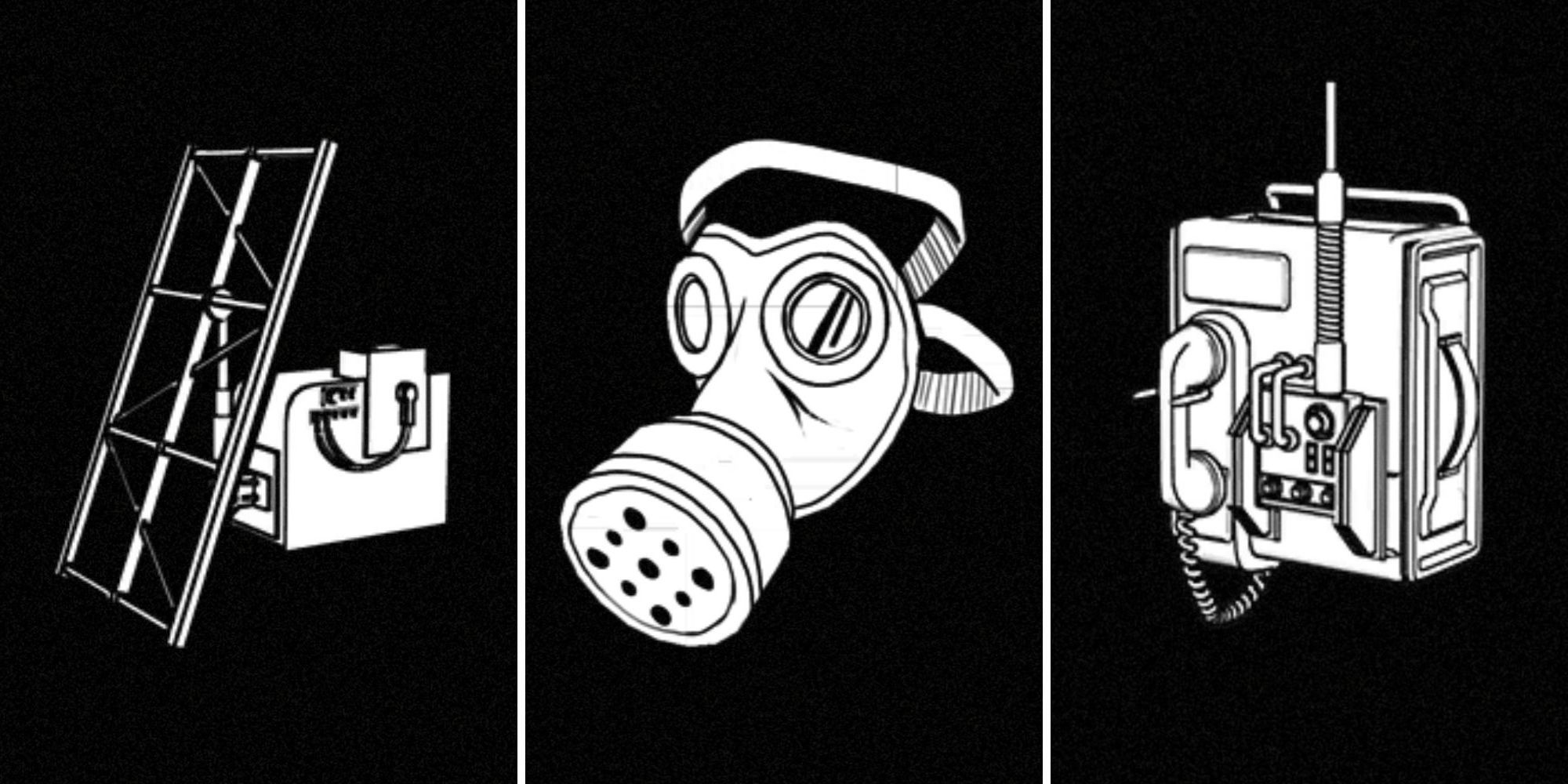
Related
Foxhole: 10 Most Useful Utility Items
By choosing the best utility items in Foxhole, the player’s chances of survival in warfare are significantly improved.
Tanks & Vehicle Hotkeys In Foxhole
|
Name |
Hotkey |
Use |
|---|---|---|
|
Enter/Exit |
Q |
Seats can be entered from different sides. |
|
Change seats |
Z |
Switch between being a driver, gunner, passenger, commander, etc. |
|
Specific Seat |
Ctrl + 1, 2, 3, or 4 |
This depends on the vehicle. |
|
Lock/Unlock |
L |
Lock a vehicle when getting out to repair or resupply. |
|
Drive |
WASD |
Works best by rotating the camera with Scroll Wheel. |
|
Break |
Spacebar |
Useful to avoid running infantry over. |
|
Horn |
LMB |
Honk to warn infantry in the way or at bridges to alert other vehicles. |
|
Reload |
R |
The gunner’s job in tanks. |
|
Open Hatch & Gates |
E |
Commanders can pop out of the hatch to see better & drivers can open gates. |
|
Open Vehicle’s Inventory |
E |
Many non-tank vehicles can transport equipment. |
|
Hitch Trailer |
Shift + E |
Stand between a truck and a trailer or artillery piece to hitch. |
Artillery Hotkeys In Foxhole
|
Name |
Hotkey |
Use |
|---|---|---|
|
Enter |
Q |
Enter either side of the artillery gun. |
|
Deploy/Undeploy |
F |
Artillery can be moved and rotated when undeployed & fired when deployed. |
|
Submit Ammo |
V |
This is for the soldier carrying the shells. |
|
Reload |
R |
Reload after shots if shells have been loaded. |
|
Distance |
Scroll Wheel |
Listen to a spotter to know how far to fire. |
|
Azimuth |
Hold RMB |
Change the direction of the shot. |
4:36

Related
29 Games Set In World War 2
Call of Duty: Vanguard isn’t for everyone. Luckily for history buff gamers, World War 2 is a popular setting for shooters and strategy titles.
Construction Hotkeys In Foxhole
|
Name |
Hotkey |
Use |
|---|---|---|
|
Build Menu |
B |
With a hammer or shovel equipped, choose various structures to build in Foxhole. |
|
Rotate |
Hold RMB |
Rotate building pieces to face different ways. |
|
Change Direction |
Scroll Wheel |
Some buildings are instead rotated this way. |
|
Build, Repair, or Dig |
Hold LMB |
With a hammer and basic materials or a shovel, hold to complete a blueprint. |
|
Upgrade Mode |
F |
Can be used to upgrade a bunker for example. |
|
Toggle Off Auto-Snap |
Hold Shift |
Can be used to place buildings near to others without snapping. |
We hope you like the items we recommend and discuss! Game Rant has affiliate and sponsored partnerships, so we receive a share of the revenue from some of your purchases. This won’t affect the price you pay and helps us offer the best product recommendations.
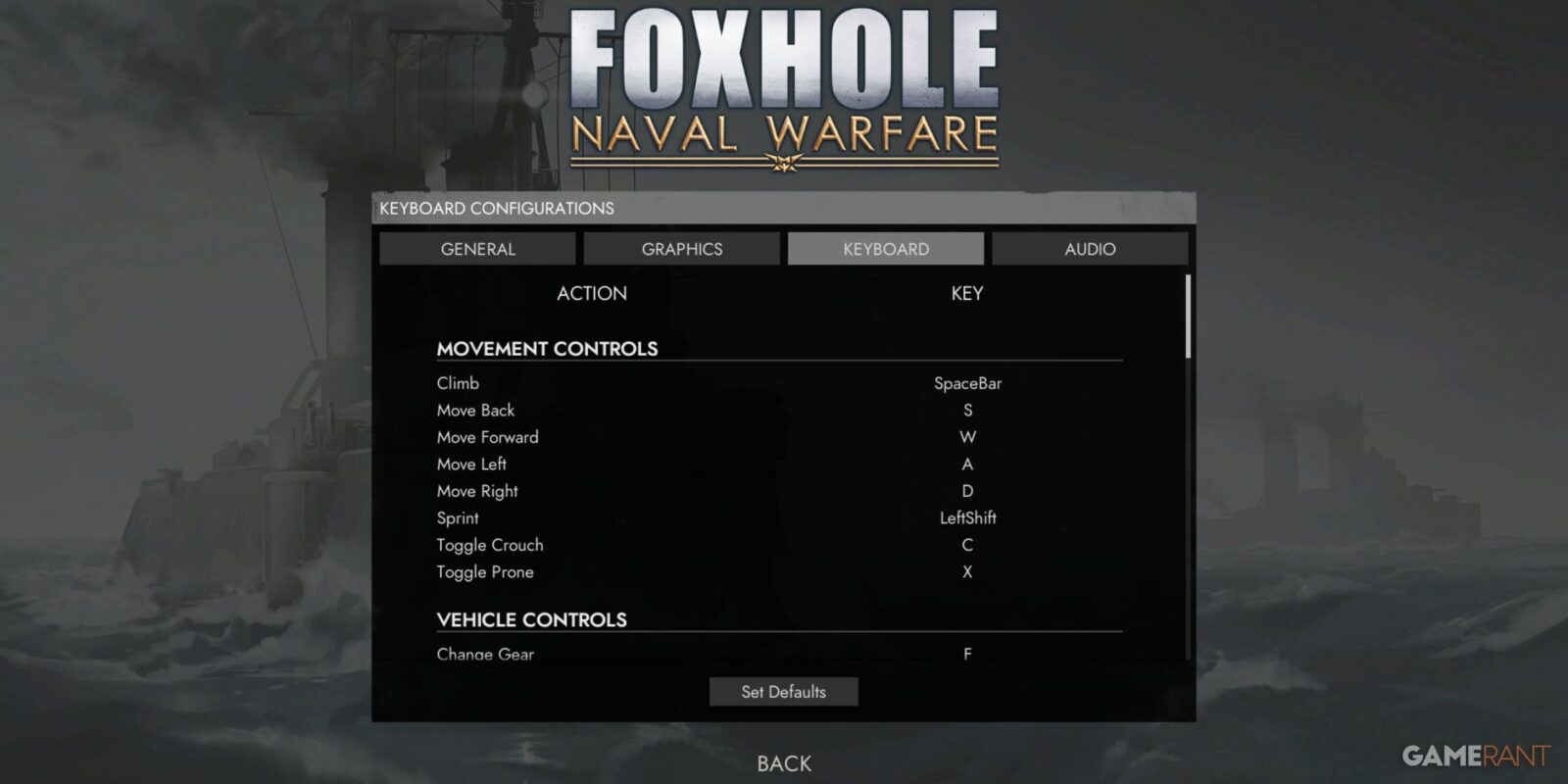





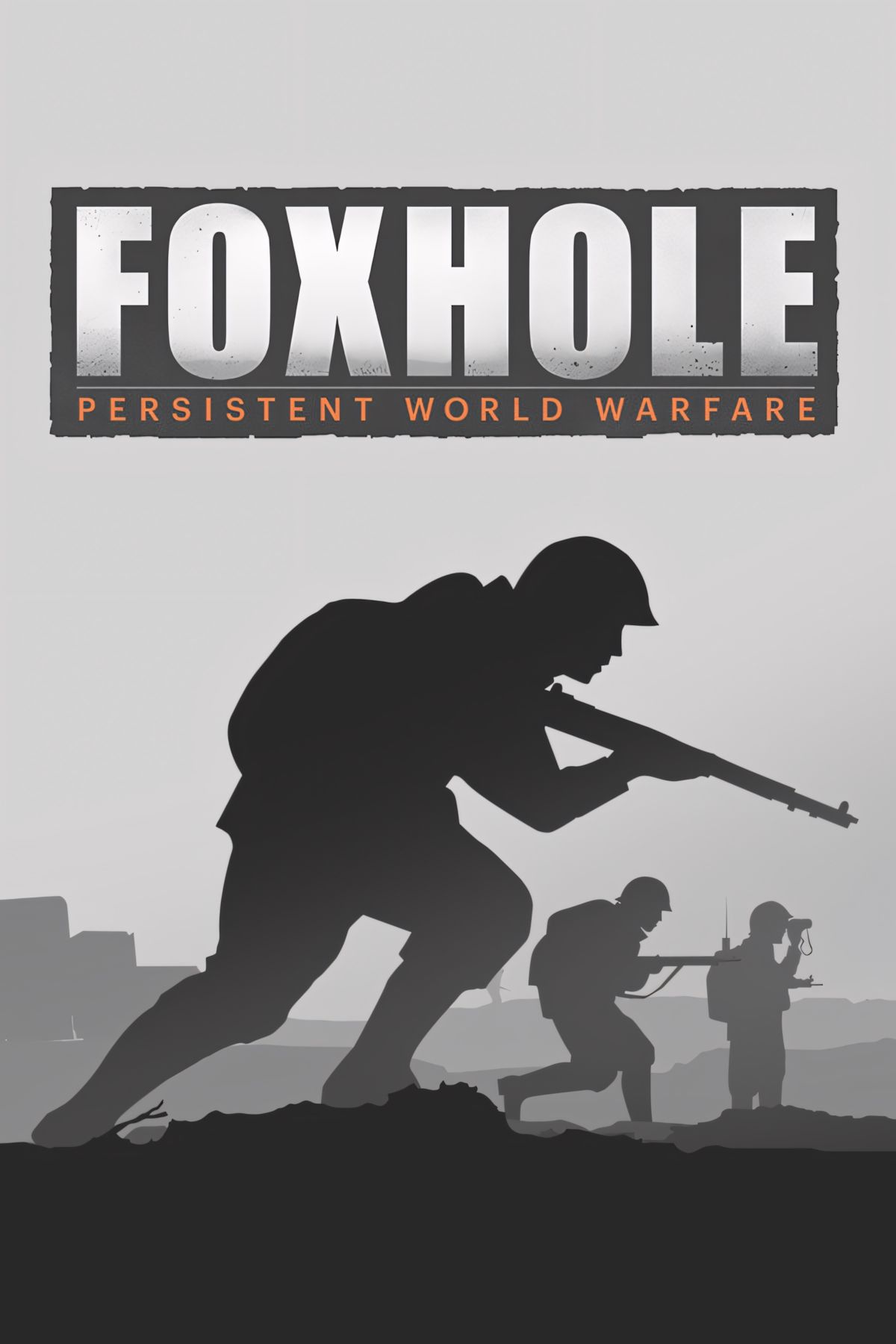











Leave a Reply