Even after you get through the tutorial, there’s a lot to learn in Caves Of Qud. For the novice adventurer, even getting from one place to another can prove an insurmountable challenge thanks to the game’s legendary difficulty and obtuse mechanics.

Related
10 Best Japanese Indie Games
These Japanese indie titles cover a huge variety of genres, and all offer great gameplay and great value.
Caves Of Qud has a deep, rewarding world to explore once you know what you’re doing, so don’t miss out. If just getting your bearings on the world map – or even figuring out where the world map is – has you stumped, read on. This guide has everything you need to know about traveling and exploration in Caves Of Qud.
Underground, The Surface, And The World Map
The game world is broadly divided into three layers. From the top down, they are:
- The World Map, which fits on a single screen and encompasses everything you could possibly explore.
- The Surface, which is the towns, wilderness, and landmarks that make up the World Map, zoomed in for you to be able to explore.
- The Underground, multi-level caves and dungeons that exist below a single screen on the Surface. Most Underground regions are divided into several floors called Strata.
Except for the tutorial, which starts you underground, every new game will start in a village on the Surface. You can only travel between the Surface and the Underground via stairs, and the same goes for traveling between Strata while underground. As with most things in Caves Of Qud, though, there are exceptions; you could enter the Underground by falling through a crevasse on the surface, for example.
How To Use Stairs
When you’re standing on a staircase, press the minus key on your keyboard to move up a floor, or press the plus key to move down a floor. It seems counterintuitive at first, but on most keyboards the minus key is above the plus key on the numpad, so use their positioning rather than their symbols to remember.
Traveling On The World Map
You can travel between the World Map and the Surface the same way you use stairs, moving up a floor to go to the map or down a floor to zoom back in to the surface. The only times you can’t open the World Map from the Surface are:
- When there are hostile creatures nearby.
- Any time you are lost (see below).
The World Map allows you to quickly travel from one place to the next without enemy encounters or other dangers. Each tile on the World Map (called a “parasang” in the game world’s units of measurement) is a 3×3 square of screens on the Surface. If you travel to the World Map from any of those nine screens, you’ll be on that tile when you arrive. When you go back to the Surface from the World Map, you’ll go to the center screen of your current parasang.
If you go to the World Map and then go right back to the surface without leaving your current tile, you’ll have the option to
return to the exact point you left
or start in the center screen.
You won’t encounter enemies on the World Map, but you also won’t get as many chances to explore and discover new things. However, your character has a chance to find a landmark on their current parasang when you move on the World Map, so you won’t be completely shut out from exploration. The main danger on the World Map, though, is getting lost.
Your character automatically drinks one dram of fresh water for every parasang they travel on the World Map. If you run out of water, you’ll become thirstier for each tile you move without fresh water; you may need to stop and find something to drink.
What To Do If You Get Lost In Caves Of Qud
Every time you move to a new tile on the World Map, there is a chance that your character will become lost. If that happens, you’ll be placed on a random location in your current parasang and prohibited from using the World Map until you get your bearings.
The less of a parasang you’ve explored, the greater the chance you have of becoming lost. You can reduce your chances of becoming lost by
learning Wayfaring skills
.
There are two ways to become un-lost. You can either:
- Find and speak to a sentient, non-hostile NPC to get directions.
- Find an area that you’ve previously seen.
The best way to quickly remove lost status is to go back in the direction you were coming from. If you travel toward territory that you’ve visited, you’ll eventually come to a parasang that you’ve explored and get your bearings. Once that’s done, you can quickly recover lost ground on the World Map.
Landmarks on the World Map, like villages,
always occupy the center tile of their parasang
, while the surrounding eight tiles are considered the “outskirts” of that landmark. If you keep an eye on the text box on the right side of the screen, you can sometimes get a clue as to your current position in the world. You can even use this to triangulate your location if you know where landmarks are in relation to one another.

Related
10 Best Indie Games Only On PC
If you want to play these indie games, you’ll have to play on PC.



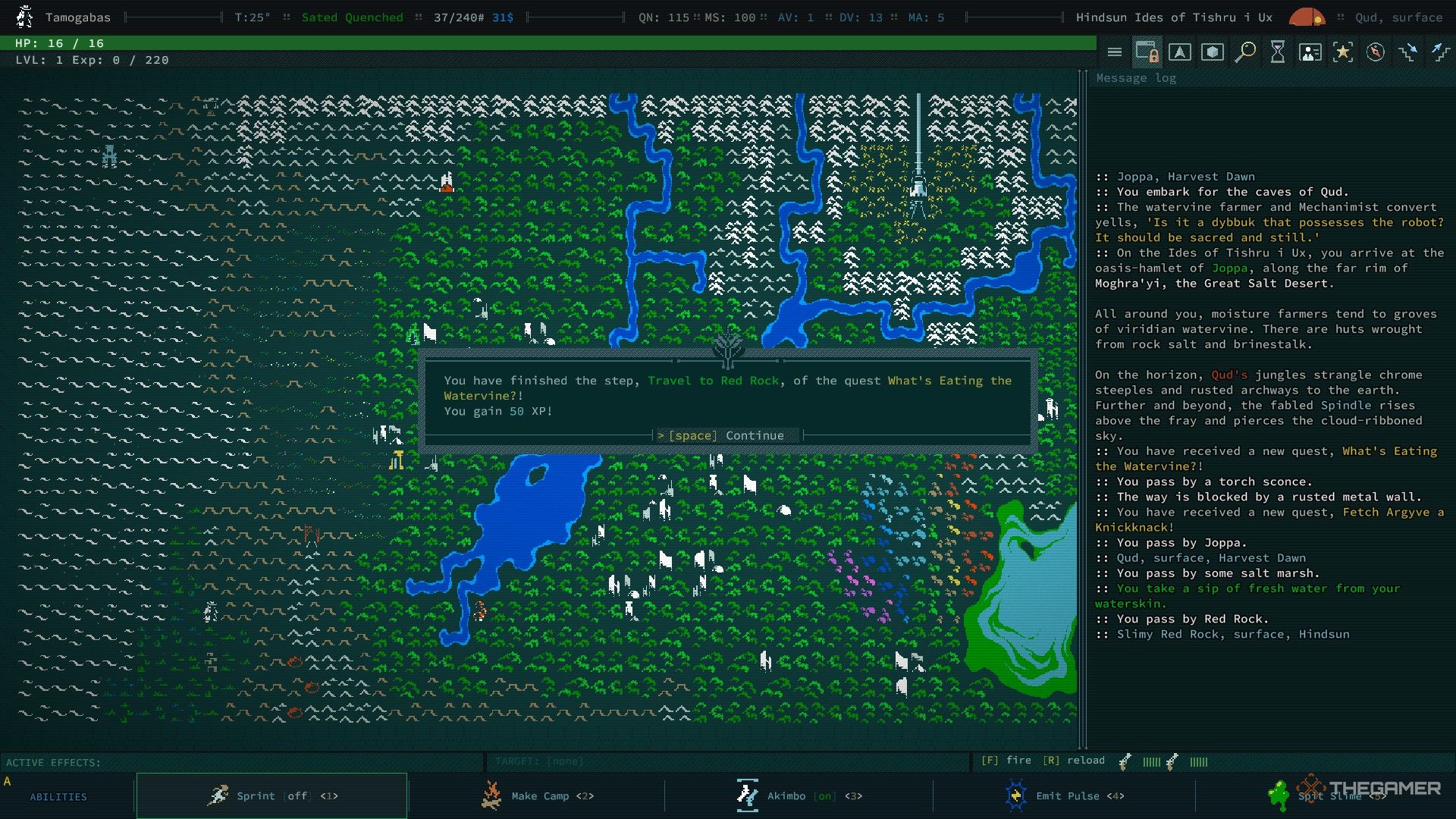

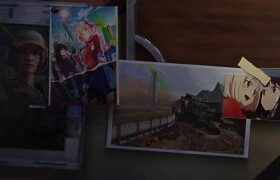






Leave a Reply