- DLS 25 season update brings plenty of new features to the game.
- The game has already rolled out in several regions.
The Dream League Soccer 2025 season update is here and most of the players are hyped to try out the new version. Since the game is out now in a few regions and is slowly rolling out, let us know the details on how to download and play First Touch Games‘ Dream League Soccer 2025 (DLS 25) from any region.
Dream League Soccer 2025 Season Update brings a plethora of new features
We players have been notified by the development team that plenty of new features are coming to the game. As known, you don’t need to download a separate version, just update the game and you’re good to go. The visuals are getting a major upgrade, with improved stadium designs, a refreshed colour scheme, and a new ball tracking system to make matches feel more dynamic.

Classic Players are finally here, as Legendary footballers will now be part of the game, complete with sleek gold and silver card designs. There’s also talk of an expanded Dream Draft mode, possibly turning it into an online event for drafting teams and competing. Another potential feature is a real-world scenario mode, letting you relive historic football moments. With all these additions, this update is shaping up to be one of the best yet.
How to download and play Dream League Soccer (DLS) 2025 Season Update
The game is already out on iOS for some regions, however, the Android version is yet to be updated on the official stores, but you can still download and play the title on your device. I’ll tell you the detailed steps on how to download DLS 2025 from any region.
How to download Dream League Soccer 2025 on Android
Follow the below steps to download DLS 25 on your Android device:
- You will need a Google Account based in the countries the game is available in: Canada, Indonesia, or the UK, etc.
- Install any VPN of your choice and set the location to one of the mentioned countries.
- Open the Play Store and create a new Google Account.
- Skip the step that asks for a mobile number during account creation and agree to the terms and conditions to complete the account setup.
- Once your account is ready, search for Dream League Soccer 2025 on the Play Store or use the direct link to the game’s Google Play Page here.
- Download and install the game. If you have already installed it, go to the updates section in the Google Play Store and you’ll find an update to install.
- You can turn off the VPN once the game is installed and enjoy playing without it.
How to download Dream League Soccer 2025 on iOS
Here are the steps to download DLS 25 on iOS mobile:
- Go to the App Store and sign out of your current Apple ID.
- Click on Sign In and choose the option which allows you to create a new Apple ID.
- Fill in the United Kingdom as your region, and then fill in the rest of the details. Then, click “Next.”
- Skip the payment method and fill in the address form.
- Go to AppStore and search Dream League Soccer 2025 or click here.
- Download the app and change your Apple ID region back to your original region.
That’s all you need to know about the Dream League Soccer 2025 update! Read other related articles:
For more Mobile Gaming news and updates, join our WhatsApp Group, Telegram Group, or Discord server. Also, follow us on Instagram, Twitter and Google News for quick updates.










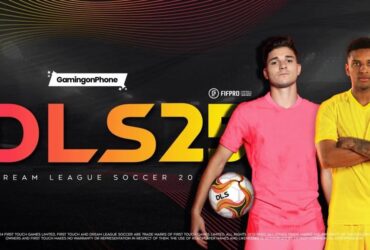
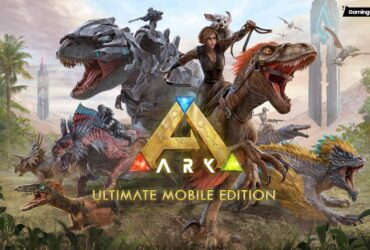
Leave a Reply